Partition5:Partiton Scheme是否指定Next Used?
在SQL Server中,为Partition Scheme多次指定Next Used,不会出错,最后一次指定的FileGroup是Partition Scheme的Next Used,建议,在执行Partition Split操作之前,都要为Partition Scheme指定Next Used。
但是,SQL Server是否提供metadata,查看Partiton Scheme是否指定Next Used FileGroup?答案是系统视图:sys.destination_data_spaces。如果存在FileGroup被指定为Next Used ,那么视图返回的Partition的个数会比Partition Function划分的分区数量多1个。
一,分析视图:sys.destination_data_spaces
该视图返回三列,表示Partition Scheme的每个Partition和FileGroup之间的关系:
- partition_scheme_id :ID of the partition-scheme that is partitioning to the data space.
- destination_id :ID (1-based ordinal) of the destination-mapping, unique within the partition scheme.
- data_space_id :ID of the data space to which data for this scheme's destination is being mapped.
从表的存储结构来分析这三列的意义:
- partition_scheme_id :是数据表存储的空间,该空间不是具体的某个FileGroup。普通的表只有一个分区,只能存储在单个FileGroup中,但是,通过Partition Scheme,将表数据分割成多个分区,每个分区存储到指定的FileGroup中,在物理存储上,每个分区都是分开(separate)存储的。
- destination_id:是Partition Number,每个分区的编号
- data_space_id:是FileGroupID,分区存储的FileGroup。
二,测试用例
1,创建分区函数
-- create parition function
CREATE PARTITION FUNCTION pf_int_Left (int)
AS
RANGE LEFT
FOR VALUES (10,20);
2,创建分区scheme
--create partition scheme
CREATE PARTITION SCHEME PS_int_Left
AS
PARTITION pf_int_Left
TO ([primary], [primary], [primary]);
3,在split partition之前,必须使用alter partition scheme 指定一个Next Used FileGroup。如果Partiton Scheme没有指定 next used filegroup,那么alter partition function split range command 执行失败,不改变partition scheme。
--split range and add new one boudary value
ALTER PARTITION FUNCTION pf_int_Left ()
split range (30);
Msg 7710, Level 16, State 1, Line 2
Warning: The partition scheme 'PS_int_Left' does not have any next used filegroup. Partition scheme has not been changed.
4,如果检查 Partiton Scheme是否指定Next Used FileGroup?
使用sys.destination_data_spaces视图来检查,该系统视图返回Partition 和filegroup之间的Mapping关系。如果一个FileGoup被alter partition scheme 标记为next used Filegroup,那么Partition 的个数会比多Partition function划分的分区多一个。
select ps.name as PartitionSchemeName,
ps.data_space_id as PartitionSchemeID,
pf.name as PartitionFunctionName,
ps.function_id as PartitionFunctionID,
pf.boundary_value_on_right,
dds.destination_id as PartitionNumber,
dds.data_space_id as FileGroupID
from sys.partition_schemes ps
inner join sys.destination_data_spaces dds
on ps.data_space_id=dds.partition_scheme_id
inner join sys.partition_functions pf
on ps.function_id=pf.function_id
where ps.name='PS_int_Left'
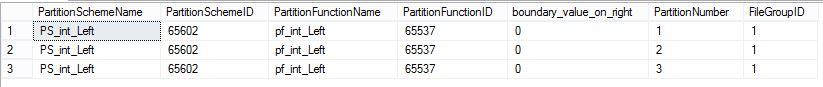
上述脚本返回3个partition,说明没有next used filegroup。
5,使用 alter partition scheme标记 next used filegroup
--alter partition scheme to mark next used filegroup
ALTER PARTITION SCHEME PS_int_Left
NEXT USED [db_fg1];
查看分区个数
select ps.name as PartitionSchemeName,
ps.data_space_id as PartitionSchemeID,
pf.name as PartitionFunctionName,
ps.function_id as PartitionFunctionID,
pf.boundary_value_on_right,
dds.destination_id as PartitionNumber,
dds.data_space_id as FileGroupID
from sys.partition_schemes ps
inner join sys.destination_data_spaces dds
on ps.data_space_id=dds.partition_scheme_id
inner join sys.partition_functions pf
on ps.function_id=pf.function_id
where ps.name='PS_int_Left'
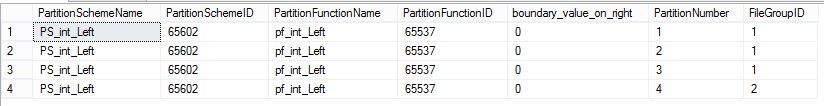
可以看到,多了一个partition,partition number=4,存放的FileGroupID=2。
6,将 FileGroup 取消标记为 next used filegroup
--alter partition scheme to cancel next used filegroup
ALTER PARTITION SCHEME PS_int_Left
NEXT USED;
7,Merge Range移除FileGroup
--merge range
ALTER PARTITION FUNCTION pf_int_Left ()
merge range (20);
查看Partition Function指定的Boundary Value
select pf.name as PartitionFunctionName,
pf.function_id,
pf.type,
pf.type_desc,
pf.boundary_value_on_right,
pf.fanout,
prv.boundary_id,
prv.value
from sys.partition_functions pf
inner join sys.partition_range_values prv
on pf.function_id=prv.function_id
where pf.name='pf_int_Left'
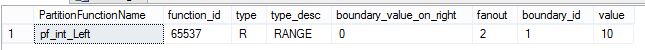
绑定到Partition Scheme的Filegroup如下
select ps.name as PartitionSchemeName,
ps.data_space_id as PartitionSchemeID,
pf.name as PartitionFunctionName,
ps.function_id as PartitionFunctionID,
pf.boundary_value_on_right,
dds.destination_id as PartitionNumber,
dds.data_space_id as FileGroupID
from sys.partition_schemes ps
inner join sys.destination_data_spaces dds
on ps.data_space_id=dds.partition_scheme_id
inner join sys.partition_functions pf
on ps.function_id=pf.function_id
where ps.name='PS_int_Left'
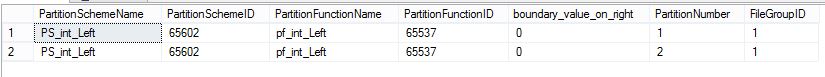
参考文档:
How to Remember the Next Used Filegroup in a Partition Scheme
Partition5:Partiton Scheme是否指定Next Used?的更多相关文章
- Partition:Partiton Scheme是否指定Next Used?
在SQL Server中,为Partition Scheme多次指定Next Used,不会出错,最后一次指定的FileGroup是Partition Scheme的Next Used,建议,在执行P ...
- Android Scheme协议与应用全解析
URL Scheme 的作用 客户端应用可以向操作系统注册一个 URL Scheme,该 Scheme 用于从浏览器或其他应用中启动本应用. 通过指定的 URL 字段,可以让应用在被调起后直接打开某些 ...
- 电脑获取手机app内的scheme
做app开发,有时需要跳转打开外部的app应用,来促成引流或者分享等,这个时候就需要通过scheme跳转协议来完成. 使用scheme跳转外部app,就需要配置对应app的scheme,那这个sche ...
- Sql Server 分区之后增加新的分区
随着时间的推移,你可能会希望为已分区的表添加额外的分区(例如,可以为每一个新年创建一个新的分区).要增加一个新的分区,可以使用ALTER PARTITION SCHEME和ALTER PARTITIO ...
- android deep link(深度链接)与自定义协议!
此自定义仅供参考! 首先打开androidManifest.xml 在MainActivity中添加如下内容: <activity android:name=".MainActivit ...
- PhpSms 稳定可靠的php短信发送库
可能是目前最聪明.优雅的PHP短信发送库了.从此不再为各种原因造成的个别短信发送失败而烦忧! phpsms的任务均衡调度功能由toplan/task-balancer提供. GitHub地址:http ...
- SqlServer分区表概述(转载)
什么是分区表 一般情况下,我们建立数据库表时,表数据都存放在一个文件里. 但是如果是分区表的话,表数据就会按照你指定的规则分放到不同的文件里,把一个大的数据文件拆分为多个小文件,还可以把这些小文件放在 ...
- Android学习笔记(四)
一个应用程序是有很多活动构成的,使用Intent在活动间移动. Intent分为显式和隐式两种: 1.显示Intent: 新建一个布局文件,命名为second_layout.xml,代码如下 < ...
- 活动组件(三):Intent
大多数的安卓应用都不止一个Activity,而是有多个Activity.但是点击应用图标的时候,只会进入应用的主活动. 因此,前面我已经建立了一个主活动了,名字是myActivity,现在我再建立一个 ...
随机推荐
- Kubeasz部署K8s基础测试环境简介
下面介绍使用Kubeasz部署K8s集群环境. https://github.com/easzlab/kubeasz在需要使用kubeeasz项目安装的k8s时,需要将所有需要它来部署的节点上,都安装 ...
- GoCN每日新闻(2019-11-05)
GoCN每日新闻(2019-11-05) GoCN每日新闻(2019-11-05) 1. Protobuf 终极教程 https://colobu.com/2019/10/03/protobuf-ul ...
- nginx 配置虚拟主机( 基于端口 )
一.创建网站目录及文件: [root@localhost data]# tree /data /data └── wwwroot ├── www.1.com_8080 │ └── index.ht ...
- [算法模板]ST表
[算法模板]ST表 ST表和线段树一样,都能解决RMQ问题(范围最值查询-Range Minimum Query). 我们开一个数组数组\(f[maxn][maxn\log_2]\)来储存数据. 定义 ...
- SpringAOP ApectJ 动态代理
参考链接:https://docs.spring.io/spring/docs/4.3.13.RELEASE/spring-framework-reference/htmlsingle/#aop ht ...
- 【Gamma】Scrum Meeting 2
目录 写在前面 进度情况 任务进度表 Gamma阶段燃尽图 遇到的困难 照片 写在前面 例会时间:5.26 22:30-23:00 例会地点:微信群语音通话 代码进度记录github在这里 临近期末, ...
- 【小盘子看源码-MyBatis-1】MyBatis配置文件的加载流程
众所周知,Mybatis有一个全局的配置,在程序启动时会加载XML配置文件,将配置信息映射到org.apache.ibatis.session.Configuration类中,例如如下配置文件. &l ...
- SQL,NoSQL和NewSQL的区别
SQL(Structured Query Language):数据库,指关系型数据库.主要代表:SQL Server.Oracle.MySQL.PostgreSQL. NoSQL(Not Only S ...
- Chrome提示:"请停用以开发者模式运行的扩展程序"的解决办法
操作步骤 1.开始 -> 运行 -> 输入gpedit.msc -> 回车确定打开计算机本地组策略编辑器(通过Win + R快捷键可以快速打开运行),如图所示: 2.在打开的本地组策 ...
- 两款不错的js甘特图控件
dhtmlx:https://docs.dhtmlx.com/ jQuery.Gantt:http://taitems.github.io/jQuery.Gantt/
