Mongoose 索引
Mongoose 索引介绍
索引是对数据库表中一列或多列的值进行排序的一种结构,可以让我们查询数据库变得更 快(如果有些字段是用不着的就不要设置索引)。MongoDB 的索引几乎与传统的关系型数据库一模一样,这其中也包括一些基本的查询 优化技巧。
mongoose 中除了以前创建索引的方式,我们也可以在定义 Schema 的时候指定创建索引
Mongoose 索引的使用
先初始化项目还是一个app.js和一个model文件夹,分别由db.js(连接数据库),users.js(操作users集合的Schema)
const mongoose = require('mongoose');
mongoose.connect('mongodb://127.0.0.1:27017/eggcms', { useNewUrlParser: true }, (err) => {
if(err){
return console.log(err);
}
console.log('数据库连接成功')
});
module.exports = mongoose
let mongoose = require('./db')
let UserSchema = mongoose.Schema({
name: {
type: String,
trim: true
},
age: Number,
status: {
type: Number,
default: 1
}
})
// 定义model操作数据库
let UserModel = mongoose.model('User',UserSchema,'users');
module.exports = UserModel
let UserModel = require('./model/users')
// 查询users表的数据
UserModel.find({}, (err, doc) => {
if (err) {
console.log(err)
return
}
console.log(doc)
})
基础搭建好之后,设置索引示在具体集合中的Schema中去设置,比如给users集合设置索引,就在users.js这个模块的Schema中设置
设置普通索引
let mongoose = require('./db')
let UserSchema = mongoose.Schema({
name: {
type: String,
trim: true,
index: true // 设置普通的索引
},
age: Number,
status: {
type: Number,
default: 1
}
})
// 定义model操作数据库
let UserModel = mongoose.model('User',UserSchema,'users');
module.exports = UserModel
然后再我们执行数据库操作(增删改查)的时候会检查这个集合有没有索引,如果没有就会增加
let UserModel = require('./model/users')
// 查询users表的数据
UserModel.find({}, (err, doc) => {
if (err) {
console.log(err)
return
}
console.log(doc)
})
运行app.js之后我们再去获取users的所有看看,结果是设置成功的
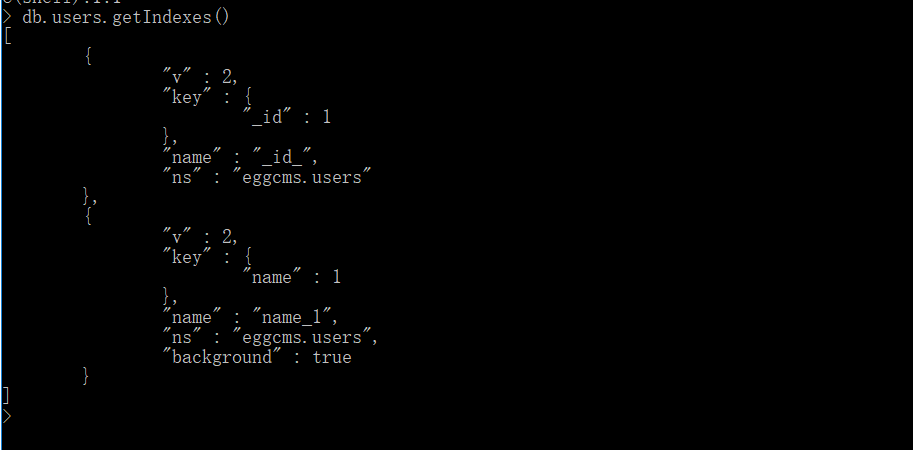
设置多个索引
let mongoose = require('./db')
let UserSchema = mongoose.Schema({
name: {
type: String,
trim: true,
index: true // 设置普通的索引
},
age: {
type: Number,
index: true // 设置普通的索引
},
status: {
type: Number,
default: 1
}
})
// 定义model操作数据库
let UserModel = mongoose.model('User',UserSchema,'users');
module.exports = UserModel

设置唯一索引,先删除之前设置的索引,再删除索引的时候需要注意,如果设置了多个索引(不是一起设置的,删除的时候也要分开删除)
db.users.dropIndex({"name":1})
db.users.dropIndex({"age":1})
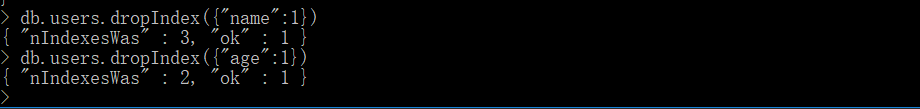
let mongoose = require('./db')
let UserSchema = mongoose.Schema({
name: {
type: String,
trim: true,
unique: true // 设置唯一的索引
},
age: {
type: Number
},
status: {
type: Number,
default: 1
}
})
// 定义model操作数据库
let UserModel = mongoose.model('User',UserSchema,'users');
module.exports = UserModel
// db.users.dropIndex({"name":1})
// db.users.dropIndex({"age":1})
Mongoose 索引的更多相关文章
- MongoDB学习day08--Mongoose索引、Mongoose内置方法、扩展Mongoose Model的静态方法和实例方法
一.Mongoose索引 索引是对数据库表中一列或多列的值进行排序的一种结构, 可以让我们查询数据库变得更快. MongoDB 的索引几乎与传统的关系型数据库一模一样, 这其中也包括一些基本的查询优化 ...
- MongoDB快速入门教程 (4.4)
4.5.Mongoose索引和方法 4.5.1.设置索引 let UserSchema = mongoose.Schema({ sn: { type: Number, // 设置唯一索引 unique ...
- mongoDB 学习笔记纯干货(mongoose、增删改查、聚合、索引、连接、备份与恢复、监控等等)
最后更新时间:2017-07-13 11:10:49 原始文章链接:http://www.lovebxm.com/2017/07/13/mongodb_primer/ MongoDB - 简介 官网: ...
- mongoose中给字段添加索引的方法
mongoose中给字段添加索引的方法有两种,一种通过在定义schema的时候配置,如: var animalSchema = new Schema({ name: String, type: Str ...
- mongoDB (mongoose、增删改查、聚合、索引、连接、备份与恢复、监控等等)
MongoDB - 简介 官网:https://www.mongodb.com/ MongoDB 是一个基于分布式文件存储的数据库,由 C++ 语言编写,旨在为 WEB 应用提供可扩展的高性能数据存储 ...
- 【转】mongoDB 学习笔记纯干货(mongoose、增删改查、聚合、索引、连接、备份与恢复、监控等等)
mongoDB 学习笔记纯干货(mongoose.增删改查.聚合.索引.连接.备份与恢复.监控等等) http://www.cnblogs.com/bxm0927/p/7159556.html
- mongoose - 让node.js高效操作mongodb
Mongoose库简而言之就是在node环境中操作MongoDB数据库的一种便捷的封装,一种对象模型工具,类似ORM,Mongoose将数据库中的数据转换为JavaScript对象以供你在应用中使用. ...
- Mongo基础使用,以及在Express项目中使用Mongoose
MongoDB的基本使用 MongoDB特点: 使用BSON存储数据 支持相对丰富的查询操作(相对其他nosql数据库) 支持索引 副本集(支持多个实例/多个服务器运行同个数据库) 分片(数据库水平扩 ...
- mongoose 和 mongoDB
第三方学习地址:http://blog.csdn.net/foruok/article/details/47746057 下载mongoDB https://www.mongodb.com/downl ...
随机推荐
- MySQL之简介以及数据类型(一)
一:关系型数据库 所谓的关系型数据库RDBMS,是建立在关系模型基础上的数据库,借助于集合代数等数学概念和方法来处理数据库中的数据. 二:关系型数据库的主要产品: oracle:在以前的大型项目中使用 ...
- 前端1-----CSS层叠样式表了解,css的引入方式,三大选择器(标签,类,id),高级选择器
前端1-----CSS层叠样式表了解,css的引入方式,三大选择器(标签,类,id),高级选择器 一丶CSS简介 叠样式表(英文全称:Cascading Style Sheets)是一种用来表现 ...
- FineReport连接ApacheKylin
1.前言 Apache Kylin™是一个开源的分布式分析引擎,提供Hadoop之上的SQL查询接口及多维分析(OLAP)能力以支持超大规模数据,最初由eBay Inc. 开发并贡献至开源社区.它能在 ...
- Elasticsearch 、 Logstash以及Kibana 分布式日志
搭建ELK日志分析平台(上)—— ELK介绍及搭建 Elasticsearch 分布式集群 ELK简介: ELK是三个开源软件的缩写,分别为:Elasticsearch . Logstash以及Kib ...
- net start mysql 失败提示“NET HELPMSG 3534”
lz使用的window系统8.0.16版本的mysql,以下四步解决如上问题: 1. mysqld -remove 2. mysqld --initialize 3.mysqld -install(m ...
- Web前端2019面试总结3(东软集团面试题)
严禁转载,严禁分享,只供私自鉴赏,请君悉知! 一:基础题 1.什么是margin塌陷?请写出至少三种解决margin塌陷的方法. 答:当两个盒子在垂直方向上设置margin值时,会出现一个有趣的塌陷现 ...
- openssl生成证书及签名
第一步,生成私钥 $ openssl genrsa -out privatekey.pem 2048 查看生成的私钥内容 $ file privatekey.pem privatekey.pem: P ...
- win2003下安装python3.4 + pyspider
昨天尝试了在win2003下安装python2.7.这个是文章地址:https://www.cnblogs.com/alpiny/p/11706606.html 但是程序跑了一晚上,发现有一点问题,是 ...
- [SourceInsight].source insight 使用技巧
转自:https://www.veryarm.com/140428.html 1 开胃菜-初级应用 1.1 选择美丽的界面享受工作 虽然不能以貌取人,但似乎从来没有人责备以貌取软件的.SI的华丽界 ...
- Linux操作系统之用户权限,重定向,文件管理
文件的权限 ls -al ----->隐藏文件会以 .号开头 ls -ld :显示目录自身属性 ls -i 显示文件的索引号----每个文件都有一个对应的号码 ls -r 逆序显示 dr-xr ...
