用nginx实现分布式限流
1.前言
一般对外暴露的系统,在促销或者黑客攻击时会涌来大量的请求,为了保护系统不被瞬间到来的高并发流量给打垮, 就需要限流 .
本文主要阐述如何用nginx 来实现限流. 听说 Hystrix 也可以, 各位有兴趣可以去研究哈 .
2. 首先部署一个对外暴露接口的程序
我这里部署的是一个spring boot 项目 里面暴露了如下接口, 很简单
package com.anuo.app.controller; import org.slf4j.Logger;
import org.slf4j.LoggerFactory;
import org.springframework.web.bind.annotation.RequestMapping;
import org.springframework.web.bind.annotation.RequestMethod;
import org.springframework.web.bind.annotation.RestController; @RestController
@RequestMapping("/test")
public class TestController { Logger logger = LoggerFactory.getLogger(TestController.class); @RequestMapping(value = "/show/message", method = RequestMethod.GET)
public String test() {
return "hello world ";
} }
暴露了一个 get 请求返回 hello world 的restful 接口.
将此程序部署到 linux 服务器上. 部署步奏不再赘述, 自行百度 spring boot 部署 即可.
3.创建一个名称为 nginx.conf 的 nginx 配置文件
创建一个 名叫 nginx.conf 的配置文件, 完整内容如下
user nginx;
worker_processes 1; error_log /var/log/nginx/error.log warn;
pid /var/run/nginx.pid; events {
worker_connections 1024;
} http {
include /etc/nginx/mime.types;
default_type application/octet-stream; log_format main '$remote_addr - $remote_user [$time_local] "$request" '
'$status $body_bytes_sent "$http_referer" '
'"$http_user_agent" "$http_x_forwarded_for"'; access_log /var/log/nginx/access.log main; sendfile on;
#tcp_nopush on; keepalive_timeout 65; #gzip on; #限流配置
limit_req_zone $binary_remote_addr zone=perip:10m rate=1r/s; #负载均衡配置
upstream myserver {
server 192.168.10.253:8090; }
server {
listen 80; location / {
limit_req zone=perip;
proxy_pass http://myserver; }
}
}
配置文件中限流部分解释:
如上, nginx 的限流配置 , 只有两行代码.
第一行:
#限流配置
limit_req_zone $binary_remote_addr zone=perip:10m rate=1r/s;
limit_req_zone : 是限流声明.
$binary_remote_addr: 表示根据客户端 ip 来 限流, 比如 上面的限流配置 限制每个客户端ip的请求频率为一秒一次, 你如果耍流氓一秒两次, 就会被限流 会返回一个http 503 错误给你.
zone=perip: 表示 用 perip 这个 名称 来标识 这行限流配置, 待会 会通过 perip 这个名称来引用这行限流配置(也就是说限流配置是可以定义为多个的)
10m: 表示存储客户端ip的空间为10MB, 1MB 大概存储1万多ip , 10 MB 大概 10多万Ip , 参考解释: http://www.ttlsa.com/nginx/nginx-limiting-the-number-of-requests-ngx_http_limit_req_module-module/ 在这篇文章中搜索 binary_remote_addr 即可定位相关解释.
rate=1r/s: 表示频率是 一秒一个请求.
第二行:
location / {
limit_req zone=perip;
proxy_pass http://myserver;
}
即这行:
limit_req zone=perip;
表示在 myserver 这个集群上, 使用 名称为 perip 的限流配置
4.用docker 部署 nginx
将上一步创建的 nginx.conf 配置文件, 拷贝到linux 目录 , /root/nginx/ 下 (目录可以任意), 然后 一个docker 命令部署好 nginx 环境
docker run --name nginx -v /root/nginx/nginx.conf:/etc/nginx/nginx.conf:ro -p 8080:80 -d nginx
这里暴露的是 8080 端口, 通过 8080 端口可以访问到 nginx 配置中的负载均衡节点, 即 192.168.10.253:8090 ip端口, 这个 ip端口对应的就是 , 第一步创建部署的 hello world 程序.
5. 用代码访问 第一步定义的 helloworld 接口
package com.anuo.study.studydistributed;
import com.anuo.app.common.util.HttpUtil;
public class StudyNginx {
public static void main(String[] args) throws InterruptedException {
while (true) {
Thread.sleep(100);
String s= HttpUtil.sendGet("http://192.168.10.253:8080/test/show/message");
System.out.println(s);
}
}
}
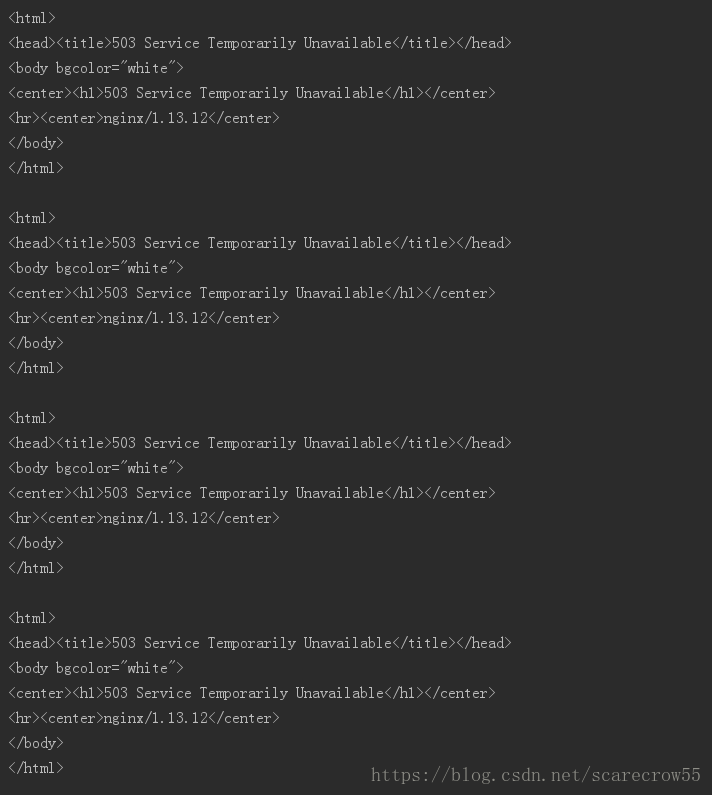
如果改哈代码, 改为一秒执行一次get 请求, 就不会报错, 各位可以去试一下
至此 nginx 的限流 已实现.
参考的优质文章:
http://www.ttlsa.com/nginx/nginx-limiting-the-number-of-requests-ngx_http_limit_req_module-module/
http://www.ttlsa.com/nginx/nginx-limited-connection-number-ngx_http_limit_conn_module-module/#comments
官方文档:
http://nginx.org/en/docs/http/ngx_http_limit_req_module.html#limit_req_log_level
https://www.nginx.com/blog/rate-limiting-nginx/
用nginx实现分布式限流的更多相关文章
- 限流(四)nginx接入层限流
一.nginx限流模块 接入层指的是请求流量的入口,我们可以在这里做很多控制,比如:负载均衡,缓存,限流等. nginx中针对限流有两个模块可以处理: 1)ngx_http_limit_req_mod ...
- 限流(三)Redis + lua分布式限流
一.简介 1)分布式限流 如果是单实例项目,我们使用Guava这样的轻便又高性能的堆缓存来处理限流.但是当项目发展为多实例了以后呢?这时候我们就需要采用分布式限流的方式,分布式限流可以以redis + ...
- 基于kubernetes的分布式限流
做为一个数据上报系统,随着接入量越来越大,由于 API 接口无法控制调用方的行为,因此当遇到瞬时请求量激增时,会导致接口占用过多服务器资源,使得其他请求响应速度降低或是超时,更有甚者可能导致服务器宕机 ...
- Redis实现的分布式锁和分布式限流
随着现在分布式越来越普遍,分布式锁也十分常用,我的上一篇文章解释了使用zookeeper实现分布式锁(传送门),本次咱们说一下如何用Redis实现分布式锁和分布限流. Redis有个事务锁,就是如下的 ...
- 【分布式架构】--- 基于Redis组件的特性,实现一个分布式限流
分布式---基于Redis进行接口IP限流 场景 为了防止我们的接口被人恶意访问,比如有人通过JMeter工具频繁访问我们的接口,导致接口响应变慢甚至崩溃,所以我们需要对一些特定的接口进行IP限流,即 ...
- 分布式限流组件-基于Redis的注解支持的Ratelimiter
原文:https://juejin.im/entry/5bd491c85188255ac2629bef?utm_source=coffeephp.com 在分布式领域,我们难免会遇到并发量突增,对后端 ...
- Sentinel整合Dubbo限流实战(分布式限流)
之前我们了解了 Sentinel 集成 SpringBoot实现限流,也探讨了Sentinel的限流基本原理,那么接下去我们来学习一下Sentinel整合Dubbo及 Nacos 实现动态数据源的限流 ...
- NGINX 上的限流
NGINX 上的限流(译) zlup YP小站 今天 前言 本文是对Rate Limiting with NGINX and NGINX Plus的主要内容(去掉了关于NGINX Plus相关内容) ...
- springboot + aop + Lua分布式限流的最佳实践
整理了一些Java方面的架构.面试资料(微服务.集群.分布式.中间件等),有需要的小伙伴可以关注公众号[程序员内点事],无套路自行领取 一.什么是限流?为什么要限流? 不知道大家有没有做过帝都的地铁, ...
随机推荐
- R - Milking Time DP
Bessie is such a hard-working cow. In fact, she is so focused on maximizing her productivity that sh ...
- zoj——1311 Network
Network Time Limit: 2 Seconds Memory Limit: 65536 KB A Telephone Line Company (TLC) is establis ...
- ZooKeeper实现配置中心的实例(原生API实现)(转)
说明:要实现配置中心的例子,可以选择的SDK有很多,原生自带的SDK也是不错的选择.比如使用I0Itec,Spring Boot集成等. 大型应用通常会按业务拆分成一个个业务子系统,这些大大小小的子应 ...
- 1. CountDiv 数数有几个 Compute number of integers divisible by k in range [a..b].
package com.code; public class Test05_1 { public static int solution(int A, int B, int K) { // handl ...
- spark sql读hbase
项目背景 spark sql读hbase据说官网如今在写,但还没稳定,所以我基于hbase-rdd这个项目进行了一个封装,当中会区分是否为2进制,假设是就在配置文件里指定为#b,如long#b,还实用 ...
- Ambari-Blueprint介绍
Ambari-Blueprint总体介绍 ambari-blueprint主要作用是通过提供一个restAPI.调用几次API就能够创建一个集群.ambari-server解析stack下的role_ ...
- C#反射发出System.Reflection.Emit学习
一.System.Reflection.Emit概述 Emit,可以称为发出或者产生.与Emit相关的类基本都存在于System.Reflection.Emit命名空间下.反射,我们可以取得形如程序集 ...
- 深入理解 JBoss 7/WildFly Domain 模式启动过程
概述 JBoss 7/WildFly 以 domain 模式启动时会启动多个 JVM.比如例如以下通过启动脚本启动 domain 模式: ./domain.sh 启动后我们查看进程: [kylin@l ...
- nginx搭建基于http协议的视频点播服务器
1,于由自己的服务器上已经安装好nginx(具体安装方法见我的另一篇文章,Linux中安装nginx),所以不再安装. 2,下载nginx_mod_h264_streaming-2.2.7.tar.g ...
- Kafka VS Flume
(1)kafka和flume都是日志系统.kafka是分布式消息中间件,自带存储,提供push和pull存取数据功能.flume分为agent(数据采集器),collector(数据简单处理和写入) ...
