Display PowerPoint slide show within a VB form or control window
The example below shows how to use VB form/control as a container application to display a PowerPoint slideshow. It as shows how to make use of an undocumented slide show setting to run the slideshow in a window of it's own without any PowerPoint toolbars.
System requirements:
Visual Basic 6.0 to compile the code
PowerPoint installed on the target system
Click here  to download the VB project
to download the VB project
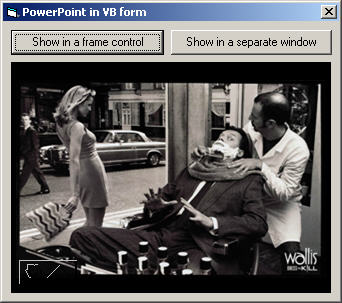 |
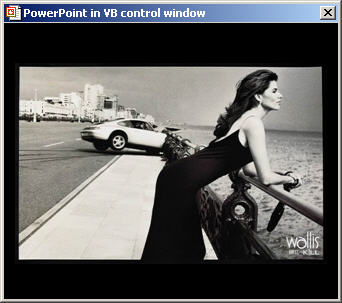 |
|
|
' ------------------------------------------------------------------------
' Copyright ©1999-2011, Shyam Pillai, All Rights Reserved.
' ------------------------------------------------------------------------
' You are free to use this code within your own applications, add-ins,
' documents etc but you are expressly forbidden from selling or
' otherwise distributing this source code without prior consent.
' This includes both posting free demo projects made from this
' code as well as reproducing the code in text or html format.
' ------------------------------------------------------------------------
Option Explicit Const APP_NAME = "PowerPoint in VB window" Const SHOW_FILE = "C:\PowerPoint\Sample.ppt" ' PowerPoint Constants Const ppShowTypeSpeaker = 1 ' Undocument constant used to display show in a window ' without PowerPoint command bars. Const ppShowTypeInWindow = 1000 Public oPPTApp As Object Public oPPTPres As Object ' API's used: Private Declare Function FindWindow Lib "user32" _ Alias "FindWindowA" (ByVal lpClassName As String, _ ByVal lpWindowName As Long) As Long ' To set fram control as the parent of the slide show window Private Declare Function SetParent Lib "user32" _ (ByVal hWndChild As Long, _ ByVal hWndNewParent As Long) As Long ' To set the caption of the window Private Declare Function SetWindowText Lib "user32" _ Alias "SetWindowTextA" (ByVal hwnd As Long, _ ByVal lpString As String) As Long Private Sub cmdShow_Click(Index As Integer) Dim screenClasshWnd As Long On Error Resume Next Set oPPTApp = CreateObject("PowerPoint.Application")
If Not oPPTApp Is Nothing Then Set oPPTPres = oPPTApp.Presentations.Open(SHOW_FILE, , , False) If Not oPPTPres Is Nothing Then With oPPTPres Select Case Index Case Is = 0 With .SlideShowSettings .ShowType = ppShowTypeSpeaker With .Run .Width = frmSS.Width .Height = frmSS.Height End With End With screenClasshWnd = FindWindow("screenClass", 0&)
SetParent screenClasshWnd, frmSS.hwnd With Me .Height = 4545 .SetFocus End With Case Is = 1 With .SlideShowSettings .ShowType = ppShowTypeInWindow .Run End With Call SetWindowText(FindWindow("screenClass", 0&), APP_NAME)
End Select End With Else MsgBox "Could not open the presentation.", vbCritical, APP_NAME End If Else MsgBox "Could not instantiate PowerPoint.", vbCritical, APP_NAME End If End Sub Private Sub Form_Initialize() With Me .ScaleMode = vbPoints .Caption = APP_NAME End With End Sub Private Sub Form_QueryUnload(Cancel As Integer, UnloadMode As Integer) On Error Resume Next lblMessage.Visible = True DoEvents If Not oPPTPres Is Nothing Then oPPTPres.Close End If Set oPPTPres = Nothing If Not oPPTApp Is Nothing Then oPPTApp.Quit End If Set oPPTApp = Nothing lblMessage.Visible = False End Sub |
url: http://skp.mvps.org/vb/pptvbwnd.htm
Display PowerPoint slide show within a VB form or control window的更多相关文章
- vb.net WPF webbrowser window.close 关闭后不触发 WindowClosing 事件 WNDPROC解决方式
vb.net WPF webbrowser window.close 关闭后不触发 WindowClosing 事件 WNDPROC解决方式 #Region "WPF 当浏览器窗体关闭 ...
- How to: Specify a Display Member (for a Lookup Editor, Detail Form Caption, etc.)如何:指定显示成员(用于查找编辑器、详细信息表单标题等)
Each business object used in an XAF application should have a default property. The default property ...
- [WPF自定义控件库]为Form和自定义Window添加FunctionBar
1. 前言 我常常看到同一个应用程序中的表单的按钮----也就是"确定"."取消"那两个按钮----实现得千奇百怪,其实只要使用统一的Style起码就可以统一按 ...
- VSTO PowerPoint 代码删除Shape后再恢复出现无法再次获取的问题
做PowerPoint的VSTO插件项目,遇到个很奇怪的问题,当代码执行删除某些Shape时,没问题,但是操作Undo也就是恢复后,无法再次获取到之前删除的对象,这种情况只在Office2007中出现 ...
- html代码中的form参数是基本一致的
由于pear的大多数模块仍处于开发当中,因此,这里列举的是随着php4.05一起发布的pear中的模块,需要注意的是,一些抽象类或者是基类(如mail.php,log.php,cache.php)没有 ...
- js实现无刷新表单提交文件,将ajax请求转换为form请求方法
最近在做项目的时候遇到一个需要上传文件的需求,因为ajax请求是无法上传二进制文件流的,所以只能用form表单提交,而form提交有一个问题就是会使页面刷新,本文解决了form表单提交文件时页面刷新的 ...
- 项目回顾1-图片上传-form表单还是base64-前端图片压缩
第一个项目终于上线了,是一个叫亲青筹的公益众筹平台,微信端,电脑端还有后台界面大部分都是我完成的,几个月过来,感觉收获了很多,觉得要总结一下. 首先想到的是图片上传的问题.在通常表单数据都是ajax上 ...
- css form 表单组对齐
2014年7月1日 15:31:17 第一次写css,见谅 css: .form-box .form-group .form-label {text-align: right; width: 200p ...
- 用Autohotkey让powerpoint幻灯片一直播放
有台电脑专门接了个大电视循环播放一个幻灯片,但是有时候会弹出一些对话框,比如windows要更新之类的,这样的话powerpoint就不是active的进城了,这样幻灯片就会停下来,还需要人去手动点一 ...
随机推荐
- MySQL 启动服务和登陆参数
启动MySQL服务:net start mysql; 停止MySQL服务:net stop mysql; 参数 描述 -D,--database=name 打开指定数据库 --delimiter=na ...
- E20171212-hm
odd adj. 古怪的; 奇数的; 剩余的; 临时的; odd number 奇数 even adj. 偶数的 even number 偶数
- P3626 [APIO2009]会议中心
传送门 好迷的思路-- 首先,如果只有第一问就是个贪心,排个序就行了 对于第二问,我们考虑这样的一种构造方式,每一次都判断加入一个区间是否会使答案变差,如果不会的话就将他加入别问我正确性我不会证 我们 ...
- robotframework - Edit编辑器
1.测试项目&套件 提供的Edit编辑器 2.在 Edit 标签页中主要分:加载外部文件.定义内部变量.定义元数据等三个部分. (1):加载外部文件Add Library:加载测试库,主要是[ ...
- 微服务下,使用ELK做日志收集及分析
一.使用背景 目前项目中,采用的是微服务框架,对于日志,采用的是logback的配置,每个微服务的日志,都是通过File的方式存储在部署的机器上,但是由于日志比较分散,想要检查各个微服务是否有报错信息 ...
- 仿QQ局域网聊天软件
1 目的 想复习一下TCP/IP协议,再结合一下以前学的Qt的知识,加上前段时间学的MySQL数据库操作,所以写了个"仿QQ局域网聊天软件"小项目,只实现了一部分功能,还没写完 ...
- [AHOI2006] 文本编辑器editor
Description 这些日子,可可不和卡卡一起玩了,原来可可正废寝忘食的想做一个简单而高效的文本编辑器.你能帮助他吗?为了明确任务目标,可可对"文本编辑器"做了一个抽象的定义: ...
- php 报错如下:Notice: Trying to get property of non-object
参考文档如下解决: https://stackoverflow.com/questions/5891911/trying-to-get-property-of-non-object-in 问题如下: ...
- CSS 样式的优先级小结
1. 同一元素引用了多个样式时,排在后面的样式属性的优先级高 例如,下面的 div,同时引用了 [.default] 和 [.user] 中的样式,其中 [.user] 样式中的 width 属性会替 ...
- LN : leetcode 241 Different Ways to Add Parentheses
lc 241 Different Ways to Add Parentheses 241 Different Ways to Add Parentheses Given a string of num ...
