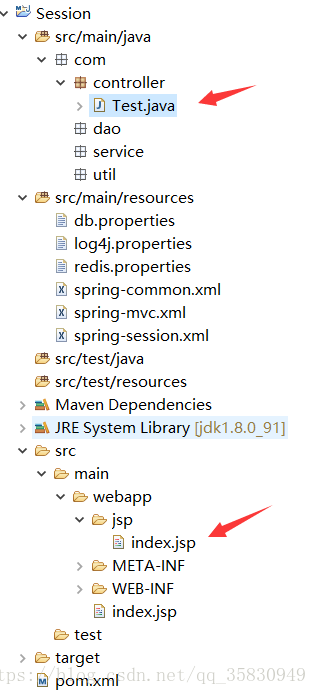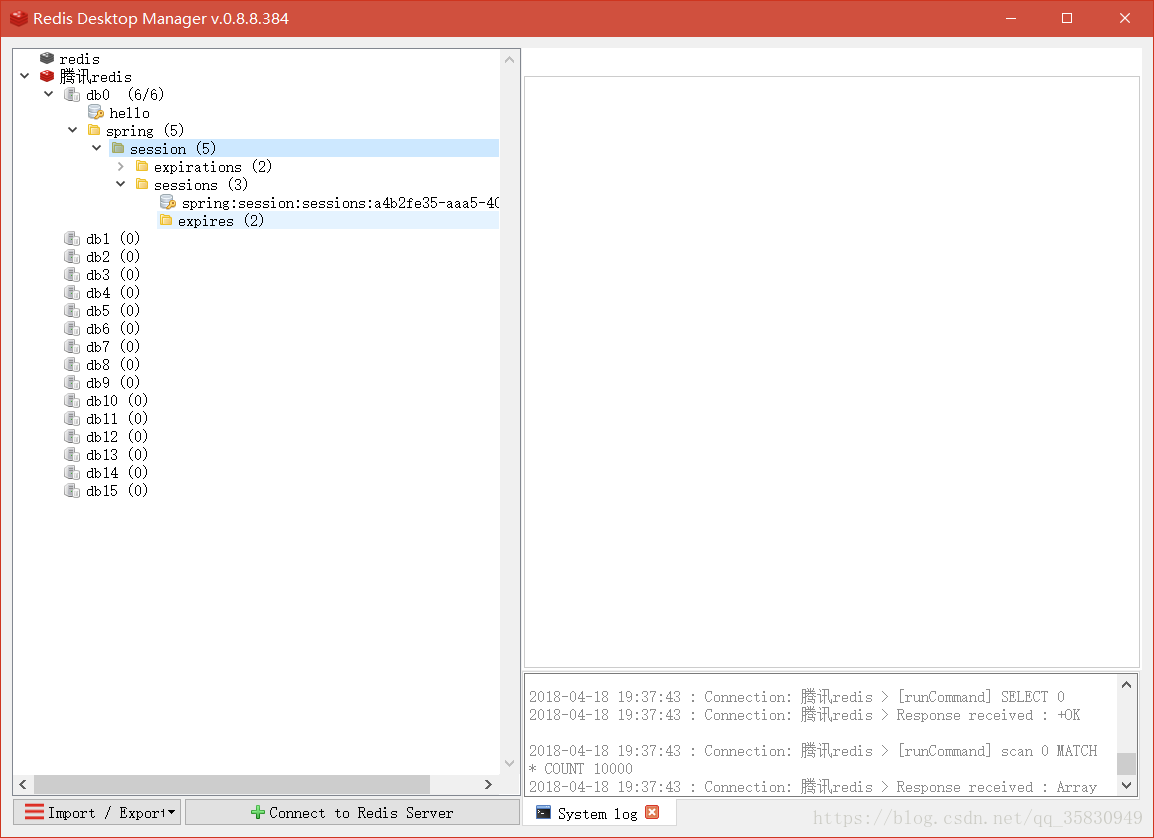使用Spring-Session共享使用Session
前言:
session共享策略有很多,常见的有粘性复制,高并发下效率查。tomcat-redis-session-manager无疑是一个挺好的方案,缺点要配置tomcat,有点复杂。最优的方案莫过于使用Spring-Session无缝整合redis,只要项目修改即可。
测试项目结构:
项目结构很简单:
Test.java 就是一个页面跳转,传输一下sessionid
@Controller
public class Test {
@RequestMapping("/test")
public String test(HttpSession session, HttpServletRequest request) {
request.setAttribute("id", session.getId());
return "index";
}
}
- 1
- 2
- 3
- 4
- 5
- 6
- 7
- 8
- 9
index.jsp 单纯的打印一下sessionid
<%@ page language="java" import="java.util.*" pageEncoding="UTF-8"%>
<%
String path = request.getContextPath();
String basePath = request.getScheme() + "://"
+ request.getServerName() + ":" + request.getServerPort()
+ path + "/";
%>
<%@ taglib prefix="c" uri="http://java.sun.com/jsp/jstl/core"%>
<%-- <%@ page isELIgnored ="false" %> --%>
<!DOCTYPE HTML PUBLIC "-//W3C//DTD HTML 4.01 Transitional//EN">
<html>
<head>
<base href="<%=basePath%>">
<title>My JSP 'TestUpload.jsp' starting page</title>
<meta http-equiv="pragma" content="no-cache">
<meta http-equiv="cache-control" content="no-cache">
<meta http-equiv="expires" content="0">
<meta http-equiv="keywords" content="keyword1,keyword2,keyword3">
<meta http-equiv="description" content="This is my page">
</head>
<body>
我的session:${id}
<br> sessionid=<%=session.getId()%>
</body>
</html>
当项目部署到nginx上的两个tomcat上时,每次访问地址,打印出来的sessionId都发生变化,这样在一些登录的操作中,用户明明在tomcatA上登录了,但是用户的其他操作负载到了TomcatB中,然而B不知道用户已经在A登录了,又让用户登录一次,这样用户体验极差。使用Spring-Session就是把用户的session缓存到redis中,让大家都从redis中获取用户session,这样就保证了session的共享。
使用Spring-Session
- pom.xml 增加依赖
<!-- 使用Spring Session来解决Session共享问题 -->
<dependency>
<groupId>org.springframework.session</groupId>
<artifactId>spring-session-data-redis</artifactId>
<version>1.3.0.RELEASE</version>
<type>pom</type>
</dependency>
<dependency>
<groupId>biz.paluch.redis</groupId>
<artifactId>lettuce</artifactId>
<version>3.5.0.Final</version>
</dependency>
- web.xml增加配置
<!-- Spring session -->
<filter>
<filter-name>springSessionRepositoryFilter</filter-name>
<filter-class>org.springframework.web.filter.DelegatingFilterProxy</filter-class>
</filter>
<filter-mapping>
<filter-name>springSessionRepositoryFilter</filter-name>
<url-pattern>/*</url-pattern>
<dispatcher>REQUEST</dispatcher>
<dispatcher>ERROR</dispatcher>
</filter-mapping>
- 1
- 2
- 3
- 4
- 5
- 6
- 7
- 8
- 9
- 10
- 11
- Spring.xml增加配置
作用是导入redis配置redis.properties,导入新建的一个配置文件spring-session.xml
<context:property-placeholder location="classpath:db.properties,classpath*:redis.properties" ignore-unresolvable="true"/>
...
<import resource="classpath:spring-session.xml"/>
- 1
- 2
- 3
- 新增配置spring-session.xml
<?xml version="1.0" encoding="UTF-8"?>
<beans xmlns="http://www.springframework.org/schema/beans"
xmlns:xsi="http://www.w3.org/2001/XMLSchema-instance" xmlns:util="http://www.springframework.org/schema/util"
xsi:schemaLocation="http://www.springframework.org/schema/beans http://www.springframework.org/schema/beans/spring-beans.xsd http://www.springframework.org/schema/util http://www.springframework.org/schema/util/spring-util.xsd">
<!-- 创建名为springSessionRepositoryFilter 的Spring Bean,继承自Filter。 springSessionRepositoryFilter替换容器默认的HttpSession支持为Spring
Session, 将Session实例存放在Redis中 -->
<bean id="redisHttpSessionConfiguration"
class="org.springframework.session.data.redis.config.annotation.web.http.RedisHttpSessionConfiguration" />
<!-- 使用LettuceConnectionFactory -->
<bean
class="org.springframework.data.redis.connection.lettuce.LettuceConnectionFactory">
<property name="hostName" value="${redis.ip}" />
<property name="port" value="${redis.port}" />
<property name="password" value="${redis.password}" />
</bean>
<!-- 也可以将使用LettuceConnectionFactory改成使用JedisConnectionFactory,两者保留其一就好 -->
<!--<bean id="jedisConnectionFactory" class="org.springframework.data.redis.connection.jedis.JedisConnectionFactory"> -->
<!--<property name="hostName" value="${redis.ip}"/> -->
<!--<property name="port" value="${redis.port}"/> -->
<!--<property name="password" value="${redis.password}"/> -->
<!--</bean> -->
<!-- 让Spring Session不再执行config命令 -->
<!-- <util:constant
static-field="org.springframework.session.data.redis.config.ConfigureRedisAction.NO_OP" /> -->
</beans>
- 增加redis.properties
redis.ip=193.112.76.194
redis.port=6379
redis.password=xxxxxx
redis.pool.maxTotal=10
redis.pool.minIdle=4
redis.pool.maxIdle=8
redis.pool.testOnBorrow=true
发布到服务器上。访问index页面。无论刷新多少次结果都一样。session没变
我的session:a4b2fe35-aaa5-40c2-a7de-b1d60180ca04
sessionid=a4b2fe35-aaa5-40c2-a7de-b1d60180ca04
使用redis客户端查看
刚好有个seession一致。
原理:
DelegatingFilterProxy拦截器拦截, springSessionRepositoryFilter替换容器默认的HttpSession支持为SpringSession每个请求都会访问它。
使用Spring-Session共享使用Session的更多相关文章
- Tomcat 集群 + Redis Session 共享出现 Session 瞬间失效问题
写在前面的话 写这篇博客出于公司最近要迁移到新的云上面且对之前的资源,架构做一个升级. 本来是一个不大的项目,旧环境旧一个 TOMCAT 跑起来,不过出于高可用考虑,新环境决定使用 TOMCAT 集群 ...
- shiro源码篇 - shiro的session共享,你值得拥有
前言 开心一刻 老师对小明说:"乳就是小的意思,比如乳猪就是小猪,乳名就是小名,请你用乳字造个句" 小明:"我家很穷,只能住在40平米的乳房" 老师:" ...
- Shiro权限管理框架(二):Shiro结合Redis实现分布式环境下的Session共享
首发地址:https://www.guitu18.com/post/2019/07/28/44.html 本篇是Shiro系列第二篇,使用Shiro基于Redis实现分布式环境下的Session共享. ...
- 用redis实现TOMCAT集群下的session共享
上篇实现了 LINUX中NGINX反向代理下的TOMCAT集群(http://www.cnblogs.com/yuanjava/p/6850764.html) 这次我们在上篇的基础上实现session ...
- 关于session共享的解决方法
当网站业务规模和访问量的逐步增大,原本由单台服务器.单个域名组成的网站架构可能已经无法满足发展需要 此时会购买更多的服务器,并且以频道化的方式启用多个二级子域名,然后根据业务功能将网站分别部署在独立的 ...
- Session的使用与Session共享问题
Session的使用与Session共享问题 Session方法 getId():获取sessionId,这个id不一定是数字,比方说它用字符串来表示唯一标识,所以它返回值是String; boole ...
- 如何实现集群中的 session 共享存储?
Session 是运行在一台服务器上的,所有的访问都会到达我们的唯一服务器上,这 样我们可以根据客户端传来的 sessionID,来获取 session,或在对应 Session 不 存在的情况下(s ...
- 基于Spring Boot/Spring Session/Redis的分布式Session共享解决方案
分布式Web网站一般都会碰到集群session共享问题,之前也做过一些Spring3的项目,当时解决这个问题做过两种方案,一是利用nginx,session交给nginx控制,但是这个需要额外工作较多 ...
- [Spring] spring-session + JedisPool 实现 session 共享
1.至少导入四个jar包: jedis spring-session spring-data-redis commons-pool2 2.bean配置 <?xml version="1 ...
- 单点登录实现(spring session+redis完成session共享)
一.前言 项目中用到的SSO,使用开源框架cas做的.简单的了解了一下cas,并学习了一下 单点登录的原理,有兴趣的同学也可以学习一下,写个demo玩一玩. 二.工程结构 我模拟了 sso的客户端和s ...
随机推荐
- rabbitmq实践笔记(一):安装、配置与使用初探
引言: 对于一个大型的软件系统来说,会有很多的组件.模块及不同的子系统一起协同工作,模块之间的通信需要一个可靠的通信管道来保证 ,通信管道需要解决解决很多问题,比如: 1)信息的发送者和接收者如何维持 ...
- C#---数据库访问通用类、Access数据库操作类、mysql类 .[转]
原文链接 //C# 数据库访问通用类 (ADO.NET)using System;using System.Collections.Generic;using System.Text;using Sy ...
- DateFormat类
package Format_daqo; import java.util.Date; import java.text.DateFormat; public class DateFormatTest ...
- vijos P1629八 容斥原理
https://vijos.org/p/1629 注意lcm要用LL 先给一个样例 1 2 1 10 思路.其实这题就是问,给定一堆数,要求不能整除其任意一个的数字有多少个. 容辞 + lcm dfs ...
- ZOJ 3605Find the Marble(dp)
ZOJ 3605 大体意思就是 找出随机选了K个交换后 石子在第i个罐子里的概率最大 也就是可能的总数最大 这样就可以写出递推方程 dp[i][j][k] += dp[i-1][e][k]; (0&l ...
- canvas 保存状态
1.保存和恢复绘图状态: 在绘制图形时,难免会重复使用某个样式,甚至有时会在不同颜色之间来回切换. 那么为了减少代码冗余,我们可以调用画布中的save()方法,来帮我们 保存一些样式和属性,这样我们就 ...
- Docker Java+Tomcat 环境搭建
软件环境:jdk.tomcat.docker.centos.虚拟机 首先,您要准备一个 CentOS 的操作系统,虚拟机也行.总之,可以通过 Linux 客户端工具访问到 CentOS 操作系统就行. ...
- iOS循环引用
iOS循环引用 当前类的闭包/Block属性,用到了当前类,就会造成循环引用 此闭包/Block应该是当前类的属性,我们经常对Block进行copy,copy到堆中,以便后用. 单方向引用是不会产生循 ...
- SQL SERVER的数据类型
1.SQL SERVER的数据类型 数据类弄是数据的一种属性,表示数据所表示信息的类型.任何一种计算机语言都定义了自己的数据类型.当然,不同的程序语言都具有不同的特点,所定义的数据类型的各类和名称都或 ...
- delphi 7 生成 调用 bat文件的exe文件
unit Unit1; interface uses Windows, Messages, SysUtils, Variants, Classes, Graphics, Controls, Forms ...