前端开发 - JQuery - 中
十四、jquery属性操作 attr prop
<!DOCTYPE html>
<html lang="en">
<head>
<meta charset="UTF-8">
<title>jquery属性操作 attr prop</title>
</head>
<body>
<div id="box">
<p>路飞学城</p>
</div> <button>获取</button> <ul>
<li class="luffy1">路飞</li>
<li class="luffy2">路飞</li>
<li class="luffy2">路飞</li>
<li class="luffy3">路飞</li>
</ul> </body>
<script src="jquery-3.2.1.js"></script>
<script type="text/javascript">
$(function () { $('button').click(function () { //jquery 属性操作
// html 属性操作 attr ---- 对html 操作
// attr() 有一个参数 表示获取值
$('#box p').text($('#box').attr('id')); // attr() 如果有两个值 表示设置属性 不能给类添加 多个属性
$('#box').attr('class','foo');
//设置多个值 使用对象存储 , 如果设置多个类名 不能使用 attr
$('#box').attr({'class':'foo2',name:'alice'}); // class 覆盖 // $('#box').removeAttr('name'); // 删除一个属性 $('#box').removeAttr('name class'); // 删除多个 //Dom属性操作 prop ----对dom操作
console.log($('li'));
// 获取第一个元素得class值
console.log($('li').prop('class')); //设置值
// $('li').first().prop('name','app');
$('li').first().prop({'name':'app','name2':'app2'});
console.log($('li').first()); //删除dom对象得name属性
$('li').first().removeProp('name'); console.log($('li').first()); // console.log($('li').first().prop('name'));
//
// console.log($('li').prop('name')); }); }) </script>
</html>
十五、jquery属性操作 class 值
<!DOCTYPE html>
<html lang="en">
<head>
<meta charset="UTF-8">
<title>jquery属性操作class和值操作</title>
<style type="text/css">
span.active{
font-size: 30px;
} </style>
</head>
<body>
<div id="box">
<p>路飞学城</p>
</div> <button>获取</button> <ul>
<li class="luffy1">路飞</li>
<li class="luffy2">路飞</li>
<li class="luffy2">路飞</li>
<li class="luffy3">路飞</li>
</ul> <span class="span1">
路飞吧!
</span> <div id="box2">
我是哈哈
<p>我是一个段落</p>
<a href="">百度一下</a>
<input type="text" value="我们" name="">
<button id="btn">get</button>
</div> </body>
<script src="jquery-3.2.1.js"></script>
<script type="text/javascript">
$(function () { $('button').click(function () { // 3.addClass removeClass() 添加类和删除类
$('span').addClass('span2 span3'); $('span').removeClass('span2'); var isBig = true;
$('span').click(function () {
if(isBig){
$(this).addClass('active');
isBig = false;
}else{
$(this).removeClass('active');
isBig = true;
}
}); //4.值属性得操作 text() html() val()
//获取文本
console.log($('#box2').text()); // 所有得文本都拿到了
//获取所有 html
console.log($('#box2').html()); // 设置值 用得比较频繁
// $('#box2').text('嘿嘿');
// $('#box2').text('<a>luffy city</a>');
// $('#box2').html('<a href="#">luffy city</a>'); //val()
console.log($('input').val()); //获取值
$('input').val('你是个大头鬼'); //设置值 $('#btn').click(function () {
var val = $('input').val();
$('#box2').text(val); }); //监听input 有变化时 表单控件使用得一个方法
$('input').change(function () {
console.log($(this).val());
}) }); }) </script>
</html>
十六、操作input中的value值
<!DOCTYPE html>
<html lang="en">
<head>
<meta charset="UTF-8">
<title>操作表单input中得value值</title>
</head>
<body>
<form action="">
<input type="radio" name="sex" value="112" />男
<input type="radio" name="sex" value="11" checked="" />女
<input type="radio" name="sex" value="113" />gay <input type="checkbox" value="a" checked=""/>吃饭
<input type="checkbox" value="b" checked=""/>睡觉
<input type="checkbox" value="c" checked=""/>打豆豆 <select name="timespan" id="timespan" class="Wdate" >
<option value="1">8:00-8:30</option>
<option value="2">8:30-9:00</option>
<option value="3" selected>9:00-9:30</option>
</select>
<input type="text" name="" id="" value="111" />
</form>
</body>
<script src="jquery-3.2.1.js"></script>
<script type="text/javascript">
$(function () {
console.log($(':radio'));
console.log($(':checkbox')); /*
input
* :button
* :submit
* :file
* :text
* :disabled
*
* */ //1.获取单选框中 value 值
console.log($('input[type=radio]:checked').val()); //2.获取复选框 value 值 仅仅获取 第一个值
console.log($('input[type=checkbox]:checked').val()); //3.下拉列表 被选中得值
console.log($('#timespan option:selected').val()); //4.设置单选得值
$('input[type=radio]').val(['113']); // 里面 得是 数组 //5.设置复选值
$('input[type=checkbox]').val(['b','c']); // 里面 得是 数组 //6.设置下拉列表 这里必须要用 select
// $('#timespan').val(['2']);
$('select').val(['2']); // 后面会覆盖前面得
// $('select').val(['2','1']); // 后面会覆盖前面得 //文本框
console.log($('input[type=text]').val());
$('input[type=text]').val(33); }) </script>
</html>
十七、jquery文档操作
<!DOCTYPE html>
<html lang="en">
<head>
<meta charset="UTF-8">
<title>jquery文档操作</title>
</head>
<body>
<span>haha</span>
<ul>
</ul>
<button id="btn">按钮</button>
</body>
<script src="jquery-3.2.1.js"></script>
<script type="text/javascript">
$(function () { var oLi = document.createElement('li');
oLi.innerHTML = '路飞'; //追加元素
$('ul').append('<li><a href="#">luffy</a></li>');
$('ul').append(oLi); //如果直接的内容是当前页面中的某些元素,那么这些元素将从原位置上消失。简言之,就是一个移动操作
$('ul').append($('span')); //apendTo()
$('<a href="#">luffy 2</a>').appendTo($('ul')); //prepend() 插入到被选中元素得第一个位置
$('ul').prepend('<li>我是第一个元素</li>'); $('<li>我是第0个元素</li>').prependTo($('ul')); //after before
$('ul').before('<h2>我是一个二级标题</h2>'); //insertBefore
$('<h1>我是一级标题</h1>').insertBefore($('ul')); $('ul').after('<h3>我是一个三级标题</h3>'); // insertAfter
$('<h4>我是一个四级标题</h4>').insertAfter($('ul')); //复制操作
$('button').click(function () { // 1.clone():克隆匹配的DOM元素并且选中这些克隆的副本。
// 2.clone(true):元素以及其所有的事件处理并且选中这些克隆的副本(简言之,副本具有与真身一样的事件处理能力)
// true 完全克隆 默认是false
$(this).clone(true).insertAfter($(this)); }); //替换
$('h3').replaceWith('<button>替换得按钮</button>'); // $('<a href="#">替换得超联系</a>').replaceAll('button'); //删除
// empty() 只清空了被选得内容
// $('ul').empty(); //remove() 被选元素 也被删除了 事件就没了
$('ul').remove();
var a = $('button').remove();
console.log(a[0],a[1]);
$('ul').append(a[1]); //detach() 被选元素 也被删除了 移除匹配得节点元素 删除节点后 事件会保留
// $('ul').detach();
// var a = $('button').detach();
// console.log(a[0],a[1]);
// $('ul').append(a[1]); }) </script>
</html>
十八、jquery位置操作
<!DOCTYPE html>
<html lang="en">
<head>
<meta charset="UTF-8">
<title>jquery位置属性</title>
<style type="text/css">
*{padding: 0;margin: 0;}
#box{position: relative;width: 200px;height: 200px;border: 1px solid red;padding: 10px 5px;}
p{position: absolute;left:30px;top: 30px}
</style>
</head>
<body style="height: 2000px; width: 2000px;">
<div id="box"> <p>我是一个段落标签</p> </div> <button id="btn">动画吧</button> <div style="width: 200px;height: 200px;margin: 100px auto;border: 1px solid deepskyblue;"></div> </body>
<script src="jquery-3.2.1.js"></script>
<script type="text/javascript">
$(function () { //1.获取匹配元素得相对父元素得偏移 position
console.log($('p').position().left); // 30
console.log($('p').position().top); //30 var offsetTop = $('p').position().top+50+'px'; $('#btn').click(function () {
$('p').animate({top:offsetTop},1000)
}); //2.获取匹配元素 相对滚动条卷起得位置信息 scrollTop scrollLeft console.log($(document).scrollTop());
console.log($(document).scrollLeft()); //监听文档滚动
$(document).scroll(function () {
// console.log($(document).scrollTop());
// console.log($(document).scrollLeft());
}); //offset 获取匹配元素在当前位置 相对偏移 相对于浏览器
console.log($('#box').offset());
console.log($('p').offset().top); // 31
console.log($('p').offset().left); //31
console.log($('#btn').offset().top);
console.log($('#btn').offset().left); //获取元素得宽高
console.log('宽'+$('#box').width()); //200
console.log('高'+$('#box').height()); //200 // 设置宽高
$('#box').width(400);
$('#box').height(400); //innerWidth outerWidth
//innerWidth = width + 2*padding 不包括边框 获取匹配元素得内部宽度
console.log($('#box').innerWidth()); //410 //outerWidth = width + 2*padding + 2*border 获取匹配元素得外部宽度
console.log($('#box').outerWidth()); //412 }) </script>
</html>
十九、仿淘宝导航栏案例

<!DOCTYPE html>
<html lang="en">
<head>
<meta charset="UTF-8">
<title>仿淘宝导航栏案例</title>
<style type="text/css">
*{padding: 0;margin: 0;}
div{width: 100%;}
div img{width: 100%;}
.nav{display: none;}
</style>
</head>
<body>
<div class="top">
<img src="data:images/top.jpg" alt="" /> </div>
<div class="nav">
<img src="data:images/nav.jpg"/>
</div>
<div class= 'taobao'>
<img src="data:images/taobao1.png"/>
</div>
</body>
<script src="jquery-3.2.1.js"></script>
<script type="text/javascript">
$(function () {
var h = $('.top').height();
$(document).scroll(function () {
var scrollTop = $(document).scrollTop(); if(h<scrollTop){
$('.nav').css({display:'block',position:'fixed',top:0});
}else{
$('.nav').css({display:'none',position:'static',top:0});
}
})
}) </script>
</html>
二十、jquery常用筛选方法
<!DOCTYPE html>
<html lang="en">
<head>
<meta charset="UTF-8">
<title>jquery常用筛选方法</title>
<style type="text/css">
li.active{background-color: gray;}
</style>
</head>
<body>
<ul>
<li class="danger">1</li>
<li><a href="">22</a></li>
<li class="danger">3</li>
<li>4</li>
<a href="#" id="anchor">百度</a>
<a href="#">百度1</a> </ul>
</body>
<script type="text/javascript" src="jquery-3.2.1.js"></script>
<script type="text/javascript">
$(function () { console.log($('li')); // jquery 得遍历
$('ul').children().each(function (index,ele) {
// console.log(index,ele);
var isDanger = $(this).hasClass('danger'); if(isDanger){
$(this).css('color','red');
}else{
$(this).css('font-size','28px')
}
}); console.log($('ul').children());
console.log($('li')); console.log($('ul').children('.danger')); console.log($('li').parent());
console.log($('a').parent()); console.log($('li').last().prev());
console.log($('li').last().prevAll()); //siblings 后面加选择器
console.log($('li').siblings('li'));
console.log($('#anchor').siblings('li'));
console.log($('#anchor').siblings('a')); // 同胞兄弟 $('li').hover(function () {
$(this).addClass('active').siblings('li').removeClass('active');
}) })
</script>
</html>
二十一、选项卡嵌套
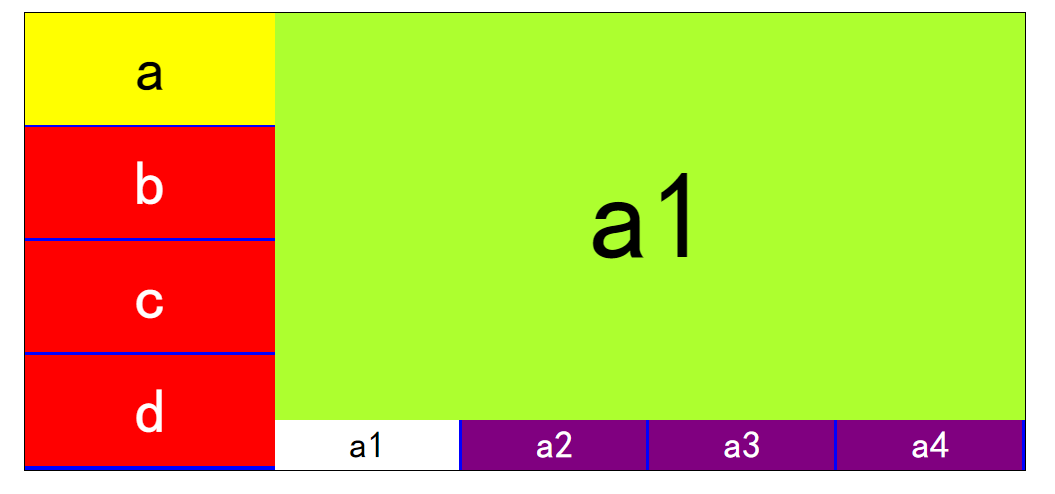
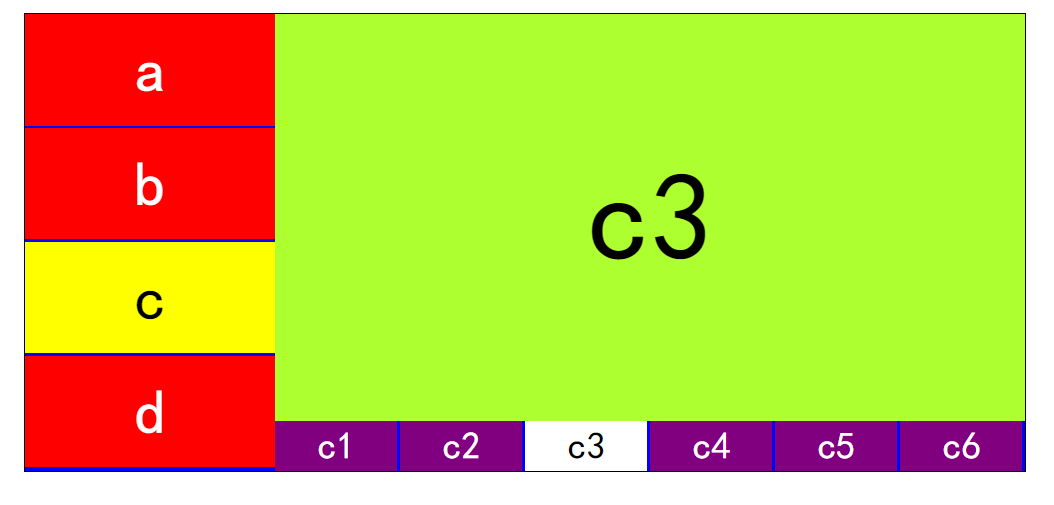
<!DOCTYPE html>
<html lang="en">
<head>
<meta charset="UTF-8">
<title>选项卡嵌套</title>
<style type="text/css">
*{padding: 0;margin: 0;}
ul{
list-style: none;
}
/*清除浮动产生的问题*/
#box:after{
content: "";
display: block;
clear: both;
}
#box{width: 800px;border: 1px solid black;margin: 20px auto;background: blue;}
#leftBox{width: 200px;float: left;}
#leftBox li{width: 200px;height: 89px;background: red;margin-bottom: 2px;color: white;font: 50px/89px "黑体"; text-align: center;}
#rightBox div{display: none;float: left; width: 600px;}
#rightBox p{width:100%;height: 325px;font: 100px/325px "黑体";text-align: center;background: greenyellow } /*父元素设置display:table使它成为一个块级表格元素 * 子元素设置display:table-cell使子元素成为表格单元格,就好比是在表格中一样*/
#rightBox ul{width: 600px;display: table;} #rightBox li{display: table-cell;background: purple;height: 40px;border-right: 2px solid blue;font: 30px/40px "黑体";text-align: center;color: white;}
#leftBox .active{background: yellow;color: black;}
#rightBox .active{background: white;color: black;} </style>
</head>
<body>
<div id="box">
<ul id="leftBox">
<li>a</li>
<li>b</li>
<li>c</li>
<li>d</li>
</ul>
<div id="rightBox">
<div style="display: block">
<p>a1</p>
<ul>
<li class="active">a1</li>
<li>a2</li>
<li>a3</li>
<li>a4</li>
</ul>
</div>
<div>
<p>b1</p>
<ul>
<li class="active">b1</li>
<li>b2</li>
<li>b3</li>
<li>b4</li>
</ul>
</div>
<div>
<p>c1</p>
<ul>
<li class="active">c1</li>
<li>c2</li>
<li>c3</li>
<li>c4</li>
<li>c5</li>
<li>c6</li>
</ul>
</div>
<div>
<p>d1</p>
<ul>
<li class="active">d1</li>
<li>d2</li>
<li>d3</li>
<li>d4</li>
</ul>
</div>
</div>
</div> </body>
<script src="jquery-3.2.1.js"></script>
<script type="text/javascript">
//鼠标移入得时候
$('#leftBox li').mouseover(function () {
$(this).addClass('active').siblings('li').removeClass('active'); //修改右边得div
$('#rightBox div').eq($(this).index()).show().siblings('div').hide();
}); $('#rightBox li').click(function () {
$(this).addClass('active').siblings('li').removeClass('active'); $(this).parent().prev().html($(this).html()); }) </script>
</html>
二十二、小米官网案例
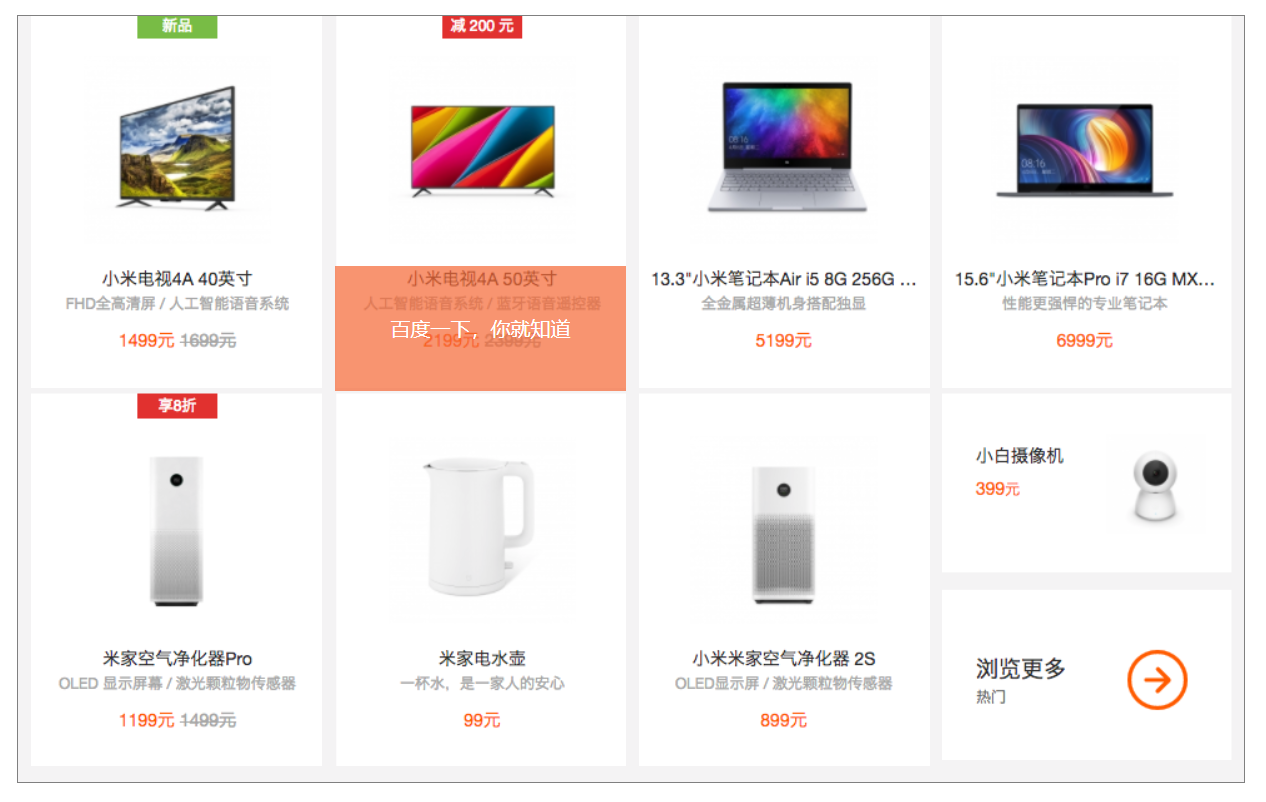
<!DOCTYPE html>
<html lang="en">
<head>
<meta charset="UTF-8">
<title>小米官网手风琴</title>
<style type="text/css">
*{
padding: 0;
margin: 0;
}
ul{list-style: none;}
.wrap{width: 980px;height: 612px;margin: 20px auto;background: #f4f3f4;border: 1px solid gray;}
ul li{float: left;margin-left: 10px;position: relative;overflow: hidden;width: 233px;height: 300px;}
ul li p{
width: 233px;
height: 100px;
background: rgba(245,102,51,.7);
position: absolute;
bottom: -100px;
text-align: center;
color: white;
line-height: 100px; }
</style>
</head>
<body>
<div class="wrap">
<ul>
<li><a href="#"><img src="data:images/xiaomi_01.png"/></a><p>百度一下,你就知道</p></li>
<li><a href="#"><img src="data:images/xiaomi_02.png"/></a><p>百度一下,你就知道</p></li>
<li><a href="#"><img src="data:images/xiaomi_03.png"/></a><p>百度一下,你就知道</p></li>
<li><a href="#"><img src="data:images/xiaomi_04.png"/></a><p>百度一下,你就知道</p></li>
<li><a href="#"><img src="data:images/xiaomi_05.png"/></a><p>百度一下,你就知道</p></li>
<li><a href="#"><img src="data:images/xiaomi_07.png"/></a><p>百度一下,你就知道</p></li>
<li><a href="#"><img src="data:images/xiaomi_08.png"/></a><p>百度一下,你就知道</p></li>
<li><a href="#"><img src="data:images/xiaomi_09.png"/></a><p>百度一下,你就知道</p></li>
</ul>
</div>
</body>
<script src="jquery-3.2.1.js"></script>
<script type="text/javascript"> //mouserenter 进入 mouseleave 离开 $('.wrap li').hover(function () {
$(this).children('p').stop(true).animate({bottom:'0px'},100); // 先停止 在启动动画
},function () {
$(this).children('p').stop(true).animate({bottom:'-100px'},100)
}) </script>
</html>
原图:








二十三、焦点轮播图


<!DOCTYPE html>
<html lang="en">
<head>
<meta charset="UTF-8">
<title>焦点轮播图</title>
<style type="text/css">
*{padding: 0;margin: 0;}
ul,ol{list-style: none;} #wrap{width: 650px;height: 250px;margin: 100px auto 0;background: red;overflow: hidden;position: relative;}
/*#wrap img{display: block;}*/
#wrap ul{height: 250px;position: relative;z-index: 1;}
#wrap ol{height: 30px;position: absolute;z-index: 2;bottom: 0;right: 0;} #wrap>ul>li{
position: absolute;
top:0;
left: 0;
} #wrap>ol>li{
float: left;
width: 20px;
height: 20px;
text-align: center;
line-height: 20px;
border: 1px solid white;
background: gray;
margin-right: 5px;
}
#wrap>ol>li:hover{
/*设置鼠标形状*/
cursor: pointer;
} #wrap li.active{
padding: 2px;
color: orange;
margin-top: -4px;
border: 1px solid orange;
}
</style>
</head>
<body>
<div id="wrap">
<ul>
<!--设置绝对定位之后 脱离标准流 最后一个盒子层级提升了-->
<li style="z-index: 1;"><a href="#"><img src="./images/01.jpg"/></a></li>
<li><a href="#"><img src="./images/02.jpg"/></a></li>
<li><a href="#"><img src="./images/03.jpg"/></a></li>
<li><a href="#"><img src="./images/04.jpg"/></a></li>
<li><a href="#"><img src="./images/05.jpg"/></a></li> </ul>
<ol>
<li class="active">1</li>
<li>2</li>
<li>3</li>
<li>4</li>
<li>5</li>
</ol>
</div>
</body>
<script src="jquery-3.2.1.js"></script>
<script type="text/javascript">
$(function () {
//控制层级关系得索引
var index = 0;
$('#wrap>ol>li').mouseenter(function () {
index++;
//修改下标class
$(this).addClass('active').siblings('li').removeClass('active'); //修改图片
$('#wrap>ul>li').eq($(this).index()).css({'left':'650px','z-index':index}).animate({'left':'0'},1000) })
})
</script>
</html>
原图:





二十四、动态实现轮播图
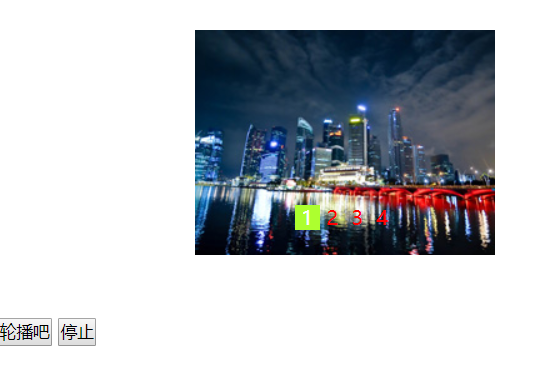
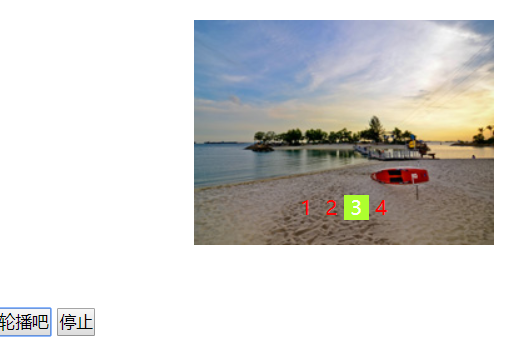
<!DOCTYPE html>
<html lang="en">
<head>
<meta charset="UTF-8">
<title>实现轮播图</title>
<style type="text/css">
*{padding: 0;margin: 0;}
ul{list-style: none;}
#box{width: 240px; height: 180px; position: relative; margin: 50px auto; overflow: hidden;}
ul{width: 960px;position: absolute;}
ul li{float: left;}
p{position: absolute;left: 80px;bottom: 20px;}
p span{color: red;display: inline-block;width: 20px;height: 20px;line-height: 20px;
text-align: center;cursor: pointer;}
p span.active{color: white;background-color: greenyellow;} </style>
</head>
<body>
<div id="box">
<ul>
<!--显示轮播图-->
</ul>
<p>
<!--显示索引-->
</p>
</div>
<button id="play">轮播吧</button>
<button id="stop">停止</button>
</body>
<script src="jquery-3.2.1.js"></script>
<script type="text/javascript">
$(function () {
//生成图片
var imgArr = ['./images/1.jpg','./images/2.jpg','./images/3.jpg','./images/4.jpg'];
for(var i = 0; i< imgArr.length; i++){
$('ul').append('<li><img src="'+imgArr[i]+'" alt=""></li>');
} //生成索引
var str = '';
$('li').each(function (i,ele) {
str += '<span>'+(i+1)+'</span>'
});
$('p').html(str);
$('span:first').addClass('active'); //点击索引
var index = 0;
$('span').click(function () {
$(this).addClass('active').siblings('span').removeClass('active');
index = $(this).index();
$('ul').css('left',-240*index+'px');
// $('ul').animate({left:-240*index+'px'},1000)
}); //开启定时器
var timer = null;
$('#play').click(function () {
timer = setInterval(next,1000); function next() {
if(index === $('li').length-1){
index = 0;
$('p span').eq(index).addClass('active').siblings('span').removeClass('active');
$('ul').css('left','0');
}else{
index++;
$('p span').eq(index).addClass('active').siblings('span').removeClass('active');
$('ul').css('left',-240*index+'px');
}
}
}); //关闭定时器
$('#stop').click(function () {
clearInterval(timer);
}) });
</script>
</html>
原图:




前端开发 - JQuery - 中的更多相关文章
- 前端基础-jQuery中的如何操作标签
阅读目录 样式操作 文本操作 属性操作 文档操作 一.样式操作 1.样式类 addClass();// 添加指定的CSS类名. removeClass();// 移除指定的CSS类名. hasClas ...
- 前端开发 CSS中你所不知道的伪类与伪元素的区别--摘抄
做过前端开发的人都熟悉伪类与伪元素,而真正能够彻底了解这二者的区别的人并不多.伪类与伪元素确实很容易混淆. 伪元素主要是用来创建一些不存在原有dom结构树种的元素,例如:用::before和::aft ...
- 前端开发 - jQuery
本节内容 一.jQuery概述 二.选择器 三.操作DOM 四.修改DOM结构 五.事件 六.动画 七.AJAX(待续) 八.扩展(待续) 一.jQuery概述 jQuery 是一个 JavaScri ...
- 前端开发—jQuery
jquery简介 jQuery是一个轻量级的.兼容多浏览器的JavaScript库. jQuery使用户能够更方便地处理HTML Document.Events.实现动画效果.方便地进行Ajax交互, ...
- 1+x证书web前端开发jquery专项练习测试题
javascript程序设计-题库 1.下面哪一种不属于Jquery的选择器? A. 基本选择器 B. 层次选择器 C. 表单选择器 D. 节点选择器 答案: D 2.如果需要匹配包含文本的元素,用下 ...
- Web前端开发JQuery框架
JQuery 是一个兼容多浏览器支持的JavaScript库,其核心理念是write less,do more(写得更少,做得更多),它是轻量级的js库,兼容CSS3还兼容各种浏览器,需要注意的是后续 ...
- 第十一章 前端开发-jQuery
11.4.0 jQuery 11.4.1 基本知识 定义: jQuery是一个快速,小巧,功能丰富的JavaScript库 作用:它通过易于使用的API在大量浏览器中运行,使得HTML文档遍历和操作, ...
- 前端开发 - JQuery&Bootstrap - 总结
一.JavaScript和Jquery的区别 1.javascript的缺点: 1.书写繁琐,代码量大 2.代码复杂 3.动画效果,很难实现.使用定时器 各种操作和处理 2.定义: 1.Javascr ...
- 前端开发 - JQuery - 上
一.js的缺点 <!DOCTYPE html> <html lang="en"> <head> <meta charset="U ...
随机推荐
- Android开发日记(七)
trim()方法返回调用字符串对象的一个副本,但是所有起始和结尾的空格都被删除了,例子如下:String s=" Hello World ".trim();就是把" ...
- 一款基于的jQuery仿苹果样式焦点图插件
这次我们要分享的这款jQuery焦点图非常特别,它的外观特别简单,但是又相当大气.焦点图的整体样式是仿苹果样式的,由于jQuery的运用,我们只要点击图片下方的缩略图即可达到图片切换的焦点图特效,这款 ...
- 超赞的lua开发工具zerobrane
zerobrane是用lua和wxWidgets编写的ide,而且是跨平台的,支持多种lua解释器,包括love2d. 而且最赞的是支持即时编程,可以在运行时直接修改变量,直接看到结果,不用重新运行, ...
- 74HC164dD驱动LED
驱动要点: 1.上升沿写入串行数据: CLK=0; DAT=num&0x01; CLK=1; 2.写入数据的数码管编码(指代码中的 tab[]) 串行数据是FIFO先进先出,也就是先写高位,移 ...
- Entity Framework(四):使用DbModelBuilder API创建表结构
DbContext类有一个OnModelCreating方法,它用于流利地配置领域类到数据库模式的映射.下面我们以fluent API的方式来定义映射.首先,先将Product类注释掉,重新编写该类, ...
- 微信小程序6 - 页面之间传参及通知系统封装
1. 简单传参 wx.navigateTo({ url: '/pages/demo/index/index?id=1' }) /pages/demo/index/index.js 中 onLoad(o ...
- 并查集 - UVALive 6889 City Park
City Park Problem's Link: http://acm.hust.edu.cn/vjudge/problem/viewProblem.action?id=129725 Mean: 在 ...
- jquery mobile小经验
现在网站上关于jquery mobile的demo和帖子可真少啊,我刚开始接触,遇到了一些问题,都找不到人请教. 这是我的个人经验总结,或多或少会对刚入门的童鞋有点帮助吧. 如果想一开始进入页面的时候 ...
- Softmax vs. Softmax-Loss VS cross-entropy损失函数 Numerical Stability(转载)
http://freemind.pluskid.org/machine-learning/softmax-vs-softmax-loss-numerical-stability/ 卷积神经网络系列之s ...
- windows2003 iis6.0站点打不开,找不到服务器或 DNS 错误【转】
最近服务器经常出现打不开网站的现象,有时出现在上午,有时出现在中午,几乎天天都会出现一次,出现问题时,无论是回收程序池还是重启IIS或者关闭其它一些可能有影响的服务,都不能解决问题.网站打不开时,有如 ...
