Django之kindeditor
1、什么是kindeditor?
KindEditor是一套开源的HTML可视化编辑器,主要用于让用户在网站上获得所见即所得编辑效果,兼容IE、Firefox、Chrome、Safari、Opera等主流浏览器。
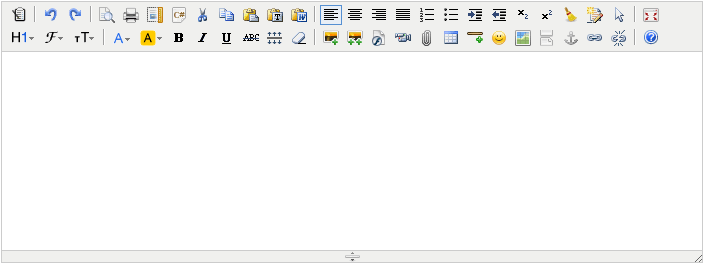
2、下载
-官网下载:http://kindeditor.net/down.php
-本地下载:http://files.cnblogs.com/files/wupeiqi/kindeditor_a5.zip
3、文件夹说明
├── asp asp示例
├── asp.net asp.net示例
├── attached 空文件夹,放置关联文件attached
├── examples HTML示例
├── jsp java示例
├── kindeditor-all-min.js 全部JS(压缩)
├── kindeditor-all.js 全部JS(未压缩)
├── kindeditor-min.js 仅KindEditor JS(压缩)
├── kindeditor.js 仅KindEditor JS(未压缩)
├── lang 支持语言
├── license.txt License
├── php PHP示例
├── plugins KindEditor内部使用的插件
└── themes KindEditor主题
4、基本使用
<!DOCTYPE html>
<html lang="en">
<head>
<meta charset="UTF-8">
<title></title>
</head>
<body>
<textarea name="content" id="content"></textarea>
<script src="/static/js/jquery-1.12.4.js"></script>
<script src="/static/kindeditor-4.1.10/kindeditor-all.js"></script>
<script>
$(function () {
initKindEditor();
});
function initKindEditor() {
var kind = KindEditor.create('#content', {
width: '100%', // 文本框宽度(可以百分比或像素)
height: '300px', // 文本框高度(只能像素)
minWidth: 200, // 最小宽度(数字)
minHeight: 400 // 最小高度(数字)
});
}
</script> </body>
</html>
效果显示为:
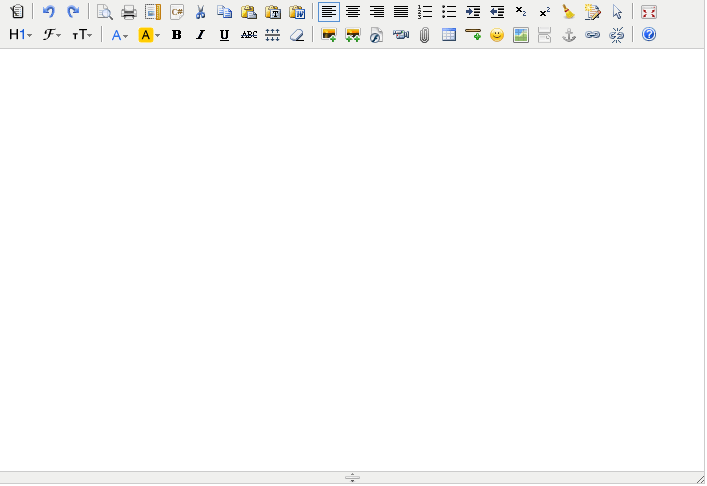
5、详细参数
http://kindeditor.net/docs/option.html
6、上传文件示例
kind.html
<!DOCTYPE html>
<html lang="en">
<head>
<meta charset="UTF-8">
<title></title>
</head>
<body>
<form>
{% csrf_token %}
<div style="width: 500px;margin: 0 auto">
<textarea id="content"></textarea>
</div>
<input type="submit" value="提交"/>
</form> <script src="/static/js/jquery-1.12.4.js"></script>
<script src="/static/kindeditor-4.1.10/kindeditor-all.js"></script> <script>
$(function () { KindEditor.create('#content', {
{# items: ['superscript', 'clearhtml', 'quickformat', 'selectall']#}
{# noDisableItems: ["source", "fullscreen"],#}
{# designMode: false#}
uploadJson: '/upload_img/',
fileManagerJson: '/file_manager/',
allowImageRemote: true,
allowImageUpload: true,
allowFileManager: true,
extraFileUploadParams: {
csrfmiddlewaretoken: "{{ csrf_token }}"
},
filePostName: 'fafafa' }); })
</script> </body>
</html>
views.py
def kind(request):
return render(request, 'kind.html') def upload_img(request):
request.GET.get('dir')
print(request.FILES.get('fafafa'))
# 获取文件保存
import json
dic = { #后台向前端返回的值
'error': 0, #0表示的是正确的,1代表错误
'url': '/static/image/图片.jpg',
'message': '错误了...'
} return HttpResponse(json.dumps(dic)) import os
import time
import json
def file_manager(request):
dic = {}
root_path = 'E:/week_23_1/static'
static_root_path = '/static/'
request_path = request.GET.get('path')
if request_path:
abs_current_dir_path = os.path.join(root_path, request_path)
move_up_dir_path = os.path.dirname(request_path.rstrip('/'))
dic['moveup_dir_path'] = move_up_dir_path + '/' if move_up_dir_path else move_up_dir_path else:
abs_current_dir_path = root_path
dic['moveup_dir_path'] = '' # 上一级目录 dic['current_dir_path'] = request_path #current_dir_path 指当前的路径
dic['current_url'] = os.path.join(static_root_path, request_path) file_list = [] #文件目录
for item in os.listdir(abs_current_dir_path): #listdir 就是把某一路径下的东西全部拿下来
abs_item_path = os.path.join(abs_current_dir_path, item)
a, exts = os.path.splitext(item)
is_dir = os.path.isdir(abs_item_path)
if is_dir:
temp = {
'is_dir': True, #是否是dir
'has_file': True, #目录下面是否存在文件
'filesize': 0, #文件大小是多少
'dir_path': '', #当前的路径是在哪
'is_photo': False, #是否是图片
'filetype': '', #文件的类型是什么
'filename': item, #文件名是什么
'datetime': time.strftime('%Y-%m-%d %H:%M:%S', time.gmtime(os.path.getctime(abs_item_path))) #文件创始时间是什么
}
else:
temp = {
'is_dir': False,
'has_file': False,
'filesize': os.stat(abs_item_path).st_size,
'dir_path': '',
'is_photo': True if exts.lower() in ['.jpg', '.png', '.jpeg'] else False,
'filetype': exts.lower().strip('.'),
'filename': item,
'datetime': time.strftime('%Y-%m-%d %H:%M:%S', time.gmtime(os.path.getctime(abs_item_path)))
} file_list.append(temp)
dic['file_list'] = file_list
return HttpResponse(json.dumps(dic))
操作页面展示:
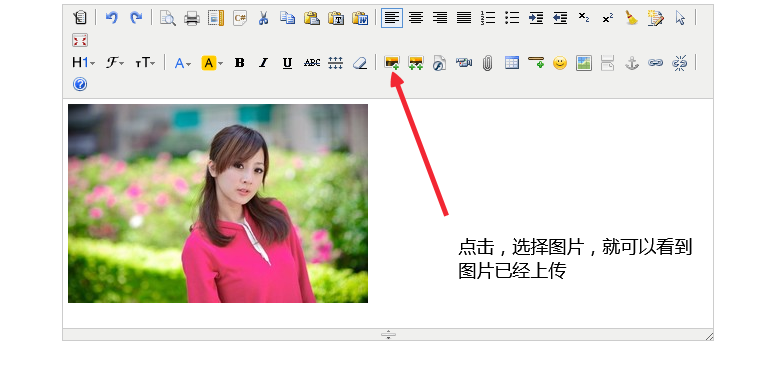
Django之kindeditor的更多相关文章
- django的admin或者应用中使用KindEditor富文本编辑器
由于django后台管理没有富文本编辑器,看着好丑,展示出来的页面不美观,无法做到所见即所得的编辑方式,所以我们需要引入第三方富文本编辑器. 之前找了好多文档已经博客才把这个功能做出来,有些博客虽然写 ...
- Django(九)下:Ajax操作、图片验证码、KindEditor使用
三.Ajax操作 ajax操作基于浏览器的xmlHttpRequest对象,IE低版本是另外一个对象,jQuery 1 版本对那两个对象做了封装,兼容性最好,2 .3版本不再支持IE低版本了. Aja ...
- Django 中使用kindeditor
KindEditor 是一套开源的在线HTML编辑器,主要用于让用户在网站上获得所见即所得编辑效果,开发人员可以用 KindEditor 把传统的多行文本输入框(textarea)替换为可视化的富文本 ...
- Django配置富文本编辑器kindeditor
一.简介 django是一个容易快速上手的web框架,用它来创建内容驱动型的网站(比如独立博客)十分方便.遗憾的是,django并没有提供官方的富文本编辑器,而后者恰好是内容型网站后台管理中不可或缺的 ...
- Python开发【Django】:图片验证码、KindEditor
图片验证码 生成图片验证码需要以下: session check_code.py(依赖:Pillow,字体文件) 模块安装 pip install Pillow src属性后面加? 在utils下拷贝 ...
- python笔记-20 django进阶 (model与form、modelform对比,三种ajax方式的对比,随机验证码,kindeditor)
一.model深入 1.model的功能 1.1 创建数据库表 1.2 操作数据库表 1.3 数据库的增删改查操作 2.创建数据库表的单表操作 2.1 定义表对象 class xxx(models.M ...
- django admin富文本编辑kindeditor
最近在做django项目,需要在后台管理系统加入富文本编辑 其实加入富文本编辑很简单,就是导入几个编辑器的js脚本到admin页面内,下面说说怎么做 第一步,下载想要的富文本编辑器如kindedito ...
- Django之富文本编辑器kindeditor 及上传
1.什么是富文本编辑器 百度百科(https://baike.baidu.com/item/%E5%AF%8C%E6%96%87%E6%9C%AC%E7%BC%96%E8%BE%91%E5%99%A8 ...
- Django项目开发,XSS攻击,图片防盗链,图片验证码,kindeditor编辑器
目录 一.Django项目开发 1. 项目开发流程 2. auth模块的补充 (1)django的admin可视化管理页面 (2)将admin可视化管理页面的模型表显示成中文 (3)auth模块的用户 ...
随机推荐
- NLP 入门
作者:微软亚洲研究院链接:https://www.zhihu.com/question/19895141/answer/149475410来源:知乎著作权归作者所有.商业转载请联系作者获得授权,非商业 ...
- 使用vue的mixins混入实现对正在编辑的页面离开时提示
mixins.ts import { Vue, Component, Watch } from "vue-property-decorator" Component.registe ...
- 【C++】深度探索C++对象模型读书笔记--Data语意学(The Semantics of data)
1. 一个空类的大小是1 byte.这是为了让这一类的两个对象得以在内存中配置独一无二的地址. 2. Nonstatic data member 放置的是“个别的class object”感兴趣的数据 ...
- 【51Nod1773】A国的贸易 FWT+快速幂
题目描述 给出一个长度为 $2^n$ 的序列,编号从0开始.每次操作后,如果 $i$ 与 $j$ 的二进制表示只差一位则第 $i$ 个数会加上操作前的第 $j$ 个数.求 $t$ 次操作后序列中的每个 ...
- Connections between cities HDU - 2874(最短路树 lca )
题意: 给出n个点m条边的图,c次询问 求询问中两个点间的最短距离. 解析: Floyd会T,所以用到了最短路树..具体思想为: 设k为u和v的最近公共祖先 d[i] 为祖结点到i的最短距离 则di ...
- 【刷题】BZOJ 1951 [Sdoi2010]古代猪文
Description "在那山的那边海的那边有一群小肥猪.他们活泼又聪明,他们调皮又灵敏.他们自由自在生活在那绿色的大草坪,他们善良勇敢相互都关心--" --选自猪王国民歌 很久 ...
- 洛谷 P2195 HXY造公园 解题报告
P2195 HXY造公园 题目描述 现在有一个现成的公园,有\(n\)个休息点和\(m\)条双向边连接两个休息点.众所周知,\(HXY\)是一个\(SXBK\)的强迫症患者,所以她打算施展魔法来改造公 ...
- HDU 4638 莫队算法
Group Time Limit: 4000/2000 MS (Java/Others) Memory Limit: 32768/32768 K (Java/Others)Total Submi ...
- kotlin Hello World 以及关键字
hello world:(支持函数式编程,不需要放到 class 中) fun main(args: Array<String>) { println("Hello World& ...
- 相同内容 yaml 与 json 格式对比
关联数组: yaml person: name: 张三 age: 24 json { "person": { "name": "张三", . ...
