Upgrade Win10
Internal deployment of Windows 10 Enterprise is currently underway as a phased deployment. Watch your inbox for an invitation email from Microsoft IT! Within a week after receiving the email, you will start getting update pop-ups on the device shown in the email.
You can also get started using Windows 10 Enterprise right away, by updating through Software Center:
- Ensure a power cable is connected and the system has power. Do not attempt to perform the update while using battery power.
- Open Software Center on the device you want to upgrade (it's local to your device, so you can search for it if you don't know where to find it).
- On the Available Software tab, select Windows 10 Enterprise.
- Click the Install button in the lower right corner.
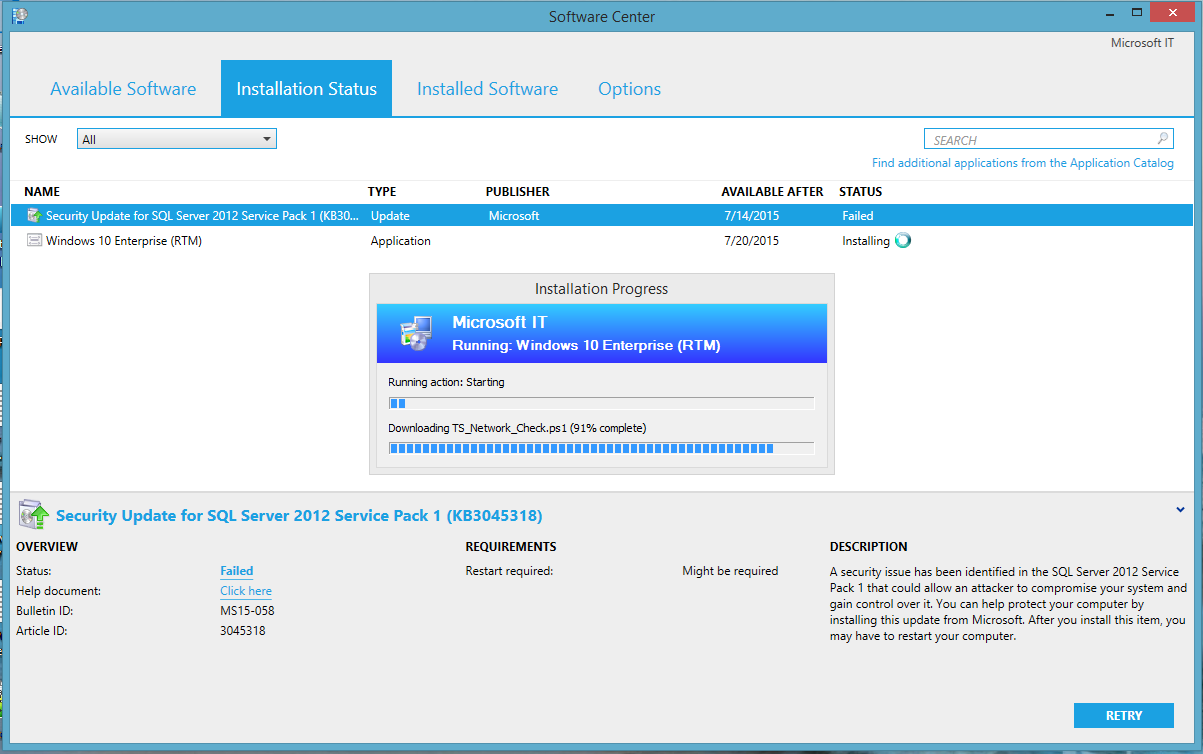
Windows 10 Enterprise will download in the background while you continue to work. When the upgrade process kicks off, save all of your work because it will include a reboot.
Notes:
- Download times may take longer than usual for the first 24-48 hours after deployment begins, due to high demand.
- For Non-FTEs: Please check with your vendor or contract manager to determine if/when you should update to Windows 10 Enterprise with Microsoft Edge.
Refer: https://microsoft.sharepoint.com/sites/itweb/Software/Windows/windows10/Pages/Get-Started.aspx
Win10:
Upgrade Win10的更多相关文章
- ntfs mount fail after upgrade win10
http://www.cnblogs.com/wangbo2008/p/3782730.html linux下挂载NTFS分区错误修复 今天在linux下打开win的NTFS硬盘总是提示出错了,而 ...
- 【转】微软教学:三种方法屏蔽Win7/Win8.1升级Win10推送
原文地址:http://www.ithome.com/html/win10/199961.htm 微软在2015年6月就开启了Win10升级推送工作,主要是靠<获取Windows10>工具 ...
- win10家庭版快速升级专业版
win10家庭普通版升级专业版方法: 1.点击“开始”,选择控制面板. 2.点击“系统与安全”,选择“Windows Anytime Upgrade”.(或者:单击「开始」按钮,在搜索框中,键入any ...
- 微软发布屏蔽Win10升级的官方办法
微软发布屏蔽Win10升级的官方办法 导读 微软似乎从来就没有像现在这么焦燥过,当然了,攸关生死,他要还是能"蛋"定得住,那才真叫怪了.你看,为了推广Windows 10,一向傲娇 ...
- 64位Win10系统安装Mysql5.7.11
最近在装了64位Win10系统的mac book笔记本上用mysql-installer-community-5.7.11.0安装Mysql5.7.11,在配置mysql server时老是卡住,报错 ...
- Win10+RTX2080深度学习环境搭建:tensorflow、mxnet、pytorch、caffe
目录 准备工作 设置conda国内镜像源 conda 深度学习环境 tensorflow.mxnet.pytorch安装 tensorflow mxnet pytorch Caffe安装 配置文件修改 ...
- win10下安装ubuntu18.04
在win10下安装Ubuntu18.04,双系统共存.Ubuntu 18.04 使用的是Gnome桌面. 查看系统的启动模式: Win+R打开运行,输入msinfo32,回车查看系统信息.在BIOS模 ...
- 【Linux】在Win10上搭建WSL(适用于Linux的Windows子系统)
1.打开WSL ,控制面板 -- 程序 -- 程序和功能 -- 打开或关闭Windows功能 - 选中[适用于Linux的Windows子系统] 2.开启后重启电脑 3.在Win10自带的Micro ...
- Unix程序员的Win10二三事
macOS延续自BSD Unix, Linux则是从内核开始重新编写但延续Unix使用方式的Unix.所以mac还有linux程序员,一般都算是*nix程序员,尽管其中还有不少的区别. Windows ...
随机推荐
- shell 查询oracle数据库
一个需求,做个监控脚本,监控一个表,把数据拉出了,处理一下,组成一个新的脚本,并执行. 直接上脚本: #!/bin/bash VALUE=`sqlplus "scott/trigger@or ...
- 2018.11.08 NOIP模拟 班车(倍增+dfs+bit)
传送门 对于每个点离线处理出向上走2i2^i2i班车到的最上面的点. 然后每个询问(u,v)(u,v)(u,v)先把(u,v)(u,v)(u,v)倍增到刚好走不到lcalcalca的情况(有一个点如果 ...
- 关于java项目中的XML文件
一,xml的机制 1.xml文件会在服务器启动的时候进行加载 2.加载完成后根据xml文件里面配置的属性对集成的对象进行属性和行为赋予 3.xml会有很多不同的标签,每个标签都有它特定的含义 二.为什 ...
- IE 8 浏览器 F12 调试功能无法使用
“按下F12之后,开发人员工具在桌面上看不到,但是任务栏里有显示.将鼠标放在任务栏的开发人员工具上,出现一片透明的区域,选中之后却出不来.将鼠标移动到开发人员工具的缩略图上,右键-最大化,工具就全 ...
- p1 批梯度下降算法
(蓝色字体:批注:绿色背景:需要注意的地方:橙色背景是问题) 一,机器学习分类 二,梯度下降算法:2.1模型 2.2代价函数 2.3 梯度下降算法 一,机器学习分类 无监督学习和监督学习 无监 ...
- python 基础_ 数组的 增删改查3
数组是运用在多个数据存在一个变量中的,而在调用的时候可以调用所需要的数组. 创建数组 a = ['a','b','c','d','f'] #创建一个数组a其中有5个元素分别是abcdf 1.查询.所谓 ...
- TensorFlow 实现 RNN 入门教程
转子:https://www.leiphone.com/news/201705/zW49Eo8YfYu9K03J.html 最近在看RNN模型,为简单起见,本篇就以简单的二进制序列作为训练数据,而不实 ...
- 如何通过Openssl实现私有CA,并为HTTP服务提供TLS/SLL安全机制
原文链接:http://guodayong.blog.51cto.com/263451/1181059 Openssl是SSL的开源实现(可以免费下载应用程序),是一种安全机密程序,主要用于提高远程登 ...
- Unicode和多字节的相互转换
多字节转Unicode 四步: Step1 #include <iostream> #include "windows.h" using namespace std; ...
- _ZNote_编程语言_Qt_信号槽实现_拖拽方式使用控件
所谓的信号槽,实际上就是观察者模式. 当某个事件发生后,比如,按钮检测到自己被点击了一下,它就会发出一个信号(signal). 这种发出信号是没有目的的,类似于广播.如果对象对这个信号感兴趣,它就会使 ...
