FTP 命令的使用
最近需要使用 ftp 工具,所以借此机会来进行整理以下具体的内容:
具体什么是ftp, ftp 能干什么?
请参考:
https://access.redhat.com/documentation/en-us/red_hat_enterprise_linux/7/html/system_administrators_guide/s1-ftp
http://cn.linux.vbird.org/linux_server/0410vsftpd.php
重点理解:主动联机 与 被动联机 两种模式中,端口的选择。
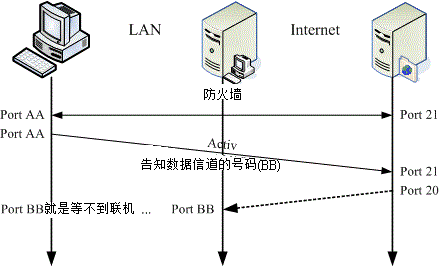
主动连接
active mode
FTP protocol for transferring data to the client application. When an active-mode data transfer is initiated by the FTP client, the server opens a connection from port 20 on the server to the IP address and a random, unprivileged port (greater than 1024) specified by the client. This arrangement means that the client machine must be allowed to accept connections over any port above 1024. With the growth of insecure networks, such as the Internet, the use of firewalls for protecting client machines is now prevalent. Because these client-side firewalls often deny incoming connections from active-mode FTP servers, passive mode was devised.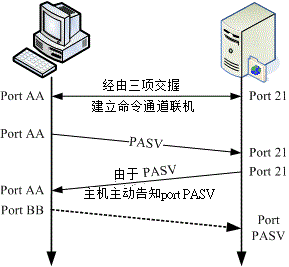
被动连接
passive mode
FTP client application. When requesting data from the server, the FTP client indicates it wants to access the data in passive mode and the server provides the IP address and a random, unprivileged port (greater than 1024) on the server. The client then connects to that port on the server to download the requested information.FTP server. This also simplifies the process of configuring firewall rules for the server.➜ Desktop yum search vsftpd
Last metadata expiration check: days, :: ago on Tue Jun :: PM CST.
================================================== Name Exactly Matched: vsftpd ==================================================
vsftpd.x86_64 : Very Secure Ftp Daemon
vsftpd 全称为: Very Secure Ftp Daemon
vsftpd 配置文件:我们可以使用 man 5 vsftpd.conf 命令,来查找vsftpd 的配置说明。
FTP 连接与命令:
1. 登录
[root@dhcp-- ~]# ftp localhost
Trying ::...
Connected to localhost (::).
Welcome to blah FTP service.
Name (localhost:root): yaowen
Please specify the password.
Password:
Login successful.
Remote system type is UNIX.
Using binary mode to transfer files.
ftp> ls
Entering Extended Passive Mode (||||)
Here comes the directory listing.
drwxr-xr-x Jun : Desktop
drwxr-xr-x Jun Documents
drwxr-xr-x May : Downloads
drwxrwxr-x Jun : ISO
drwxr-xr-x Jun : NFS4
drwxr-xr-x Jun Pictures
drwxr-xr-x Jun Public
drwxr-xr-x Jun Templates
drwxr-xr-x Jun Videos
Directory send OK.
ftp>
2. 如果没有ftp 命令,则进行安装
[root@yaowenxu Desktop]# yum install ftp
3. ftp 支持的命令
使用 help 或者 ? 来进行查看当前服务所支持的命令
ftp> ?
Commands may be abbreviated. Commands are: ! debug mdir sendport site
$ dir mget put size
account disconnect mkdir pwd status
append exit mls quit struct
ascii form mode quote system
bell get modtime recv sunique
binary glob mput reget tenex
bye hash newer rstatus tick
case help nmap rhelp trace
cd idle nlist rename type
cdup image ntrans reset user
chmod lcd open restart umask
close ls prompt rmdir verbose
cr macdef passive runique ?
delete mdelete proxy send
我们可以使用 ftp 利用交互式的方式来进行与 ftpd 服务器来进行交互。
我们 可以使用 get 下载文件,使用 put 上传文件;
使用 lcd 确定本地文件夹,使用pwd 确定服务器文件夹。
保持更新,转载请注明出处。
FTP 命令的使用的更多相关文章
- linux系统ftp命令
先来一段简单的ftp 下载脚本 ftp -i -n<<EOF open 14.2.33.211 user etl etl cd /etlfile/ftpfile lcd /etlfile/ ...
- Linux服务器ftp命令找不到
ftp commond not find 先用命令rpm -q vsftpd检查是否安装了ftp服务器 若显示vsftpd-2.2.2-11.el6_4.1.x86_64这样的信息,说明FTP服务器已 ...
- FTP命令
linux下常用FTP命令 1. 连接ftp服务器 1. 连接ftp服务器 格式:ftp [hostname| ip-address]a)在linux命令行下输入: ftp 192.168.1.1 ...
- windows下ftp命令大全
FTP Server: home4u.at.china.com User: yepanghuang Password: abc123 打开Windows的开始菜单,执行“运行”命令,在对话框中输入ft ...
- 通过FTP命令上传下载
用命令如何把自己电脑上的文件上传到被入侵的电脑上呢.方法有很多.用ftp是个不错的选择.方法如下 echo open 你的ftpip >ftp.txt echo user >>f ...
- linux ftp命令(转)
此命令需要安装ftp, yum install ftp 1. 连接ftp服务器 格式:ftp [hostname| ip-address]a)在linux命令行下输入: ftp 192.168.1.1 ...
- 详述Linux ftp命令的使用方法
转自:http://os.51cto.com/art/201003/186325.htm ftp服务器在网上较为常见,Linux ftp命令的功能是用命令的方式来控制在本地机和远程机之间传送文件,这里 ...
- 利用windows系统ftp命令编写的BAT文件上传[转]
利用windows系统ftp命令编写的BAT文件上传[转] 利用windows系统ftp命令编写的BAT文件上传[转] 在开发中往往需要将本地的程序上传到服务器,而且用惯了linux命令的人来说.在w ...
- ftp命令和scp命令
ftp命令: 服务器有安装ftp Server,另外一台linux可以使用ftp的client程序来进行文件的拷贝读取和下载. 1. 连接ftp服务器 格式:ftp [hostname| ip-ad ...
- FTP命令详解
FTP的命令行格式为:ftp -v -d -i -n -g [主机IP或者主机名],其中 -v显示远程服务器的所有响应信息: -n限制ftp的自动登录,即不使用: .n etrc文件: -d使用调试方 ...
随机推荐
- ElasticSearch 基础<转载>
使用curl命令操作elasticsearch 大岩不灿 发表于 2015年4月25日 浏览 13,463 次 第一:_cat系列_cat系列提供了一系列查询elasticsearch集群状态的接口. ...
- 《Netty权威指南》(一)走进 Java NIO
目录 1.1 I/O 基础入门 1.1.1 Linux 网络 I/O 模型 1.1.2 I/O 多路复用技术 2. Java 的 I/O 演进 1.1 I/O 基础入门 Java1.4 之前的早期 ...
- SpringMVC之表单校验
SpringMVC已经实现了对Java校验API(JSR-303)的支持,通过使用该API可以实现对数据的校验.要使用SpringMVC的Java校验API并不需要任何配置,只要引入其实现即可.本文使 ...
- Newbe.Claptrap - 一套以 “事件溯源” 和“Actor 模式”作为基本理论的服务端开发框架
本文是关于 Newbe.Claptrap 项目主体内容的介绍,读者可以通过这篇文章,大体了解项目内容. 轮子源于需求 随着互联网应用的蓬勃发展,相关的技术理论和实现手段也在被不断创造出来.诸如 “云原 ...
- nginx权限问题failed(13:Permission denied)
nginx权限问题failed(13:Permission denied) 环境配置 nginx Permission denied 问题: 使用nginx代理uwsgi,出现500错误,查看ngi ...
- 用python写web一定要去破解的异步请求问题.经历web.py和tornado,完破!
1.问题 上个学期,给学校写了一个数据服务,主要从oracle里面读取一些数据供查询使用,非常快速的用web.py搭建了起来.调试顺利,测试正常,上线!接下来就是挨骂了,我铁定知道会卡,但是没想到会那 ...
- glob 在webpack中的使用。
glob 在webpack中对文件的路径处理非常之方便,比如当搭建多页面应用时就可以使用glob对页面需要打包文件的路径进行很好的处理. 官方文档地址 : https://www.npmjs.com/ ...
- Bower前端模块管理器
cnpm install bower -g 安装bower bower install jquery //bower会自动去网上找到最新版本的jquery bower uninstall jquery ...
- 关于.net程序集引用不匹配的问题
今天启动asp.net mvc 程序,其中也用到了web api ,autofac等,为了版本兼容性问题,将mvc和 web api 的版本控制到5.2.0.0,Newtonsoft.Json 的版本 ...
- 如何一键式搭建微信小程序
有了微信小程序,对你到底意味着什么? 对于用户来说,再也不用担心手机的内存不够用了!一个小程序只有1M,随便卸载一个App,就能安装很多小程序! 对于老板来说,你不再需要花费数十万来去请外包公司帮你去 ...
