大数据系列之数据仓库Hive命令使用及JDBC连接
Hive系列博文,持续更新~~~
大数据系列之数据仓库Hive原理
大数据系列之数据仓库Hive安装
大数据系列之数据仓库Hive中分区Partition如何使用
大数据系列之数据仓库Hive命令使用及JDBC连接
本文介绍Hive的使用原理及命令行、Java JDBC对于Hive的使用。
在Hadoop项目中,HDFS解决了文件分布式存储的问题,MapReduce解决了数据处理分布式计算问题,之前介绍过Hadoop生态中MapReduce(以下统称MR)的使用,大数据系列之分布式计算批处理引擎MapReduce实践。HBase解决了一种数据的存储和检索。那么要对存在HDFS上的文件或HBase中的表进行查询时,是要手工写一堆MapReduce类的。一方面,很麻烦,另一方面只能由懂MapReduce的程序员类编写。对于业务人员或数据科学家,非常不方便,这些人习惯了通过sql与rdbms打交道,因此如果有sql方式查询文件和数据就很有必要,这就是hive要满足的要求。
比如说采用MR处理WordCount统计词频时,我们如果用hql语句进行处理如下:
select word,count(*) as totalNum from t_word group by word order by totalNum desc
关于Hive的典型应用场景:
1.日志分析
2.统计网站一个时间段的pv,uv;
3.多维度数据分析;
4.海量结构化数据离线分析;
5.低成本进行数据分析(无须编写MR).
介绍Hive中分区-Partition的意义
1.Hive的数据类型
1.1 基本数据类型:
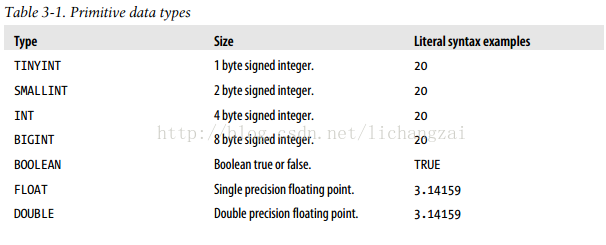
1.2 hive的集合类型:
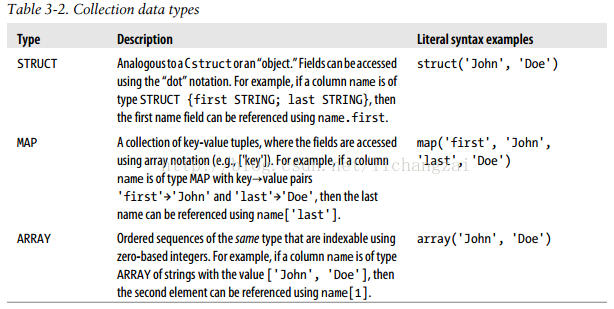
2.hive的命令练习:
连接hive:
beeline
!connect jdbc:hive2://master:10000/dbmfz mfz 111111
2.1 基本数据类型命令使用
#用户表创建
create table if not EXISTS user_dimension(
uid String,
name string,
gender string,
birth date,
province string
) row format delimited
fields terminated by ','; describe user_dimension;
show create table user_dimension; #品牌表创建
create table if not EXISTS brand_dimension(
bid string,
category string,
brand string
)row format delimited
fields terminated by ','; #交易表创建
create table if not EXISTS record_dimension(
rid string,
uid string,
bid string,
price int,
source_province string,
target_province string,
site string,
express_number string,
express_company string,
trancation_date date
)row format delimited
fields terminated by ','; show tables; #创建数据
user.DATA
brand.DATA
record.DATA #载入数据
LOAD DATA LOCAL INPATH '/home/mfz/apache-hive-2.1.1-bin/hivedata/user.data' OVERWRITE INTO TABLE user_dimension;
LOAD DATA LOCAL INPATH '/home/mfz/apache-hive-2.1.1-bin/hivedata/brand.data' OVERWRITE INTO TABLE brand_dimension;
LOAD DATA LOCAL INPATH '/home/mfz/apache-hive-2.1.1-bin/hivedata/record.data' OVERWRITE INTO TABLE record_dimension;
#验证
select * from user_dimension;
select * from brand_dimension;
select * from record_dimension;
#载入HDFS上数据
load data inpath 'user.data_HDFS_PATH' OVERWRITE INTO TABLE user_dimension; #查询
select count(*) from record_dimension where trancation_date = '2017-09-01';
+-----+--+
| c0 |
+-----+--+
| |
+-----+--+
#不同年龄消费的情况
select cast(datediff(CURRENT_DATE ,birth)/ as int ) as age,sum(price) as totalPrice
from record_dimension rd
JOIN user_dimension ud on rd.uid = ud.uid
group by cast(datediff(CURRENT_DATE ,birth)/ as int)
order by totalPrice DESC ; +------+-------------+--+
| age | totalprice |
+------+-------------+--+
| | |
| | |
| | |
| | |
+------+-------------+--+ #不同品牌被消费的情况
select brand,sum(price) as totalPrice
from record_dimension rd
join brand_dimension bd on bd.bid = rd.bid
group by bd.brand
order by totalPrice desc;
+------------+-------------+--+
| brand | totalprice |
+------------+-------------+--+
| SAMSUNG | |
| OPPO | |
| WULIANGYE | |
| DELL | |
| NIKE | |
+------------+-------------+--+ #统计2017-- 当天各个品牌的交易笔数,按照倒序排序
select brand,count(*) as sumCount
from record_dimension rd
join brand_dimension bd on bd.bid=rd.bid
where rd.trancation_date='2017-09-01'
group by bd.brand
order by sumCount desc
+------------+-----------+--+
| brand | sumcount |
+------------+-----------+--+
| SAMSUNG | |
| WULIANGYE | |
| OPPO | |
| NIKE | |
| DELL | |
+------------+-----------+--+ #不同性别消费的商品类别情况
select ud.gender as gender,bd.category shangping,sum(price) totalPrice,count(*) FROM record_dimension rd
join user_dimension ud on rd.uid = ud.uid
join brand_dimension bd on rd.bid = bd.bid
group by ud.gender,bd.category; +---------+------------+-------------+-----+--+
| gender | shangping | totalprice | c3 |
+---------+------------+-------------+-----+--+
| F | telephone | | |
| M | computer | | |
| M | food | | |
| M | sport | | |
| M | telephone | | |
+---------+------------+-------------+-----+--+
2.3. 集合数据类型的命令操作
#data employees.txt create database practice2;
show databases;
use practice2; create table if not EXISTS employees(
name string,
salary string,
subordinates array<String>,
deductions map<String,Float>,
address struct<street:string,city:string,state:string,zip:int>
)
row format delimited
fields terminated by '\001'
collection items terminated by '\002'
map keys terminated by '\003'
lines terminated by '\n'
stored as textfile; describe employees;
+---------------+---------------------------------------------------------+----------+--+
| col_name | data_type | comment |
+---------------+---------------------------------------------------------+----------+--+
| name | string | |
| salary | string | |
| subordinates | array<string> | |
| deductions | map<string,float> | |
| address | struct<street:string,city:string,state:string,zip:int> | |
+---------------+---------------------------------------------------------+----------+--+ LOAD DATA LOCAL INPATH '/home/mfz/apache-hive-2.1.1-bin/hivedata/employees.txt' OVERWRITE INTO TABLE employees;
+-------------------+-------------------+------------------------------+------------------------------------------------------------+
------------------------------------------------------------------------------+--+
| employees.name | employees.salary | employees.subordinates | employees.deductions |
employees.address |
+-------------------+-------------------+------------------------------+------------------------------------------------------------+
------------------------------------------------------------------------------+--+
| John Doe | 100000.0 | ["Mary Smith","Todd Jones"] | {"Federal Taxes":0.2,"State Taxes":0.05,"Insurance":0.1} |
{"street":"1 Michigan Ave.","city":"Chicago","state":"IL","zip":} |
| Mary Smith | 80000.0 | ["Bill King"] | {"Federal Taxes":0.2,"State Taxes":0.05,"Insurance":0.1} |
{"street":"100 Ontario St.","city":"Chicago","state":"IL","zip":} |
| Todd Jones | 70000.0 | [] | {"Federal Taxes":0.15,"State Taxes":0.03,"Insurance":0.1} |
{"street":"200 Chicago Ave.","city":"Oak Park","state":"IL","zip":} |
| Bill King | 60000.0 | [] | {"Federal Taxes":0.15,"State Taxes":0.03,"Insurance":0.1} |
{"street":"300 Obscure Dr.","city":"Obscuria","state":"IL","zip":} |
| Boss Man | 200000.0 | ["John Doe","Fred Finance"] | {"Federal Taxes":0.3,"State Taxes":0.07,"Insurance":0.05} |
{"street":"1 Pretentious Drive.","city":"Chicago","state":"IL","zip":} |
| Fred Finance | 150000.0 | ["Stacy Accountant"] | {"Federal Taxes":0.3,"State Taxes":0.07,"Insurance":0.05} |
{"street":"2 Pretentious Drive.","city":"Chicago","state":"IL","zip":} |
| Stacy Accountant | 60000.0 | [] | {"Federal Taxes":0.15,"State Taxes":0.03,"Insurance":0.1} |
{"street":"300 Main St.","city":"Naperville","state":"IL","zip":} |
+-------------------+-------------------+------------------------------+------------------------------------------------------------+
------------------------------------------------------------------------------+--+ select * from employees where deductions['Federal Taxes']>0.2;
+-----------------+-------------------+------------------------------+------------------------------------------------------------+--
----------------------------------------------------------------------------+--+
| employees.name | employees.salary | employees.subordinates | employees.deductions |
employees.address |
+-----------------+-------------------+------------------------------+------------------------------------------------------------+--
----------------------------------------------------------------------------+--+
| John Doe | 100000.0 | ["Mary Smith","Todd Jones"] | {"Federal Taxes":0.2,"State Taxes":0.05,"Insurance":0.1} | {
"street":"1 Michigan Ave.","city":"Chicago","state":"IL","zip":} |
| Mary Smith | 80000.0 | ["Bill King"] | {"Federal Taxes":0.2,"State Taxes":0.05,"Insurance":0.1} | {
"street":"100 Ontario St.","city":"Chicago","state":"IL","zip":} |
| Boss Man | 200000.0 | ["John Doe","Fred Finance"] | {"Federal Taxes":0.3,"State Taxes":0.07,"Insurance":0.05} | {
"street":"1 Pretentious Drive.","city":"Chicago","state":"IL","zip":} |
| Fred Finance | 150000.0 | ["Stacy Accountant"] | {"Federal Taxes":0.3,"State Taxes":0.07,"Insurance":0.05} | {
"street":"2 Pretentious Drive.","city":"Chicago","state":"IL","zip":} |
+-----------------+-------------------+------------------------------+------------------------------------------------------------+--
----------------------------------------------------------------------------+--+ #查询第一位下属是John Doe的
select * from employees where subordinates[] = 'John Doe';
+-----------------+-------------------+------------------------------+------------------------------------------------------------+--
----------------------------------------------------------------------------+--+
| employees.name | employees.salary | employees.subordinates | employees.deductions |
employees.address |
+-----------------+-------------------+------------------------------+------------------------------------------------------------+--
----------------------------------------------------------------------------+--+
| Boss Man | 200000.0 | ["John Doe","Fred Finance"] | {"Federal Taxes":0.3,"State Taxes":0.07,"Insurance":0.05} | {
"street":"1 Pretentious Drive.","city":"Chicago","state":"IL","zip":} |
+-----------------+-------------------+------------------------------+------------------------------------------------------------+--
----------------------------------------------------------------------------+--+ #查询经理 --下属人数大于0
select * from employees where size(subordinates)>;
+-----------------+-------------------+------------------------------+------------------------------------------------------------+--
----------------------------------------------------------------------------+--+
| employees.name | employees.salary | employees.subordinates | employees.deductions |
employees.address |
+-----------------+-------------------+------------------------------+------------------------------------------------------------+--
----------------------------------------------------------------------------+--+
| John Doe | 100000.0 | ["Mary Smith","Todd Jones"] | {"Federal Taxes":0.2,"State Taxes":0.05,"Insurance":0.1} | {
"street":"1 Michigan Ave.","city":"Chicago","state":"IL","zip":} |
| Mary Smith | 80000.0 | ["Bill King"] | {"Federal Taxes":0.2,"State Taxes":0.05,"Insurance":0.1} | {
"street":"100 Ontario St.","city":"Chicago","state":"IL","zip":} |
| Boss Man | 200000.0 | ["John Doe","Fred Finance"] | {"Federal Taxes":0.3,"State Taxes":0.07,"Insurance":0.05} | {
"street":"1 Pretentious Drive.","city":"Chicago","state":"IL","zip":} |
| Fred Finance | 150000.0 | ["Stacy Accountant"] | {"Federal Taxes":0.3,"State Taxes":0.07,"Insurance":0.05} | {
"street":"2 Pretentious Drive.","city":"Chicago","state":"IL","zip":} |
+-----------------+-------------------+------------------------------+------------------------------------------------------------+--
----------------------------------------------------------------------------+--+ #查询地址状态在IL
select * from employees where address.state='IL';
+-------------------+-------------------+------------------------------+------------------------------------------------------------+
------------------------------------------------------------------------------+--+
| employees.name | employees.salary | employees.subordinates | employees.deductions |
employees.address |
+-------------------+-------------------+------------------------------+------------------------------------------------------------+
------------------------------------------------------------------------------+--+
| John Doe | 100000.0 | ["Mary Smith","Todd Jones"] | {"Federal Taxes":0.2,"State Taxes":0.05,"Insurance":0.1} |
{"street":"1 Michigan Ave.","city":"Chicago","state":"IL","zip":} |
| Mary Smith | 80000.0 | ["Bill King"] | {"Federal Taxes":0.2,"State Taxes":0.05,"Insurance":0.1} |
{"street":"100 Ontario St.","city":"Chicago","state":"IL","zip":} |
| Todd Jones | 70000.0 | [] | {"Federal Taxes":0.15,"State Taxes":0.03,"Insurance":0.1} |
{"street":"200 Chicago Ave.","city":"Oak Park","state":"IL","zip":} |
| Bill King | 60000.0 | [] | {"Federal Taxes":0.15,"State Taxes":0.03,"Insurance":0.1} |
{"street":"300 Obscure Dr.","city":"Obscuria","state":"IL","zip":} |
| Boss Man | 200000.0 | ["John Doe","Fred Finance"] | {"Federal Taxes":0.3,"State Taxes":0.07,"Insurance":0.05} |
{"street":"1 Pretentious Drive.","city":"Chicago","state":"IL","zip":} |
| Fred Finance | 150000.0 | ["Stacy Accountant"] | {"Federal Taxes":0.3,"State Taxes":0.07,"Insurance":0.05} |
{"street":"2 Pretentious Drive.","city":"Chicago","state":"IL","zip":} |
| Stacy Accountant | 60000.0 | [] | {"Federal Taxes":0.15,"State Taxes":0.03,"Insurance":0.1} |
{"street":"300 Main St.","city":"Naperville","state":"IL","zip":} |
+-------------------+-------------------+------------------------------+------------------------------------------------------------+
------------------------------------------------------------------------------+--+ #模糊查询city 头字符是Na
select * from employees where address.city like 'Na%';
+-------------------+-------------------+-------------------------+------------------------------------------------------------+-----
--------------------------------------------------------------------+--+
| employees.name | employees.salary | employees.subordinates | employees.deductions |
employees.address |
+-------------------+-------------------+-------------------------+------------------------------------------------------------+-----
--------------------------------------------------------------------+--+
| Stacy Accountant | 60000.0 | [] | {"Federal Taxes":0.15,"State Taxes":0.03,"Insurance":0.1} | {"st
reet":" Main St.","city":"Naperville","state":"IL","zip":60563} |
+-------------------+-------------------+-------------------------+------------------------------------------------------------+-----
--------------------------------------------------------------------+--+ #正则查询
select * from employees where address.street rlike '^.*(Ontario|Chicago).*$';
+-----------------+-------------------+-------------------------+------------------------------------------------------------+-------
--------------------------------------------------------------------+--+
| employees.name | employees.salary | employees.subordinates | employees.deductions |
employees.address |
+-----------------+-------------------+-------------------------+------------------------------------------------------------+-------
--------------------------------------------------------------------+--+
| Mary Smith | 80000.0 | ["Bill King"] | {"Federal Taxes":0.2,"State Taxes":0.05,"Insurance":0.1} | {"stre
et":" Ontario St.","city":"Chicago","state":"IL","zip":60601} |
| Todd Jones | 70000.0 | [] | {"Federal Taxes":0.15,"State Taxes":0.03,"Insurance":0.1} | {"stre
et":" Chicago Ave.","city":"Oak Park","state":"IL","zip":60700} |
+-----------------+-------------------+-------------------------+------------------------------------------------------------+-------
--------------------------------------------------------------------+--+
2.4 分区Partition的命令使用
#stocks表创建
CREATE TABLE if not EXISTS stocks(
ymd date,
price_open FLOAT ,
price_high FLOAT ,
price_low FLOAT ,
price_close float,
volume int,
price_adj_close FLOAT
)partitioned by (exchanger string,symbol string)
row format delimited fields terminated by ','; #加载数据
LOAD DATA LOCAL INPATH '/home/mfz/apache-hive-2.1.1-bin/hivedata/stocks.csv' OVERWRITE INTO TABLE stocks partition(exchanger="NASDAQ",symbol="AAPL"); #查询partition stocks
show partitions stocks;
+-------------------------------+--+
| partition |
+-------------------------------+--+
| exchanger=NASDAQ/symbol=AAPL |
+-------------------------------+--+ #建立多个分区加载不同的数据
LOAD DATA LOCAL INPATH '/home/mfz/apache-hive-2.1.1-bin/hivedata/stocks.csv' OVERWRITE INTO TABLE stocks partition(exchanger="NASDAQ",symbol="INTC");
LOAD DATA LOCAL INPATH '/home/mfz/apache-hive-2.1.1-bin/hivedata/stocks.csv' OVERWRITE INTO TABLE stocks partition(exchanger="NYSE",symbol="GE");
LOAD DATA LOCAL INPATH '/home/mfz/apache-hive-2.1.1-bin/hivedata/stocks.csv' OVERWRITE INTO TABLE stocks partition(exchanger="NYSE",symbol="IBM"); #分页查询stocks分区是exchanger='NASDAQ' and symbol='AAPL'的数据
select * from stocks where exchanger='NASDAQ' and symbol='AAPL' limit ;
+-------------+--------------------+--------------------+-------------------+---------------------+----------------+-----------------
--------+-------------------+----------------+--+
| stocks.ymd | stocks.price_open | stocks.price_high | stocks.price_low | stocks.price_close | stocks.volume | stocks.price_adj
_close | stocks.exchanger | stocks.symbol |
+-------------+--------------------+--------------------+-------------------+---------------------+----------------+-----------------
--------+-------------------+----------------+--+
| -- | 195.69 | 197.88 | 194.0 | 194.12 | | 194.12
| NASDAQ | AAPL |
| -- | 192.63 | 196.0 | 190.85 | 195.46 | | 195.46
| NASDAQ | AAPL |
| -- | 196.73 | 198.37 | 191.57 | 192.05 | | 192.05
| NASDAQ | AAPL |
| -- | 195.17 | 200.2 | 194.42 | 199.23 | | 199.23
| NASDAQ | AAPL |
| -- | 195.91 | 196.32 | 193.38 | 195.86 | | 195.86
| NASDAQ | AAPL |
| -- | 192.37 | 196.0 | 191.3 | 194.73 | | 194.73
| NASDAQ | AAPL |
| -- | 201.08 | 202.2 | 190.25 | 192.06 | | 192.06
| NASDAQ | AAPL |
| -- | 204.93 | 205.5 | 198.7 | 199.29 | | 199.29
| NASDAQ | AAPL |
| -- | 206.85 | 210.58 | 199.53 | 207.88 | | 207.88
| NASDAQ | AAPL |
| -- | 205.95 | 213.71 | 202.58 | 205.94 | | 205.94
| NASDAQ | AAPL |
+-------------+--------------------+--------------------+-------------------+---------------------+----------------+-----------------
--------+-------------------+----------------+--+ #统计各分区中总数
select exchanger,symbol,count(*) from stocks group by exchanger,symbol;
+------------+---------+-------+--+
| exchanger | symbol | c2 |
+------------+---------+-------+--+
| NASDAQ | AAPL | |
| NASDAQ | INTC | |
| NYSE | GE | |
| NYSE | IBM | |
+------------+---------+-------+--+ #统计各分区中最大的最大消费金额
select exchanger,symbol,max(price_high) from stocks group by exchanger,symbol;
+------------+---------+---------+--+
| exchanger | symbol | c2 |
+------------+---------+---------+--+
| NASDAQ | AAPL | 215.59 |
| NASDAQ | INTC | 215.59 |
| NYSE | GE | 215.59 |
| NYSE | IBM | 215.59 |
+------------+---------+---------+--+
2.5 Hive ORCFile 的操作:
更高的压缩比,更好的性能–使用ORC文件格式优化Hive
create table if not EXISTS record_orc(
rid string,
uid string,
bid string,
price int,
source_province string,
target_province string,
site string,
express_number string,
express_company string,
trancation_date date
)stored as orc; show create table record_orc;
+---------------------------------------------------------------------+--+
| createtab_stmt |
+---------------------------------------------------------------------+--+
| CREATE TABLE `record_orc`( |
| `rid` string, |
| `uid` string, |
| `bid` string, |
| `price` int, |
| `source_province` string, |
| `target_province` string, |
| `site` string, |
| `express_number` string, |
| `express_company` string, |
| `trancation_date` date) |
| ROW FORMAT SERDE |
| 'org.apache.hadoop.hive.ql.io.orc.OrcSerde' |
| STORED AS INPUTFORMAT |
| 'org.apache.hadoop.hive.ql.io.orc.OrcInputFormat' |
| OUTPUTFORMAT |
| 'org.apache.hadoop.hive.ql.io.orc.OrcOutputFormat' |
| LOCATION |
| 'hdfs://master:9000/user/hive/warehouse/practice2.db/record_orc' |
| TBLPROPERTIES ( |
| 'COLUMN_STATS_ACCURATE'='{\"BASIC_STATS\":\"true\"}', |
| 'numFiles'='', |
| 'numRows'='', |
| 'rawDataSize'='', |
| 'totalSize'='', |
| 'transient_lastDdlTime'='') |
+---------------------------------------------------------------------+--+ #载入数据
insert into table record_orc select * from record_dimension; select * from record_orc;
+-----------------+-----------------+-----------------+-------------------+-----------------------------+----------------------------
-+------------------+----------------------------+-----------------------------+-----------------------------+--+
| record_orc.rid | record_orc.uid | record_orc.bid | record_orc.price | record_orc.source_province | record_orc.target_province
| record_orc.site | record_orc.express_number | record_orc.express_company | record_orc.trancation_date |
+-----------------+-----------------+-----------------+-------------------+-----------------------------+----------------------------
-+------------------+----------------------------+-----------------------------+-----------------------------+--+
| | | | | HeiLongJiang | HuNan
| TianMao | | ShenTong | -- |
| | | | | GuangDong | HuNan
| JingDong | | ZhongTong | -- |
| | | | | JiangSu | Huan
| TianMaoChaoShi | | Shunfeng | -- |
| | | | | TianJing | NeiMeiGu
| JingDong | | YunDa | -- |
| | | | | ShangHai | Ning
| TianMao | | YunDa | -- |
| | | | | HuBei | Aomen
| JuHU | | ZhongTong | -- |
+-----------------+-----------------+-----------------+-------------------+-----------------------------+----------------------------
-+------------------+----------------------------+-----------------------------+-----------------------------+--+ select * from record_dimension;
+-----------------------+-----------------------+-----------------------+-------------------------+----------------------------------
-+-----------------------------------+------------------------+----------------------------------+-----------------------------------
+-----------------------------------+--+
| record_dimension.rid | record_dimension.uid | record_dimension.bid | record_dimension.price | record_dimension.source_province
| record_dimension.target_province | record_dimension.site | record_dimension.express_number | record_dimension.express_company
| record_dimension.trancation_date |
+-----------------------+-----------------------+-----------------------+-------------------------+----------------------------------
-+-----------------------------------+------------------------+----------------------------------+-----------------------------------
+-----------------------------------+--+
| | | | | HeiLongJiang
| HuNan | TianMao | | ShenTong
| -- |
| | | | | GuangDong
| HuNan | JingDong | | ZhongTong
| -- |
| | | | | JiangSu
| Huan | TianMaoChaoShi | | Shunfeng
| -- |
| | | | | TianJing
| NeiMeiGu | JingDong | | YunDa
| -- |
| | | | | ShangHai
| Ning | TianMao | | YunDa
| -- |
| | | | | HuBei
| Aomen | JuHU | | ZhongTong
| -- |
+-----------------------+-----------------------+-----------------------+-------------------------+----------------------------------
-+-----------------------------------+------------------------+----------------------------------+-----------------------------------
+-----------------------------------+--+
从数据结果来看没有多大区别。那我们来看下hdfs上的存储文件:
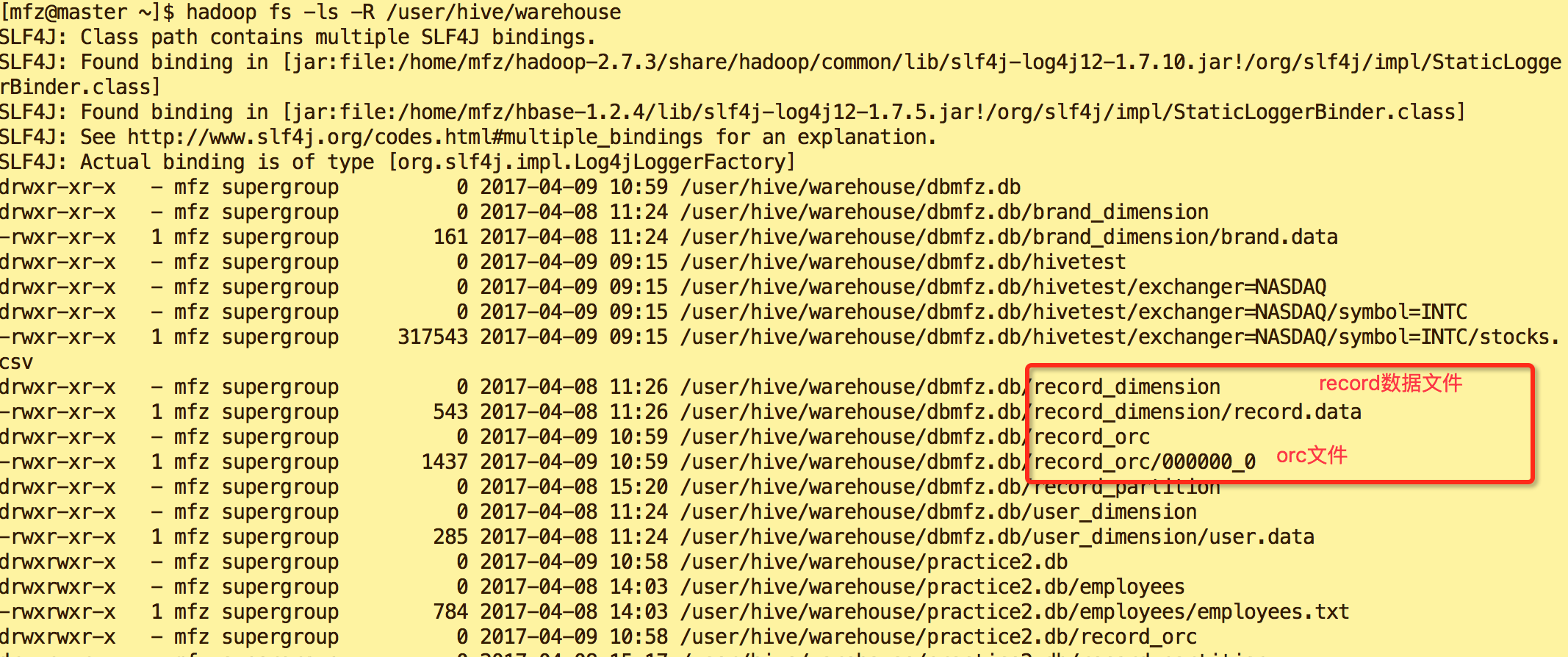

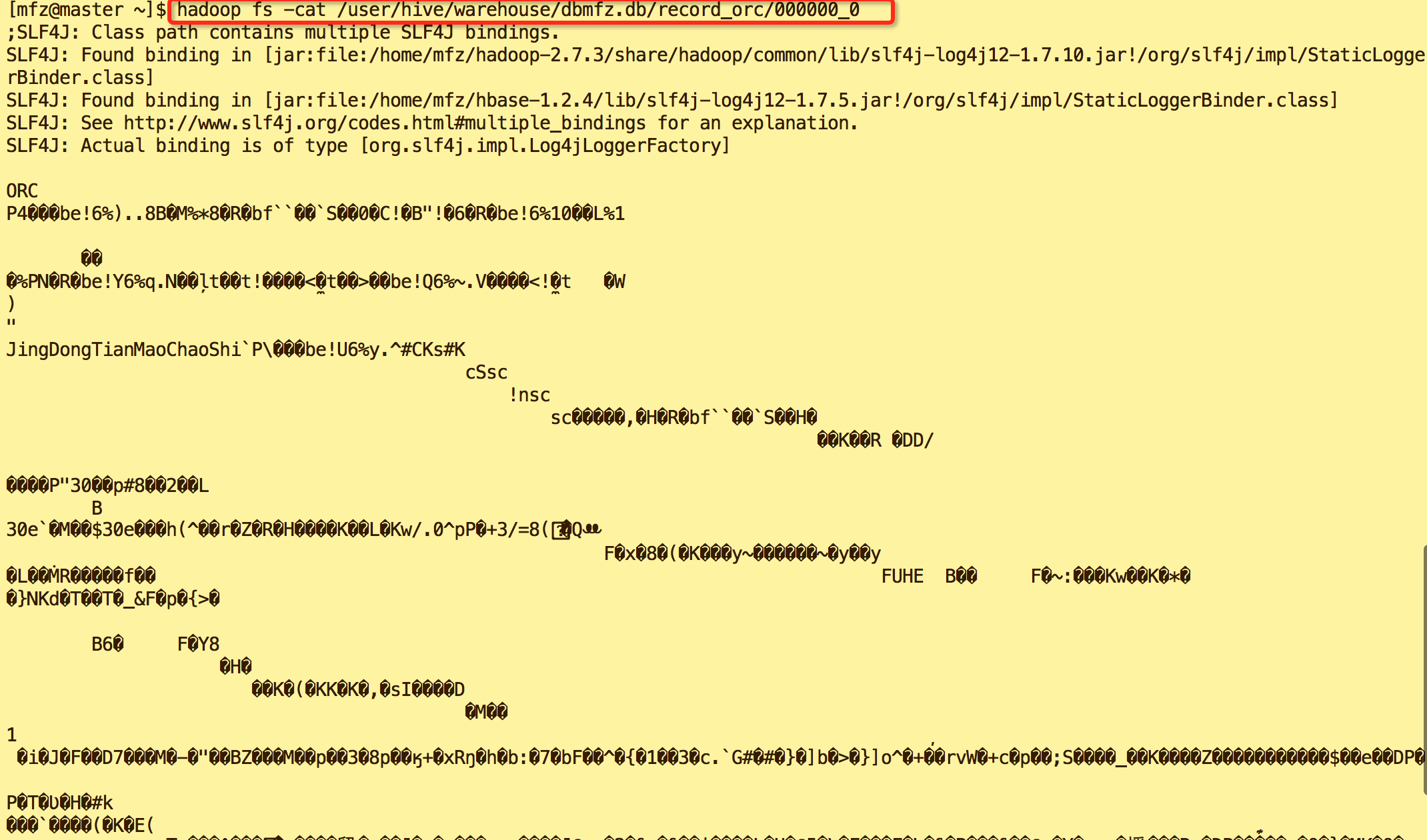
3.介绍下基本的JDBC连接hiveServer2的示例
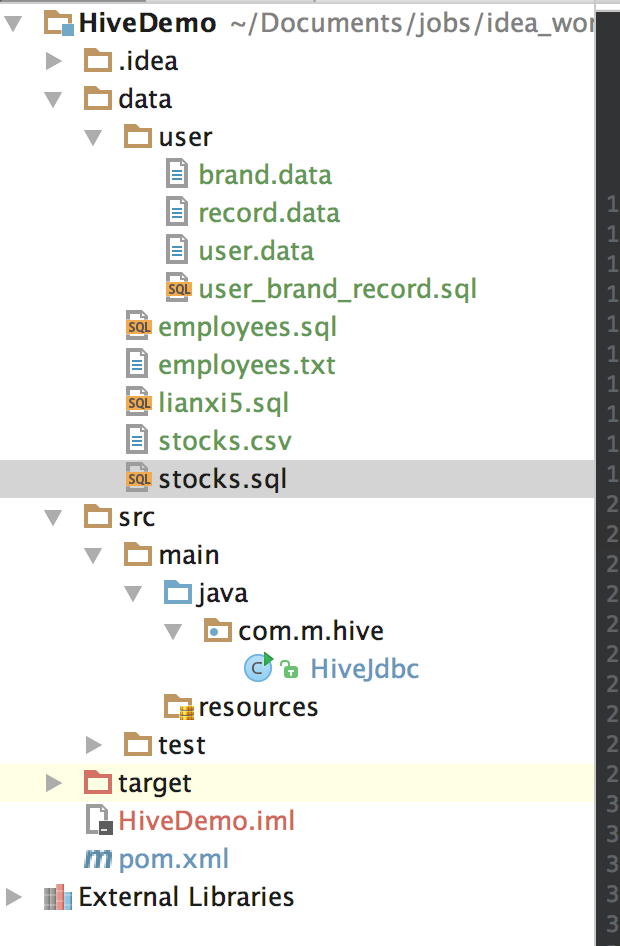
package com.m.hive; import java.sql.*; /**
* @author mengfanzhu
* @Package com.m.hive
* @Description:
* @date 17/4/3 11:57
*/
public class HiveJdbc {
private static String driverName = "org.apache.hive.jdbc.HiveDriver";//jdbc驱动路径
private static String url = "jdbc:hive2://10.211.55.5:10000/dbmfz";//hive库地址+库名
private static String user = "mfz";//用户名
private static String password = "";//密码 public static void main(String[] args) {
Connection conn = null;
Statement stmt = null;
ResultSet res = null;
try {
conn = getConn();
System.out.println(conn);
stmt = conn.createStatement();
stmt.execute("drop table hivetest");
stmt.execute("CREATE TABLE if not EXISTS hivetest(" +
"ymd date," +
"price_open FLOAT ," +
"price_high FLOAT ," +
"price_low FLOAT ," +
"price_close float," +
"volume int," +
"price_adj_close FLOAT" +
")partitioned by (exchanger string,symbol string)" +
"row format delimited fields terminated by ','");
stmt.execute("LOAD DATA LOCAL INPATH '/home/mfz/apache-hive-2.1.1-bin/hivedata/stocks.csv' " +
"OVERWRITE INTO TABLE hivetest partition(exchanger=\"NASDAQ\",symbol=\"INTC\")");
res = stmt.executeQuery("select * from hivetest limit 10");
System.out.println("执行 select * query 运行结果:");
while (res.next()) {
System.out.println(
"日期:"+res.getString()+
"|price_open:"+res.getString()+
"|price_hign:"+res.getString()+
"|price_low:"+res.getString()+
"|price_close:"+res.getString()+
"|volume:"+res.getString()+
"|price_adj_close:"+res.getString()+
"|exchanger:"+res.getString()+
"|symbol:"+res.getString());
} } catch (ClassNotFoundException e) {
e.printStackTrace();
System.exit();
} catch (SQLException e) {
e.printStackTrace();
System.exit();
}finally {
try{
if(null!=res){
res.close();
}
if(null!=stmt){
stmt.close();
}
if(null!=conn){
conn.close();
}
}catch (Exception e){
e.printStackTrace();
} }
} private static Connection getConn() throws ClassNotFoundException,
SQLException {
Class.forName(driverName);
Connection conn = DriverManager.getConnection(url, user, password);
return conn;
}
}
运行结果
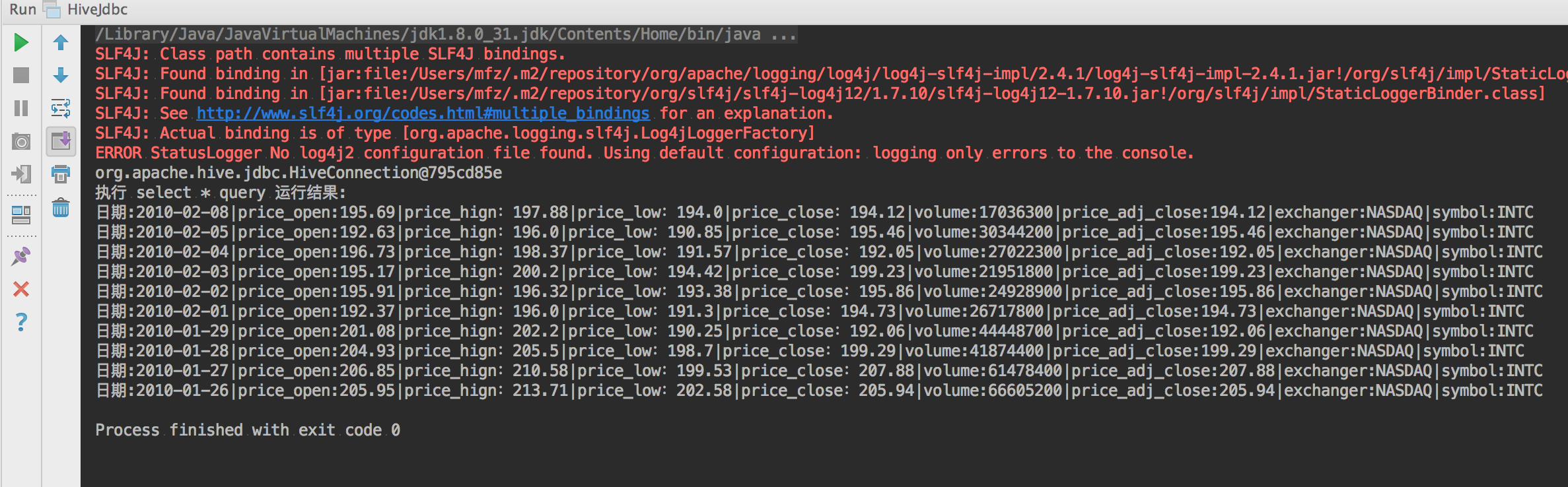
操作完成后我们在hdfs中可以见到我们之前操作过的文件。这个目录是我们之前在hive-site.xml中配置了此项
<property>
<name>hive.metastore.warehouse.dir</name>
<value>/user/hive/warehouse</value>
<description>locationofdefault databasefor thewarehouse</description>
</property>
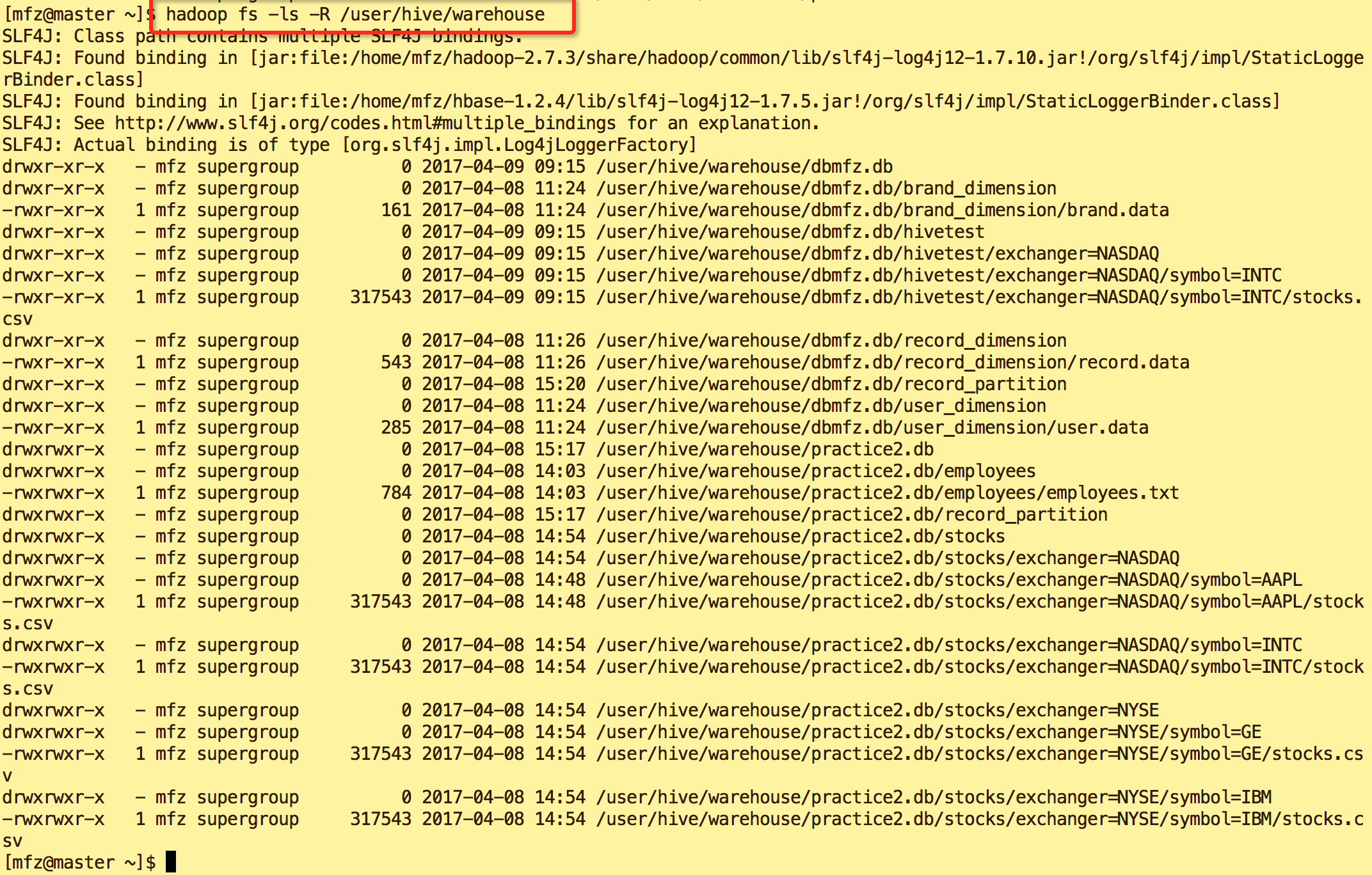
完~,项目示例见Github https://github.com/fzmeng/HiveExample
大数据系列之数据仓库Hive命令使用及JDBC连接的更多相关文章
- 大数据系列之数据仓库Hive安装
Hive系列博文,持续更新~~~ 大数据系列之数据仓库Hive原理 大数据系列之数据仓库Hive安装 大数据系列之数据仓库Hive中分区Partition如何使用 大数据系列之数据仓库Hive命令使用 ...
- 大数据系列之数据仓库Hive原理
Hive系列博文,持续更新~~~ 大数据系列之数据仓库Hive原理 大数据系列之数据仓库Hive安装 大数据系列之数据仓库Hive中分区Partition如何使用 大数据系列之数据仓库Hive命令使用 ...
- 大数据系列之数据仓库Hive中分区Partition如何使用
Hive系列博文,持续更新~~~ 大数据系列之数据仓库Hive原理 大数据系列之数据仓库Hive安装 大数据系列之数据仓库Hive中分区Partition如何使用 大数据系列之数据仓库Hive命令使用 ...
- 【大数据系列】apache hive 官方文档翻译
GettingStarted 开始 Created by Confluence Administrator, last modified by Lefty Leverenz on Jun 15, 20 ...
- 大数据系列(4)——Hadoop集群VSFTP和SecureCRT安装配置
前言 经过前三篇文章的介绍,已经通过VMware安装了Hadoop的集群环境,当然,我相信安装的过程肯定遇到或多或少的问题,这些都需要自己解决,解决的过程就是学习的过程,本篇的来介绍几个Hadoop环 ...
- 大数据系列(3)——Hadoop集群完全分布式坏境搭建
前言 上一篇我们讲解了Hadoop单节点的安装,并且已经通过VMware安装了一台CentOS 6.8的Linux系统,咱们本篇的目标就是要配置一个真正的完全分布式的Hadoop集群,闲言少叙,进入本 ...
- 大数据系列(2)——Hadoop集群坏境CentOS安装
前言 前面我们主要分析了搭建Hadoop集群所需要准备的内容和一些提前规划好的项,本篇我们主要来分析如何安装CentOS操作系统,以及一些基础的设置,闲言少叙,我们进入本篇的正题. 技术准备 VMwa ...
- 12.Linux软件安装 (一步一步学习大数据系列之 Linux)
1.如何上传安装包到服务器 有三种方式: 1.1使用图形化工具,如: filezilla 如何使用FileZilla上传和下载文件 1.2使用 sftp 工具: 在 windows下使用CRT 软件 ...
- 大数据系列(5)——Hadoop集群MYSQL的安装
前言 有一段时间没写文章了,最近事情挺多的,现在咱们回归正题,经过前面四篇文章的介绍,已经通过VMware安装了Hadoop的集群环境,相关的两款软件VSFTP和SecureCRT也已经正常安装了. ...
随机推荐
- Alpha冲刺——day3
Alpha冲刺--day3 作业链接 Alpha冲刺随笔集 github地址 团队成员 031602636 许舒玲(队长) 031602237 吴杰婷 031602220 雷博浩 031602634 ...
- Linux 备份 文件夹的权限 然后在其他机器进行恢复
Study From https://www.cnblogs.com/chenshoubiao/p/4780987.html 用到的命令 getfacl 和 setfacl 备份 getfacl -R ...
- MySQL基础(二):视图、触发器、函数、事务、存储过程
一.视图 视图是一个虚拟表(非真实存在),其本质是[根据SQL语句获取动态的数据集,并为其命名],用户使用时只需使用[名称]即可获取结果集,并可以将其当作表来使用. 视图和上一篇学到的临时表搜索类似. ...
- Java中String直接赋字符串和new String的区别 如String str=new String("a")和String str = "a"有什么区别?
百度的面试官问 String A="ABC"; String B=new String("ABC"); 这两个值,A,B 是否相等,如果都往HashSet里面放 ...
- 远程显示(操作) 服务器 GUI 程序(图形化界面) (基于 X11 Forwarding + Centos + MobaXterm)
在做 数据分析(数据挖掘 或 机器学习)的时候,我们经常需要绘制一些统计相关的图表,这些统计.绘图的程序常常是跑在服务器上的,可是服务器出于性能和效率的考虑,通常都是没有安装图形化界面的,于是这些统计 ...
- 在vue中使用weixin-js-sdk自定义微信分享效果
在做微信分享的时候,产品要求分享效果要有文字和图片,使用weixin-js-sdk解决了, 原始的分享效果: 使用微信JS-SDK的分享效果: 首先需要引入weixin-js-sdk npm inst ...
- BZOJ1492 货币兑换 CDQ分治优化DP
1492: [NOI2007]货币兑换Cash Time Limit: 5 Sec Memory Limit: 64 MB Description 小Y最近在一家金券交易所工作.该金券交易所只发行交 ...
- 【题解】 P1879 玉米田Corn Fields (动态规划,状态压缩)
题目描述 Farmer John has purchased a lush new rectangular pasture composed of M by N (1 ≤ M ≤ 12; 1 ≤ N ...
- 【BZOJ1304】[CQOI2009]叶子的染色(动态规划)
[BZOJ1304][CQOI2009]叶子的染色(动态规划) 题面 BZOJ 洛谷 题解 很简单. 设\(f[i][0/1/2]\)表示以\(i\)为根的子树中,还有颜色为\(0/1/2\)(\(2 ...
- 【bzoj4676】 两双手
http://www.lydsy.com/JudgeOnline/problem.php?id=4767 (题目链接) 题意 求在网格图上从$(0,0)$走到$(n,m)$,其中不经过一些点的路径方案 ...
