[Bug]Unable to start process dotnet.exe
This morning I did a sync of a repo using of Visual Studio and then tried to run a web application I was going start working when I got this error:
Unable to start process C:\Program Files\dotnet\dotnet.exe. The web server request failed with status code 500, Internal Server Error. The full response has been written to C:\Users\ericl\AppData\Local\Temp\HttpFailure_11-01-57.html.
As directed by the error message I opened up the referenced html file. The file stated the requested page cannot be access because the related configuration data for the page is invalid. Along with the path to the configuration file. Here is a screen shot of the rendered file.
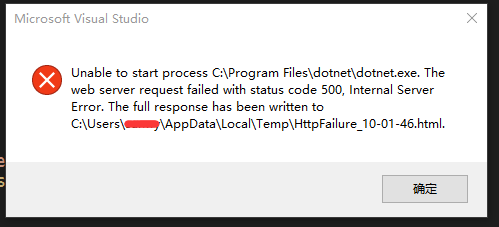
I checked the config file referenced in the error message and I saw nothing wrong. It is the default generated file with no changes.
Since this project ran fine on another computer the day before I thought I would search for my profile name on from the other computer on the one having issues. This led me to the .vs/config folder found at the solution level of my application which contained the applicationhost.config file.
The solution
applicationhost.config has a lot of information in it, but the section I needed to change was under the sites tag. The physical path was set to the directory where the project was located on my other computer. I changed the path to match the path on my current computer and all worked fine. Not sure why this path isn’t relative one it exists within the solution. This is the line that I needed to change.
<virtualDirectorypath="/" physicalPath="C:\Users\ericl\Source\Repos\ASP.NET Core Contacts\Contacts\src\Contacts" />
As an alternative it also works to close Visual Studio delete the whole .vs folder and reopen the project in Visual Studio. This causes the config file to regenerated with the proper values.
Looks like the .vs folder is in the default .gitignore file, but my project was missing the ignore file.
原文:
http://www.elanderson.net/2016/09/unable-to-start-process-dotnet-exe/
[Bug]Unable to start process dotnet.exe的更多相关文章
- Fatal error in launcher: Unable to create process using '"c:\python37\python3.exe" "C:\Python37\Scripts\pip3.exe" install opencv-python'
pip3.exe install opencv-python 报错: Fatal error in launcher: Unable to create process using '"c: ...
- pip运行报错Fatal error in launcher: Unable to create process using pip.exe
使用pip的时候报错Fatal error in launcher: Unable to create process using pip.exe 解决办法,升级pip python -m pip i ...
- pip安装lxml报错 Fatal error in launcher: Unable to create process using '"c:\users\administrator\appdata\local\programs\python\python36\python.exe" "C:\Users\Administrator\AppData\L
pip install lxml 安装报错 E:\apollo\spider_code>Fatal error in launcher: Unable to create process usi ...
- pip3命令报错Fatal error in launcher: Unable to create process using '"d:\old_files\py3.6\python.exe" "E:\py3.6\Scripts\pip3.exe" list'
cmd输入pip3 list命令报错 Fatal error in launcher: Unable to create process using '"d:\old_files\py3.6 ...
- python:python2与python3共存时,pip冲突,提示Fatal error in launcher: Unable to create process using '"d:\python27\python2.exe" "D:\Python27\Scripts\pip2.exe" '
问题背景: 机器上同时装了python2.和python3后,导致只能用pip3了,使用pip2时提示:Fatal error in launcher: Unable to create proces ...
- Fatal error in launcher: Unable to create process using '"'
今天遇到了 Fatal error in launcher: Unable to create process using '"' 这个问题,原来是我上次装python3.5的时候,pyth ...
- python3.6执行pip3时 Unable to create process using '"'
问题需求 由于在windows操作系统中已经安装了python2.7,要在安装python3的时候 将python3.6安装在C:\Python36目录下 然后进入C:\Python36目录下执行pi ...
- pip ipython启动错误 Fatal error in launcher: Unable to create process using
完整的错误提示: C:\Users\yyy>ipython3Fatal error in launcher: Unable to create process using '"c:\u ...
- python pip使用报错:Fatal error in launcher: Unable to create process using '"'
在一个系统中共存Python2.python3的时候,pip.pip2.pip3使用的时候会报错: c:\Python35\Scripts>pip3Fatal error in launcher ...
随机推荐
- 【项目部署】部署项目以war包部署和解开以目录部署的区别
我们都知道最简单的部署web项目的方式是打成war包直接仍在tomcat的webapps目录下,我上个项目也确实是这样做的,可是这给我们后期的维护带来了极大的不便,下面就简单研究一下以war包部署和解 ...
- 基于theano的多层感知机的实现
1.引言 一个多层感知机(Multi-Layer Perceptron,MLP)可以看做是,在逻辑回归分类器的中间加了非线性转换的隐层,这种转换把数据映射到一个线性可分的空间.一个单隐层的MLP就可以 ...
- C# IEqualityComparer类型参数写法
最近在使用Union.Except时,由于默认的对比不太好使,所以需要自定义对比器,下面附上代码. class MaterialListComparer : IEqualityComparer< ...
- 递归&冒泡&装饰器
递归 在函数内部,可以调用其他函数.如果一个函数在内部调用自身本身,这个函数就是递归函数. #lambda: func = lambda x,y:9+x 参数:x,y 函数体:9+x 函数名:func ...
- 使用maven命令终端构建一个web项目及发布该项目
构建环境: maven版本:3.3.9 系统平台:Windows7 x64 JDK版本:1.7 构建步骤: 1.打开maven安装目录,在地址栏输入cmd进入命令窗口 2.输入命令mvn archet ...
- Python学习四|变量、对象、引用的介绍
变量 变量创建:一个变量也就是变量名,就像a,当代码第一次赋值时就创建了它.之后的赋值将会改变已创建的变量名的值,从技术上讲,Python在代码运行之前先检测变量名,可以当成是最初的赋值创建了变量. ...
- 06 Go 1.6 Release Notes
Go 1.6 Release Notes Introduction to Go 1.6 Changes to the language Ports Tools Cgo Compiler Toolcha ...
- 【前端开发】关于闭包最通俗易懂的解释 for循环,定时器,闭包混合一块的那点事。
for循环,定时器,闭包混合一块的那点事. 1,对于一个基本的for循环,顺序输出变量值. for(var i = 1; i < 4; i++){ console.log(i);//结果不多说了 ...
- 关于CCR测评器的自定义校验器(Special Judge)
引言 有时我们需要使用CCR测评器(CCR-Plus是一个开源的信息学竞赛测评软件,Github链接https://github.com/sxyzccr/CCR-Plus)进行SpecialJudge ...
- 2019寒假练题计划——LibreOJ刷题计划 &《信息学奥赛一本通》提高版题目
目录 2019.1.27 #10082. 「一本通 3.3 例 1」Word Rings 题意 思路 #10083. 「一本通 3.3 例 2」双调路径 题意 思路 #10084. 「一本通 3.3 ...
