[Android自动化] 在 pip-9.0.1 版本情况下安装 uiautomator2 报错的解决办法
1、在命令窗口中使用命令: pip install uiautomator2 时报 pip 版本过低,需要先升级 pip 版本,理论上会按照提示进行升级 pip 操作,但执行升级命令时到最后却还是报错,仍提示 pip 版本过低
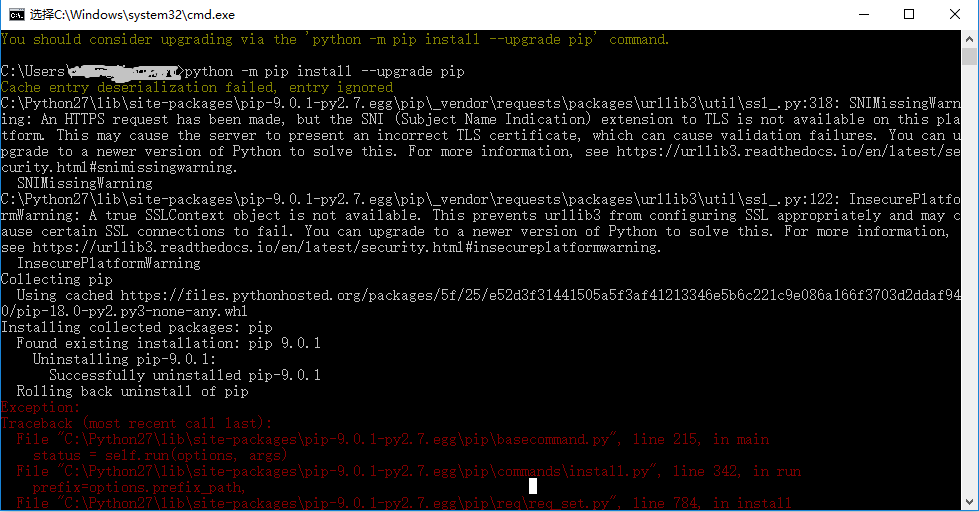
解决办法:
直接先在命令窗口中执行命令: python -m pip install --upgrade pip setuptools wheel 待提示成功安装即可
Installing collected packages: setuptools, wheel
Found existing installation: setuptools 28.8.0
Uninstalling setuptools-28.8.0:
Successfully uninstalled setuptools-28.8.0
Successfully installed setuptools-40.0.0 wheel-0.31.1
此时再安装 uiautomator2 即可成功(都不需要升级 pip 版本号)
C:\Users\xx00>pip install uiautomator2
Collecting uiautomator2
c:\python27\lib\site-packages\pip-9.0.1-py2.7.egg\pip\_vendor\requests\packages\urllib3\util\ssl_.py:318: SNIMissingWarning: An HTTPS request has been made, but the SNI (Subject Name Indication) extension to TLS is not available on this platform. This may cause the server to present an incorrect TLS certificate, which can cause validation failures. You can upgrade to a newer version of Python to solve this. For more information, see https://urllib3.readthedocs.io/en/latest/security.html#snimissingwarning.
SNIMissingWarning
c:\python27\lib\site-packages\pip-9.0.1-py2.7.egg\pip\_vendor\requests\packages\urllib3\util\ssl_.py:122: InsecurePlatformWarning: A true SSLContext object is not available. This prevents urllib3 from configuring SSL appropriately and may cause certain SSL connections to fail. You can upgrade to a newer version of Python to solve this. For more information, see https://urllib3.readthedocs.io/en/latest/security.html#insecureplatformwarning.
InsecurePlatformWarning
Collecting retry>=0.9.2 (from uiautomator2)
Using cached https://files.pythonhosted.org/packages/4b/0d/53aea75710af4528a25ed6837d71d117602b01946b307a3912cb3cfcbcba/retry-0.9.2-py2.py3-none-any.whl
Collecting humanize (from uiautomator2)
Collecting whichcraft (from uiautomator2)
Using cached https://files.pythonhosted.org/packages/60/8a/5c52e30e11672f7e3aa61f348ddae443d122bcd96bc8b785ac76dbae944b/whichcraft-0.4.1-py2.py3-none-any.whl
Collecting fire (from uiautomator2)
Collecting six (from uiautomator2)
Using cached https://files.pythonhosted.org/packages/67/4b/141a581104b1f6397bfa78ac9d43d8ad29a7ca43ea90a2d863fe3056e86a/six-1.11.0-py2.py3-none-any.whl
Collecting progress>=1.3 (from uiautomator2)
Collecting requests>=2.7.0 (from uiautomator2)
Using cached https://files.pythonhosted.org/packages/65/47/7e02164a2a3db50ed6d8a6ab1d6d60b69c4c3fdf57a284257925dfc12bda/requests-2.19.1-py2.py3-none-any.whl
Collecting decorator>=3.4.2 (from retry>=0.9.2->uiautomator2)
Using cached https://files.pythonhosted.org/packages/bc/bb/a24838832ba35baf52f32ab1a49b906b5f82fb7c76b2f6a7e35e140bac30/decorator-4.3.0-py2.py3-none-any.whl
Collecting py<2.0.0,>=1.4.26 (from retry>=0.9.2->uiautomator2)
Using cached https://files.pythonhosted.org/packages/f3/bd/83369ff2dee18f22f27d16b78dd651e8939825af5f8b0b83c38729069962/py-1.5.4-py2.py3-none-any.whl
Collecting urllib3<1.24,>=1.21.1 (from requests>=2.7.0->uiautomator2)
Using cached https://files.pythonhosted.org/packages/bd/c9/6fdd990019071a4a32a5e7cb78a1d92c53851ef4f56f62a3486e6a7d8ffb/urllib3-1.23-py2.py3-none-any.whl
Collecting chardet<3.1.0,>=3.0.2 (from requests>=2.7.0->uiautomator2)
Using cached https://files.pythonhosted.org/packages/bc/a9/01ffebfb562e4274b6487b4bb1ddec7ca55ec7510b22e4c51f14098443b8/chardet-3.0.4-py2.py3-none-any.whl
Collecting certifi>=2017.4.17 (from requests>=2.7.0->uiautomator2)
Using cached https://files.pythonhosted.org/packages/7c/e6/92ad559b7192d846975fc916b65f667c7b8c3a32bea7372340bfe9a15fa5/certifi-2018.4.16-py2.py3-none-any.whl
Collecting idna<2.8,>=2.5 (from requests>=2.7.0->uiautomator2)
Using cached https://files.pythonhosted.org/packages/4b/2a/0276479a4b3caeb8a8c1af2f8e4355746a97fab05a372e4a2c6a6b876165/idna-2.7-py2.py3-none-any.whl
Installing collected packages: decorator, py, retry, humanize, whichcraft, six, fire, progress, urllib3, chardet, certifi, idna, requests, uiautomator2
Found existing installation: py 1.4.20
Uninstalling py-1.4.20:
Successfully uninstalled py-1.4.20
Found existing installation: urllib3 1.8.2
Uninstalling urllib3-1.8.2:
Successfully uninstalled urllib3-1.8.2
Found existing installation: requests 2.3.0
Uninstalling requests-2.3.0:
Successfully uninstalled requests-2.3.0
Successfully installed certifi-2018.4.16 chardet-3.0.4 decorator-4.3.0 fire-0.1.3 humanize-0.5.1 idna-2.7 progress-1.4 py-1.5.4 requests-2.19.1 retry-0.9.2 six-1.11.0 uiautomator2-0.1.2 urllib3-1.23 whichcraft-0.4.1
Traceback (most recent call last):
File "C:\Python27\Scripts\pip-script.py", line 9, in <module>
load_entry_point('pip==9.0.1', 'console_scripts', 'pip')()
File "c:\python27\lib\site-packages\pip-9.0.1-py2.7.egg\pip\__init__.py", line 233, in main
return command.main(cmd_args)
File "c:\python27\lib\site-packages\pip-9.0.1-py2.7.egg\pip\basecommand.py", line 252, in main
pip_version_check(session)
File "c:\python27\lib\site-packages\pip-9.0.1-py2.7.egg\pip\utils\outdated.py", line 102, in pip_version_check
installed_version = get_installed_version("pip")
File "c:\python27\lib\site-packages\pip-9.0.1-py2.7.egg\pip\utils\__init__.py", line 838, in get_installed_version
working_set = pkg_resources.WorkingSet()
File "c:\python27\lib\site-packages\pip-9.0.1-py2.7.egg\pip\_vendor\pkg_resources\__init__.py", line 644, in __init__
self.add_entry(entry)
File "c:\python27\lib\site-packages\pip-9.0.1-py2.7.egg\pip\_vendor\pkg_resources\__init__.py", line 700, in add_entry
for dist in find_distributions(entry, True):
File "c:\python27\lib\site-packages\pip-9.0.1-py2.7.egg\pip\_vendor\pkg_resources\__init__.py", line 1949, in find_eggs_in_zip
if metadata.has_metadata('PKG-INFO'):
File "c:\python27\lib\site-packages\pip-9.0.1-py2.7.egg\pip\_vendor\pkg_resources\__init__.py", line 1463, in has_metadata
return self.egg_info and self._has(self._fn(self.egg_info, name))
File "c:\python27\lib\site-packages\pip-9.0.1-py2.7.egg\pip\_vendor\pkg_resources\__init__.py", line 1823, in _has
return zip_path in self.zipinfo or zip_path in self._index()
File "c:\python27\lib\site-packages\pip-9.0.1-py2.7.egg\pip\_vendor\pkg_resources\__init__.py", line 1703, in zipinfo
return self._zip_manifests.load(self.loader.archive)
File "c:\python27\lib\site-packages\pip-9.0.1-py2.7.egg\pip\_vendor\pkg_resources\__init__.py", line 1643, in load
mtime = os.stat(path).st_mtime
WindowsError: [Error 2] : 'C:\\Python27\\lib\\site-packages\\urllib3-1.8.2-py2.7.egg'
此时再同时查看 uiautomator 和 uiautomator2的版本号,确认两个安装情况(显示如下即为成功)
C:\Users\xxoo>pip show uiautomator
Name: uiautomator
Version: 0.1.32
Summary: Python Wrapper for Android UiAutomator test tool
Home-page: https://github.com/xiaocong/uiautomator
Author: youwei deng
Author-email: xiaocong@gmail.com
License: MIT
Location: c:\python27\lib\site-packages\uiautomator-0.1.32-py2.7.egg
Requires: urllib3
You are using pip version 9.0.1, however version 18.0 is available.
You should consider upgrading via the 'python -m pip install --upgrade pip' command. C:\Users\xxoo>pip show uiautomator2
Name: uiautomator2
Version: 0.1.2
Summary: Python Wrapper for Android UiAutomator2 test tool
Home-page: https://github.com/codeskyblue/uiautomator2
Author: codeskyblue
Author-email: codeskyblue@gmail.com
License: MIT
Location: c:\python27\lib\site-packages
Requires: retry, humanize, whichcraft, fire, six, progress, requests
You are using pip version 9.0.1, however version 18.0 is available.
You should consider upgrading via the 'python -m pip install --upgrade pip' command.
[Android自动化] 在 pip-9.0.1 版本情况下安装 uiautomator2 报错的解决办法的更多相关文章
- window下安装redis报错: creating server tcp listening socket 127.0.0.1:6379: bind No error
window下安装redis报错: creating server tcp listening socket 127.0.0.1:6379: bind No error 解决: 如果没有配置环境,在安 ...
- centos7编译安装LNMP(nginx-1.16.0,mysql8.0.16,php-7.3.6)常见问题报错及解决方法
LNMP的安装与配置 nginx-1.16.0安装及配置: 第一步:前往官网下载nignx源码包 下载完毕后上传至服务器(先安装lrzsz) yum -y install lrzsz 安装完毕后执行: ...
- vue1.0中$index一直报错的解决办法
原文链接:https://www.cnblogs.com/liqiong-web/p/8144925.html 看学习视频,因为年份比较早了,其实vue早已迭代到vue2.0了,遇到一些问题: v-f ...
- Eclipse中利用JSP把mysql-connector-java-8.0.13.jar放到WebContent\WEB-INF\lib中连接MySQL数据库时Connection conn = DriverManager.getConnection(url,username,password)报错的解决办法
开发环境: 1.系统:windows 7/8/10均可 2.jdk:1.8.0_144 3.服务器:apache-tomcat-9.0.8 4.IDE:eclipse+jsp 0.网页代码如下: &l ...
- TensorFlow 安装报错的解决办法(安装1.5版本)
1.安装Anaconda 百度下载windows版本,一路点下一步,安装好了Anaconda,自带python3.6.6. 2.安装TensorFlow (1)打开Anaconda Prompt,输入 ...
- ASP.NET CORE MVC 2.0 项目中引用第三方DLL报错的解决办法 - InvalidOperationException: Cannot find compilation library location for package
目前在学习ASP.NET CORE MVC中,今天看到微软在ASP.NET CORE MVC 2.0中又恢复了允许开发人员引用第三方DLL程序集的功能,感到甚是高兴!于是我急忙写了个Demo想试试,我 ...
- 【bug】vue-cli 3.0报错的解决办法
先上bug图片 bug说明:初装vue_cli3.0写了个组件,运行错误,显示如图, 代码提示:[Vue warn]: You are using the runtime-only build of ...
- 记一次用pip安装docker-compose报错及解决方法
Docker-Compose 的安装 方法一 # 下载1.25.0 docker compose sudo curl -L "https://github.com/docker/compos ...
- android 程序中res/values-v14/styles.xml报错的解决办法
从旧的ADT迁移的新的ADT时, android 程序中res/values-v14/styles.xml报错: error: Error retrieving parent for item: No ...
随机推荐
- dom操作------获取元素的若干方法
// 1,getElementById:返回元素节点document.getElementById(); // 2,getElementsByClassName:返回HTMLCollection对象( ...
- AutoMapper之嵌套映射
8.嵌套映射 嵌套映射就是一个类中包含有另一个类,这种情况下我们应该如何映射呢? /// <summary> /// 源对象 /// </summary> public cla ...
- Commonjs、AMD、CMD
CommonJS 该规范的核心思想是允许模块通过 require 方法来同步加载所要依赖的其他模块,然后通过 exports 或 module.exports 来导出需要暴露的接口 require(& ...
- ELK环境搭建完整说明
ELK环境搭建完整说明 ELK:ElasticSerach.Logstash.Kibana三款产品名称的首字母集合,用于日志的搜集和搜索.简单地理解为我们可以把服务端的日志(nginx.tomcat等 ...
- [android] fragment的生命周期和通讯
重写一下生命周期方法 所有的fragment都是依附于activity的,只有当activity显示出来的时候,fragment才能够创建上去 onAttach,当附加到activity上的时候 on ...
- 记录怎样把安全证书导入到java中的cacerts证书库
这次项目上需要去证书中解析公钥所以这里分享下方法: 首先准备一个证书文件比如叫:test.crt(一般是cer结尾) 下一步准备把证书导入到导入java中的cacerts证书库里 方法如下: 比如本地 ...
- IntelliJ IDEA 启动tomcat服务器报Error running 'Unnamed': Address localhost:1099 is already in use错误的问题
在使用Intellij IDEA运行web项目时,出现 :Error running Tomcat8: Address localhost:1099 is already in use,使其web项目 ...
- Java多线程高级主题
任务定时调度 通过Timer和TimerTask,我们可以实现定时启动某个线程. java.util.Timer:类似闹钟的功能,本身实现的就是一个线程 java.util.TimerTask:一个抽 ...
- 理解JVM之垃圾收集器详解
前言 垃圾收集器作为内存回收的具体表现,Java虚拟机规范并未对垃圾收集器的实现做规定,因而不同版本的虚拟机有很大区别,因而我们在这里主要讨论基于Sun HotSpot虚拟机1.6版本Update22 ...
- Three.js开发指南---使用three.js的材质(第四章)
材质就像物体的皮肤,决定了几何体的外表,例如是否像草地/金属,是否透明,是否显示线框等 一 材质 THREE.js的材质分为多种,Three.js提供了一个材质基类THREE.Material, 该基 ...
