利用HOG+SVM实现行人检测
利用HOG+SVM实现行人检测
很久以前做的行人检测,现在稍加温习,上传记录一下。
首先解析视频,提取视频的每一帧形成图片存到磁盘。代码如下
import os
import cv2
videos_src_path = 'D:\\test1'
videos_save_path = 'D:\\test2'
videos = os.listdir(videos_src_path)
videos = filter(lambda x: x.endswith('avi'), videos)
for each_video in videos:
print (each_video)
# get the name of each video, and make the directory to save frames
each_video_name, _ = each_video.split('.')
os.mkdir(videos_save_path + '/' + each_video_name)
each_video_save_full_path = os.path.join(videos_save_path, each_video_name) + '/'
# get the full path of each video, which will open the video tp extract frames
each_video_full_path = os.path.join(videos_src_path, each_video)
cap = cv2.VideoCapture(each_video_full_path)
frame_count = 1
success = True
while(success):
success, frame = cap.read()
print ('Read a new frame: ', success)
params = []
params.append(1)
params.append(1)
cv2.imwrite(each_video_save_full_path + each_video_name + "_%05d.ppm" % frame_count, frame, params)
frame_count = frame_count + 1
cap.release()
对于图片的行人检测应用了梯度方向直方图和支持向量机。代码如下
这段代码可以实现对行人的标记。
# import the necessary packages
from __future__ import print_function
from imutils.object_detection import non_max_suppression
from imutils import paths
import numpy as np
import argparse
import imutils
import cv2
import os
# initialize the HOG descriptor/person detector
hog = cv2.HOGDescriptor()
hog.setSVMDetector(cv2.HOGDescriptor_getDefaultPeopleDetector())
list = []
path = 'D:\\test2\\111'
videos = os.listdir(path)
videos = filter(lambda x: x.endswith('ppm'), videos)
for each in videos:
new_path=path + "\\" + each
list.append(new_path)
# loop over the image paths
for imagePath in list:
# load the image and resize it to (1) reduce detection time
# and (2) improve detection accuracy
image = cv2.imread(imagePath)
image = imutils.resize(image, width=min(400, image.shape[1]))
orig = image.copy()
# detect people in the image
(rects, weights) = hog.detectMultiScale(image, winStride=(4, 4),
padding=(8, 8), scale=1.05)
# draw the original bounding boxes
for (x, y, w, h) in rects:
cv2.rectangle(orig, (x, y), (x + w, y + h), (0, 0, 255), 2)
# apply non-maxima suppression to the bounding boxes using a
# fairly large overlap threshold to try to maintain overlapping
# boxes that are still people
rects = np.array([[x, y, x + w, y + h] for (x, y, w, h) in rects])
pick = non_max_suppression(rects, probs=None, overlapThresh=0.65)
# draw the final bounding boxes
for (xA, yA, xB, yB) in pick:
cv2.rectangle(image, (xA, yA), (xB, yB), (0, 255, 0), 2)
# show some information on the number of bounding boxes
filename = imagePath[imagePath.rfind("/") + 1:]
print("[INFO] {}: {} original boxes, {} after suppression".format(
filename, len(rects), len(pick)))
# show the output images
cv2.imshow("Before NMS", orig)
cv2.imshow("After NMS", image)
cv2.waitKey(1)
在这里应用了非极大值抑制方法(NMS),处理了重叠标记的问题。但是这里存在一个问题就是,部分两个人物距离过近或者产生重叠的情况下,优化后会将两个人标记称为一个人,这个问题还没有解决。
最后,将多张标记后的图片按一定帧数还原成视频,就完成了对视频的行人检测。 完整代码如下
# import the necessary packages
from __future__ import print_function
from imutils.object_detection import non_max_suppression
from imutils import paths
import numpy as np
import argparse
import imutils
import cv2
import os
'''
# construct the argument parse and parse the arguments
ap = argparse.ArgumentParser()
ap.add_argument("-i", "--images", required=True, help="path to images directory")
args = vars(ap.parse_args())
'''
# initialize the HOG descriptor/person detector
hog = cv2.HOGDescriptor()
hog.setSVMDetector(cv2.HOGDescriptor_getDefaultPeopleDetector())
list = []
path = 'D:\\test2\\111'
videos = os.listdir(path)
videos = filter(lambda x: x.endswith('ppm'), videos)
for each in videos:
new_path=path + "\\" + each
list.append(new_path)
fourcc = cv2.VideoWriter_fourcc(*'I420')
videoWriter = cv2.VideoWriter('D:\\test2\\111\\saveVideo.avi',-1,24,(720,404))
# loop over the image paths
for imagePath in list:
# load the image and resize it to (1) reduce detection time
# and (2) improve detection accuracy
image = cv2.imread(imagePath)
if image is None:
break
image = imutils.resize(image, width=min(400, image.shape[1]))
orig = image.copy()
# detect people in the image
(rects, weights) = hog.detectMultiScale(image, winStride=(4, 4),
padding=(8, 8), scale=1.05)
# draw the original bounding boxes
for (x, y, w, h) in rects:
cv2.rectangle(orig, (x, y), (x + w, y + h), (0, 0, 255), 2)
# apply non-maxima suppression to the bounding boxes using a
# fairly large overlap threshold to try to maintain overlapping
# boxes that are still people
rects = np.array([[x, y, x + w, y + h] for (x, y, w, h) in rects])
pick = non_max_suppression(rects, probs=None, overlapThresh=0.65)
# draw the final bounding boxes
for (xA, yA, xB, yB) in pick:
cv2.rectangle(image, (xA, yA), (xB, yB), (0, 255, 0), 2)
# show some information on the number of bounding boxes
filename = imagePath[imagePath.rfind("/") + 1:]
print("[INFO] {}: {} original boxes, {} after suppression".format(
filename, len(rects), len(pick)))
# show the output images
cv2.imshow("Before NMS", orig)
cv2.imshow("After NMS", image)
videoWriter.write(image)
cv2.waitKey(1)
videoWriter.release()
运行截图如下
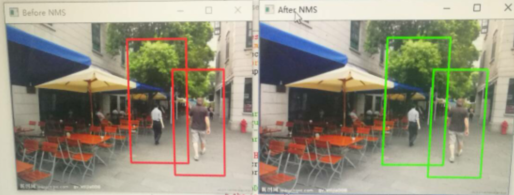
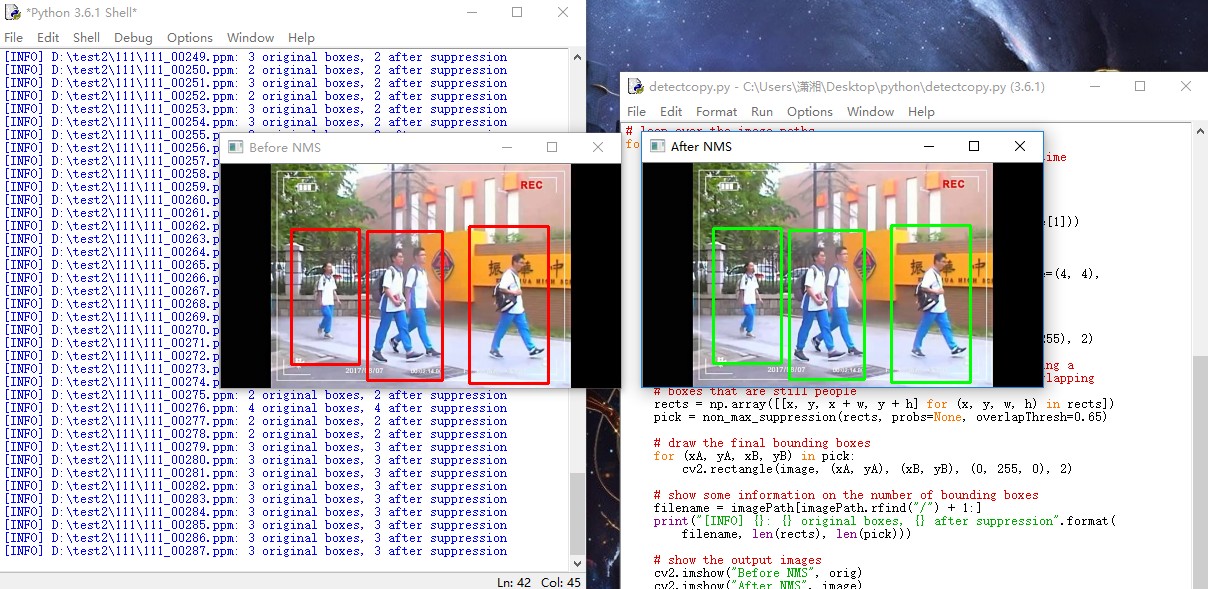
优化:预处理部分图像结果存在的磁盘上,导致运行速度偏难,可以先加载到内存中,以便加速。
关于视频,没有进行上下文处理,只是单纯的将图片合成视频,没有相互关联起来。
利用HOG+SVM实现行人检测的更多相关文章
- Hog SVM 车辆 行人检测
HOG SVM 车辆检测 近期需要对卡口车辆的车脸进行检测,首先选用一个常规的检测方法即是hog特征与SVM,Hog特征是由dalal在2005年提出的用于道路中行人检测的方法,并且取的了不错的识别效 ...
- OpenCV中基于HOG特征的行人检测
目前基于机器学习方法的行人检测的主流特征描述子之一是HOG(Histogram of Oriented Gradient, 方向梯度直方图).HOG特征是用于目标检测的特征描述子,它通过计算和统计图像 ...
- opencv+树莓PI的基于HOG特征的行人检测
树莓PI远程控制摄像头请参考前文:http://www.cnblogs.com/yuliyang/p/3561209.html 参考:http://answers.opencv.org/questio ...
- HoG SVM 目标检测分析
前一段时间开始了解HoG跟SVM行人识别,看了很多包括Dalal得前辈的文章及经验分享,对HoG理论有了些初步的认识. HoG 的全称是 Histogram of Oriented Gradient, ...
- paper 86:行人检测资源(上)综述文献【转载,以后使用】
行人检测具有极其广泛的应用:智能辅助驾驶,智能监控,行人分析以及智能机器人等领域.从2005年以来行人检测进入了一个快速的发展阶段,但是也存在很多问题还有待解决,主要还是在性能和速度方面还不能达到一个 ...
- PCL行人检测
首先我们知道Hog特征结合SVM分类器已经被广泛应用于图像识别中,尤其在行人检测中获得了极大的成功,HOG+SVM进行行人检测的方法是法国研究人员Dalal在2005的CVPR上提出的,而如今虽然有很 ...
- paper 87:行人检测资源(下)代码数据【转载,以后使用】
这是行人检测相关资源的第二部分:源码和数据集.考虑到实际应用的实时性要求,源码主要是C/C++的.源码和数据集的网址,经过测试都可访问,并注明了这些网址最后更新的日期,供学习和研究进行参考.(欢迎补充 ...
- 行人检测(Pedestrian Detection)资源
一.论文 综述类的文章 [1]P.Dollar, C. Wojek,B. Schiele, et al. Pedestrian detection: an evaluation of the stat ...
- 目标检测之行人检测(Pedestrian Detection)---行人检测之简介0
一.论文 综述类的文章 [1]P.Dollar, C. Wojek,B. Schiele, et al. Pedestrian detection: an evaluation of the stat ...
随机推荐
- Fabric密码保存
参考:https://segmentfault.com/a/1190000000497630 多个IP分别使用不同的账号.密码 from fabric.api import * env.hosts = ...
- C Programming vs. Java Programming
Thing C Java type of language function oriented object oriented basic programming unit function clas ...
- 【转】Java学习---算法那些事
[更多参考] LeetCode算法 每日一题 1: Two Sum ----> 更多参考[今日头条--松鼠游学] 史上最全的五大算法总结 Java学习---7大经典的排序算法总结实现 程序员都应 ...
- 网络基础之IP地址和子网掩码
IP地址 IP是英文Internet Protocol的缩写,意思是"网络之间互连的协议",也就是为计算机网络相互连接进行通信而设计的协议.在因特网中,它是能使连接到网上的所有计算 ...
- npm安装vue
目录 npm安装vue Vue.js 是什么 直接用script引入 安装vue 对不同构建版本的解释 安装命令行工具 (CLI) 安装cnpm 安装vue-cli 新建vue项目 运行服务 目录结构 ...
- November 10th, 2017 Week 45th Friday
A little bit of mercy makes the world less cold and more just. 多一点怜悯就可以让这个世界少一点冷酷而多一点正义. Maybe there ...
- ip 报文头
- Tensorflow Object Detection API 安装
git:https://github.com/tensorflow/models/tree/master/object_detection 中文文档:http://wiki.jikexueyuan.c ...
- Docker技术入门与实战 第二版-学习笔记-2-镜像构建
3.利用 commit 理解镜像构成 在之前的例子中,我们所使用的都是来自于 Docker Hub 的镜像. 直接使用这些镜像是可以满足一定的需求,而当这些镜像无法直接满足需求时,我们就需要定制这些镜 ...
- 记一次MyBatis的错误
错误信息:java.lang.StackOverflowError 关于这个错误的深度解析,大家可以参考这篇博文,比较详细:https://blog.csdn.net/zc375039901/arti ...
