vue - blog开发学习1
1、安装vue-cli
vue intall -g vue-cli
2、创建项目
vue init webpack nblog
3、按提示要求配置项目
? Project name nblog
? Project description 学习bolg开发
? Author nxzJIA <@qq.com>
? Vue build standalone
? Install vue-router? Yes
? Use ESLint to lint your code? Yes
? Pick an ESLint preset Standard
? Set up unit tests No
? Setup e2e tests with Nightwatch? No
? Should we run `npm install` for you after the project has been created? (recommended) npm vue-cli · Generated "nblog".
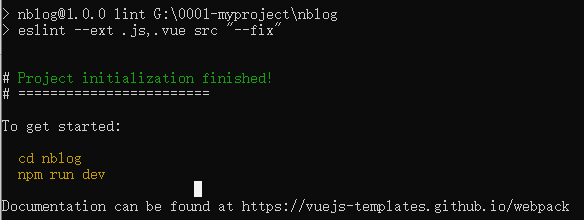
4、创建完成之后,用webstorm导入项目,如下图
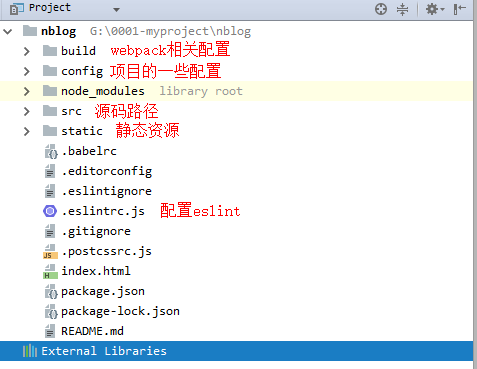
5、启动项目,项目默认的主页
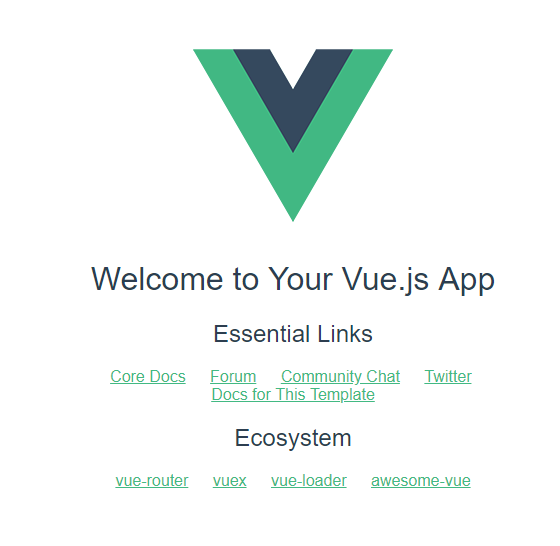
6、为了方便开发,会使用iviewui
需要在main.js中添加:
import iView from 'iview' Vue.use(iView)
7、改造项目
创建自己的主页路由home.vue(顶级路由,其他所有路由的内容都要渲染到该路由)
在src/components下创建home.vue
home.vue中布局:上中下布局使用iview的Layout标签,上侧显示为菜单(固定上侧不动)、中(内容显示区域)、下(待定)
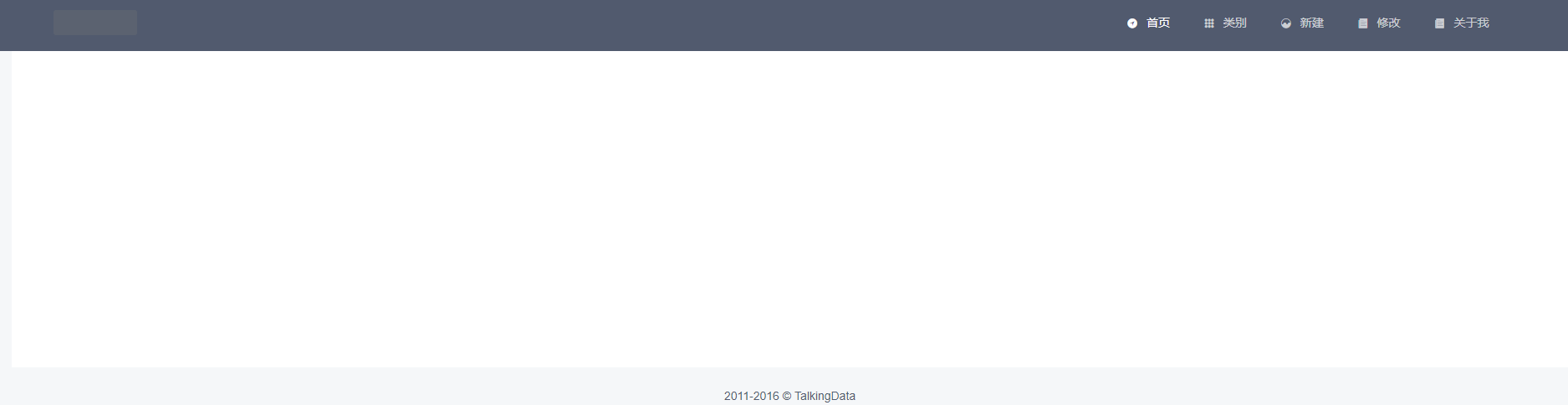
8、顶部菜单路由,采用最简单的形式,点击手也是,主体部分会心事相应的内容
import Vue from 'vue'
import Router from 'vue-router'
import Home from '@/components/home'
import Index from '@/components/index'
import Create from '@/components/create'
import Edit from '@/components/edit'
import PostClass from '@/components/post-class'
import AboutMe from '@/components/about-me' Vue.use(Router) export default new Router({
mode:'history',
routes: [
{
path: '/',
name: 'Home',
component: Home,
children:[
{
path: '/index',
name: 'Index',
alias:'/',
component: Index
},
{
path: '/create',
name: 'Create',
component: Create
},
{
path: '/edit',
name: 'Edit',
component: Edit
},
{
path: '/postClass',
name: 'PostClass',
component: PostClass
},
{
path: '/aboutMe',
name: 'AboutMe',
component: AboutMe
},
]
}, ]
})
home.vue
<template>
<div class="layout">
<Layout>
<Header :style="{position: 'fixed', width: '100%'}">
<Menu mode="horizontal" theme="dark" active-name="1">
<div class="layout-logo">
<img src="static/img/logo.png" alt="">
</div>
<div class="layout-nav">
<MenuItem name="1" to="index">
<Icon type="ios-navigate"></Icon>
首页
</MenuItem>
<MenuItem name="2" to="postClass">
<Icon type="ios-keypad"></Icon>
类别
</MenuItem>
<MenuItem name="3" to="create">
<Icon type="ios-analytics"></Icon>
新建
</MenuItem>
<MenuItem name="4" to="edit">
<Icon type="ios-paper"></Icon>
修改
</MenuItem>
<MenuItem name="5" to="aboutMe">
<Icon type="ios-paper"></Icon>
关于我
</MenuItem>
</div>
</Menu>
</Header> <Content :style="{margin: '88px 20px 0', background: '#fff', minHeight: '500px'}">
<router-view></router-view>
</Content>
<Footer class="layout-footer-center">2011-2016 © TalkingData</Footer>
</Layout>
</div>
</template> <script>
export default {
name: "home"
}
</script> <style scoped>
@import "../static/css/home.css"; </style>
index.vue
<template>
<div>
index
</div>
</template> <script>
export default {
name: "index"
}
</script> <style scoped> </style>
其他的也类似(一开始就是个简单的布局,后序内容陆续添加)
这样页面的基本功能添加完毕
下一篇 :https://www.cnblogs.com/nxzblogs/p/10923014.html
vue - blog开发学习1的更多相关文章
- vue - blog开发学习5
基本功能和后台联调 1.首页的所有博客 因为是前后台都是本地开发,所以前端vue需要设置proxy:修改/config/index.js中的这个proxyTable proxyTable: { '/a ...
- vue - blog开发学习2
首页博客列表的开发 1.修改index.vue,使能够支持列表功能 <template> <div> <PostList v-for="(item,index) ...
- vue - blog开发学习6
1.问题,如下图,使用iviewui中的card导致页面不能出现滚动条(不太会弄,在网上查了一个vue组件vuescroll,因此使用这个做滚动条) 2.安装vuescroll cnpm instal ...
- vue - blog开发学习4
1.新建页面的修改,集成富文本编辑 edit-post.vue(新建和修改都用该组件) <template> <div class="editor"> &l ...
- vue - blog开发学习3
1.添加less 和less-loader支持 npm install less less-loader --save-dev 2.新建main.less,将这个样式添加到home.vue中的cont ...
- vue - blog开发学7
将基本的项目部署到linux上(前后台只是实现了基本的功能,本次只是记录一些基本的开发流程,完善,等后续) 1.linux环境准备(我用的是阿里云服务器) ①jre.mysql,Nginx基本上这些就 ...
- Vue学习笔记-Vue.js-2.X 学习(二)===>组件化开发
===重点重点开始 ========================== (三) 组件化开发 1.创建组件构造器: Vue.extends() 2.注册组件: Vue.component() 3.使用 ...
- 前端开发 Vue -1windows环境搭建Vue Node开发环境
解决几个疑问: 想学习下vue.js,我理解的它是一个前端的框架,主要作用是对数据的处理,和juqery类似,所以不太理解为什么要在nodejs中npm install vue呢?在html文件中引入 ...
- Android开发学习路线图
Android开发学习方法: Android是一个比较庞大的体系,从底层的Linux内核到上层的应用层,各部分的内容跨度也比较大.因此,一个好的学习方法对我们学习Android开发很重要. 在此建议, ...
随机推荐
- Moco 框架以及其在 Web 集成测试的应用
转自:https://www.ibm.com/developerworks/cn/web/1405_liugang_mocowebtest/ Moco 框架以及其在 Web 集成测试的应用 我们往往将 ...
- kubernetes里面有时候centos源用不了
kubernetes里面有时候centos源用不了,快速配一个阿里云的源. mkdir /etc/yum.repos.d/yangback;mv /etc/yum.repos.d/* /etc/yum ...
- vue证明题X,vue设置集
1.开发中的控制台tab格式警告隐藏 出现情况如图: 解决方案:找到此代码,注释掉 2.控制台error报告 出现情况如图 解决方案:找到此代码,替换,对浏览器中的警告进行隐藏 遇到就更
- 1、selenium 8大元素定位方式
元素定位方式: id name css class_name tag_name partial_link link_text : driver. find_element_by_link_text(& ...
- jenkins连接gitlab,提示returned status code 128,附解决办法
在项目中配置git仓库地址,报无权限 Failed to connect to repository : Command "D:\Program Files\Git\mingw64\bin\ ...
- 给元素绑定 class
<div id="app04"> <label v-bind:class="{'Class1':Class1}">sasjadjagd& ...
- python字符转化
int(x [,base ]) 将x转换为一个整数 long(x [,base ]) 将x转换为一个长整数 float(x) 将x转换到一个浮点数 complex(real [,imag ]) 创建一 ...
- 洛谷 P2522 [HAOI2011]Problem b (莫比乌斯反演+简单容斥)
题目描述 对于给出的n个询问,每次求有多少个数对(x,y),满足a≤x≤b,c≤y≤d,且gcd(x,y) = k,gcd(x,y)函数为x和y的最大公约数. 输入输出格式 输入格式: 第一行一个整数 ...
- PHP【Laravel】delayer基于redis的实现订单超时改变状态
实现这个功能前你需要知道以下,不然可能会比较吃力:1.服务器的计划任务,shell脚本,或者你有宝塔自带的计划任务会方便很多.2.有所了解Redis.3.会写PHP业务逻辑. 好了进入在正题,这里使用 ...
- python复制文件到文件夹中
目标:将一张图片复制到一个文件夹下 所有子文件中. import shutil import os #第一部分,准备工作,拼接出要存放的文件夹的路径 file = 'E:/测试/1.jpg' #cur ...
