ssd_mobilenet_demo
操作系统:windows 10 64位
内存:8G
GPU:Nvidia MX 150
Tensorflow: 1.4
1、安装python
Anaconda3-5.0.1 ,默认python版本(3.6.3)
2、安装tensorflow
pip install --upgrade tensorflow
conda install pip #更新pip
pip install --upgrade tensorflow-gpu
CUDA® Toolkit 8.0, 需要注意最新版9.1不支持tensorflow 1.4版本;
cuDNN v6.0,7.0不支持tensorflow 1.4版本,现在cuDNN需要先注册成为NVIDIA开发者,下载后将cuDNN中对应文件夹下的.dll文件分别复制到CUDA安装目录对应文件夹下;
对应的显卡驱动,如果驱动较新,在安装CUDA的时候会有提示可能不兼容,可以无视。
3、测试gpu版安装好了没有
improt tensorflow as tf
hello = tf.constant('hello')
sess = tf.Session()
print(sess.run(hello)) 当输出hello则装好tensorflow from tensorflow.python.client import device_lib
print(device_lib.list_local_devices()) 当输出:
Sample Output
[name: "/cpu:0" device_type: "CPU" memory_limit:
name: "/gpu:0" device_type: "GPU" .............GeForce GTX 1070
4、下载api
https://github.com/tensorflow/models
5、protobuf配置
https://github.com/google/protobuf/releases 网站中选择windows 版本(最下面),解压后将bin文件夹中的【protoc.exe】放到C:\Windows
在models\research\目录下打开命令行窗口,输入:
# From tensorflow/models/
protoc object_detection/protos/*.proto --python_out=.
在这一步有时候会出错,可以尝试把/*.proto 这部分改成文件夹下具体的文件名,一个一个试,每运行一个,文件夹下应该出现对应的.py结尾的文件。不报错即可。
6、环境变量
models/research/ 及 models/research/slim 添加进环境变量
7、测试环境
python object_detection/builders/model_builder_test.py
注意 :如果出现no model name object_api这个东东,就在D:\anaconda\anaconda3.4.2.0\Lib\site-packages目录下面新建一个my_objection.pth文件,文件内容就是这两个路径,如下图:
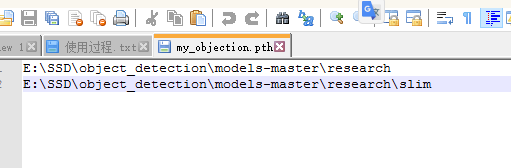
8、object_detection_tutorial.ipynb
代码简化了一些。
# coding: utf-8
import numpy as np
import os
import six.moves.urllib as urllib
import sys
import tarfile
import tensorflow as tf
import zipfile
from collections import defaultdict
from io import StringIO
from matplotlib import pyplot as plt
from PIL import Image if tf.__version__ < '1.4.0':
raise ImportError('Please upgrade your tensorflow installation to v1.4.* or later!') # This is needed to display the images.
get_ipython().magic('matplotlib inline') # This is needed since the notebook is stored in the object_detection folder.
sys.path.append("..") from utils import label_map_util
from utils import visualization_utils as vis_util # 下载模型名,设置对应的参数
MODEL_NAME = 'ssd_mobilenet_v1_coco_2017_11_17'
MODEL_FILE = MODEL_NAME + '.tar.gz'
DOWNLOAD_BASE = 'http://download.tensorflow.org/models/object_detection/' # 训练好的模型,用来检测
PATH_TO_CKPT = MODEL_NAME + '/frozen_inference_graph.pb' # 标签文件,记录了哪些标签需要识别
PATH_TO_LABELS = os.path.join('data', 'mscoco_label_map.pbtxt') # 类别数目,根据实际修改
NUM_CLASSES = 90 # ## 下载上面说的模型(不用改)
opener = urllib.request.URLopener()
opener.retrieve(DOWNLOAD_BASE + MODEL_FILE, MODEL_FILE)
tar_file = tarfile.open(MODEL_FILE)
for file in tar_file.getmembers():
file_name = os.path.basename(file.name)
if 'frozen_inference_graph.pb' in file_name:
tar_file.extract(file, os.getcwd()) #将训练完的载入内存(不用改)
detection_graph = tf.Graph()
with detection_graph.as_default():
od_graph_def = tf.GraphDef()
with tf.gfile.GFile(PATH_TO_CKPT, 'rb') as fid:
serialized_graph = fid.read()
od_graph_def.ParseFromString(serialized_graph)
tf.import_graph_def(od_graph_def, name='') # ## 载入标签map(不用改)
# Label maps map indices to category names, so that when our convolution network predicts `5`,
we know that this corresponds to `airplane`.
Here we use internal utility functions, but anything that returns a dictionary mapping integers to appropriate string labels would be fine label_map = label_map_util.load_labelmap(PATH_TO_LABELS)
categories = label_map_util.convert_label_map_to_categories(label_map, max_num_classes=NUM_CLASSES, use_display_name=True)
category_index = label_map_util.create_category_index(categories) def load_image_into_numpy_array(image):
(im_width, im_height) = image.size
return np.array(image.getdata()).reshape(
(im_height, im_width, 3)).astype(np.uint8) """
检测部分
"""
# 目标文件夹名
PATH_TO_TEST_IMAGES_DIR = 'test_images'
# 源码中test_images文件夹下就两张image,名字分别为image1.jpg和image2.jpg
# 如果想用自己的image,有5张图片,分别为hello1.jpg.....hello5.jpg可以改成:
# TEST_IMAGE_PATHS = [ os.path.join(PATH_TO_TEST_IMAGES_DIR, 'hello{}.jpg'.format(i)) for i in range(1, 6) ]
TEST_IMAGE_PATHS = [ os.path.join(PATH_TO_TEST_IMAGES_DIR, 'image{}.jpg'.format(i)) for i in range(1, 3) ] # 设置输出图像的英尺
IMAGE_SIZE = (12, 8) #运行,进行检测
with detection_graph.as_default():
with tf.Session(graph=detection_graph) as sess:
# Definite input and output Tensors for detection_graph
image_tensor = detection_graph.get_tensor_by_name('image_tensor:0')
# Each box represents a part of the image where a particular object was detected.
detection_boxes = detection_graph.get_tensor_by_name('detection_boxes:0')
# Each score represent how level of confidence for each of the objects.
# Score is shown on the result image, together with the class label.
detection_scores = detection_graph.get_tensor_by_name('detection_scores:0')
detection_classes = detection_graph.get_tensor_by_name('detection_classes:0')
num_detections = detection_graph.get_tensor_by_name('num_detections:0')
for image_path in TEST_IMAGE_PATHS:
image = Image.open(image_path)
# the array based representation of the image will be used later in order to prepare the
# result image with boxes and labels on it.
image_np = load_image_into_numpy_array(image)
# Expand dimensions since the model expects images to have shape: [1, None, None, 3]
image_np_expanded = np.expand_dims(image_np, axis=0)
# Actual detection.
(boxes, scores, classes, num) = sess.run(
[detection_boxes, detection_scores, detection_classes, num_detections],
feed_dict={image_tensor: image_np_expanded})
# Visualization of the results of a detection.
vis_util.visualize_boxes_and_labels_on_image_array(
image_np,
np.squeeze(boxes),
np.squeeze(classes).astype(np.int32),
np.squeeze(scores),
category_index,
use_normalized_coordinates=True,
line_thickness=8)
plt.figure(figsize=IMAGE_SIZE)
plt.imshow(image_np)
ssd_mobilenet_demo的更多相关文章
随机推荐
- 转发与重定向(forward与redirect)
顾名思义,转发是内部跳转:重定向是重新定向后跳转. 区别: 地址栏显示上: forward是服务器请求资源,服务器直接访问目标地址的URL,把那个URL的响应内容读取过来,然后把这些内容再发给浏览器. ...
- servlet过滤器Filter使用之DelegatingFilterProxy类
正常情况下,我们需要添加一个过滤器,需要实现javax.servlet.Filter接口,再在web.xml中配置filter,如下: package cc.eabour.webapp.securit ...
- winform控件CxFlatUI
CxFlatUI https://github.com/HuJinguang/CxFlatUI 当前控件 AlertBox Button CheckBox DatePicker GroupBox ...
- PHP上传文件到阿里云OSS,nginx代理访问
1. 阿里云OSS创建存储空间Bucket(读写权限为:公共读) 2. 拿到相关配置 accessKeyId:********* accessKeySecret:********* endpoint: ...
- TensorFlow学习笔记5-概率与信息论
TensorFlow学习笔记5-概率与信息论 本笔记内容为"概率与信息论的基础知识".内容主要参考<Deep Learning>中文版. \(X\)表示训练集的设计矩阵 ...
- HDU-4081.Qinshihuang'sNationalRoadSystem(次小生成树变种)
Qin Shi Huang's National Road System Time Limit: 2000/1000 MS (Java/Others) Memory Limit: 32768/3 ...
- Codeforces 1159E Permutation recovery(构造+拓扑)
这道题其实只要解决了什么时候输出 -1 ,那么此题的构造方法也就解决了.首先我们可以观察这组 3 3 4 和 3 4 4 ,可以算出第二组是不成立的,在观察一组 2 3 4 5 和 3 2 4 5 ...
- Log4Net 之走进Log4Net (四)
原文:Log4Net 之走进Log4Net (四) 一.Log4net的结构 log4net 有四种主要的组件,分别是Logger(记录器), Repository(库), Appender(附着器) ...
- SwiftUI 里的 swift 闭包总结
创建 UI 时的闭包使用 在 SwiftUI 里闭包出现的频率特别高,这里我重新梳理了下闭包的定义. 关于闭包 闭包表达式语法的一般形式如下: {(parameters) -> return t ...
- .net Console.ReadLine无效
代码中出现了 Console.ReadLine无效解决办法:把应用程序的输出类型改为 控制台应用程序
