Struts2学习第二课 Struts2概述
Struts2是一个用来开发MVC应用程序的框架,它提供了Web应用程序开发过程中的一些常见问题飞解决方案:
-对来自用户的输入数据进行合法性验证
-统一的布局
-可扩展性
-国际化和本地化
-支持Ajax
-表单的重复提交
-文件的上传下载
Struts2和Struts1相比有哪些优势?
在体系结构方面更优秀
-类更少,更高效:在Struts2中无需使用"ActionForm"来封装请求参数
-扩展更容易:Struts2通过拦截器完成了框架的大部分工作,在Struts2中插入一个拦截器对象相当简便易行。
更容易测试:
即使不用浏览器也可以对基于Struts2的应用进行测试。
看代码:
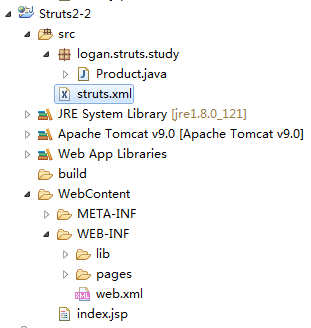
package logan.struts.study;
public class Product {
private Integer productId;
private String productName;
private String productDesc;
private double productPrice;
public Integer getProductId() {
return productId;
}
public void setProductId(Integer productId) {
this.productId = productId;
}
public String getProductName() {
return productName;
}
public void setProductName(String productName) {
this.productName = productName;
}
public String getProductDesc() {
return productDesc;
}
public void setProductDesc(String productDesc) {
this.productDesc = productDesc;
}
public double getProductPrice() {
return productPrice;
}
public void setProductPrice(double productPrice) {
this.productPrice = productPrice;
}
@Override
public String toString() {
return "Product [productId=" + productId + ", productName=" + productName + ", productDesc=" + productDesc
+ ", productPrice=" + productPrice + "]";
}
}
struts.xml
<?xml version="1.0" encoding="UTF-8" ?>
<!DOCTYPE struts PUBLIC
"-//Apache Software Foundation//DTD Struts Configuration 2.3//EN"
"http://struts.apache.org/dtds/struts-2.3.dtd"> <struts>
<!-- package:包,struts2使用package来组织模块
name属性:必须,用于其他包引用当前包
extends: 当前包继承哪个包,继承的,即可以继承其中的所有的配置,通常情况下继承struts-default-->
<package name="helloWorld" extends="struts-default">
<!-- 配置action:一个struts2的请求就是一个action -->
<action name="product-input">
<result>/WEB-INF/pages/input.jsp</result>
</action> </package> </struts>
web.xml
<?xml version="1.0" encoding="UTF-8"?>
<web-app xmlns:xsi="http://www.w3.org/2001/XMLSchema-instance" xmlns="http://xmlns.jcp.org/xml/ns/javaee" xsi:schemaLocation="http://xmlns.jcp.org/xml/ns/javaee http://xmlns.jcp.org/xml/ns/javaee/web-app_3_1.xsd" id="WebApp_ID" version="3.1">
<display-name>Struts2-2</display-name> <filter>
<filter-name>struts2</filter-name>
<filter-class>org.apache.struts2.dispatcher.filter.StrutsPrepareAndExecuteFilter</filter-class>
</filter> <filter-mapping>
<filter-name>struts2</filter-name>
<url-pattern>/*</url-pattern>
</filter-mapping> <welcome-file-list>
<welcome-file>index.html</welcome-file>
</welcome-file-list>
</web-app>
input.jsp
<%@ page language="java" contentType="text/html; charset=ISO-8859-1"
pageEncoding="ISO-8859-1"%>
<!DOCTYPE html PUBLIC "-//W3C//DTD HTML 4.01 Transitional//EN" "http://www.w3.org/TR/html4/loose.dtd">
<html>
<head>
<meta http-equiv="Content-Type" content="text/html; charset=ISO-8859-1">
<title>Insert title here</title>
</head>
<body>
<form action="product-save.action" method="post">
ProductName:<input type="text" name="productName">
<br><br>
ProductDesc:<input type="text" name="productDesc">
<br><br>
ProductPrice:<input type="text" name="productPrice">
<br><br>
<input type="submit" value="Submit">
<br><br>
</form> </body>
</html>
details.jsp
<%@ page language="java" contentType="text/html; charset=ISO-8859-1"
pageEncoding="ISO-8859-1"%>
<!DOCTYPE html PUBLIC "-//W3C//DTD HTML 4.01 Transitional//EN" "http://www.w3.org/TR/html4/loose.dtd">
<html>
<head>
<meta http-equiv="Content-Type" content="text/html; charset=ISO-8859-1">
<title>Insert title here</title>
</head>
<body>
productId:${productId }
<br><br>
productName:${productName }
<br><br>
productDesc:${productDesc }
<br><br>
productPrice:${productPrice }
<br><br>
</body>
</html>
index.jsp
<%@ page language="java" contentType="text/html; charset=ISO-8859-1"
pageEncoding="ISO-8859-1"%>
<!DOCTYPE html PUBLIC "-//W3C//DTD HTML 4.01 Transitional//EN" "http://www.w3.org/TR/html4/loose.dtd">
<html>
<head>
<meta http-equiv="Content-Type" content="text/html; charset=ISO-8859-1">
<title>Insert title here</title>
</head>
<body>
<a href="product-input.action">Product Input</a>
</body>
</html>
在浏览器里面输入http://localhost:8080/Struts2-2/product-input.action
可以看到:
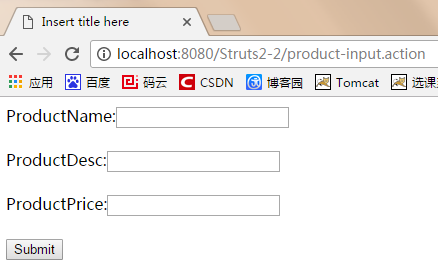
稍微改改代码:
package logan.struts.study;
public class Product {
private Integer productId;
private String productName;
private String productDesc;
private double productPrice;
public Integer getProductId() {
return productId;
}
public void setProductId(Integer productId) {
this.productId = productId;
}
public String getProductName() {
return productName;
}
public void setProductName(String productName) {
this.productName = productName;
}
public String getProductDesc() {
return productDesc;
}
public void setProductDesc(String productDesc) {
this.productDesc = productDesc;
}
public double getProductPrice() {
return productPrice;
}
public void setProductPrice(double productPrice) {
this.productPrice = productPrice;
}
@Override
public String toString() {
return "Product [productId=" + productId + ", productName=" + productName + ", productDesc=" + productDesc
+ ", productPrice=" + productPrice + "]";
}
public String save(){
System.out.println("save: " + this);
return "details";
}
}
struts.xml
<?xml version="1.0" encoding="UTF-8" ?>
<!DOCTYPE struts PUBLIC
"-//Apache Software Foundation//DTD Struts Configuration 2.3//EN"
"http://struts.apache.org/dtds/struts-2.3.dtd"> <struts>
<!-- package:包,struts2使用package来组织模块
name属性:必须,用于其他包引用当前包
extends: 当前包继承哪个包,继承的,即可以继承其中的所有的配置,通常情况下继承struts-default-->
<package name="helloWorld" extends="struts-default">
<!-- 配置action:一个struts2的请求就是一个action
name:对应一个Struts2的请求的名字,不包含扩展名 -->
<action name="product-input">
<result>/WEB-INF/pages/input.jsp</result>
</action> <action name="product-save" class="logan.struts.study.Product" method="save">
<result name="details">/WEB-INF/pages/details.jsp</result>
</action> </package> </struts>
提交表单时:
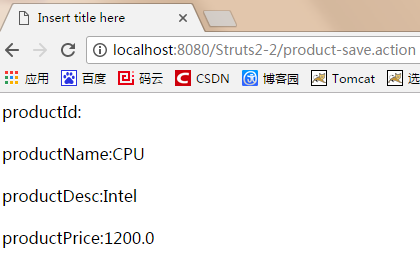
和

可以看到实现了上次课的功能
这里需要搭建Struts2的开发环境
不需要显示的定义Filter,而是使用struts2的配置文件
details.jsp比前面变得更简单
${requestScope.product.productName} -> ${productName}
步骤:
I.由product-input.action 转到/WEB_INF/pages/input.jsp
在struts2中配置一个action
<action name="product-input">
<result>/WEB-INF/pages/input.jsp</result>
</action>
II.由input.jsp页面的action:product-save.action到Product's save,再转到/WEB_INF/pages/details.jsp
<action name="product-save" class="logan.struts.study.Product" method="save">
<result name="details">/WEB-INF/pages/details.jsp</result>
</action>
在Product中定义一个方法,而且返回值为details
Struts2学习第二课 Struts2概述的更多相关文章
- Elasticsearch7.X 入门学习第二课笔记----基本api操作和CRUD
原文:Elasticsearch7.X 入门学习第二课笔记----基本api操作和CRUD 版权声明:本文为博主原创文章,遵循CC 4.0 BY-SA版权协议,转载请附上原文出处链接和本声明. 本文链 ...
- Struts2学习第一天--Struts2的概述、Struts2的入门、Struts2常见的配置、Struts2的Action的编写
action的name要与访问路径对应.hello.action. 加到tomcat启动 访问:http://localhost:8080/struts2-1/demo1/demo1.jsp 改为su ...
- [原创]java WEB学习笔记71:Struts2 学习之路-- struts2常见的内建验证程序及注意点,短路验证,非字段验证,错误消息的重用
本博客的目的:①总结自己的学习过程,相当于学习笔记 ②将自己的经验分享给大家,相互学习,互相交流,不可商用 内容难免出现问题,欢迎指正,交流,探讨,可以留言,也可以通过以下方式联系. 本人互联网技术爱 ...
- Struts2学习第一天——struts2基本流程与配置
struts2框架 什么是框架,框架有什么用? 框架 是 实现部分功能的代码 (半成品),使用框架简化企业级软件开发 ,提高开发效率. 学习框架 ,清楚的知道框架能做什么? 还有哪些工作需要自己编码实 ...
- [原创]java WEB学习笔记67:Struts2 学习之路-- 类型转换概述, 类型转换错误修改,如何自定义类型转换器
本博客的目的:①总结自己的学习过程,相当于学习笔记 ②将自己的经验分享给大家,相互学习,互相交流,不可商用 内容难免出现问题,欢迎指正,交流,探讨,可以留言,也可以通过以下方式联系. 本人互联网技术爱 ...
- Struts2框架学习第二章——Struts2下的HelloWorld
本章要点 — Struts 2的下载和安装 — 纯手工创建一个Web应用 — 纯手工创建一个Struts 2应用 — 实现Struts 2的Action — 配置Struts 2的Action — ...
- Struts2学习第二天——动态方法调用
method属性 在前面的例子里,Action默认使用execute()方法来处理请求.但是,如果有多个不同的请求需要同一个Action进行不同处理,怎么办?在Struts.xml文件中,需要指定Ac ...
- [原创]java WEB学习笔记70:Struts2 学习之路-- struts2拦截器源码分析,运行流程
本博客的目的:①总结自己的学习过程,相当于学习笔记 ②将自己的经验分享给大家,相互学习,互相交流,不可商用 内容难免出现问题,欢迎指正,交流,探讨,可以留言,也可以通过以下方式联系. 本人互联网技术爱 ...
- Git速成学习第二课:管理修改与删除文件
Git速成学习笔记整理于廖雪峰老师的官网网站:https://www.liaoxuefeng.com/ 管理修改 首先我们需要明确,为什么说Git管理的是修改而不是文件呢? 我们首先对于已有的read ...
随机推荐
- react项目中antd组件库的使用需要注意的问题
antd是蚂蚁金服推出的ui组件库,给我们在react项目开发中提供了大大的便利.但在使用的过程中,或多或少的会遇到一些问题,毕竟,用的是别人的东西,就得遵守别人的规则嘛!官方文档:https://a ...
- android HDMI (一):HDMI基础篇【转】
本文转载自:http://blog.csdn.net/xubin341719/article/details/7713450 说到android的HDMI,从android 2.2.android2. ...
- Ansible playbook练习
示例1:创建用户的Playbook --- - name: create user hosts: openstack gather_facts: false tasks: - name: create ...
- Node教程
本人的博客写了node的教程,从零开始,一步一步的通过例子讲解,希望喜欢的同学给我的github上加颗星,谢谢! github地址:https://github.com/manlili/node_le ...
- FOJ 2213 简单几何
题意:给你两个圆的圆心坐标和半径,判断两个圆公切线数目. 思路:考虑两个圆间公切线的情况,两个圆的位置关系分为相离,相交,外切,内切,内含,重合,公切线数分别为4,2,3,1,0,-1. #inclu ...
- TCP/IP 协议中的编址
TCP/IP协议的互联网需要用到四个级别的地址:物理地址.逻辑地址.端口地址和特定应用地址 一.物理地址 物理地址称为链路地址,是由接点所在的局域网或广域网为该结点指定的地址. 这种地址的长度和格式随 ...
- BZOJ 4199 [Noi2015]品酒大会:后缀数组 + 并查集
题目链接:http://www.lydsy.com/JudgeOnline/problem.php?id=4199 题意: 给你一个长度为n的字符串s,和一个长为n的数组v. 对于每个整数r∈[0,n ...
- hdu-1286 找新朋友(欧拉函数,水题)
题目链接: 找新朋友 Time Limit: 2000/1000 MS (Java/Others) Memory Limit: 65536/32768 K (Java/Others)Total ...
- leetcode 6 ZigZag Conversion(水题)
就是简单的模拟一下就可以了.但是我一开始是用一个二维char数组来存的,这样在最终扫全体时会扫很多空的位置,浪费了很多时间,所以就time limit error了. 所以改进一下就用string数组 ...
- linux命令学习笔记(16):which命令
我们经常在linux要查找某个文件,但不知道放在哪里了,可以使用下面的一些命令来搜索: which 查看可执行文件的位置. whereis 查看文件的位置. locate 配合数据库查看文件位置. f ...
