【转载】无需图片,使用CSS3实现圆角按钮
原文地址:http://www.open-open.com/home/space-37924-do-blog-id-5789.html
首先来看看效果:
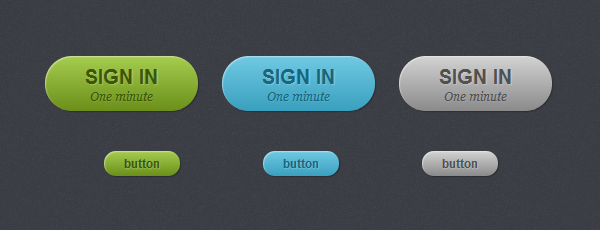
事例HTML代码:
<a href="#" class="button green">button</a>
<a href="#" class="button blue">button</a>
<a href="#" class="button gray">button</a>
如果没有 CSS ,那么上面的 HTML 执行起来是这样的:

开始 CSS3 的编写:
.button {
display: inline-block;
position: relative;
margin: 10px;
padding: 0 20px;
text-align: center;
text-decoration: none;
font: bold 12px/25px Arial, sans-serif;
}
一些不同颜色的按钮样式:
.green {
color: #3e5706;
background: #a5cd4e;
}
/* Blue Color */
.blue {
color: #19667d;
background: #70c9e3;
}
/* Gray Color */
.gray {
color: #515151;
background: #d3d3d3;
}
接下来开始用 CSS 处理圆角:
.button {
display: inline-block;
position: relative;
margin: 10px;
padding: 0 20px;
text-align: center;
text-decoration: none;
font: bold 12px/25px Arial, sans-serif;
text-shadow: 1px 1px 1px rgba(255,255,255, .22);
-webkit-border-radius: 30px;
-moz-border-radius: 30px;
border-radius: 30px;
-webkit-box-shadow: 1px 1px 1px rgba(0,0,0, .29), inset 1px 1px 1px rgba(255,255,255, .44);
-moz-box-shadow: 1px 1px 1px rgba(0,0,0, .29), inset 1px 1px 1px rgba(255,255,255, .44);
box-shadow: 1px 1px 1px rgba(0,0,0, .29), inset 1px 1px 1px rgba(255,255,255, .44);
-webkit-transition: all 0.15s ease;
-moz-transition: all 0.15s ease;
-o-transition: all 0.15s ease;
-ms-transition: all 0.15s ease;
transition: all 0.15s ease;
}
现在的按钮圆润多了,看看:
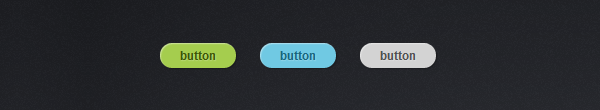
还不够啊,没有立体效果,再完善完善:
/* Green Color */
.green {
color: #3e5706;
background: #a5cd4e; /* Old browsers */
background: -moz-linear-gradient(top, #a5cd4e 0%, #6b8f1a 100%); /* FF3.6+ */
background: -webkit-gradient(linear, left top, left bottom, color-stop(0%,#a5cd4e), color-stop(100%,#6b8f1a)); /* Chrome,Safari4+ */
background: -webkit-linear-gradient(top, #a5cd4e 0%,#6b8f1a 100%); /* Chrome10+,Safari5.1+ */
background: -o-linear-gradient(top, #a5cd4e 0%,#6b8f1a 100%); /* Opera 11.10+ */
background: -ms-linear-gradient(top, #a5cd4e 0%,#6b8f1a 100%); /* IE10+ */
background: linear-gradient(top, #a5cd4e 0%,#6b8f1a 100%); /* W3C */
}
/* Blue Color */
.blue {
color: #19667d;
background: #70c9e3; /* Old browsers */
background: -moz-linear-gradient(top, #70c9e3 0%, #39a0be 100%); /* FF3.6+ */
background: -webkit-gradient(linear, left top, left bottom, color-stop(0%,#70c9e3), color-stop(100%,#39a0be)); /* Chrome,Safari4+ */
background: -webkit-linear-gradient(top, #70c9e3 0%,#39a0be 100%); /* Chrome10+,Safari5.1+ */
background: -o-linear-gradient(top, #70c9e3 0%,#39a0be 100%); /* Opera 11.10+ */
background: -ms-linear-gradient(top, #70c9e3 0%,#39a0be 100%); /* IE10+ */
background: linear-gradient(top, #70c9e3 0%,#39a0be 100%); /* W3C */
}
/* Gray Color */
.gray {
color: #515151;
background: #d3d3d3; /* Old browsers */
background: -moz-linear-gradient(top, #d3d3d3 0%, #8a8a8a 100%); /* FF3.6+ */
background: -webkit-gradient(linear, left top, left bottom, color-stop(0%,#d3d3d3), color-stop(100%,#8a8a8a)); /* Chrome,Safari4+ */
background: -webkit-linear-gradient(top, #d3d3d3 0%,#8a8a8a 100%); /* Chrome10+,Safari5.1+ */
background: -o-linear-gradient(top, #d3d3d3 0%,#8a8a8a 100%); /* Opera 11.10+ */
background: -ms-linear-gradient(top, #d3d3d3 0%,#8a8a8a 100%); /* IE10+ */
background: linear-gradient(top, #d3d3d3 0%,#8a8a8a 100%); /* W3C */
}
现在爽了,漂亮了,你喜欢这样的按钮吗?

为了让按钮更大一点,我们增加了个 big 样式:
<a href="#" class="button big green">sign in <span>One minute</span></a>
<a href="#" class="button big blue">sign in <span>One minute</span></a> <a href="#" class="button big gray">sign in <span>One minute</span></a>
/* Big Button Style */
.big {
padding: 0 40px;
padding-top: 10px;
height: 45px;
text-transform: uppercase;
font: bold 20px/22px Arial, sans-serif;
} .big span {
display: block;
text-transform: none;
font: italic normal 12px/18px Georgia, sans-serif;
text-shadow: 1px 1px 1px rgba(255,255,255, .12);
}
大按钮的效果:
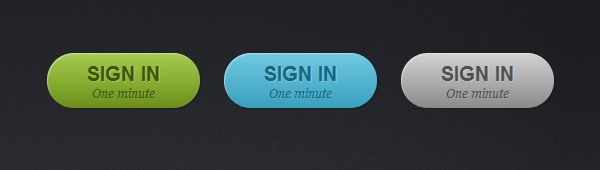
我们还需要处理下当鼠标移到按钮上方时显示不同的效果:
.button:hover {
-webkit-box-shadow: 1px 1px 1px rgba(0,0,0,.29), inset 0px 0px 2px rgba(0,0,0, .5);
-moz-box-shadow: 1px 1px 1px rgba(0,0,0,.29), inset 0px 0px 2px rgba(0,0,0, .5);
box-shadow: 1px 1px 1px rgba(0,0,0,.29), inset 0px 0px 2px rgba(0,0,0, .5);
}
.button:active {
-webkit-box-shadow: inset 0px 0px 3px rgba(0,0,0, .8);
-moz-box-shadow: inset 0px 0px 3px rgba(0,0,0, .8);
box-shadow: inset 0px 0px 3px rgba(0,0,0, .8);
}
效果如下:

好了,完美的CSS3按钮解决方案。
【转载】无需图片,使用CSS3实现圆角按钮的更多相关文章
- 无需图片,使用CSS3实现圆角按钮[转]
首先来看看效果: 事例HTML代码: <a href="#" class="button green">button</a> < ...
- 使用HTML5+CSS3制作圆角内发光按钮----示例
<!doctype html> <html> <head> <meta charset="utf-8" /> <title&g ...
- win10 uwp 圆角按钮
本文讲的是如何做圆角按钮,我们在UWP本来的按钮都是矩形,圆角Radius没有,所以本文就用简单方法去做圆角按钮. 我们按钮需要圆角,而自带没有,其实做一个很简单,把原来的按钮变为背景透明,然后使用矩 ...
- 一款基于css3的动画按钮
之前为大家分享了 推荐10款纯css3实现的实用按钮.今天给大家带来一款基于css3的动画按钮.实现的效果图如下: 在线预览 源码下载 实现的代码. html代码: <div class=& ...
- 超简单CSS3实现圆角、阴影、透明效果
CSS实现圆角,阴影,透明的方法很多,传统的方法都比较复杂,用CSS3就方便很多了,虽然现在各浏览器对CSS3的支持还不是很好,但不久的将来CSS3就会普及. 1.圆角 CSS3实现圆角有两种方法. ...
- 自上而下渐显图片的CSS3实现
代码地址如下:http://www.demodashi.com/demo/12160.html 目录 一.实现思路 二.所用特性 三.示例代码 四.实例效果 五.组件化(Vue) 一.实现思路 从效果 ...
- android 圆角按钮和按钮颜色
1. android 设置圆角按钮后,按下按钮后,还能改变按钮的颜色 <?xml version="1.0" encoding="UTF-8"?> ...
- 9款精美别致的CSS3菜单和按钮
1.超具立体感的CSS3 3D菜单 菜单项带小图标 记得之前向大家分享过不少CSS3 3D菜单,比如CSS3 3D动画菜单 3D立方体菜单项和HTML5/CSS3自定义下拉框 3D卡片折叠动画,效果都 ...
- DDGScreenShot--iOS 图片裁剪,切圆角,加边框,你还用cornerRadius,还有更高级的用法
写在前面 我们肯定做过这样的需求,给一个图片切圆角, 当然我们大多采用简单粗暴的方法 myIcon.layer.cornerRadius = 16.5 myIcon.layer.masksToBoun ...
随机推荐
- Mac 小技巧
本文的大部分技巧来自于池建强老师的<MacTalk.人生元编程>,感谢他的辛苦付出,本文多系整理而已. 终端输入说英语 说英语时我们当然希望有标准发音.在Mac中不需要字典,直接在终端里输 ...
- 【ZigZag Conversion】cpp
题目: The string "PAYPALISHIRING" is written in a zigzag pattern on a given number of rows l ...
- 1、shader简介、渲染管线
vs对于shader的插件:http://blog.shuiguzi.com/shaderlabvs-release-page.html 计算机有一块重要的组成部分,就是“显卡”,大家玩游戏的话,肯定 ...
- elk-filebeat收集docker容器日志
目录 使用docker搭建elk filebeat安装与配置 docker容器设置 参考文章 首发地址 使用docker搭建elk 1.使用docker-compose文件构建elk.文件如下: ve ...
- BATCH梯度下降,单变量线性回归
- C#后端调用前端的方法
在我实际开发过程中,刚好遇到c#后端要调用前端js中的方法,所以研究了一下,特分享如下: 前端代码: <%@ Page Language="C#" AutoEventWire ...
- DOM关于高度宽度位置的获取
假设 obj 为某个 HTML 控件. obj.offsetTop 指 obj 相对于版面或由 offsetParent 属性指定的父坐标的计算上侧位置,整型,单位像素. obj.offsetLeft ...
- [洛谷P4151][WC2011]最大XOR和路径
题目大意:给你一张$n$个点$m$条边的无向图,求一条$1->n$的路径,使得经过路径值的异或值最大(重复经过重复计算) 题解:某条路$k$被重复走了两次,那么它的权值对答案的贡献就是$0$,但 ...
- Swift中由找不到removeAll(where:)方法引起的连锁反应(上)
核心代码 section.removeAll {baseRow in if let habitRow = baseRow as? HabitRow{ let idxPath = habitRow.in ...
- cf 834 E. Ever-Hungry Krakozyabra
cf 834 E. Ever-Hungry Krakozyabra(爆搜+数位dp) 题意: 定义一种inedible tail为一个数把每一位数字按不降的顺序排列后,去掉前导0组成的序列 比如570 ...
