spring-springmvc-jdbc小案例
此案例是为ssm作铺垫的。
创建一个银行账户和基金账户,然后通过银行账户购买基金。由spring、springmvc、spring自带的c3p0实现。
废话不多说。如下
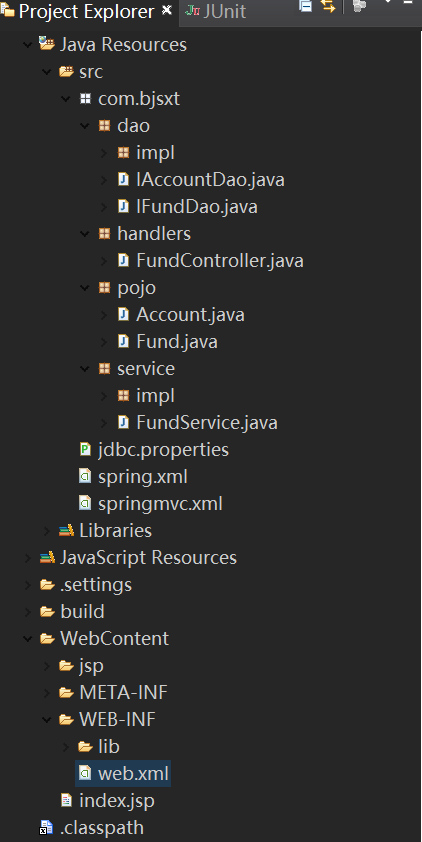
涉及到的 jar包(多了):
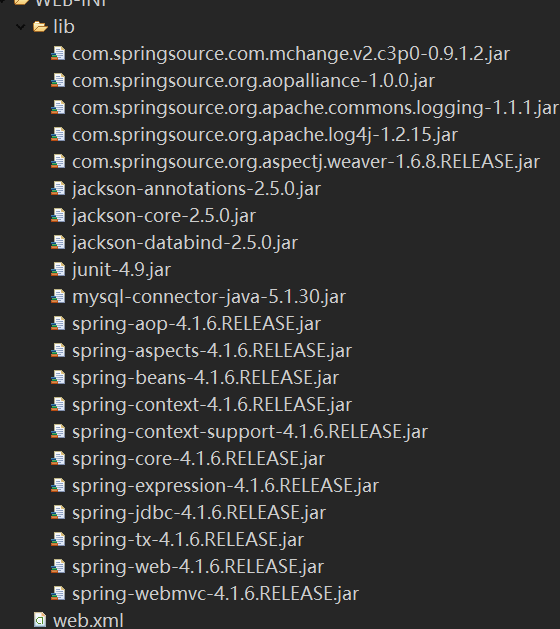
dao层:
- package com.bjsxt.dao;
- import com.bjsxt.pojo.Account;
- public interface IAccountDao {
- //新增
- void insertAccount(String aname,double balance);
- //更新
- void updateAccount(Account account);
- }
- package com.bjsxt.dao;
- import com.bjsxt.pojo.Fund;
- public interface IFundDao {
- //新增
- void insertFund(String fname,int amount);
- //更新
- void updateFund(Fund fund);
- }
- package com.bjsxt.dao.impl;
- import org.springframework.jdbc.core.support.JdbcDaoSupport;
- import org.springframework.stereotype.Repository;
- import com.bjsxt.dao.IAccountDao;
- import com.bjsxt.pojo.Account;
- @Repository
- public class AccountDaoImpl extends JdbcDaoSupport implements IAccountDao {
- //新增
- @Override
- public void insertAccount(String aname, double balance) {
- String sql="insert into account(aname,balance) values(?,?)";
- this.getJdbcTemplate().update(sql, aname,balance);
- }
- //更新
- @Override
- public void updateAccount(Account account) {
- String sql="update account set balance=balance-? where aname=?";
- this.getJdbcTemplate().update(sql, account.getMoney(),account.getAname());
- }
- }
- package com.bjsxt.dao.impl;
- import org.springframework.jdbc.core.support.JdbcDaoSupport;
- import org.springframework.stereotype.Repository;
- import com.bjsxt.dao.IFundDao;
- import com.bjsxt.pojo.Fund;
- @Repository
- public class FundDaoImpl extends JdbcDaoSupport implements IFundDao {
- //新增
- @Override
- public void insertFund(String fname, int amount) {
- String sql="insert into fund(fname,amount) values(?,?)";
- this.getJdbcTemplate().update(sql, fname,amount);
- }
- //更新
- @Override
- public void updateFund(Fund fund) {
- String sql = "update fund set amount=amount+? where fname=?";
- this.getJdbcTemplate().update(sql, fund.getCount(),fund.getFname());
- }
- }
handlers层:
- package com.bjsxt.handlers;
- import org.springframework.beans.factory.annotation.Autowired;
- import org.springframework.context.annotation.Scope;
- import org.springframework.stereotype.Controller;
- import org.springframework.web.bind.annotation.RequestMapping;
- import com.bjsxt.pojo.Account;
- import com.bjsxt.pojo.Fund;
- import com.bjsxt.service.FundService;
- //后端控制器
- @Controller
- @Scope("prototype")
- @RequestMapping("/springmvc")
- public class FundController{
- @Autowired
- private FundService fundService;
- public FundService getFundService() {
- return fundService;
- }
- public void setFundService(FundService fundService) {
- this.fundService = fundService;
- }
- @RequestMapping("/buyFund")
- public String buyFund(Account account,Fund fund){
- fundService.modify(account, fund);
- return "welcome";
- }
- }
pojo层:
- package com.bjsxt.pojo;
- public class Account {
- private String aname;
- private double money;
- public String getAname() {
- return aname;
- }
- public void setAname(String aname) {
- this.aname = aname;
- }
- public double getMoney() {
- return money;
- }
- public void setMoney(double money) {
- this.money = money;
- }
- public Account() {
- super();
- // TODO Auto-generated constructor stub
- }
- public Account(String aname, double money) {
- super();
- this.aname = aname;
- this.money = money;
- }
- @Override
- public String toString() {
- return "Account [aname=" + aname + ", money=" + money + "]";
- }
- }
- package com.bjsxt.pojo;
- public class Fund {
- private String fname;
- private int count;
- public String getFname() {
- return fname;
- }
- public void setFname(String fname) {
- this.fname = fname;
- }
- public int getCount() {
- return count;
- }
- public void setCount(int count) {
- this.count = count;
- }
- public Fund() {
- super();
- // TODO Auto-generated constructor stub
- }
- public Fund(String fname, int count) {
- super();
- this.fname = fname;
- this.count = count;
- }
- @Override
- public String toString() {
- return "Fund [fname=" + fname + ", count=" + count + "]";
- }
- }
service层:
- package com.bjsxt.service;
- import com.bjsxt.pojo.Account;
- import com.bjsxt.pojo.Fund;
- public interface FundService {
- //新增银行账户
- void addAccount(Account account);
- //新增基金账户
- void addFund(Fund fund);
- //更新(购买基金)
- void modify(Account account,Fund fund);
- }
- package com.bjsxt.service.impl;
- import org.springframework.beans.factory.annotation.Autowired;
- import org.springframework.stereotype.Service;
- import com.bjsxt.dao.IAccountDao;
- import com.bjsxt.dao.IFundDao;
- import com.bjsxt.pojo.Account;
- import com.bjsxt.pojo.Fund;
- import com.bjsxt.service.FundService;
- @Service
- public class FundServiceImpl implements FundService {
- @Autowired
- private IAccountDao accountDao;
- @Autowired
- private IFundDao fundDao;
- public IAccountDao getAccountDao() {
- return accountDao;
- }
- public void setAccountDao(IAccountDao accountDao) {
- this.accountDao = accountDao;
- }
- public IFundDao getFundDao() {
- return fundDao;
- }
- public void setFundDao(IFundDao fundDao) {
- this.fundDao = fundDao;
- }
- //新增银行账户
- @Override
- public void addAccount(Account account) {
- accountDao.insertAccount(account.getAname(), account.getMoney());
- }
- //新增基金账户
- @Override
- public void addFund(Fund fund) {
- fundDao.insertFund(fund.getFname(), fund.getCount());
- }
- //购买基金(更新)
- @Override
- public void modify(Account account, Fund fund) {
- accountDao.updateAccount(account);
- fundDao.updateFund(fund);
- }
- }
src下的配置文件:
- jdbc.driver=com.mysql.jdbc.Driver
- jdbc.url=jdbc:mysql:///test
- jdbc.username=root
- jdbc.password=victor
- <?xml version="1.0" encoding="UTF-8"?>
- <beans xmlns="http://www.springframework.org/schema/beans"
- xmlns:xsi="http://www.w3.org/2001/XMLSchema-instance"
- xmlns:context="http://www.springframework.org/schema/context"
- xmlns:mvc="http://www.springframework.org/schema/mvc"
- xmlns:tx="http://www.springframework.org/schema/tx"
- xmlns:aop="http://www.springframework.org/schema/aop"
- xsi:schemaLocation="
- http://www.springframework.org/schema/beans
- http://www.springframework.org/schema/beans/spring-beans.xsd
- http://www.springframework.org/schema/tx
- http://www.springframework.org/schema/tx/spring-tx.xsd
- http://www.springframework.org/schema/aop
- http://www.springframework.org/schema/aop/spring-aop.xsd
- http://www.springframework.org/schema/mvc
- http://www.springframework.org/schema/mvc/spring-mvc.xsd
- http://www.springframework.org/schema/context
- http://www.springframework.org/schema/context/spring-context.xsd">
- <!-- 加载jdbc属性文件 -->
- <context:property-placeholder location="classpath:jdbc.properties"/>
- <!-- c3p0数据源 -->
- <bean id="dataSource" class="com.mchange.v2.c3p0.ComboPooledDataSource">
- <property name="driverClass" value="${jdbc.driver}"></property>
- <property name="jdbcUrl" value="${jdbc.url}"></property>
- <property name="user" value="${jdbc.username}"></property>
- <property name="password" value="${jdbc.password}"></property>
- </bean>
- <!-- 注册dao -->
- <bean id="accountDaoImpl" class="com.bjsxt.dao.impl.AccountDaoImpl">
- <property name="dataSource" ref="dataSource"/>
- </bean>
- <bean id="fundDaoImpl" class="com.bjsxt.dao.impl.FundDaoImpl">
- <property name="dataSource" ref="dataSource"/>
- </bean>
- <!-- 注册组件扫描器 -->
- <context:component-scan base-package="com.bjsxt.dao.impl"></context:component-scan>
- <context:component-scan base-package="com.bjsxt.service.impl"></context:component-scan>
- </beans>
- <?xml version="1.0" encoding="UTF-8"?>
- <beans xmlns="http://www.springframework.org/schema/beans"
- xmlns:xsi="http://www.w3.org/2001/XMLSchema-instance"
- xmlns:context="http://www.springframework.org/schema/context"
- xmlns:mvc="http://www.springframework.org/schema/mvc"
- xmlns:tx="http://www.springframework.org/schema/tx"
- xmlns:aop="http://www.springframework.org/schema/aop"
- xsi:schemaLocation="
- http://www.springframework.org/schema/beans
- http://www.springframework.org/schema/beans/spring-beans.xsd
- http://www.springframework.org/schema/tx
- http://www.springframework.org/schema/tx/spring-tx.xsd
- http://www.springframework.org/schema/aop
- http://www.springframework.org/schema/aop/spring-aop.xsd
- http://www.springframework.org/schema/mvc
- http://www.springframework.org/schema/mvc/spring-mvc.xsd
- http://www.springframework.org/schema/context
- http://www.springframework.org/schema/context/spring-context.xsd">
- <!-- 注册组件扫描器 -->
- <context:component-scan base-package="com.bjsxt.handlers"></context:component-scan>
- <!-- 注册注解驱动 -->
- <mvc:annotation-driven/>
- <!-- 注册视图解析器 -->
- <bean class="org.springframework.web.servlet.view.InternalResourceViewResolver">
- <property name="prefix" value="/jsp/"></property>
- <property name="suffix" value=".jsp"></property>
- </bean>
- <!-- 静态资源无法访问第三种解决方案 -->
- <mvc:resources location="/images/" mapping="/images/**"></mvc:resources>
- <mvc:resources location="/js/" mapping="/js/**"></mvc:resources>
- </beans>
web.xml
- <?xml version="1.0" encoding="UTF-8"?>
- <web-app xmlns:xsi="http://www.w3.org/2001/XMLSchema-instance" xmlns="http://java.sun.com/xml/ns/javaee" xsi:schemaLocation="http://java.sun.com/xml/ns/javaee http://java.sun.com/xml/ns/javaee/web-app_2_5.xsd" id="WebApp_ID" version="2.5">
- <display-name>springmvc--primary</display-name>
- <welcome-file-list>
- <welcome-file>index.jsp</welcome-file>
- </welcome-file-list>
- <!-- 指定spring配置文件的路径及名称 -->
- <context-param>
- <param-name>contextConfigLocation</param-name>
- <param-value>classpath:spring.xml</param-value>
- </context-param>
- <!-- 注册 ContextLoaderListener:监听ServletContext,当其初始化时,创建spring容器对象-->
- <listener>
- <listener-class>org.springframework.web.context.ContextLoaderListener</listener-class>
- </listener>
- <!-- 注册字符编码过滤器 -->
- <filter>
- <filter-name>CharacterEncodingFilter</filter-name>
- <filter-class>org.springframework.web.filter.CharacterEncodingFilter</filter-class>
- <init-param>
- <param-name>encoding</param-name>
- <param-value>utf-</param-value>
- </init-param>
- <init-param>
- <param-name>forceEncoding</param-name>
- <param-value>true</param-value>
- </init-param>
- </filter>
- <filter-mapping>
- <filter-name>CharacterEncodingFilter</filter-name>
- <url-pattern>/*</url-pattern>
- </filter-mapping>
- <!-- 注册springmvc前端控制器(中央调度器) -->
- <servlet>
- <servlet-name>springmvc</servlet-name>
- <servlet-class>org.springframework.web.servlet.DispatcherServlet</servlet-class>
- <!-- 指定springmvc配置文件的路径以及名称 -->
- <init-param>
- <param-name>contextConfigLocation</param-name>
- <param-value>classpath:springmvc.xml</param-value>
- </init-param>
- </servlet>
- <servlet-mapping>
- <servlet-name>springmvc</servlet-name>
- <url-pattern>/</url-pattern>
- </servlet-mapping>
- </web-app>
index.jsp
- <%@ page language="java" contentType="text/html; charset=UTF-8"
- pageEncoding="UTF-8"%>
- <!DOCTYPE html PUBLIC "-//W3C//DTD HTML 4.01 Transitional//EN" "http://www.w3.org/TR/html4/loose.dtd">
- <html>
- <head>
- <meta http-equiv="Content-Type" content="text/html; charset=UTF-8">
- <title>Insert title here</title>
- </head>
- <body>
- <form action="${pageContext.request.contextPath}/springmvc/buyFund" method="POST">
- 银行账户名称:<input type="text" name="aname"><br/>
- 金额:<input type="text" name="money"><br/>
- 基金账户名称:<input type="text" name="fname"><br/>
- 数量:<input type="text" name="count"><br/>
- <input type="submit" value="提交"><br/>
- </form>
- </body>
- </html>
spring-springmvc-jdbc小案例的更多相关文章
- Spring+SpringMVC+Hibernate小案例(实现Spring对Hibernate的事务管理)
原文地址:https://blog.csdn.net/jiegegeaa1/article/details/81975286 一.工作环境 编辑器用的是MyEclipse,用Mysql数据库,mave ...
- Spring+springmvc+Mybatis整合案例 annotation版(myeclipse)详细版
Spring+springmvc+Mybatis整合案例 Version:annotation版 文档结构图: 从底层开始做起: 01.配置web.xml文件 <?xml version=&qu ...
- Spring+springmvc+Mybatis整合案例 xml配置版(myeclipse)详细版
Spring+springmvc+Mybatis整合案例 Version:xml版(myeclipse) 文档结构图: 从底层开始做起: 01.配置web.xml文件 <?xml version ...
- spring boot入门小案例
spring boot 入门小案例搭建 (1) 在Eclipse中新建一个maven project项目,目录结构如下所示: cn.com.rxyb中存放spring boot的启动类,applica ...
- Spring+SpringMVC+JDBC实现登录
Spring+SpringMVC+JDBC实现登录 有一位程序员去相亲的时候,非常礼貌得说自己是一名程序员,并解释自己是做底层架构的,于是女方听到"底层"两个字,就一脸嫌弃:什么时 ...
- Eclipse使用JDBC小案例
JDBC(Java Database Connectivity:Java访问数据库的解决方案)定义一套标准接口,即访问数据库的通用API,不同数据库厂商根据各自数据的特点去实现这些接口. JDBC是J ...
- 模拟用户登录-SpringMVC+Spring+Mybatis整合小案例
1. 导入相关jar包 ant-1.9.6.jarant-launcher-1.9.6.jaraopalliance.jarasm-5.1.jarasm-5.2.jaraspectj-weaver.j ...
- spring + springmvc + jdbc + quartz + maven整合
个人搭建框架: pom.xml: <project xmlns="http://maven.apache.org/POM/4.0.0" xmlns:xsi="htt ...
- spring+springmvc+hibernate架构、maven分模块开发样例小项目案例
maven分模块开发样例小项目案例 spring+springmvc+hibernate架构 以用户管理做測试,分dao,sevices,web层,分模块开发測试!因时间关系.仅仅測查询成功.其它的准 ...
- ssm框架(Spring Springmvc Mybatis框架)整合及案例增删改查
三大框架介绍 ssm框架是由Spring springmvc和Mybatis共同组成的框架.Spring和Springmvc都是spring公司开发的,因此他们之间不需要整合.也可以说是无缝整合.my ...
随机推荐
- 提取C3D视频特征(官方文档&实践)
C3D Introduction 卷积神经网络(CNN)近年被广泛应用于计算机视觉中,包括分类.检测.分割等任务.这些任务一般都是针对图像进行的,使用的是二维卷积(即卷积核的维度为二维).而基于视频的 ...
- Django REST framework serializer 嵌套显示绝对路径
在 Django REST framework官方文档提到,当调用Serializer时,应当传入request参数,以便生成完整的url而不是相对url.使用ModelSerializer时requ ...
- Cordova IOT Lesson003
bot index.html <!DOCTYPE html> <html> <head> <title>Arduino蓝牙机械昆虫控制器</tit ...
- Python-uiautomator使用说明文档
https://github.com/xiaocong/uiautomator 这个Python库是基于Android自带的uiautomator测试框架的一个python封包.适用于Android ...
- python经典书籍必看:流畅的Python
作者:熊猫烧香 链接:www.pythonheidong.com/blog/article/26/ 来源:python黑洞网 目标读者 本书的目标读者是那些正在使用 Python,又想熟悉 Pytho ...
- 理解DP(持续更新)
理解DP author: thy from buaa 初见 dynamic programming(可以理解为动态刷表法 其实这里的programming并不是编程而是规划.设计表格的意思) 关于动态 ...
- LCA的在线与离线算法
在线:链接 离线:链接
- JAVA 学习日记
4. 数组 int[] in = new int[5];in[0] = 1;in[1] = 11;in[2] = 111;for(int i=0;i<in.length;i++){ System ...
- Solve Error: "errcode": 40016, "errmsg": "invalid button size hint"
在使用微信官方给的添加自定义菜单的示例代码: { "button": [ { "name": "扫码", "sub_button& ...
- 加密传输:每位数字+6,然后用除以9的余数代替该数字, 在把第一位和第四位交换,第二位和第三位交换,例如3276->3840
/** * @author:(LiberHome) * @date:Created in 2019/3/6 10:00 * @description: * @version:$ */ /*今日目标:5 ...
