Memory usage of a Java process java Xms Xmx Xmn
http://www.oracle.com/technetwork/java/javase/memleaks-137499.html
3.1 Meaning of OutOfMemoryError
One common indication of a memory leak is the java.lang.OutOfMemoryError error. This error is thrown when there is insufficient space to allocate an object in the Java heap or in a particular area of the heap. The garbage collector cannot make any further space available to accommodate a new object, and the heap cannot be expanded further.
When the java.lang.OutOfMemoryError error is thrown, a stack trace is printed also.
A java.lang.OutOfMemoryError can also be thrown by native library code when a native allocation cannot be satisfied, for example, if swap space is low.
https://www.ibm.com/developerworks/library/j-codetoheap/index.html
Published on February 29, 2012
When you run a Java application by executing java on the command line or by starting some Java-based middleware, the Java runtime creates an operating-system process — just as if you were running a C-based program. In fact, most JVMs are written largely in C or C++. As an operating-system process, the Java runtime faces the same restrictions on memory as any other process: the addressability provided by the architecture, and the user space provided by the operating system.
The memory addressability provided by the architecture depends on the bit size of the processor — for example, 32 or 64 bits, or 31 bits in the case of the mainframe. The number of bits the process can handle determines the range of memory that the processor is capable of addressing: 32 bits provides an addressable range of 2^32, which is 4,294,967,296 bits, or 4GB. The addressable range for a 64-bit processor is significantly larger: 2^64 is 18,446,744,073,709,551,616, or 16 exabytes.
Recommended Resources
Some of the addressable range provided by the processor architecture is used by the OS itself for its kernel and (for JVMs written in C or C++) for the C runtime. The amount of memory used by the OS and C runtime depends on the OS being used, but it is usually significant: the default usage by Windows is 2GB. The remaining addressable space — termed the user space — is the memory available to the actual process that's running.
For Java applications, then, the user space is the memory used by the Java process, effectively consisting of two pools: the Java heap(s) and the native (non-Java) heap. The size of the Java heap is controlled by the JVM's Java heap settings: -Xms and -Xmx set the minimum and maximum Java heap, respectively. The native heap is the user space left over after the Java heap has been allocated at the maximum size setting. Figure 1 shows an example of what this might look like for a 32-bit Java process:
Figure 1. Example memory layout for a 32-bit Java process
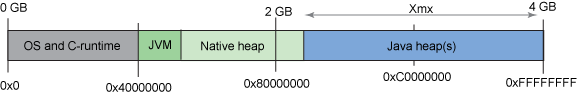
In Figure 1, the OS and C runtime use about 1GB of the 4GB of addressable range, the Java heap uses almost 2GB, and the native heap uses the rest. Note that the JVM itself uses memory — the same way the OS kernel and C runtime do — and that the memory the JVM uses is a subset of the native heap.
Anatomy of a Java object
When your Java code uses the new operator to create an instance of a Java object, much more data is allocated than you might expect. For example, it might surprise you to know that the size ratio of an intvalue to an Integer object — the smallest object that can hold an int value — is typically 1:4. The additional overhead is metadata that the JVM uses to describe the Java object, in this case an Integer.
The amount of object metadata varies by JVM version and vendor, but it typically consists of:
- Class : A pointer to the class information, which describes the object type. In the case of a
java.lang.Integerobject, for example, this is a pointer to thejava.lang.Integerclass. - Flags : A collection of flags that describe the state of the object, including the hash code for the object if it has one, and the shape of the object (that is, whether or not the object is an array).
- Lock : The synchronization information for the object — that is, whether the object is currently synchronized.
The object metadata is then followed by the object data itself, consisting of the fields stored in the object instance. In the case of a java.lang.Integer object, this is a single int.
So, when you create an instance of a java.lang.Integer object when running a 32-bit JVM, the layout of the object might look like Figure 2:
Figure 2. Example layout of a java.lang.Integer object for a 32-bit Java process
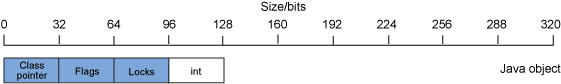
As Figure 2 shows, 128 bits of data are used to store the 32 bits of data in the int value, because the object metadata uses the rest of those 128 bits.
Anatomy of a Java array object
The shape and structure of an array object, such as an array of int values, is similar to that of a standard Java object. The primary difference is that the array object has an additional piece of metadata that denotes the array's size. An array object's metadata, then, consists of:
- Class : A pointer to the class information, which describes the object type. In the case of an array of
intfields, this is a pointer to theint[]class. - Flags : A collection of flags that describe the state of the object, including the hash code for the object if it has one, and the shape of the object (that is, whether or not the object is an array).
- Lock : The synchronization information for the object — that is, whether the object is currently synchronized.
- Size : The size of the array.
Figure 3 shows an example layout for an int array object:
Figure 3. Example layout of an int array object for a 32-bit Java process
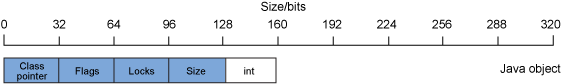
In Figure 3, 160 bits of data store the 32 bits of data in the int value, because the array metadata uses the rest of those 160 bits. For primitives such as byte, int, and long, a single-entry array is more expensive in terms of memory than the corresponding wrapper object (Byte, Integer, or Long) for the single field.
Anatomy of more-complex data structures
Good object-oriented design and programming encourage the use of encapsulation (providing interface classes that control access to data) and delegation (the use of helper objects to carry out tasks). Encapsulation and delegation cause the representation of most data structures to involve multiple objects. A simple example is a java.lang.String object. The data in a java.lang.String object is an array of characters that is encapsulated by a java.lang.String object that manages and controls access to the character array. The layout of a java.lang.String object for a 32-bit Java process might look like Figure 4:
Figure 4. Example layout of a java.lang.String object for a 32-bit Java process
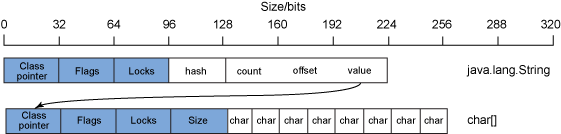
As Figure 4 shows, a java.lang.String object contains — in addition to the standard object metadata — some fields to manage the string data. Typically, these fields are a hash value, a count of the size of the string, the offset into the string data, and an object reference to the character array itself.
This means that to have a string of 8 characters (128 bits of char data), 256 bits of data are for the character array and 224 bits of data are for the java.lang.String object that manages it, making a total of 480 bits (60 bytes) to represent 128 bits (16 bytes) of data. This is an overhead ratio of 3.75:1.
In general, the more complex a data structure becomes, the greater its overhead. This is discussed in more detail in the next section.
32-bit and 64-bit Java objects
The sizes and overhead for the objects in the preceding examples apply to a 32-bit Java process. As you know from the Background: Memory usage of a Java process section, a 64-bit processor has a much higher level of memory addressability than a 32-bit processor. With a 64-bit process, the size of some of the data fields in the Java object — specifically, the object metadata and any field that refers to another object — also need to increase to 64 bits. The other data-field types — such as int, byte, andlong — do not change in size. Figure 5 shows the layout for a 64-bit Integer object and for an intarray:
Figure 5. Example layout of a java.lang.Integer object and an int array for a 64-bit Java process
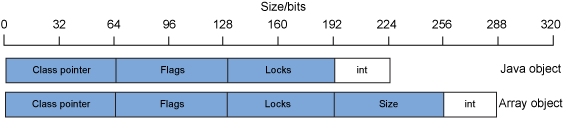
Figure 5 shows that for a 64-bit Integer object, 224 bits of data are now being used to store the 32 bits used for the int field — an overhead ratio of 7:1. For a 64-bit single-element int array, 288 bits of data are used to store the 32-bit int entry — an overhead of 9:1. The effect of this on real applications is that the Java heap memory usage of an application that previously ran on a 32-bit Java runtime increases dramatically when it's moved to a 64-bit Java runtime. Typically, the increase is on the order of 70 percent of the original heap size. For example, a Java application using 1GB of Java heap with the 32-bit Java runtime will typically use 1.7GB of Java heap with the 64-bit Java runtime.
Note that this memory increase is not limited to the Java heap. The native-heap memory-area usage will also increase, sometimes by as much as 90 percent.
Table 1 shows the field sizes for objects and arrays when an application runs in 32-bit and 64-bit mode:
Table 1. Field sizes in objects for 32-bit and 64-bit Java runtimes
| Field type | Field size (bits) | |||
|---|---|---|---|---|
| Object | Array | |||
| 32-bit | 64-bit | 32-bit | 64-bit | |
boolean |
32 | 32 | 8 | 8 |
byte |
32 | 32 | 8 | 8 |
char |
32 | 32 | 16 | 16 |
short |
32 | 32 | 16 | 16 |
int |
32 | 32 | 32 | 32 |
float |
32 | 32 | 32 | 32 |
long |
64 | 64 | 64 | 64 |
double |
64 | 64 | 64 | 64 |
| Object fields | 32 | 64 (32*) | 32 | 64 (32*) |
| Object metadata | 32 | 64 (32*) | 32 | 64 (32*) |
*The size of the object fields and of the data used for the each of the object-metadata entries can be reduced to 32 bits via the Compressed References or Compressed OOPs technologies.
Compressed References and Compressed Ordinary Object Pointers (OOPs)
IBM and Oracle JVMs both provide object-reference compression capabilities via the Compressed References (-Xcompressedrefs) and Compressed OOPs (-XX:+UseCompressedOops) options, respectively. Use of these options enables the object fields and the object metadata values to be stored in 32 bits rather than 64 bits. This has the effect of negating the 70 percent Java-heap memory increase when an application is moved from a 32-bit Java runtime to a 64-bit Java runtime. Note that the options have no effect on the memory usage of the native heap; it is still higher with the 64-bit Java runtime than with the 32-bit Java runtime.
Memory usage of Java collections
In most applications, a large amount of data is stored and managed using the standard Java Collections classes provided as part of the core Java API. If memory-footprint optimization is important for your application, it's especially useful to understand the function each collection provides and the associated memory overhead. In general, the higher the level of a collection's functional capabilities, the higher its memory overhead — so using collection types that provide more function than you require will incur unnecessary additional memory overhead.
Some of the commonly used collections are:
With the exception of HashSet, this list is in decreasing order of both function and memory overhead. (AHashSet, being a wrapper around a HashMap object, effectively provides less function than HashMapwhilst being slightly larger.)
java - What are the Xms and Xmx parameters when starting JVMs? - Stack Overflow https://stackoverflow.com/questions/14763079/what-are-the-xms-and-xmx-parameters-when-starting-jvms
What are the Xms and Xmx parameters when starting JVMs?
he flag Xmx specifies the maximum memory allocation pool for a Java virtual machine (JVM), while Xms specifies the initial memory allocation pool.
This means that your JVM will be started with Xms amount of memory and will be able to use a maximum of Xmx amount of memory. For example, starting a JVM like below will start it with 256 MB of memory and will allow the process to use up to 2048 MB of memory:
java -Xms256m -Xmx2048m
The memory flag can also be specified in multiple sizes, such as kilobytes, megabytes, and so on.
-Xmx1024k
-Xmx512m
-Xmx8g
The Xms flag has no default value, and Xmx typically has a default value of 256 MB. A common use for these flags is when you encounter a java.lang.OutOfMemoryError.
When using these settings, keep in mind that these settings are for the JVM's heap, and that the JVM can/will use more memory than just the size allocated to the heap. From Oracle's documentation:
Note that the JVM uses more memory than just the heap. For example Java methods, thread stacks and native handles are allocated in memory separate from the heap, as well as JVM internal data structures.
-Xmx - http://www.eclipse.org/openj9/docs/xms/
-Xms / -Xmx
These Oracle® Hotspot™ options set the initial/minimum Java™ heap size, and the maximum heap size respectively. These options are recognized by the OpenJ9 VM.
Notes:
- If you set
-Xms>-Xmx, the OpenJ9 VM fails with the message-Xms too large for -Xmx. - If you exceed the limit set by the
-Xmxoption, the OpenJ9 VM generates anOutofMemoryError.
If you are allocating the Java heap with large pages, see also -Xlp and More effective heap usage using compressed references.
You can also use the -Xmo option (not supported by the balanced garbage collection policy):
If the scavenger is enabled, -Xms ≥ -Xmn + -Xmo
If the scavenger is disabled, -Xms ≥ -Xmo
Syntax
| Setting | Effect | Default |
|---|---|---|
-Xms<size> |
Set initial heap size | 8 MB |
-Xmx<size> |
Set maximum heap size | 25% of available memory (25 GB maximum) |
See Using -X command-line options for more information about the <size> parameter.
See Default settings for the OpenJ9 VM for more about default values.
Examples
-Xms2m -Xmx64m- Heap starts at 2 MB and grows to a maximum of 64 MB.
-Xms100m -Xmx100m- Heap starts at 100 MB and never grows.
-Xms50m- Heap starts at 50 MB and grows to the default maximum.
-Xmx256m- Heap starts at default initial value and grows to a maximum of 256 MB.
-
[root@d ~]# java -X
-Xmixed mixed mode execution (default)
-Xint interpreted mode execution only
-Xbootclasspath:<directories and zip/jar files separated by :>
set search path for bootstrap classes and resources
-Xbootclasspath/a:<directories and zip/jar files separated by :>
append to end of bootstrap class path
-Xbootclasspath/p:<directories and zip/jar files separated by :>
prepend in front of bootstrap class path
-Xdiag show additional diagnostic messages
-Xnoclassgc disable class garbage collection
-Xincgc enable incremental garbage collection
-Xloggc:<file> log GC status to a file with time stamps
-Xbatch disable background compilation
-Xms<size> set initial Java heap size
-Xmx<size> set maximum Java heap size
-Xss<size> set java thread stack size
-Xprof output cpu profiling data
-Xfuture enable strictest checks, anticipating future default
-Xrs reduce use of OS signals by Java/VM (see documentation)
-Xcheck:jni perform additional checks for JNI functions
-Xshare:off do not attempt to use shared class data
-Xshare:auto use shared class data if possible (default)
-Xshare:on require using shared class data, otherwise fail.
-XshowSettings show all settings and continue
-XshowSettings:all
show all settings and continue
-XshowSettings:vm show all vm related settings and continue
-XshowSettings:properties
show all property settings and continue
-XshowSettings:locale
show all locale related settings and continueThe -X options are non-standard and subject to change without notice.
[root@d ~]#
Memory usage of a Java process java Xms Xmx Xmn的更多相关文章
- java jvm 参数 -Xms -Xmx -Xmn -Xss 调优总结
常见配置举例 堆大小设置 JVM 中最大堆大小有三方面限制:相关操作系统的数据模型(32-bt还是64-bit)限制;系统的可用虚拟内存限制;系统的可用物理内存限制.32位系统 下,一般限制在1.5 ...
- Shell script for logging cpu and memory usage of a Linux process
Shell script for logging cpu and memory usage of a Linux process http://www.unix.com/shell-programmi ...
- JVM内存参数( -Xms -Xmx -Xmn -Xss 直接内存)
JVM调优总结 -Xms -Xmx -Xmn -Xss jvm 内存 在不同的情况下如何增大 及 PermGen space 相关 JVM日志和参数的理解 JVM崩溃Log日志分析 -Xms 为jvm ...
- 【转载】Java JVM : Xms Xmx PermSize MaxPermSize 区别
转载自:http://cxh61207.iteye.com/blog/1160663 java JVM虚拟机选项: Xms Xmx PermSize MaxPermSize 区别 Xms 是指设定程 ...
- JVM 参数配置及详解 -Xms -Xmx -Xmn -Xss 调优总结
堆大小设置 JVM 中最大堆大小有三方面限制: ①.相关操作系统的数据模型(32-bt还是64-bit)限制; ②.系统的可用虚拟内存限制; ③.系统的可用物理内存限制. 32位系统 下,一般限制在1 ...
- JVM参数配置及详解 -Xms -Xmx -Xmn -Xss 调优总结
堆大小设置JVM 中最大堆大小有三方面限制:相关操作系统的数据模型(32-bt还是64-bit)限制;系统的可用虚拟内存限制;系统的可用物理内存限制.32位系统 下,一般限制在1.5G~2G;64为操 ...
- [转]JVM调优总结 -Xms -Xmx -Xmn -Xss
Xms 是指设定程序启动时占用内存大小.一般来讲,大点,程序会启动的快一点,但是也可能会导致机器暂时间变慢. Xmx 是指设定程序运行期间最大可占用的内存大小.如果程序运行需要占用更多的内存,超出了这 ...
- java 虚拟机设置 Xms Xmx PermSize MaxPermSize
Eclipse崩溃,错误提示:MyEclipse has detected that less than 5% of the 64MB of Perm Gen (Non-heap memory) sp ...
- java内存溢出xms xmx
java内存堆栈不够用时我们会寻求java参数-Xms和-Xmx的帮助,网上也有许多前辈给出了例子,但很多人喜欢把-Xms和-Xmx的值设置成一样的,甚至我还见过有吧-Xms设的比-Xmx还要大(-X ...
随机推荐
- C++拷贝(复制)构造函数详解
原文:http://blog.csdn.net/lwbeyond/article/details/6202256/[侵删] 一. 什么是拷贝构造函数 首先对于普通类型的对象来说,它们之间的复制是很简单 ...
- wpf GridControl selectAll UnSelect
<Window x:Class="WpfApplication1.GridControlView" xmlns="http://schemas.microsoft. ...
- c#使用椭圆签名算法制作软件序列号
椭圆曲线密码学(Elliptic curve cryptography,缩写为ECC)是基于椭圆曲线数学的一种公钥密码的方法.椭圆曲线在密码学中的使用是在1985年由Neal Koblitz和Vict ...
- 编译 Android 版本的 Opus 音频编解码库的方法
Opus 音频编解码库是 Speex 音频编解码库的下一代版本,从编解码性能以及质量上来讲都有了长足的进步.Opus 的编译非常简单,但是官方并未给出详细的 Android 版本编译指南,查找了大量资 ...
- perfect-scrollbar 轻量级滚动插件
它是一个轻量级的jquery插件. 需要引入的文件: css: #box { position: absolute; overflow: hidden; height: 200px; width: 2 ...
- 泛域名Wildcard Domain
泛域名Wildcard Domain 泛域名Wildcard Domain是一种特殊的域名形式.它使用星号作为域名的一级.例如,*.baidu.com就是使用星号作为域名的二级部分.在域名解析中,一个 ...
- HDOJ 5360 Hiking 优先队列+贪心
原题链接:http://acm.hdu.edu.cn/showproblem.php?pid=5360 题意: 大概的意思就是每个人有个人数接受范围$[l_i,r_i]$,现在你每次能从还未被选取的人 ...
- CDOJ_149 解救小Q
原题网址:http://acm.uestc.edu.cn/#/problem/show/149 小Q被邪恶的大魔王困在了迷宫里,love8909决定去解救她. 迷宫里面有一些陷阱,一旦走到陷阱里,就会 ...
- oracle 查看各表空间剩余量
1.查看所有表空间大小.剩余量: select dbf.tablespace_name,dbf.totalspace "总量(M)",dbf.totalblocks as 总块数, ...
- SVN服务器配置说明 【转】
http://www.cnblogs.com/ricksun/articles/1564905.html 1.前 言 花了72小时,终于把 Subversion 初步掌握了.从一个连“什么是版本控制” ...
