Needle in a haystack: efficient storage of billions of photos 【转】
转自09年的blog,因为facebook在国内无法访问,故此摘录。
The Photos application is one of Facebook’s most popular features. Up to date, users have uploaded over 15 billion photos which makes Facebook the biggest photo sharing website. For each uploaded photo, Facebook generates and stores four images of different sizes, which translates to a total of 60 billion images and 1.5PB of storage. The current growth rate is 220 million new photos per week, which translates to 25TB of additional storage consumed weekly. At the peak there are 550,000 images served per second. These numbers pose a significant challenge for the Facebook photo storage infrastructure.
NFS photo infrastructure
The old photo infrastructure consisted of several tiers:
- Upload tier receives users’ photo uploads, scales the original images and saves them on the NFS storage tier.
- Photo serving tier receives HTTP requests for photo images and serves them from the NFS storage tier.
- NFS storage tier built on top of commercial storage appliances.
Since each image is stored in its own file, there is an enormous amount of metadata generated on the storage tier due to the namespace directories and file inodes. The amount of metadata far exceeds the caching abilities of the NFS storage tier, resulting in multiple I/O operations per photo upload or read request. The whole photo serving infrastructure is bottlenecked on the high metadata overhead of the NFS storage tier, which is one of the reasons why Facebook relies heavily on CDNs (content distribution network, a large distributed system of servers deployed in multiple data centers across the Internet. The goal of a CDN is to serve content to end-users with high availability and high performance.) to serve photos. Two additional optimizations were deployed in order to mitigate this problem to some degree:
- Cachr: a caching server tier caching smaller Facebook "profile" images.
- NFS file handle cache - deployed on the photo serving tier eliminates some of the NFS storage tier metadata overhead
Haystack Photo Infrastructure
The new photo infrastructure merges the photo serving tier and storage tier into one physical tier. It implements a HTTP based photo server which stores photos in a generic object store called Haystack. The main requirement for the new tier was to eliminate any unnecessary metadata overhead for photo read operations, so that each read I/O operation was only reading actual photo data (instead of filesystem metadata). Haystack can be broken down into these functional layers -
- HTTP server
- Photo Store
- Haystack Object Store
- Filesystem
- Storage
In the following sections we look closely at each of the functional layers from the bottom up.
Storage
Haystack is deployed on top of commodity storage blades. The typical hardware configuration of a 2U storage blade is –
- 2 x quad-core CPUs
- 16GB – 32GB memory
- hardware raid controller with 256MB – 512MB of NVRAM cache
- 12+ 1TB SATA drives
Each storage blade provides around 10TB of usable space, configured as a RAID-6 partition managed by the hardware RAID controller. RAID-6 provides adequate redundancy and excellent read performance while keeping the storage cost down. The poor write performance is partially mitigated by the RAID controller NVRAM write-back cache. Since the reads are mostly random, the NVRAM(Non-volatile random-access memory) cache is fully reserved for writes. The disk caches are disabled in order to guarantee data consistency in the event of a crash or a power loss.
Filesystem
Haystack object stores are implemented on top of files stored in a single filesystem created on top of the 10TB volume.
Photo read requests result in read() system calls at known offsets in these files, but in order to execute the reads, the filesystem must first locate the data on the actual physical volume. Each file in the filesystem is represented by a structure called an inode which contains a block map that maps the logical file offset to the physical block offset on the physical volume. For large files, the block map can be quite large depending on the type of the filesystem in use.
Block based filesystems maintain mappings for each logical block, and for large files, this information will not typically fit into the cached inode and is stored in indirect address blocks instead, which must be traversed in order to read the data for a file. There can be several layers of indirection, so a single read could result in several I/Os depending on whether or not the indirect address blocks are cached.
Extent based filesystems maintain mappings only for contiguous ranges of blocks (extents). A block map for a contiguous large file could consist of only one extent which would fit in the inode itself. However, if the file is severely fragmented and its blocks are not contiguous on the underlying volume, its block map can grow large as well. With extent based filesystems, fragmentation can be mitigated by aggressively allocating a large chunk of space whenever growing the physical file.
Currently, the filesystem of choice is XFS, an extent based filesystem providing efficient file preallocation.
Haystack Object Store
Haystack is a simple log structured (append-only) object store containing needles representing the stored objects. A Haystack consists of two files – the actual haystack store file containing the needles, plus an index file. The following figure shows the layout of the haystack store file:

The first 8KB of the haystack store is occupied by the superblock. Immediately following the superblock are needles, with each needle consisting of a header, the data, and a footer:

A needle is uniquely identified by its <Offset, Key, Alternate Key, Cookie> tuple, where the offset is the needle offset in the haystack store. Haystack doesn’t put any restriction on the values of the keys, and there can be needles with duplicate keys. Following figure shows the layout of the index file -
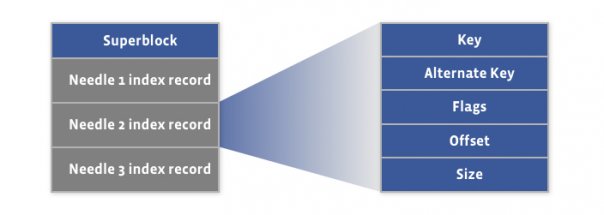

There is a corresponding index record for each needle in the haystack store file, and the order of the needle index records must match the order of the associated needles in the haystack store file. The index file provides the minimal metadata required to locate a particular needle in the haystack store file. Loading and organizing index records into a data structure for efficient lookup is the responsibility of the Haystack application (Photo Store in our case). The index file is not critical, as it can be rebuilt from the haystack store file if required. The main purpose of the index is to allow quick loading of the needle metadata into memory without traversing the larger Haystack store file, since the index is usually less than 1% the size of the store file.
Haystack Write Operation
A Haystack write operation synchronously appends new needles to the haystack store file. After the needles are committed to the larger Haystack store file, the corresponding index records are then written to the index file. Since the index file is not critical, the index records are written asynchronously for faster performance.
The index file is also periodically flushed to the underlying storage to limit the extent of the recovery operations caused by hardware failures. In the case of a crash or a sudden power loss, the haystack recovery process discards any partial needles in the store and truncates the haystack store file to the last valid needle. Next, it writes missing index records for any trailing orphan needles at the end of the haystack store file.
Haystack doesn’t allow overwrite of an existing needle offset, so if a needle’s data needs to be modified, a new version of it must be written using the same <Key, Alternate Key, Cookie> tuple. Applications can then assume that among the needles with duplicate keys, the one with the largest offset is the most recent one.
Haystack Read Operation
The parameters passed to the haystack read operation include the needle offset, key, alternate key, cookie and the data size. Haystack then adds the header and footer lengths to the data size and reads the whole needle from the file. The read operation succeeds only if the key, alternate key and cookie match the ones passed as arguments, if the data passes checksum validation, and if the needle has not been previously deleted (see below).
Haystack Delete Operation
The delete operation is simple – it marks the needle in the haystack store as deleted by setting a “deleted” bit in the flags field of the needle. However, the associated index record is not modified in any way so an application could end up referencing a deleted needle. A read operation for such a needle will see the “deleted” flag and fail the operation with an appropriate error. The space of a deleted needle is not reclaimed in any way. The only way to reclaim space from deleted needles is to compact the haystack (see below).
Photo Store Server.
Photo Store Server is responsible for accepting HTTP requests and translating them to the corresponding Haystack store operations. In order to minimize the number of I/Os required to retrieve photos, the server keeps an in-memory index of all photo offsets in the haystack store file. At startup, the server reads the haystack index file and populates the in-memory index. With hundreds of millions of photos per node (and the number will only grow with larger capacity drives), we need to make sure that the index will fit into the available memory. This is achieved by keeping a minimal amount of metadata in memory, just the information required to locate the images.
When a user uploads a photo, it is assigned a unique 64-bit id. The photo is then scaled down to 4 different sizes. Each scaled image has the same random cookie and 64-bit key, and the logical image size (large, medium, small, thumbnail) is stored in the alternate key. The upload server then calls the photo store server to store all four images in the Haystack.
The in-memory index keeps the following information for each photo:
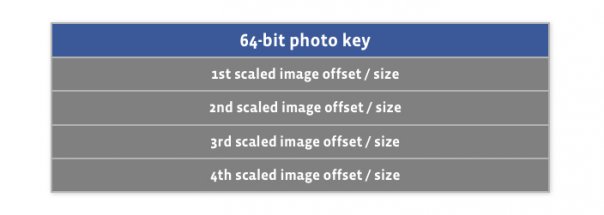
Haystack uses the open source Google sparse hash data structure to keep the in-memory index small, since it only has 2 bits of overhead per entry.
Photo Store Write/Modify Operation
A write operation writes photos to the haystack and updates the in-memory index with the new entries. If the index already contains records with the same keys then this is a modification of existing photos and only the index records offsets are modified to reflect the location of the new images in the haystack store file. Photo store always assumes that if there are duplicate images (images with the same key) it is the one stored at a larger offset which is valid.
Photo Store Read Operation
The parameters passed to a read operation include haystack id and a photo key, size and cookie. The server performs a lookup in the in-memory index based on the photo key and retrieves the offset of the needle containing the requested image. If found it calls the haystack read operation to get the image. As noted above haystack delete operation doesn’t update the haystack index file record. Therefore a freshly populated in-memory index can contain stale entries for the previously deleted photos. Read of a previously deleted photo will fail and the in-memory index is updated to reflect that by setting the offset of the particular image to zero.
Photo Store Delete Operation
After calling the haystack delete operation the in-memory index is updated by setting the image offset to zero signifying that the particular image has been deleted.
Compaction
Compaction is an online operation which reclaims the space used by the deleted and duplicate needles (needles with the same key). It creates a new haystack by copying needles while skipping any duplicate or deleted entries. Once done it swaps the files and in-memory structures.
HTTP Server
The HTTP framework we use is the simple evhttp server provided with the open source libevent library. We use multiple threads, with each thread being able to serve a single HTTP request at a time. Because our workload is mostly I/O bound, the performance of the HTTP server is not critical.
Summary
Haystack presents a generic HTTP-based object store containing needles that map to stored opaque objects. Storing photos as needles in the haystack eliminates the metadata overhead by aggregating hundreds of thousands of images in a single haystack store file. This keeps the metadata overhead very small and allows us to store each needle’s location in the store file in an in-memory index. This allows retrieval of an image’s data in a minimal number of I/O operations, eliminating all unnecessary metadata overhead.
Needle in a haystack: efficient storage of billions of photos 【转】的更多相关文章
- 【转发】揭秘Facebook 的系统架构
揭底Facebook 的系统架构 www.MyException.Cn 发布于:2012-08-28 12:37:01 浏览:0次 0 揭秘Facebook 的系统架构 www.MyExcep ...
- Facebook的体系结构分析---外文转载
Facebook的体系结构分析---外文转载 From various readings and conversations I had, my understanding of Facebook's ...
- Facebook 的系统架构(转)
来源:http://www.quora.com/What-is-Facebooks-architecture(由Micha?l Figuière回答) 根据我现有的阅读和谈话,我所理解的今天Faceb ...
- PatentTips - Apparatus and method for a generic, extensible and efficient data manager for virtual peripheral component interconnect devices (VPCIDs)
BACKGROUND A single physical platform may be segregated into a plurality of virtual networks. Here, ...
- Awesome Big Data List
https://github.com/onurakpolat/awesome-bigdata A curated list of awesome big data frameworks, resour ...
- 资源list:Github上关于大数据的开源项目、论文等合集
Awesome Big Data A curated list of awesome big data frameworks, resources and other awesomeness. Ins ...
- PHP7函数大全(4553个函数)
转载来自: http://www.infocool.net/kb/PHP/201607/168683.html a 函数 说明 abs 绝对值 acos 反余弦 acosh 反双曲余弦 addcsla ...
- sentence patterns
第四部分 推理题 1.世界上每个角落的每个人都有立场,都有背景,都有推理性,能推理出一个人语言的真意,才成就了真正的推理能力: 2.换言之,如果你能通过一个人的说话推理出其身份职业,你的推理能 ...
- laravel小抄
原文地址:http://cheats.jesse-obrien.ca/ Artisan // Displays help for a given command php artisan --help ...
随机推荐
- Storm: 性能优化 (转载)
Storm 性能优化 原文地址:http://www.jianshu.com/p/f645eb7944b0 目录 场景假设 调优步骤和方法 Storm 的部分特性 Storm 并行度 Storm 消 ...
- 3 View - Response对象
1. HttpResponse对象:返回数据 from django.http import HttpResponse 在django.http模块中定义了HttpResponse对象的API Htt ...
- sqoop安装和使用
下载版本:sqoop-1.4.6.bin__hadoop-2.0.4-alpha.tar.gz 官网:http://mirror.bit.edu.cn/apache/sqoop/1.4.6/ jdbc ...
- vue-cli 中引入 jq
vue-cli webpack 引入jquery 今天费了一下午的劲,终于在vue-cli 生成的工程中引入了jquery,记录一下.(模板用的webpack) 首先在package.json里的 ...
- Fragment 和 Activity 之间通信
在 Activity 中获取 Fragment 实例: FragmentManager 提供了一个类似于 findViewById 的方法,专门用于从布局文件中获取 Fragment 实例: //通过 ...
- Python/PHP 远程文件/图片 下载
php 实现远程图片下载并保存到本地 /* *功能:php完美实现下载远程图片保存到本地 *参数:文件url,保存文件目录,保存文件名称,使用的下载方式 *当保存文件名称为空时则使用远程文件原来的名称 ...
- 【LeetCode】Implement strStr()(实现strStr())
这道题是LeetCode里的第28道题. 题目描述: 实现 strStr() 函数. 给定一个 haystack 字符串和一个 needle 字符串,在 haystack 字符串中找出 needle ...
- c++ primer 读书笔记
顺序容器:为程序提供控制元素存储和访问顺序的能力,这种顺序与元素加入到容器时的位置相对应,而与元素值无关. 另外还有根据关键字的值来存储元素的容器:有序.无序关联容器. 另外STL还有三种容器适配器, ...
- 【转】unity Animator 怎么判断一个动画播放结束
关于unity Animator 怎么判断一个动画播放结束这里有几种方法.希望对大家有帮助.还有其他办法的可以分享一下 第一种方法:在动画结束帧后面加个动画事件,调用下含这个变量的函数接口不是可以了? ...
- HDU 5307 He is Flying ——FFT
卷积的妙用,显然我们可以求出所有符合条件的右端点的和,然后减去左端点的和. 就是最后的答案.然后做一次前缀和,然后就变成了统计差是一个定值的情况. 令$A(s[i])++$ $B(s[i])+=i$ ...
