H5 手机横竖屏判读
$.fn.screenCheck = function() {
var pDiv = $('<div></div>');
pDiv.addClass("screenCheck");
pDiv.attr("id","screen")
pDiv.css({
"display": "none",
"width": "100%",
"height": "100%",
"position": "absolute",
"left": 0,
"top": 0,
"z-index": "1000",
"background": "rgba(0,0,0,0.9)",
})
var svg = '<svg class="svg" width="100" height="100" viewBox="0 0 32 32" version="1.1" xmlns="http://www.w3.org/2000/svg" xmlns:xlink="http://www.w3.org/1999/xlink"><g class="transform-group"><g transform="scale(0.03125, 0.03125)"><path d="M864.4 67.2 541.9 67.2c-52.8 0-95.6 43.1-95.6 96.2l0 697.3c0 53.1 42.8 96.2 95.6 96.2l322.6 0c52.8 0 95.6-43.1 95.6-96.2L960.1 163.4C960 110.3 917.2 67.2 864.4 67.2zM625.5 151.4l155.3 0 0 36.1L625.5 187.5 625.5 151.4zM569.5 151.8c10.3 0 18.6 8.4 18.6 18.7 0 10.3-8.3 18.7-18.6 18.7s-18.6-8.4-18.6-18.7C550.9 160.2 559.2 151.8 569.5 151.8zM712 886.3c-17.9 0-32.4-14.6-32.4-32.6 0-18 14.5-32.6 32.4-32.6 17.9 0 32.4 14.6 32.4 32.6C744.4 871.7 729.9 886.3 712 886.3zM900.3 800.5 506 800.5l0-577 394.3 0L900.3 800.5zM207.3 588.3l-59.7 0 0 180.3 59.7 0L207.3 588.3zM183.5 744.6l-12 0L171.5 612.3l12 0L183.5 744.6zM407.9 528l0-24L247.2 504l0 364.7 160.7 0 0-24L271 844.7 271 528 407.9 528zM178.6 854c16.8 0 30.5-13.8 30.5-30.7 0-16.9-13.7-30.7-30.5-30.7-16.8 0-30.5 13.8-30.5 30.7C148.1 840.2 161.8 854 178.6 854zM178.6 816.6c3.7 0 6.7 3 6.7 6.7 0 3.7-3 6.7-6.7 6.7-3.7 0-6.7-3-6.7-6.7C171.9 819.6 174.9 816.6 178.6 816.6zM64 524l0 324.6c0 59.6 48.2 108.2 107.5 108.2l236.4 0 0-24L171.5 932.8c-46.1 0-83.7-37.8-83.7-84.2L87.8 524c0-46.4 37.5-84.2 83.7-84.2l236.4 0 0-24L171.5 415.8C112.2 415.9 64 464.4 64 524zM274 155.6c3.3-0.4 6.6-0.7 9.9-1L241 203.6l17.9 15.9 71.2-81.2-89.5-61.9-13.5 19.8 50.7 35c-2.3 0.2-4.5 0.4-6.8 0.7-95.1 12.4-168.1 84.9-186.4 174.5l22.9 7C123 232.4 188.5 166.8 274 155.6z" fill="#ecf0f1"></path></g></g></svg><p>请将屏幕调正</p>';
var cDiv = $("<div></div>")
cDiv.css({
"width": "150px",
"height": "150px",
"position": "absolute",
"left": 0,
"right": 0,
"top": 0,
"bottom": 0,
"color": "#fff",
"margin": "auto",
"text-align":"center",
"font-size": "20px"
})
cDiv.html(svg);
cDiv.appendTo(pDiv);
this.append(pDiv);
var updateOrientation = function(){
if(window.orientation=='-90' || window.orientation=='90'){
$('#screen').show()
}else{
$('#screen').hide()
}
};
window.onorientationchange = updateOrientation;
}
依赖Jquery,使用方式
$(function(){
$('body').screenCheck();
})
正好今天有提这个需求,所以用jq插件封装了一个手机横竖屏提醒的方法,图片采用的是SVG,所以直接用就可以。
效果如下:
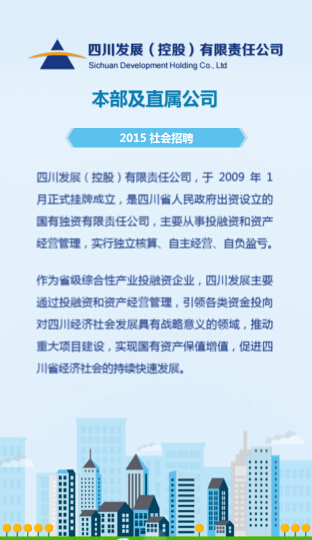

H5 手机横竖屏判读的更多相关文章
- JS判断手机横竖屏
在移动端开发时,有时候需要判断手机的横竖屏,那么就需要用到window.orientation这个参数,通过这个参数可以判断出手机是处在横屏还是竖屏状态. 屏幕方向对应的window.orientat ...
- js 判断手机横竖屏的实现方法(不依赖任何其他库)
<!DOCTYPE html> <html> <head> <meta http-equiv="Content-Type" content ...
- zepto判断手机横竖屏
var CheckOrientation = (function(){ var win = $( window ), get_orientation, last_orientation, initia ...
- js和css实现手机横竖屏预览思路整理
实现效果,如上图. 首先,实现手机页面在PC端预览, 则先在网上找到一个手机的背景图片,算好大概内间距,用来放预览的页面,我这里是给手机预览页面的尺寸按iphone5的尺寸来的: 一个手机页面在这里预 ...
- CSS3(@media)判断手机横竖屏
@media all and (orientation : landscape) { h2{color:red;}/*横屏时字体红色*/ } @media all and (orientation : ...
- javascript判断iphone/android手机横竖屏模式的函数
function orientationChange(){ switch(window.orientation) { case 0: // Portrait case 180: // Upside-d ...
- iphone手机不同版本兼容、横竖屏
/* 兼容问题*/ @media screen and (device-width: 320px) and (device-height: 480px) and (-webkit-device-pix ...
- Android零基础入门第76节:Activity数据保存和横竖屏切换
在前面几期学习了Activity的创建.配置.启动和停止,还学了Activity的生命周期,本期一起来学习Activity有关的更多事儿. 一.数据保存 通过上一期 LogCat 窗口打印的日志可以看 ...
- [Flex] flex手机项目如何限制横竖屏?只允许横屏?
flex手机项目如何限制横竖屏?只允许横屏? 有人知道吗?求教.. 工程中 xxx-app.xml 找到</aspectRatio> 去掉注释 修改为<aspectRatio&g ...
随机推荐
- input和textarea区别
1. input是单行文本,textarea是多行文本,可以带滚动条2. input的value放在标签里面 <input type="text" value="b ...
- linux查找文件命令
(2)find /etc -name httpd.conf #在/etc目录下文件httpd.conf
- php错误报告
; This directive controls whether or not and where PHP will output errors, ; notices and warnings to ...
- IE8,11的iframe高度自适应
兼容模式:function iFrameHeightTzinfo() { var ifm= document.getElementById("iframe_tzinfo"); // ...
- d3 使用数据
<!DOCTYPE html> <html> <head> <meta charset="utf-8"> <title> ...
- 长度rem的使用
<%@ page language="java" contentType="text/html; charset=UTF-8" pageEncoding= ...
- 观察者模式在MVP中的应用
先简单写下观察者模式.观察者模式,又叫做发布-订阅模式.观察者模式定义了一种一对多的依赖关系,让多个观察者对象同时监听某一个主题对象.这个主题对象在状态发生变化时,会通知所有观察者对象,是他们能够自动 ...
- LeetCode OJ——Plus One
http://oj.leetcode.com/problems/plus-one/ 进位加法 #include <iostream> #include <vector> usi ...
- Integration_Unit test coding standard
Integration & Unit test coding standard 命名规则 好的命名规则,直接从命名就可以清楚的知道该测试方法测试的内容和目的,而不用额外的添加注释说明.对于MV ...
- Codechef Eugene and big number(矩阵快速幂)
题目链接 Eugene and big number 题目转化为 $f(n) = m * f(n - 1) + a$ $f(n + 1) = m * f(n) + a$ 两式相减得 $f(n + 1) ...
