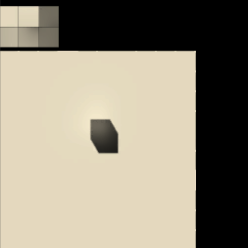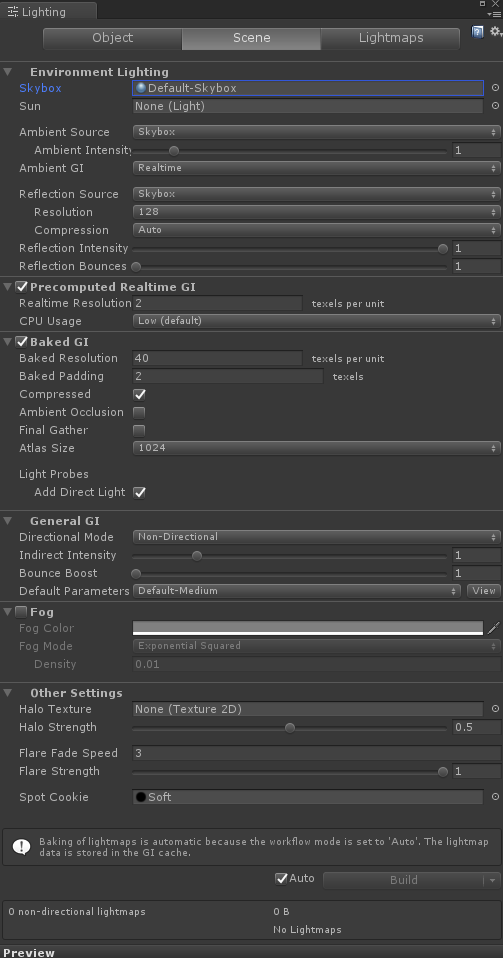Unity5.5 Lighting Scene
参考:https://docs.unity3d.com/Manual/GlobalIllumination.html
Environment Lighting(环境光)
Skybox:
天空盒材质,这里天空盒材质unity提供3种shader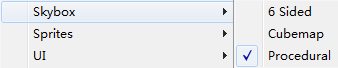
Sun:
里面指定一个Light,如果不知道,就会默认选择场景中最亮的那个,估计是用来参与计算环境光
AmbientSource:
Ambient GI:
这个属性必须后面的PrecomputedRealtime GI和Baked GI同时勾选才会生效,unity默认这两个是同时勾上的
如果只有Baked GI那么环境光一定也是Backed,不需要选择
如果只有Precomputed Realtime GI,环境光也必须是Realtime,也不需要选择
只有两者同时存在才需要选
Realtime:实时,实际上不是完全实时,官网文档解释是Precomputed Realtime
Bake:烘培
出于性能考虑,官网建议根据情况只打开precomputed 或者backe gi中的一项
precomputed 或者backe gi同时打开时,使用哪个取决于light的bake选项
Light的baking除了Realtime和bake还可以设置为mix,设置成mix的光既能bake lightmap,也能实时照亮场景中非静态物体比如给主角产生shadow
Reflection Source:
反射源,可以选择skybox和自定义cubemap
如果是skybox会有两个选项,Resolution:生成贴图分辨率,Compression:是否压缩,这两个参数设置就要早效果和性能权衡下,?有空研究具体怎么测试这里的性能
Reflection Intensity:
反射强度0-1
Reflection Bounces:
反射反弹次数,大体的理解是,场景中有多个object,真实的光照情况下,一个object接受到的光照会来自多个object的反射光,unity中用Reflection probe来模拟这种反射情况
这里的反弹次数大致可以理解为,次数越多,就可以接受到更多次object反弹回的光照,也就越逼真
A reflection “bounce” occurs where a reflection from one object is then reflected by another object. The reflections are captured in the scene through the use of Reflection Probes. This property lets you set how many times the bounces back and forth between
objects are evaluated by the probes; if set to 1 then only the initial reflection (from the skybox or cubemap specified in the Reflection Source property) will be taken into account.
Precomputed Realtime GI
预计算实时全局光照,大体概念可以看下Unity 5 中的全局光照技术详解
如果是非固定视角,光源会发生颜色位置变化等,要想效果真实,并要性能可接受,可以使用这个
只有设置为static的geometry才可以好似用这个技术
如果未开启自动烘培,设置改动后precomputed需要点击build才能生效
Realtime Resolution:
默认 2 texels per unit (unity中一个单位米用每2贴图像素表示)
This sets the number of texels (ie, “texture pixels”) that will be used per unit of length for objects being lit by realtime GI.A
resolution of 1 per unit is usually a good value (depending on the size of the objects in the scene) but for terrains and huge objects you will usually want to scale the resolution down. You can use the Lightmap
Parameters or the Mesh
Renderer’s Scale In Lightmap property
to reduce the resolution. Note that thisproperty also sets the Indirect
Resolution if both Realtime and Baked GI are enabled - see the Baked
GI properties below.
1 texels per unit是比较好的选择, 对于比较大的物体或者terrain,不需要每个单位都产生1 texels,这个通过LightmapPara或者MeshRender里的Scale In Lightmap来调整(在选择1 texels per unit后,个别物体不需要那么高精度贴图时采用的办法)
最后的那个间接分辨率Indirect Resolution没看懂,暂时不知道哪里用,这里indirect Light就是各种反弹出来的间接光,而Indirect Resolution就是Precomputed RealtimeGI贴图的分辨率
CPU Usage:
cpu占用率
CPU usage results in faster reactions from the lighting but may affect framerate, etc. This does not affect the CPU usage for the precomputation process performed
in the editor. Note thathigher CPU usage is achieved by increasing the number of threads assigned to the GI; processors with many cores may therefore
suffer less of a performance hit.
Baked GI:
固定视角可以考虑这个
必须是static物体才可烘培到lightmap,unity5.5里面static后面有个下拉列表,包含了多种static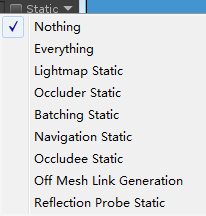
Backed Resolution:
官方文档:这个参数通常设置为Precomputed Realtime GI中 RealtimeResolution的数值的10倍以上
unity默认把Precomputed Realtime GI中 RealtimeResolution设置为2 而把 BakedGI中Backed Resolution设置为了40
Backed Padding:
不同shape生成的texels在lightmap中的间距,比如场景中一个plane,上面放一个cube,一个设置为bake的平行光,间距设置为10,烘培完效果
Compressed:
是不是压缩看具体效果吧,默认压缩
Ambient Occlusion
是否backed环境光遮挡,比如用几个plane围出一个角落,这个非封闭角落正常应该接受到更少的环境光
backed时勾选这个角落就会通过计算收到更少的环境光,否则就跟其他位置一样
Final Gather:
When the final gather option is enabled, the final light bounce in the GI calculation will be calculated at the same resolution as the baked lightmap. This improves the
visual quality of the lightmap but at the cost of additional baking time in the editor.
简单说就是更好的效果,更长的baked时间
Atlas Size:
Light Probes:
General GI
Directional Mode:
Indirect Intensity:
Bounce Boost:
Default Parameters:
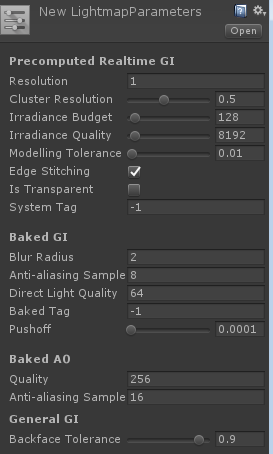 ,先不看)
,先不看)Fog
Other Settings
Unity5.5 Lighting Scene的更多相关文章
- 窥探Unity5渲染内部之解析UnityShaderVariables.cginc
unity5的UnityShaderVariables.cginc比unity4大了1kb这里装着unity shader 大部分内部参数,写这个方便以后自己查询 Camera参数 uniform f ...
- Unity Lighting - Light Probes 光照探针(十)
Light Probes 光照探针 Only static objects are considered by Unity’s Baked or Precomputed Realtime GI s ...
- Unity Lighting - Light Types 灯光类型(八)
Light Types 灯光类型 We have now covered some of the project settings which need to be considered befo ...
- Unity Lighting - The Precompute Process 预计算过程(二)
The Precompute Process 预计算过程 In Unity, precomputed lighting is calculated in the background - eith ...
- Unity Lighting - Choosing a Lighting Technique 选择照明技术(一)
Choosing a Lighting Technique 选择照明技术 https://unity3d.com/cn/learn/tutorials/topics/graphics/choosi ...
- 【SIKIA计划】_07_Unity3D游戏开发-坦克大战笔记
[新增分类][AudioClips]音频剪辑[AudioMixers]音频混合器[Editor][Fonts]字体[Materials]材质[Models]模型[Standard Assets] [渲 ...
- shader内置变量
内置变量都在UnityShaderVariables.cginc文件中声明 变换矩阵 All these matrices arefloat4x4 type. Name Value UNITY_MAT ...
- UnityError 切换场景灯光变黑问题解决
编辑器在当前场景时,它的灯光是已经渲染好了,但重新加载的时候灯光没有进行渲染 解决方法如下: Window>>lighting>>Scene面板>>右下角build ...
- Unity5 的新旧延迟渲染Deferred Lighting Rendering Path
unity5 的render path ,比4的区别就是使用的新的deferred rendering,之前的4的deferred rendering(其实是light prepass)也被保留了下来 ...
随机推荐
- PYTHON调用C接口(基于Ctypes)实现stein算法最大公约数的计算
相关环境配置 mingw,选择相应的32位.64位的版本,主要用于编译动态链接库dll文件,可用vs替代,这里我选择轻量级的mingw windows64位地址:https://sourceforge ...
- P3231 [HNOI2013]消毒
P3231 [HNOI2013]消毒 二维覆盖我们已经很熟悉了 扩展到三维,枚举其中较小的一维,这里定义为$a$ 以$a$为关键字状压,$1$表示该面全选 剩下的面和二维覆盖一样二分图匹配 如果还没接 ...
- 编译debian内核
玩腻了开发板,在pc上编译linux内核. debian 官方的内核文档见http://kernel-handbook.alioth.debian.org 我选择编译与当前内核版本对应的linux内核 ...
- image auto fix the View
image: { flex: 1, width: null, height: null, resizeMode: 'contain' }
- POJ 之 WERTYU
WERTYU Time Limit: 1000MS Memory Limit: 65536K Total Submissions: 8371 Accepted: 4007 Descriptio ...
- MIS系统中的报表测试
报表功能的基本要求,就是通过查询/统计/分析,提供用户所需的准确的数据.如果无法实现这个基本功能,则报表完全失去意义. 对于用户来说,报表可以直接影响到他们的决策,例如可能因为报表对销售和库存情况反映 ...
- Eclipse中导入github上的项目
Eclipse中导入github上的项目 转载至: http://blog.csdn.net/hil2000/article/details/8566456 1.首先在github.com上申请一个账 ...
- CentOS7 网络管理工具nmcli
今天帮别人调试虚拟机的网络问题(CentOS 7系统),习惯性直接改/etc/sysconfig/network-scripts/ifcfg-xxx配置文件,但是不知道为什么重启network后静态i ...
- JVM内存溢出环境备份方法
线上Tomcat服务内存溢出,且不容易重现,又没配置JMX监控端口,如何在不重启Tomcat的情况下备份堆dump和线程dump,进而分析原因? 因为Tomcat以服务模式运行,直接用JVisualV ...
- Vmware ESXi 6.5 安装手册
1 安装前准备 1.1 硬件环境准备 无 备注: 本指导书以虚拟光驱.虚拟软驱为例,如使用物理光驱.物理软驱安装系统操作则以实际系统光盘.软盘代替. 1.2 ...