java逆向工程-mybatis-generator
题记:在快速开发的项目中有使用到,这样可以避免冗余工作
声明:参考于https://www.cnblogs.com/smileberry/p/4145872.html
环境:必须先安装maven环境,否则无法实现哦!
mybatis和mysql驱动包下载:https://pan.baidu.com/s/1fE83MJQUPMb4OSU__jm3qw
方式一(命令行执行):
1、目录结构
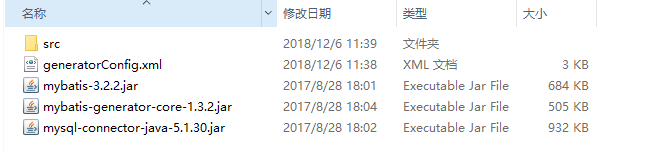
2、generatorConfig.xml内容
<?xml version="1.0" encoding="UTF-8"?>
<!DOCTYPE generatorConfiguration
PUBLIC "-//mybatis.org//DTD MyBatis Generator Configuration 1.0//EN"
"http://mybatis.org/dtd/mybatis-generator-config_1_0.dtd">
<generatorConfiguration>
<!-- 数据库驱动-->
<classPathEntry location="mysql-connector-java-5.1.30.jar"/>
<context id="DB2Tables" targetRuntime="MyBatis3">
<commentGenerator>
<property name="suppressDate" value="true"/>
<!-- 是否去除自动生成的注释 true:是 : false:否 -->
<property name="suppressAllComments" value="true"/>
</commentGenerator>
<!--数据库链接URL,用户名、密码 -->
<jdbcConnection driverClass="com.mysql.jdbc.Driver" connectionURL="jdbc:mysql://127.0.0.1/test1" userId="root" password="yang156122">
</jdbcConnection>
<javaTypeResolver>
<property name="forceBigDecimals" value="false"/>
</javaTypeResolver>
<!-- 生成模型的包名和位置-->
<javaModelGenerator targetPackage="test.model" targetProject="src">
<property name="enableSubPackages" value="true"/>
<property name="trimStrings" value="true"/>
</javaModelGenerator>
<!-- 生成映射文件的包名和位置-->
<sqlMapGenerator targetPackage="test.mapping" targetProject="src">
<property name="enableSubPackages" value="true"/>
</sqlMapGenerator>
<!-- 生成DAO的包名和位置-->
<javaClientGenerator type="XMLMAPPER" targetPackage="test.dao" targetProject="src">
<property name="enableSubPackages" value="true"/>
</javaClientGenerator>
<!-- 要生成的表 tableName是数据库中的表名或视图名 domainObjectName是实体类名-->
<table tableName="syspermission" domainObjectName="Syspermission" enableCountByExample="false" enableUpdateByExample="false" enableDeleteByExample="false" enableSelectByExample="false" selectByExampleQueryId="false"></table> <table tableName="sysrole" domainObjectName="Sysrole" enableCountByExample="false" enableUpdateByExample="false" enableDeleteByExample="false" enableSelectByExample="false" selectByExampleQueryId="false"></table> <table tableName="user_t" domainObjectName="User_t" enableCountByExample="false" enableUpdateByExample="false" enableDeleteByExample="false" enableSelectByExample="false" selectByExampleQueryId="false"></table>
</context>
</generatorConfiguration>
很多博客有很多冗余信息,我这里就直接给出一些简单的信息了,但这些信息绝对是实用的。
3、进入到步骤1中的目录中,执行下面命令:
java -jar mybatis-generator-core-1.3.2.jar -configfile generatorConfig.xml -overwrite
这样就实现了逆向工程,可以将代码拷贝进项目中。
方式二(idea工具中实现):
1、重申:maven需要先配置。首先建立一个springboot工程,在pom.xml中添加以下配置:
<plugin>
<groupId>org.mybatis.generator</groupId>
<artifactId>mybatis-generator-maven-plugin</artifactId>
<version>1.3.2</version>
<configuration>
<verbose>true</verbose>
<overwrite>true</overwrite>
</configuration>
</plugin>
2、generatorConfig.xml内容,注意,targetPackage是包名,targetProject是路径名,数据库驱动是本地的mysql数据连接驱动。
<?xml version="1.0" encoding="UTF-8"?>
<!DOCTYPE generatorConfiguration
PUBLIC "-//mybatis.org//DTD MyBatis Generator Configuration 1.0//EN"
"http://mybatis.org/dtd/mybatis-generator-config_1_0.dtd">
<generatorConfiguration>
<!-- 数据库驱动-->
<classPathEntry location="D:/21CN/Generator/mysql-connector-java-5.1.30.jar"/>
<context id="DB2Tables" targetRuntime="MyBatis3">
<commentGenerator>
<property name="suppressDate" value="true"/>
<!-- 是否去除自动生成的注释 true:是 : false:否 -->
<property name="suppressAllComments" value="true"/>
</commentGenerator>
<!--数据库链接URL,用户名、密码 -->
<jdbcConnection driverClass="com.mysql.jdbc.Driver" connectionURL="jdbc:mysql://127.0.0.1/test1" userId="root" password="yang156122">
</jdbcConnection>
<javaTypeResolver>
<property name="forceBigDecimals" value="false"/>
</javaTypeResolver>
<!-- 生成模型的包名和位置-->
<javaModelGenerator targetPackage="com.test.shiro.entity" targetProject="D:/springboot-shiro2/src/main/java">
<property name="enableSubPackages" value="true"/>
<property name="trimStrings" value="true"/>
</javaModelGenerator>
<!-- 生成映射文件的包名和位置-->
<sqlMapGenerator targetPackage="mapper" targetProject="D:/springboot-shiro2/src/main/resources">
<property name="enableSubPackages" value="true"/>
</sqlMapGenerator>
<!-- 生成DAO的包名和位置-->
<javaClientGenerator type="XMLMAPPER" targetPackage="com.test.shiro.mapper" targetProject="D:/springboot-shiro2/src/main/java">
<property name="enableSubPackages" value="true"/>
</javaClientGenerator>
<!-- 要生成的表 tableName是数据库中的表名或视图名 domainObjectName是实体类名-->
<table tableName="syspermission" domainObjectName="Syspermission" enableCountByExample="false" enableUpdateByExample="false" enableDeleteByExample="false" enableSelectByExample="false" selectByExampleQueryId="false"></table> <table tableName="sysrole" domainObjectName="Sysrole" enableCountByExample="false" enableUpdateByExample="false" enableDeleteByExample="false" enableSelectByExample="false" selectByExampleQueryId="false"></table> <table tableName="user_t" domainObjectName="User_t" enableCountByExample="false" enableUpdateByExample="false" enableDeleteByExample="false" enableSelectByExample="false" selectByExampleQueryId="false"></table>
</context>
</generatorConfiguration>
3、idea中使用maven命令执行
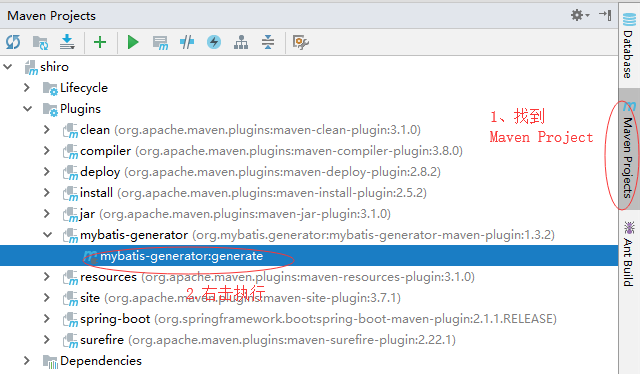
这样,在Idea中就实现了逆向工程了。
亲测有效,如果有什么问题,可以留言.
java逆向工程-mybatis-generator的更多相关文章
- 使用java启动mybatis generator
1.java工程目录结构: |src/main/java |com.leslie.mybatis.generator |MybatisGeneratorUtil.java |src/main/reso ...
- MyBatis学习---逆向工程 Mybatis Generator代码生成
[目录]
- Java逆向工程SpringBoot + Mybatis Generator + MySQL
Java逆向工程SpringBoot+ Mybatis Generator + MySQL Meven pop.xml文件添加引用: <dependency> <groupId> ...
- mybatis0212 mybatis逆向工程 (MyBatis Generator)
1mybatis逆向工程 (MyBatis Generator) .1什么是mybatis的逆向工程 mybatis官方为了提高开发效率,提高自动对单表生成sql,包括生成 :mapper.xml.m ...
- mybatis逆向工程(MyBatis Generator)
mybatis逆向工程(MyBatis Generator) 1. 什么是mybatis逆向工程 mybatis官方为了提高开发效率,提高自动对单表生成sql,包括 :mapper.xml.mappe ...
- springboot(十三):springboot结合mybatis generator逆向工程自动生成代码
错信息generate failed: Exception getting JDBC Driver: com.mysql.jdbc.Driver 上网查了一下,发现原来是generator这个插件在运 ...
- mybatis学习系列四--mybatis generator逆向工程
采用命令行方式执行逆向工程 1.配置文件generatorConfig.xml 保存在目录:D:\E\workspace\eclipse\mybatis_generator <?xmlversi ...
- 在IDEA中使用MyBatis Generator逆向工程生成代码
本文介绍一下用Maven工具如何生成Mybatis的代码及映射的文件. 一.配置Maven pom.xml 文件 在pom.xml增加以下插件: <build> <finalName ...
- SpringBoot+Mybatis+Generator 逆向工程使用(二)
Mybatis-Genarator 逆向工程使用 个人开发环境 java环境:Jdk1.8.0_60 编译器:IntelliJ IDEA 2017.1.4 mysql驱动:mysql-connecto ...
- MyBatis -- generator 逆向工程
一.引言 官网文档:http://www.mybatis.org/generator/index.html 通过使用官方提供的mapper自动生成工具,mybatis-generator-core-1 ...
随机推荐
- 03:Java基础语法(二)
Java基础语法 Java运算符 算术运算符 运算符是一种特殊的符号,用以表示数据的运算.赋值和比较等.1.操作数:参与运算的数据 称为操作数.2.表达式:运算符和操作数的整体 称为表达式.单独的一个 ...
- Excutor线程池
文章:Java并发(基础知识)—— Executor框架及线程池 待完善……
- QTP(8)
一.Action 1.调用Action C:\Program Files\HP\QuickTest Professional\CodeSamplesPlus\Flight_Samples (1)调用A ...
- Diagonal Walking v.2 CodeForces - 1036B (思维,贪心)
Diagonal Walking v.2 CodeForces - 1036B Mikhail walks on a Cartesian plane. He starts at the point ( ...
- PAT乙级1011
题目链接 https://pintia.cn/problem-sets/994805260223102976/problems/994805312417021952 题解 很明显这题是考数值范围的,i ...
- css全部理解
如何设置标签样式 给标签设置长宽 只有块儿级标签才可以设置长宽 行内标签设置了没有任何作用(仅仅只取决于内部文本值) 字体颜色 color后面可以跟多种颜色数据 颜色英文 red #06a0de 直接 ...
- 【洛谷P2387】魔法森林
题目大意:给定一个 N 个点,M 条边的无向图,边有两个边权 a, b,求从 1 号节点到 N 号节点路径的两个权值和的最大值最小是多少. 题解: 对于有两个属性的结构的最优化问题,可以考虑先按照其中 ...
- 【CF786B】Legacy
题目大意:初始给定 N 个点,支持三种操作:两点之间连边:一个点与一个连续区间编号的点之间连边:一个连续区间内的点和一个点连边,求执行 N 次操作之后的单源最短路. 题解:学会了线段树优化建图. 发现 ...
- .NET Core 3时代!如何使用DevExpress WPF创建应用
DevExpress广泛应用于ECM企业内容管理. 成本管控.进程监督.生产调度,在企业/政务信息化管理中占据一席重要之地.通过DevExpress WPF Controls,您能创建有着强大互动功能 ...
- css实现翻面效果
<!DOCTYPE html> <html lang="en"> <head> <meta charset="UTF-8&quo ...
