多版本YUM仓库搭建
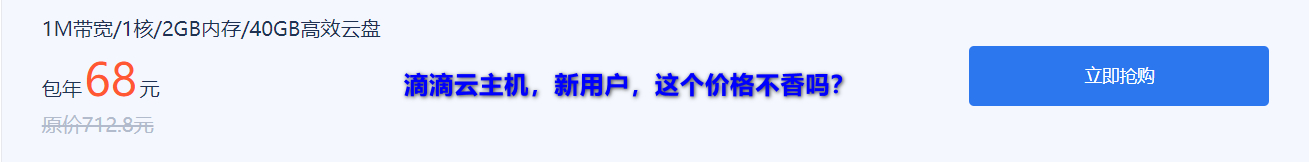
服务器:CentOS7
YUM源:阿里云
空间要求:CentOS6+CentOS7 50G,考虑后期更新预留,LVS空间100G
1、在服务器配置CentOS7的yum源和CentOS6的yum源
#Centos7
[base7]
name=CentOS-$releasever - Base - mirrors.aliyun.com
failovermethod=priority
baseurl=http://mirrors.aliyun.com/centos/$releasever/os/$basearch/
http://mirrors.aliyuncs.com/centos/$releasever/os/$basearch/
http://mirrors.cloud.aliyuncs.com/centos/$releasever/os/$basearch/
gpgcheck=
gpgkey=http://mirrors.aliyun.com/centos/RPM-GPG-KEY-CentOS-7 [updates7]
name=CentOS-$releasever - Updates - mirrors.aliyun.com
failovermethod=priority
baseurl=http://mirrors.aliyun.com/centos/$releasever/updates/$basearch/
http://mirrors.aliyuncs.com/centos/$releasever/updates/$basearch/
http://mirrors.cloud.aliyuncs.com/centos/$releasever/updates/$basearch/
gpgcheck=
gpgkey=http://mirrors.aliyun.com/centos/RPM-GPG-KEY-CentOS-7 [extras7]
name=CentOS-$releasever - Extras - mirrors.aliyun.com
failovermethod=priority
baseurl=http://mirrors.aliyun.com/centos/$releasever/extras/$basearch/
http://mirrors.aliyuncs.com/centos/$releasever/extras/$basearch/
http://mirrors.cloud.aliyuncs.com/centos/$releasever/extras/$basearch/
gpgcheck=
gpgkey=http://mirrors.aliyun.com/centos/RPM-GPG-KEY-CentOS-7 [epel7]
name=CentOS--epel-cmiot.local
baseurl=https://mirrors.aliyun.com/epel/7/x86_64/
gpgcheck=
#Centos6
[base6]
name=CentOS- - Base - mirrors.aliyun.com
failovermethod=priority
baseurl=http://mirrors.aliyun.com/centos/6/os/x86_64/
http://mirrors.aliyuncs.com/centos/6/os/x86_64/
http://mirrors.cloud.aliyuncs.com/centos/6/os/x86_64/
gpgcheck=
gpgkey=http://mirrors.aliyun.com/centos/RPM-GPG-KEY-CentOS-6 [updates6]
name=CentOS- - Updates - mirrors.aliyun.com
failovermethod=priority
baseurl=http://mirrors.aliyun.com/centos/6/updates/x86_64/
http://mirrors.aliyuncs.com/centos/6/updates/x86_64/
http://mirrors.cloud.aliyuncs.com/centos/6/updates/x86_64/
gpgcheck=
gpgkey=http://mirrors.aliyun.com/centos/RPM-GPG-KEY-CentOS-6 [extras6]
name=CentOS- - Extras - mirrors.aliyun.com
failovermethod=priority
baseurl=http://mirrors.aliyun.com/centos/6/extras/x86_64/
http://mirrors.aliyuncs.com/centos/6/extras/x86_64/
http://mirrors.cloud.aliyuncs.com/centos/6/extras/x86_64/
gpgcheck=
gpgkey=http://mirrors.aliyun.com/centos/RPM-GPG-KEY-CentOS-6 [epel6]
name=CentOS--epel-cmiot.local
baseurl=https://mirrors.aliyun.com/epel/6/x86_64/
gpgcheck=
2、检查yum的可用性,并查看yum的repoid
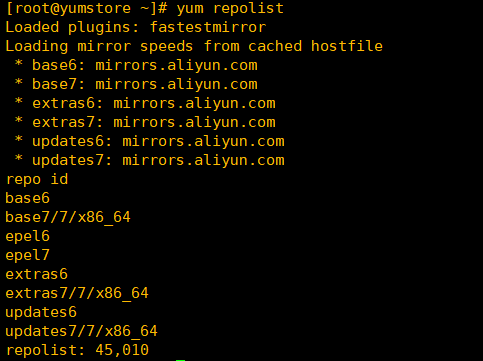
3、安装repo同步工具和必要软件包
yum install -y wget make cmake gcc gcc-c++ pcre-devel zlib-devel openssl openssl-devel createrepo yum-utils
4、创建yum软件包目录并向阿里同步,时间较久。
mkdir -p /mirror/Aliyun/CentOS/
reposync -n --repoid=extras6 --repoid=updates6 --repoid=base6 --repoid=epel6 -p /mirror/Aliyun/CentOS/ mkdir -p /mirror/Aliyun/CentOS/
reposync -n --repoid=extras7 --repoid=updates7 --repoid=base7 --repoid=epel7 -p /mirror/Aliyun/CentOS/
5、创建索引
createrepo -po /mirror/Aliyun/CentOS//base6/ /mirror/Aliyun/CentOS//base6/
createrepo -po /mirror/Aliyun/CentOS//epel6/ /mirror/Aliyun/CentOS//epel6/
createrepo -po /mirror/Aliyun/CentOS//extras6/ /mirror/Aliyun/CentOS//extras6/
createrepo -po /mirror/Aliyun/CentOS//updates6/ /mirror/Aliyun/CentOS//updates6/
createrepo -po /mirror/Aliyun/CentOS//base7/ /mirror/Aliyun/CentOS//base7/
createrepo -po /mirror/Aliyun/CentOS//epel7/ /mirror/Aliyun/CentOS//epel7/
createrepo -po /data/website/centos//extras7 /data/website/centos//extras7
createrepo -po /mirror/Aliyun/CentOS//updates7/ /mirror/Aliyun/CentOS//updates7/
6、安装nginx并配置
worker_processes ;
events {
worker_connections ;
}
http {
include mime.types;
default_type application/octet-stream;
sendfile on;
keepalive_timeout ;
server {
listen ;
server_name localhost;
root /mirror ; #这里是yum源存放目录
location / {
autoindex on; #打开目录浏览功能
autoindex_exact_size off; # off:以可读的方式显示文件大小
autoindex_localtime on; # on、off:是否以服务器的文件时间作为显示的时间
charset utf-,gbk; #展示中文文件名
index index.html;
}
error_page /50x.html;
location = /50x.html {
root html;
}
}
}
7、创建更新软件包的定时任务
0 1 * * * /mirror/update.sh
#!/bin/bash
reposync -n --repoid=extras6 --repoid=updates6 --repoid=base6 --repoid=epel6 -p /mirror/Aliyun/CentOS/
reposync -n --repoid=extras7 --repoid=updates7 --repoid=base7 --repoid=epel7 -p /mirror/Aliyun/CentOS/
createrepo --update /mirror/Aliyun/CentOS//base6/
createrepo --update /mirror/Aliyun/CentOS//epel6/
createrepo --update /mirror/Aliyun/CentOS//extras6/
createrepo --update /mirror/Aliyun/CentOS//updates6/
createrepo --update /mirror/Aliyun/CentOS//base7/
createrepo --update /mirror/Aliyun/CentOS//epel7/
createrepo --update /mirror/Aliyun/CentOS//extras7/
createrepo --update /mirror/Aliyun/CentOS//updates7/
8、配置客户端yum文件使用
[base]
name=CentOS-$releasever - Base
baseurl=http://10.150.203.8/Aliyun/CentOS/$releasever/base$releasever
gpgcheck=
gpgkey=http://10.150.203.8/Aliyun/CentOS/RPM-GPG-KEY-CentOS-$releasever [updates]
name=CentOS-$releasever - Updates
baseurl=http://10.150.203.8/Aliyun/CentOS/$releasever/updates$releasever
gpgcheck=
gpgkey=http://10.150.203.8/Aliyun/CentOS/RPM-GPG-KEY-CentOS-$releasever [extras]
name=CentOS-$releasever - Extras
baseurl=http://10.150.203.8/Aliyun/CentOS/$releasever/extras$releasever
gpgcheck=
gpgkey=http://10.150.203.8/Aliyun/CentOS/RPM-GPG-KEY-CentOS-$releasever [epel]
name=CentOS-$releasever - epel
baseurl=http://10.150.203.8/Aliyun/CentOS/$releasever/epel$releasever
gpgcheck=
多版本YUM仓库搭建的更多相关文章
- 自动化利器-YUM仓库搭建实战
本地YUM仓库搭建实战 YUM主要用于自动安装.升级rpm软件包,它能自动查找并解决rpm包之间的依赖关系.要成功的使用YUM工具安装更新软件或系统,就需要有一个包含各种rpm软件包的reposito ...
- 其他综合-内网下Yum仓库搭建配置
内网下Yum仓库搭建配置 1.实验环境 虚拟机环境: VMware 12 版本虚拟机 网络环境: 内网 IP 段:172.16.1.0 外网 iP 段(模拟):10.0.0.0 实验基础:(能够上网, ...
- 本地YUM仓库搭建实战
YUM主要用于自动安装.升级rpm软件包,它能自动查找并解决rpm包之间的依赖关系.要成功的使用YUM工具安装更新软件或系统,就需要有一个包含各种rpm软件包的repository(软件仓库),这个软 ...
- linux运维、架构之路-rpm定制、本地yum仓库搭建
一.定制rpm包 1.环境 [root@m01 ~]# cat /etc/redhat-release CentOS release 6.9 (Final) [root@m01 ~]# uname - ...
- Firewalld共享上网及本地yum仓库搭建
1.firewalld共享上网 1.服务端操作(有外网的服务器) 1.开启防火墙并加入开机自启动 [root@zeq ~]# systemctl start firewalld [root@zeq ~ ...
- mysql5.7版本yum安装---redhat7.0
1.官网下载yum包 [root@test01 test]# wget http://dev.mysql.com/get/mysql57-community-release-el7-10.noarch ...
- 本地yum仓库搭建,使用163yum源
如果内部网络没有连接Internet就在本地配置yum仓库 将操作系统镜像上传到服务器中,进行挂载 mount –o loop rhel-server-6.7-x86_64-dvd.iso /mnt ...
- 定制化rpm包及本地yum仓库搭建
为方便本地yum的管理,一般都是在公司局域网内搭建本地yum仓库,实现公司内部快速安装常用软件. 步骤如下: 1.搭建要实现本地yum管理的软件,测试该软件搭建成功与否: 2.定制rpm包及其相关依赖 ...
- redhat6.8服务器版本 yum 源的配置
阿里云的源地址: http://mirrors.aliyun.com/ 打开后点击帮助: 有如下提示: 不过不能直接使用这个源,因为自己使用的是服务器版本,要修改一个变量,先将源文件下载下来. wge ...
随机推荐
- lnmp配置
yum源切换 下载wegt工具 yum install -y wget 备份 mv /etc/yum.repos.d/CentOS-Base.repo /etc/yum.repos.d/CentOS- ...
- flutter flutter_cupertino_date_picker 时间插件的用法
https://blog.csdn.net/sinat_37255207/article/details/100041023 https://github.com/wuzhendev/flutter- ...
- zabbix添加监控项以及常用的键值
zabbix自身提供了丰富的监控项,下面以“cpu空闲值”为例介绍zabbix如何添加新的监控项 1.创建主机群组 配置——主机群组——创建主机群组 2.创建主机 配置——主机——创建主机 3.添 ...
- 隐藏IDEA project 中的指定文件
例如隐藏project下的.idea文件目录,以及.iml文件 在 Settings>File Types > ignore files and folders 中添加 .idea; ...
- 阿里OSS Vue上传文件提示The OSS Access Key Id you provided does not exist in our records.解决方法
vue项目 1.安装OSS的Node SDK npm install ali-oss --save 2.参考官方提示https://help.aliyun.com/document_detail/11 ...
- c++ const修饰词
常变量: const 类型说明符 变量名 // const int i = 20;常变量定义必需初始化赋值且变量值不可更改 常引用: const 类型说明符 &引用名 //引用:指 ...
- STL中的BITSET运用
胡小兔的OI博客C++ bitset 常用函数及运算符 对于一个叫做foo的bitset: foo.size() 返回大小(位数) foo.count() 返回1的个数 foo.any() 返回是否有 ...
- 浅谈Shiro框架中的加密算法,以及校验
在涉及到密码存储问题上,应该加密/生成密码摘要存储,而不是存储明文密码.为什么要加密:网络安全问题是一个很大的隐患,用户数据泄露事件层出不穷,比如12306账号泄露. Shiro提供了base64和1 ...
- 关于keepalive
linux内核配置有一项tcp_keepalive_time,即tcp的保活定时器.当网络上两个建立连接的进程都没有数据向对方发送的时候,tcp会隔段时间发送一次保活数据,以保持连接,间隔时间就是tc ...
- JS广度优先查找无向无权图两点间最短路径
广度优先查找无向无权图两点间最短路径,可以将图看成是以起点为根节点的树状图,每一层是上一层的子节点,一层一层的查找,直到找到目标节点为止. 起点为0度,与之相邻的节点为1度,以此类推. // 广度优先 ...
