Service Fabric eShop On Containers
Service Fabric承载eShop On Containers
从模块化到微服务化
从Pet Shop 到eShop on Container都是Microsoft在技术演进的路径上给开发者展示.Net的开发能力和架构能力的Sample工程,Petshop的时候更多的是展现应用的分层架构,设计的抽象与模块间的通讯。到了eShop on Container更多的关注在架构设计与微服务化的,下面我们先来看看eshop on Container的架构图

在上图,我们可以看到后端服务分成了
- Identity microservice(验证服务)
- Catalog microservice(商品分类服务)
- Ordering microservice(订单服务)
- Basket microservice(购物车服务)
- Marketing microservice(市场营销服务)
- Locations microservice(地理位置信息服务)

在以前的分层架构中,通常这些服务都是以某一模块来体现的,为什么现在要将他们拆分成了各个服务呢?当我们从业务场景上面来看这些服务时,我们会发现每个服务的访问峰值时间区间、容量规划都是不一样的,甚至实现这些服务最方便最简单的技术栈都有可能是不一样的(当然强大的.net core无所不能,但是公司内不同业务线上的技术储备不一样,就有可能选择不同的技术实现)。这是因为如果我们都将这些模块整合到了一个程序或者服务中的时候,就会碰到在不同时间内服务高峰期扩展系统容量困难,要不就是资源不足,要不就是资源过剩。譬如抢购业务开始前大家提前个半小时登录了系统,这时候系统最忙的是登录模块,到了开始抢购时间,系统最忙的是订单模块。不采用微服务架构的话,半小时前准备给登录模块使用的资源不一定能够及时的释放出来给订单模块。如果两个模块都使用单一程序架构的话,很可能出现的情况就是抢购的业务把所有资源都占满了了,连其他正常访问系统的用户资源都被占用掉,导致系统崩溃。在讲究Dev/Ops的今天,开发人员和架构师需要更多的考虑硬件架构层面对程序应用带来的影响。
用Service Fabric来承载eShop on Container微服务的方法一,通过Service Fabric直接管理Docker
首先我们先到Azure上申请一个Container Registry来承载eShop各个微服务程序的镜像(image).创建Azure Docker Registry可以参考官方文档:https://docs.microsoft.com/zh-cn/azure/container-registry/
现在最新版本Service Fabric已经可以直接管理编排Docker了。
1.创建一个类型为Container的Service
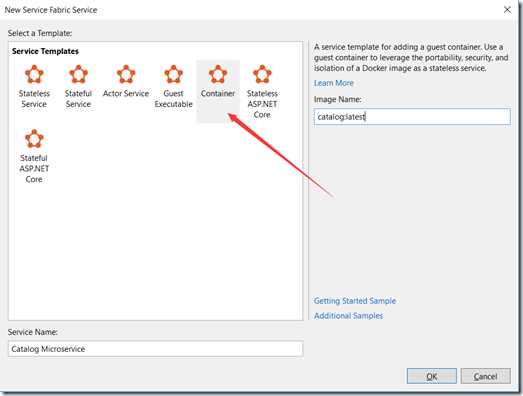
2.在servicemanifest.xml中描述清楚image所在路径

<CodePackage Name="Code" Version="1.0.0">
<!-- Follow this link for more information about deploying Windows containers to Service Fabric: https://aka.ms/sfguestcontainers -->
<EntryPoint>
<ContainerHost>
<ImageName>eshopsample.azurecr.io/catalog:latest</ImageName>
</ContainerHost>
</EntryPoint>
<!-- Pass environment variables to your container: -->
<EnvironmentVariables>
<EnvironmentVariable Name="HttpGatewayPort" Value=""/>
</EnvironmentVariables>
</CodePackage>

这里非常简单,指定了image所在位置就好了,如果本身Docker Image里需要很多配置信息譬如:数据库链接串、其他服务的地址等等都可以在EnvironmentVariables里面去配置。
3.配置Registry的访问账号密码,需要在ApplicationManifest.xml上面来配置

<ServiceManifestImport>
<ServiceManifestRef ServiceManifestName="CatalogService_Pkg" ServiceManifestVersion="1.0.1" />
<Policies>
<ContainerHostPolicies CodePackageRef="Code" Isolation="hyperv">
<RepositoryCredentials AccountName="youraccount" Password="xxxxxxxxxxxxx" PasswordEncrypted="false"/>
<PortBinding ContainerPort="80" EndpointRef="CatalogServieEndpoint"/> </ContainerHostPolicies>
</Policies>
</ServiceManifestImport>

整个过程不会太复杂,只要配置好了Catalog microserivce的ServiceManifest.xm和ApplicationManifest.xml文件之后,我们可以用同样的方法将其他服务一一配置完成,然后我们就可以将Service Fabric的配置Publish到Cluster上面了。
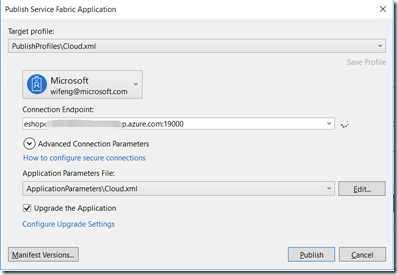
Service Fabric会自动根据配置在Cluster上面Pull Image和将Docker运行起来。非常简单
用Service Fabric承载eShop on Container微服务的方法二:用Service Fabric的Runtime运行eShop on Container的微服务
Service Fabric本身就是个微服务的开发框架,现在已经直接支持了.net Core 2.0了所以,我们更新了Service Fabric的SDK之后就可以直接创建.net core的服务了
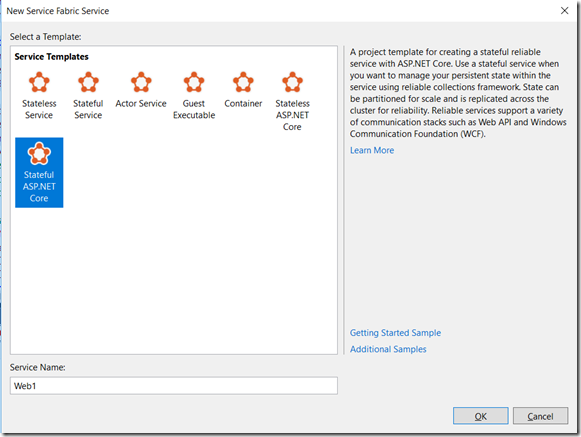

eShop on Container的代码都已经是一份成型的.net core 2.0的代码,所以不需要重新编写服务。
1.通过nuget添加最新的Service Fabric最新的SDK。
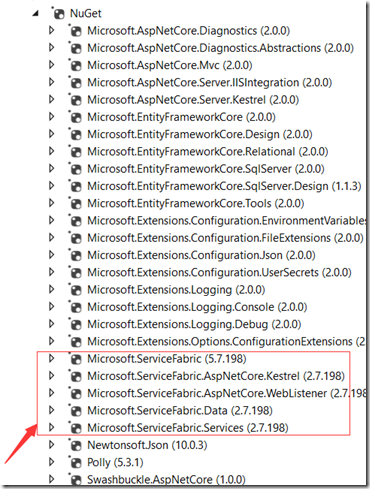
2.修改programe.cs,启动ServiceFabric Runtime而不是直接启动Asp.net WebHost

public static void Main(string[] args)
{ try
{
// ServiceManifest.XML 文件定义一个或多个服务类型名称。
// 注册服务会将服务类型名称映射到 .NET 类型。
// 在 Service Fabric 创建此服务类型的实例时,
// 会在此主机进程中创建类的实例。 ServiceRuntime.RegisterServiceAsync("Catalog.API",
context => new CatalogAPI(context)).GetAwaiter().GetResult(); ServiceEventSource.Current.ServiceTypeRegistered(Process.GetCurrentProcess().Id, typeof(CatalogAPI).Name); // 防止此主机进程终止,以使服务保持运行。
Thread.Sleep(Timeout.Infinite);
}
catch (Exception e)
{
ServiceEventSource.Current.ServiceHostInitializationFailed(e.ToString());
throw;
}
}

3.编写
CatalogAPI 类用于启动WebHost

internal sealed class CatalogAPI : StatelessService
{
public CatalogAPI(StatelessServiceContext context)
: base(context)
{ } /// <summary>
/// Optional override to create listeners (like tcp, http) for this service instance.
/// </summary>
/// <returns>The collection of listeners.</returns>
protected override IEnumerable<ServiceInstanceListener> CreateServiceInstanceListeners()
{
return new ServiceInstanceListener[]
{
new ServiceInstanceListener(serviceContext =>
new KestrelCommunicationListener(serviceContext, "ServiceEndpoint", (url, listener) =>
{
ServiceEventSource.Current.ServiceMessage(serviceContext, $"Starting WebListener on {url}");
return new WebHostBuilder()
.UseKestrel()
.ConfigureServices(
services => services
.AddSingleton<StatelessServiceContext>(serviceContext))
.UseContentRoot(Directory.GetCurrentDirectory())
.ConfigureAppConfiguration((builderContext, config) =>
{
IHostingEnvironment env = builderContext.HostingEnvironment; config.AddJsonFile("settings.json", optional: false, reloadOnChange: true)
.AddJsonFile($"appsettings.{env.EnvironmentName}.json", optional: true, reloadOnChange: true); })
.UseStartup<Startup>()
.UseServiceFabricIntegration(listener, ServiceFabricIntegrationOptions.None)
.UseUrls(url)
.UseWebRoot("Pics")
.Build();
}))
};
}
}

4.编写serviceManifest.xml描述服务端口等信息

<?xml version="1.0" encoding="utf-8"?>
<ServiceManifest Name="Catalog.APIPkg"
Version="1.0.3"
xmlns="http://schemas.microsoft.com/2011/01/fabric"
xmlns:xsd="http://www.w3.org/2001/XMLSchema"
xmlns:xsi="http://www.w3.org/2001/XMLSchema-instance">
<ServiceTypes>
<StatelessServiceType ServiceTypeName="Catalog.API" />
</ServiceTypes> <!-- Code package is your service executable. -->
<CodePackage Name="Code" Version="1.0.3">
<EntryPoint>
<ExeHost>
<Program>Catalog.API.exe</Program>
<WorkingFolder>CodePackage</WorkingFolder>
</ExeHost>
</EntryPoint>
<EnvironmentVariables>
<EnvironmentVariable Name="ASPNETCORE_ENVIRONMENT" Value="Development"/>
</EnvironmentVariables>
</CodePackage> <ConfigPackage Name="Config" Version="1.0.1" /> <Resources> <Endpoints> <Endpoint Protocol="http" Name="ServiceEndpoint" Type="Input" Port="5101" />
</Endpoints>
</Resources>
</ServiceManifest>

5.修改AppcationManifest.xml增加几个服务的描述信息
添加ServiceImport节
<ServiceManifestImport>
<ServiceManifestRef ServiceManifestName="Catalog.APIPkg" ServiceManifestVersion="1.0.3" />
<ConfigOverrides />
</ServiceManifestImport>
在DefaultService中描述Service
<Service Name="Catalog.API" ServiceDnsName="catalog.fabric.api">
<StatelessService ServiceTypeName="Catalog.API" InstanceCount="[Catalog.API_InstanceCount]">
<SingletonPartition />
</StatelessService>
</Service>
这样我们就可以将Catalog这个服务改造成可以通过Service Fabric来管理的微服务了。通过Publish,我们可看到几个服务都已经在Service Fabric下面接受管理和编排了。
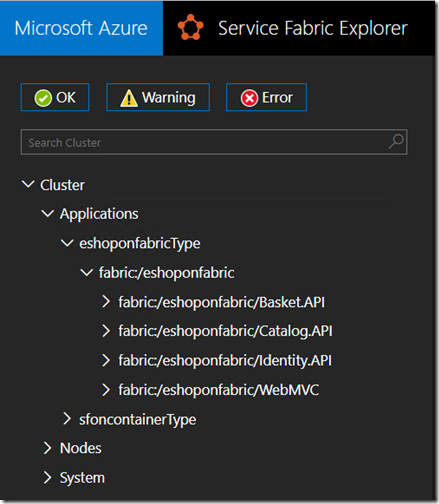
访问localhost:5100
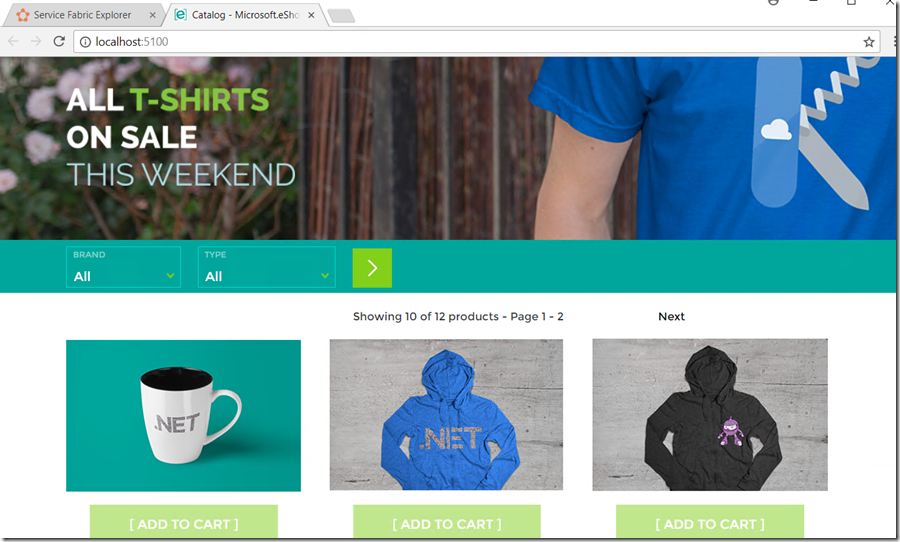
Service Fabric eShop On Containers的更多相关文章
- 利用Service Fabric承载eShop On Containers
从模块化到微服务化 从Pet Shop 到eShop on Container都是Microsoft在技术演进的路径上给开发者展示.Net的开发能力和架构能力的Sample工程,Petshop的时候更 ...
- 微服务框架之微软Service Fabric
常见的微服务架构用到的软件&组件: docker(成熟应用) spring boot % spring cloud(技术趋势) Service Fabric(属于后起之秀 背后是微软云的驱动) ...
- 转:微服务框架之微软Service Fabric
常见的微服务架构用到的软件&组件: docker(成熟应用) spring boot % spring cloud(技术趋势) Service Fabric(属于后起之秀 背后是微软云的驱动) ...
- 如何在本地数据中心安装Service Fabric for Windows集群
概述 首先本文只是对官方文档(中文,英文)的一个提炼,详细的安装说明还请仔细阅读官方文档. 虽然Service Fabric的官方名称往往被加上Azure,但是实际上(估计很多人不知道)Service ...
- Azure Service Fabric 开发环境搭建
微服务体系结构是一种将服务器应用程序构建为一组小型服务的方法,每个服务都按自己的进程运行,并通过 HTTP 和 WebSocket 等协议相互通信.每个微服务都在特定的界定上下文(每服务)中实现特定的 ...
- 人人都可以开发高可用高伸缩应用——论Azure Service Fabric的意义
今天推荐的文章其实是微软的一篇官方公告,宣布其即将发布的一个支撑高可用高伸缩云服务的框架--Azure Service Fabric. 前两天,微软Azure平台的CTO Mark Russinovi ...
- How to deploy JAVA Application on Azure Service Fabric
At this moment, Azure Service Fabric does not support JAVA application natively (but it's on the sup ...
- 在Service Fabric上部署Java应用,体验一把微服务的自动切换
虽然Service Fabric的Java支持版本还没有正式发布,但是Service Fabric本身的服务管理.部署.升级等功能是非常好用的,那么Java的开发者可以如何利用上Service Fab ...
- 期待微软平台即服务技术Service Fabric 开源
微软的Azure Service Fabric的官方博客在3.24日发布了一篇博客 Service Fabric .NET SDK goes open source ,介绍了社区呼声最高的Servic ...
随机推荐
- unity对敏感词库处理的记录
string txt = Resources.Load<TextAsset>("minganci").ToString(); //string txt = " ...
- django允许跨域请求配置
django允许跨域请求配置 下载corsheader pip install django-cors-headers 修改setting.py中配置 在INSTALLED_APPS中增加corshe ...
- Visual Studio2017中如何让ADO.NET实体数据模型[EntityFramework]支持MariaDB&MySQL数据源
近期由于工作需要,需要重新修改设计系统的ADO.NET实体数据模型.edmx文件中间,在完成实际中途遇到一些实际使用问题,特此记录. 1. Visual Studio 2017 无法以实体设计模式打开 ...
- Javascript替代eval方法
Javascript替代eval方法 通常我们在使用ajax获取到后台返回的json数据时,都要使用 eval 这个方法将json字符串转换成对象数组, 像这样: obj = eval('('+dat ...
- CentOS 7禁止IPv6
如何在CentOS 7中禁止IPv6 https://Linux.cn/article-4935-1.html 最近,我的一位朋友问我该如何禁止IPv6.在搜索了一番之后,我找到了下面的方案.下面就是 ...
- WPF binding<一> Data Binding在WPF中的地位
在代码中看到 <Image Source="{Binding ElementName=LBoxImages, Path=SelectedItem.Source}" /> ...
- JS实现队列
JS实现队列: 队列是一种特殊的线性表,特殊之处在于它只允许在表的前端(front)进行删除操作,而在表的后端(rear)进行插入操作,和栈一样,队列是一种操作受限制的线性表.进行插入操作的端称为队尾 ...
- python模块之matplotlib
官方网址:http://matplotlib.org/tutorials/introductory/lifecycle.html#sphx-glr-tutorials-introductory-lif ...
- 二、NAT(地址转换模式)
刚刚我们说到,如果你的网络ip资源紧缺,但是你又希望你的虚拟机能够联网,这时候NAT模式是最好的选择.NAT模式借助虚拟NAT设备和虚拟DHCP服务器,使得虚拟机可以联网.其网络结构如下图所示: NA ...
- java 多线程执行过程
1.分支线程执行 过程: 2.线程运行的状态:五大状态 线程: 从新建状态 就绪状态 运行状态 挂起(阻塞)状态 死亡状态(结束,销毁) 3. 多线程:在同一个时间执行多个任务的操作,现在的软 ...
