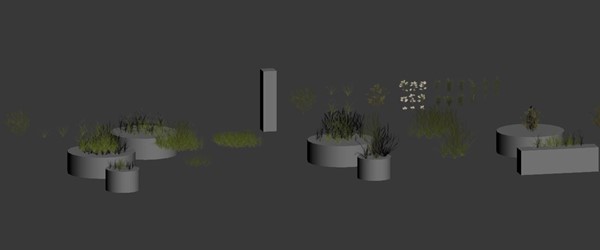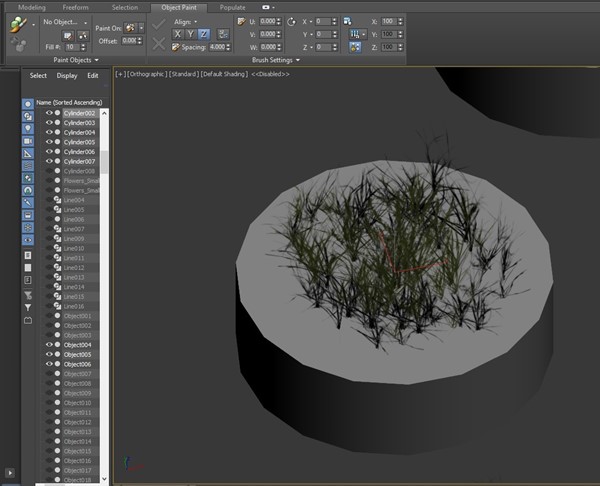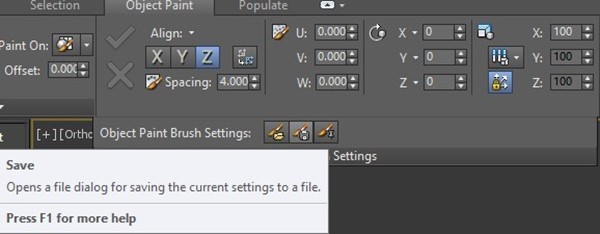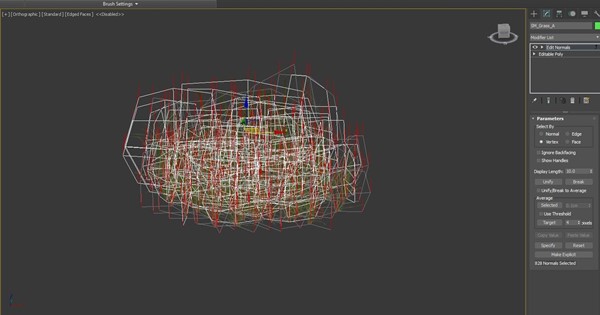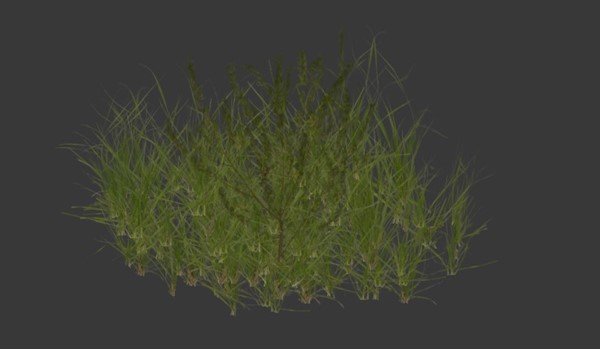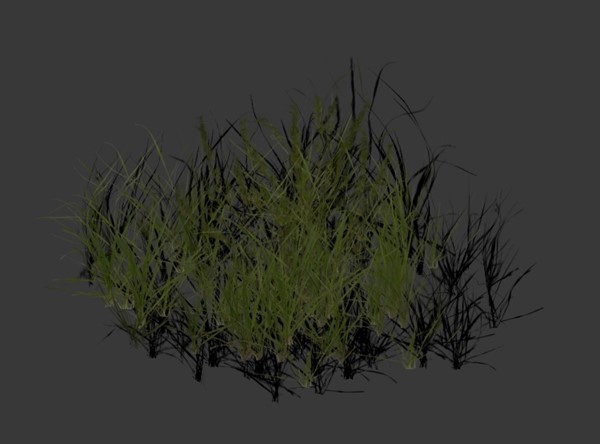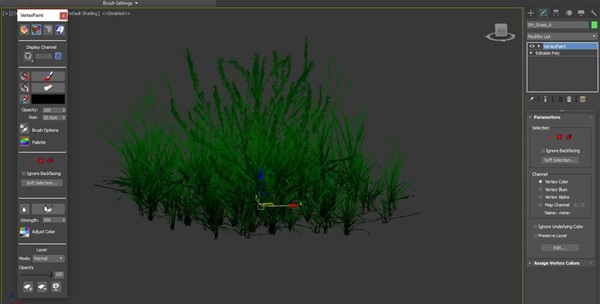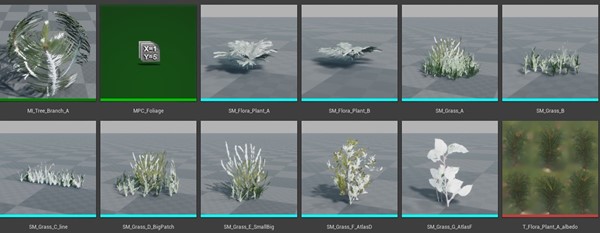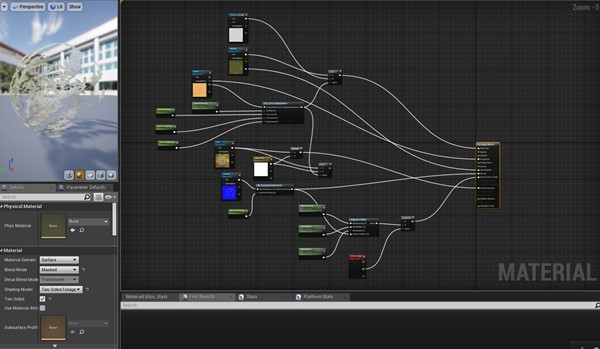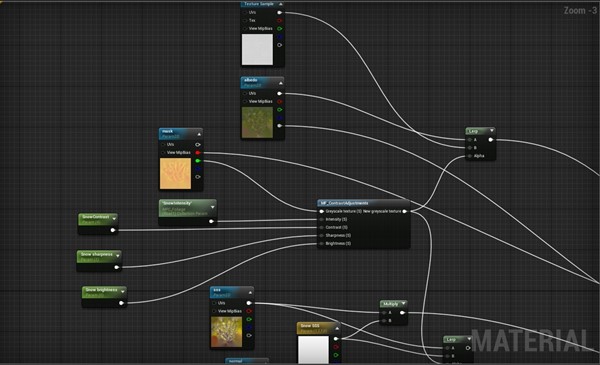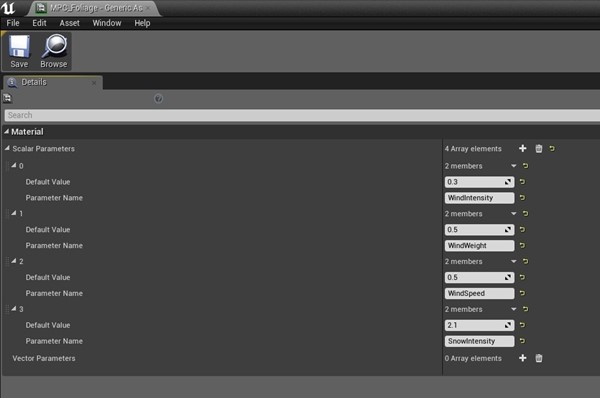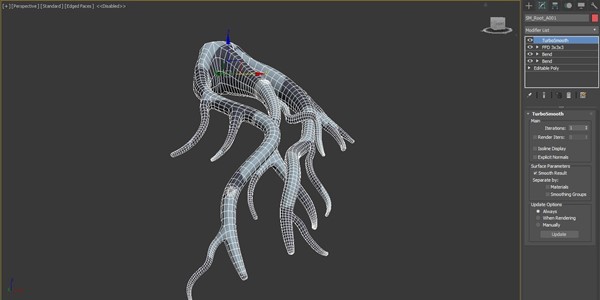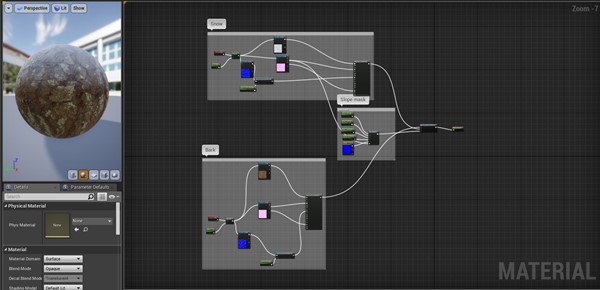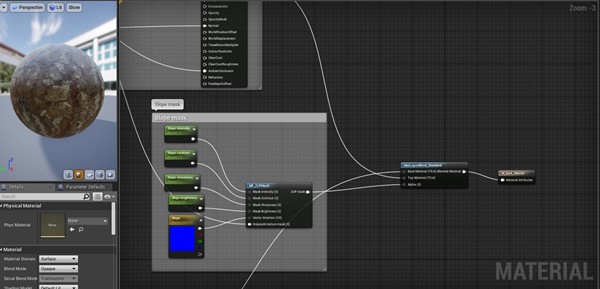(转)CGMA - Organic World Building in UE4: week 6
原文:丢失,这篇是艺术家博客上发现的,小道整理笔记中,临时放于效果案例目录。
|
In this week we focused on creating the grass and flora to decorate your map. I used a bunch of Megascan assets I got from some time ago that I thought they worked well for the scene. We also created some roots we can use in our environment. I wanted to share with you some tips and advice I got during this week on creating foliage. This is how the scene looks with some foliage on:
Foliage I brake down the assets so that they can be used in different situations and can blend with the environment different. These are some of the foliage I created for this scene:
As you can see, I have some big patches and some small patches. Also, different kinds of grass i grabbed from my references and some flowers I could use to break up the repetition when painting foliage. It's important to arrange the grass planes so that they go around a circle instead of a box. To speed up the workflow I used the Object Paint mode inside 3ds Max to paint different grass planes with different variations. I can then adjust them manually if I don't like the result but I found this was a good way to start creating the assets.
I would just play with the settings and find something I like that works for what I'm looking for. After that, I can save the preset and use it in the rest of the assets I want to create.
After that's done, I would adjust the vertex normals so they can blend nicely with the ground. I do that by using the Edit Normals tool and move them so that they can point upwards.
This is how the asset looks with the vertex normals changed:
This is how the asset looks without the vertex normals changed:
As you can see, the asset can blend nicely with the light when you change the normals. You can also transfer the vertex normals of a sphere and make it look nicer, which is something I may do to tweak the scene later on. Finally, you want to add some vertex colors to mask the vertices you don't want to move when applying a vertex offset to simulate wind in the environment.
In this case, I painted green on the vertices I wanted to be affected by the wind and black for the vertices I wanted to stay still. You want to have enough variations to have big, medium and small shapes. That way you can have really cool transitions in your environments and apply the same principle of Primary, Secondary and Tertiary shapes with all the assets you create.
For the Material, I'm using 4 textures: Albedo with opacity, SSS color, normals and a mask texture with roughness, height and spec map.
As you can see I'm using a Material parameter collection to change the values instead of using a common Parameter. The reason is that I want to iterate on all the assets at once to have an overall look of the scene. I can later change each material instance indivitualy but this is a good way to add global parameters to your scene. It can be used to change the roughness of all your assets in a rainy day or add a snow parameter on top. Really powerful stuff. This is how my Material Parameter Collection looks like:
That way I can change global parameters in the scene like the snow: Snow intensity at 2.1:
Snow intensity at 0:
I still need to change the textures so it can look nicer with the snow but it is a good start. Roots A great thing about the course is that Anthony teaches us how to create roots for your scene. They can make it look really believable and add an extra layer of complexity to the scene.
The way you create the roots is by using splines and then add some geometry and connect the vertices. You don't necessarily need to make a high poly model since the textures can do the work and also you can also smooth the mesh and add extra little details like bumps in the geometry to help sell the asset. Here is a video when I show the process since it can be easier be explained there than a text: After that is done, it is just a matter of UV the mesh so you can then apply some tiling materials on it and use an FFD modifier to rotate the mesh and create different variations. You can also use bones and skin the mesh to manipulate the roots individually. This is how the mesh looks with the materials applied:
Here is how the material graph looks, it is simply blending 2 different materials using the slope shader:
Biggest takeaways:
|
(转)CGMA - Organic World Building in UE4: week 6的更多相关文章
- UDKtoUE4Tool-UDKUE3资源移植UE4工具
UDKtoUE4Tool UDKtoUE4Tool 是一个把UE3/UDK资源包(T3D格式)转换成UE4(T3D格式)的工具.作者Matt3D使用C#实现,未来考虑发布到Unreal Marketp ...
- [UE4]The global shader cache file missing 运行错误解决办法
UE4项目在VS中对项目代码编译时报如错,找了好久在UE4论坛上查到了别人的解决方案,贴出来仅供大家参考. 看到一位开发者解释出错的原因如下: There are a number of build ...
- Ubuntu 15.04 编译UE4 for Linux版
源 起 Unreal Engine 4 是全球最先进的Realtime Illumination & Physical 引擎: 长期以来,UE4都只有Windows版和Mac版,今年终于向Li ...
- Aery的UE4 C++游戏开发之旅(4)加载资源&创建对象
目录 资源的硬引用 硬指针 FObjectFinder<T> / FClassFinder<T> 资源的软引用 FSoftObjectPaths.FStringAssetRef ...
- 【UE4】虚幻引擎技术直播汇总(含中英文直播)
B站虚幻引擎官方账号 中文直播 [中文直播]第35期 | 使用GIS在UE中创造真实地球风貌 | Epic 周澄清 [中文直播]第34期 | 包教包会的Epic MegaGrants申请之道 | Ep ...
- UE4新手引导之下载和安装虚幻4游戏引擎
1) 进入虚幻4的官方主页(https://www.unrealengine.com/) 这里你可以获得关于虚幻4的最新资讯,包括版本更新.博客更新.新闻和商城等.自2015年起,该引擎已经提供免费下 ...
- UE4新手引导入门教程
请大家去这个地址下载:file:///D:/UE4%20Doc/虚幻4新手引导入门教程.pdf
- Building the Testing Pipeline
This essay is a part of my knowledge sharing session slides which are shared for development and qua ...
- BZOJ 4742: [Usaco2016 Dec]Team Building
4742: [Usaco2016 Dec]Team Building Time Limit: 10 Sec Memory Limit: 128 MBSubmit: 21 Solved: 16[Su ...
随机推荐
- react 之 ref
react提供一个refs的安全口,做到‘接触’或调用 从render()返回的组件实例的方法.DOM节点. 用法:1. ref Callback属性 ref 属性可以是一个回调函数,此函数会在这个组 ...
- OSMboxPost()
1.向邮箱发送一则消息 2.原型:INT8U OSMboxPost(OS_EVENT *pevent, void *msg) 3. pevent: 消息邮箱指针(ECB指针) msg: 消息指针 ...
- sql 复杂查询 以teacher student course多对多关系为例
数据库表和值 /* SQLyog Ultimate v8.32 MySQL - 5.7.17-log : Database - course_dbms ************************ ...
- idea 引入多项目
1.先导入总包 2.右侧mavenmaven,选择parent的pom.xml 3.右上角“Project Structure”检查SDK
- 关于Hibernate基于version的乐观锁
刚刚接触SSH框架,虽然可能这个框架已经比较过时了,但是个人认为,SSH作为一个成熟的框架,作为框架的入门还是可以的. 马马虎虎学完了Hibernate的基础,总结一点心得之类的. 学习Hiberna ...
- IO流,Properties基本功能和遍历
import java.util.Enumeration; import java.util.Iterator; import java.util.Properties; import java.ut ...
- Vue路由钩子 afterEach beforeEach区别
vue-router作为vue里面最基础的服务,学习一段时间,对遇到的需求进行一些总结 使用vue-cli作为开发前提 vue-router已经配置好了 路由写法 routes: [ { path ...
- 第7天 Java基础语法
第7天 Java基础语法 今日内容介绍 循环练习 数组方法练习 循环练习 编写程序求 1+3+5+7+……+99 的和值. 题目分析: 通过观察发现,本题目要实现的奇数(范围1-100之间)的累加和. ...
- C语言#ifdef等宏的妙用
这几个宏是为了进行条件编译.一般情况下,源程序中所有的行都参加编译.但是有时希望对其中一部分内容只在满足一定条件才进行编译,也就是对一部分内容指定编译的条件,这就是“条件编译”.有时,希望当满足某条件 ...
- c指针学习
#include <stdio.h> void main() { int a1=10; int a2=11; int * pa1, * pa2; pa1 = &a1; pa2 = ...