Unity Lighting - The Precompute Process 预计算过程(二)
The Precompute Process
预计算过程
In Unity, precomputed lighting is calculated in the background - either as an automatic process, or it is initiated manually. In either case, it is possible to continue working in the editor while these processes run behind-the-scenes.
在Unity中,预先计算的照明在后台计算 - 既可以作为自动处理,也可以手动启动。无论哪种情况,都可以在编辑器中继续工作,而这些过程在幕后运行。
When the precompute process is running, a blue progress bar will appear in the bottom right of the Editor. There are different stages which need to be completed depending on whether Baked GI or Precomputed Realtime GI is enabled. Information on the current process is shown on-top of the progress bar.
预计算过程正在运行时,编辑器右下方将出现一个蓝色进度条。根据是否启用了烘焙GI或预计算实时GI,需要完成不同的阶段。有关当前进程的信息显示在进度栏的顶部。
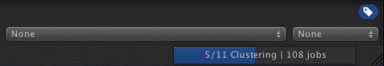 Progress bar showing the current state of Unity’s precompute.
Progress bar showing the current state of Unity’s precompute.
预先计算StagesProgress栏显示Unity预先计算的当前状态。
In the example above, we can see that we are at task 5 of 11 which is, ‘Clustering’ and there are 108 jobs remaining before that task is complete and the precompute moves on to task 6. The various stages are listed below:
在上面的例子中,我们可以看到我们处于11的任务5中,即'集群',并且在任务完成之前剩余108个作业,并且预计算前进到任务6。下面列出了各个阶段:
| Precomputed Realtime GI | Baked GI | |||
|---|---|---|---|---|
| 01 - Create Geometry | 01 - Create Geometry | |||
| 02 - Layout Systems | 02 - Atlassing | |||
| 03 - Create Systems | 03 - Create Baked Systems | |||
| 04 - Create Atlas | 04 - Baked Resources | |||
| 05 - Clustering | 05 - Bake AO | |||
| 06 - Visibility | 06 - Export Baked Texture | |||
| 07 - Light Transport | 07 - Bake Visibility | |||
| 08 - Tetrahedralize Probes | 08 - Bake Direct | |||
| 09 - Create ProbeSet | 09 - Ambient and Emissive | |||
| 10 - Create Bake Systems | ||||
| Probes | 11 - Bake Runtime | |||
| 12 - Upsampling Visibility | ||||
| 01 - Ambient Probes | 13 - Bake Indirect | |||
| 02 - Baked/Realtime Ref. Probes | 14 - Final Gather | |||
| 15 - Bake ProbesSet | ||||
| 16 - Compositing |
Starting a Precompute
开始预计算
Only static geometry is considered by Unity’s precomputed lighting solutions. To begin the lighting precompute process we need at least one GameObject marked as ‘static’ in our scene. This can either be done individually, or by shift-selecting multiple GameObjects from the hierarchy panel.
Unity的预计算照明解决方案只考虑静态几何。要开始照明预计算过程,我们需要至少一个在我们的场景中标记为“静态”的游戏对象。这可以单独完成,也可以通过从层次结构面板中移动选择多个GameObjects来完成。
From the Inspector panel, the Static checkbox can be selected (Inspector>Static). This will set all of the GameObject’s ‘static options’, or ‘flags’, including navigation and batching, to be static, which may not be desirable. For Precomputed Realtime GI, only 'Lightmap Static' needs to be checked.
在Inspector面板中,可以选择静态复选框(Inspector> Static)。这会将GameObject的所有“静态选项”或“标志”(包括导航和批处理)设置为静态,这可能并不理想。对于预先计算好的实时GI,只需要检查“Lightmap Static”。
For more fine-grained control, individual static options can be set from the drop-down list accessible to the right of the Static checkbox in the Inspector panel. Additionally, objects can also be set to Static in the Object area of the lighting window.
要进行更细粒度的控制,可以从“检查器”面板中“静态”复选框右侧的可访问下拉列表中设置各个静态选项。此外,对象也可以在照明窗口的对象区域中设置为静态。
If your scene is set to Auto (Lighting>Scene>Auto), Unity’s lighting precompute will now begin automatically. Otherwise it will need to be started manually as described below.
如果您的场景设置为自动(照明>场景>自动),则Unity的照明预计算现在将自动开始。否则,需要按照以下说明手动启动。
Auto/Manual Precompute
自动/手动预计算
If ‘Auto’ is checked from the bottom of Unity’s Lighting panel (Lighting>Scene>Auto), then this precompute will begin automatically as a background process whenever changes are made to static geometry within your scene.
如果从Unity的“照明”面板的底部(光照>场景>自动)检查到“自动”,则每当对场景中的静态几何体进行更改时,此预计算将自动作为后台进程开始。
However, if Auto is not selected, you will need to manually start a precompute by clicking the ‘Build’ button next to it. This will begin the precompute in much the same way, while giving you control over when this process starts.
但是,如果未选中自动,则需要通过单击旁边的“生成”按钮手动启动预计算。这将以几乎相同的方式开始预计算,同时让您控制此过程何时开始。
Manually initiating a precompute will cause all aspects of your scene lighting to be evaluated and (re)computed. If you wish to selectively recalculate Reflection probes by themselves, this can be done via the drop-down menu next to the Build button (Lighting>Scene>Build).
手动启动预计算将导致评估和(重新)计算场景照明的各个方面。如果您希望有选择地单独重新计算反射探头,可以通过Build按钮旁边的下拉菜单(Lighting> Scene> Build)完成此操作。
GI Cache
In either Baked GI or Precomputed Realtime GI, Unity ‘caches’ (stores) data about your scene lighting in the ‘GI Cache’, and will try to reuse this data whenever possible to save time during precompute. The number and nature of the changes you have made to your scene will determine how much of this data can be reused, if at all.
无论是烘焙GI还是预计算实时GI,Unity都会在“GI缓存”中缓存(存储)有关场景照明的数据,并会尽可能重复使用此数据,以便在预计算时节省时间。您对场景进行的更改的数量和性质将决定可以重复使用这些数据的数量(如果有的话)。
This cache is stored outside of your Unity project and can be cleared using (Preference>GI Cache>Clear Cache). Clearing this means that all stages of the precompute will need to be recalculated from the beginning and this can therefore be time consuming. However in some cases, where perhaps you need to reduce disk usage, this may be helpful.
该缓存存储在Unity项目之外,可以使用(首选项> GI缓存>清除缓存)清除。清除它意味着预计算的所有阶段都需要从头开始重新计算,因此这可能非常耗时。但是,在某些情况下,您可能需要减少磁盘使用量,这可能会有所帮助。
<wiz_tmp_tag id="wiz-table-range-border" contenteditable="false" style="display: none;">
Unity Lighting - The Precompute Process 预计算过程(二)的更多相关文章
- Unity预计算光照的学习(速度优化,LightProb,LPPV)
1.前言 写这篇文章一方面是因为unity的微博最近出了关于预计算光照相关的翻译文章,另一方面一些美术朋友一直在抱怨烘培速度慢 所以抱着好奇的心态来学习一下unity5的PRGI预计算实时光照 2.基 ...
- Unity预计算全局光照的学习(速度优化,LightProbe,LPPV)
1.基本参数与使用 1.1 常规介绍 使用预计算光照需要在Window/Lighting面板下找到预计算光照选项,保持勾选预计算光照并保证场景中有一个光照静态的物体 此时在编辑器内构建后,预计算光照开 ...
- 基于预计算的全局光照(Global Illumination Based On Precomputation)
目录 基于图像的光照(Image Based Lighting,IBL) The Split Sum Approximation 过滤环境贴图 预计算BRDF积分 预计算辐射度传输(Precomput ...
- Unity Lighting - Choosing a Lighting Technique 选择照明技术(一)
Choosing a Lighting Technique 选择照明技术 https://unity3d.com/cn/learn/tutorials/topics/graphics/choosi ...
- Unity Lighting - Light Probes 光照探针(十)
Light Probes 光照探针 Only static objects are considered by Unity’s Baked or Precomputed Realtime GI s ...
- Unity Lighting - Lighting overview 照明概述
Lighting overview 照明概述 In order to calculate the shading of a 3D object, Unity needs to know the ...
- Unity Lighting - Emissive Materials 自发光材质(九)
Emissive Materials 自发光材质 Whilst Area Lights are not supported by Precomputed Realtime GI, similar ...
- Unity Lighting - Light Types 灯光类型(八)
Light Types 灯光类型 We have now covered some of the project settings which need to be considered befo ...
- 数据挖掘概念与技术15--为快速高维OLAP预计算壳片段
1. 论数据立方体预计算的多种策略的优弊 (1)计算完全立方体:需要耗费大量的存储空间和不切实际的计算时间. (2)计算冰山立方体:优于计算完全立方体,但在某种情况下,依然需要大量的存储空间和计算时间 ...
随机推荐
- easyui分页的使用方法
使用: $("#tt").datagrid("getPager").pagination(option); 例子: $("#tb").dat ...
- SecureCRT连接主机时(串口/网络),无法从键盘输入
Session Option-Connection-Serial-Flow Control,里面的选项全部取消掉,再重启CRT就ok了...
- react系列(五)在React中使用Redux
上一篇展示了Redux的基本使用,可以看到Redux非常简单易用,不限于React,也可以在Angular.Vue等框架中使用,只要需要Redux的设计思想的地方,就可以使用它. 这篇主要讲解在Rea ...
- 使用nuget过程中一些问题总结
更新System.Web.Http组件以及其相关依赖项使用以下命令更新: Update-Package Microsoft.AspNet.WebApi –reinstall 如果没有这个引用,则先添加 ...
- ubuntu安装flashplayer插件三步走
1.去官网下载flash;2.解压3.复制.so文件到~/.mozilla/plugins/
- 第四模块MySQL50题作业,以及由作业引申出来的一些高端玩法
一.表关系 先参照如下表结构创建7张表格,并创建相关约束 班级表:class 学生表:student cid caption grade_id ...
- 爬虫——Scrapy框架案例一:手机APP抓包
以爬取斗鱼直播上的信息为例: URL地址:http://capi.douyucdn.cn/api/v1/getVerticalRoom?limit=20&offset=0 爬取字段:房间ID. ...
- 安装mysql8.13用Navicat Premium链接本地数据库报2059
推荐使用已下命令: ALTER USER 'root'@'localhost' IDENTIFIED BY 'password' PASSWORD EXPIRE NEVER; #修改加密规则 ALTE ...
- shell编程基础-01
1.1 前言 1.1.1 为什么学Shell Shell脚本语言是实现Linux/UNIX系统管理及自动化运维所必备的重要工具Linux/UNIX系统的底层及基础应用软件的核心大都涉及Shell脚本的 ...
- ElasticSearch 集群安装,简单使用
http://www.elastic.co/guide/en/elasticsearch/reference/current/setup-configuration.html https://gith ...
