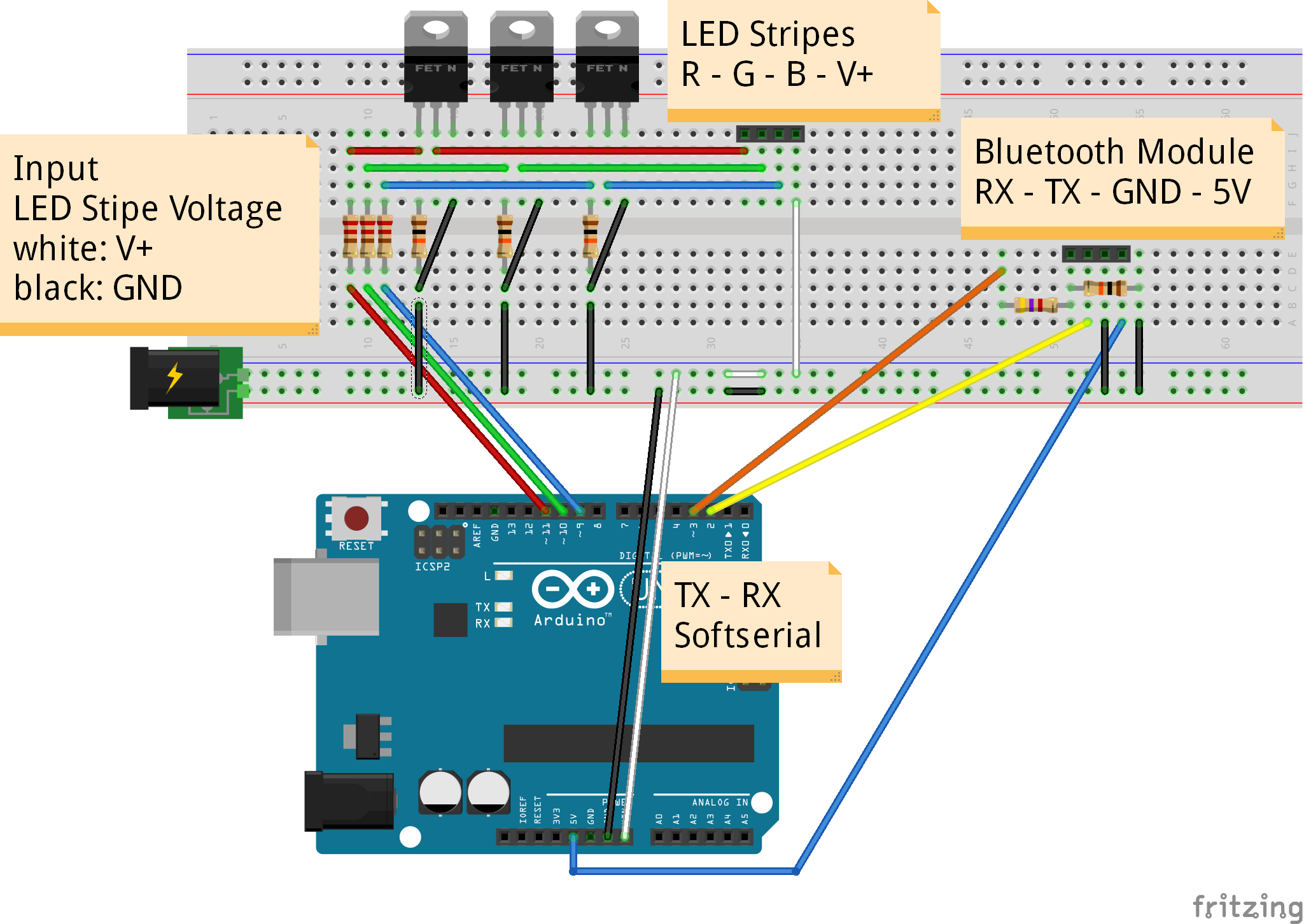Welcome to LED Control Wiki
About this project
This project was developed after I had to find out that controlling my RGB ambient light with the normal infrared remote control was complicated and not reliable. Within a few months I build this solution that enabled controlling my LEDs with a Bluetooth-enabled Android Device running a self programmed app. On the hardware side an Arduino is receiving the commands and controlling three PWM signals.
The app is available at Google Play for free (but closed source), the Arduino sketch is released under Apache License. The used protocol is also documented in this wiki and open for usage by others.
If you like this project I would be pleased with recommendations or a good rating at Google Play. Let me also know when you find some bugs.
Requirements
You need a few things to get started:
- Arduino Uno
- Android powered Phone/Tablet with bluetooth running Android 4.0 or above
- RGB-LED-Stripes with common anode (one common '+' and a seperate '-/GND' for each color) (you can also use stripes with common cathodes, but the showed circuit diagramm will not work (in particular the output stage). A solution therefore is also available.)
- External Power Supply (to power Arduino and LEDs)
- USART capable bluetooth module (for example HC-06, available on ebay for < 10$)
- 3x 220 Ohm resistors (gate current limiter)
- 3x 10 kOhm resistors (gate pull-down)
- 3x N-Channel Power-MOSFETs (enhancement mode) (for example IRF1404)
optional voltage divider
- 1x 4,7 kOhm resistor
- 1x 10 kOhm resistor
Assembly
Connect the Arduino and the others parts as showed below. Be sure that you do not change the RX pin with the TX pin of the bluetooth module. In General: RX of the bluetooth module has to be connected to TX of Arduino and vice versa.
Caution: The HC-06 bluetooth module I bought works with 3,3V. You can power it with 5V because there is a built-in voltage regulator (make sure that yours has also one or power it with 3,3V), but RX and TX are not 5V tolerant. To avoid permanent damage the Arduino output-voltage is reduced to 3,3V by a voltage divider (therefore the 4k7 and 10k resistors). On the other hand a special step-up circuit is not necessary because the Arduino recognizes 3,3V of the bluetooth module as HIGH-Level.
Note: For permanent installations you should consider soldering your circuit on a Arduino Proto Shield (bought or home made). I personally soldered everything on a stripboard and put the whole thing in a small case.
Note: You don't need the connection from TX (pin 3) on Arduino to RX of the bluetooth module, because currently nothing will be send back to the Android device. Just remove the connection from pin 3 (Arduino) to RX (bluetooth module) and the voltage divider. It may be possible that a bidirectional communication will be used in future releases.
Installing the software
You're almost done. Now you need to install the software and select the target device.
- Upload the Arduino Sketch (https://github.com/fennel-labs/LED-control/blob/master/LEDControlArduino.ino)
- Install the Android app on your phone (https://play.google.com/store/apps/details?id=com.fennel.ledcontrol)
- Start a new bluetooth device discovery (Android -> Settings -> Bluetooth -> Add)
- Start the LED Control app and select your receiver (LED Control -> Connection Settings -> your device)
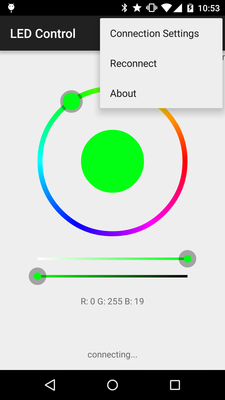
Troubleshooting
There are several reasons why your circuit may not work as intended. Here are some possibilities:
- Check if the LED voltage is high enough and your stripes have the right polarity by connecting them directly to your power source.
- Are RX and TX connected in the right way? Read also the notes above.
- By default, the Arduino sends some debug data to the PC via the hardware serial. If the Software in Arduino behaves abnormal check the console log.
- In case you are not sure whether your bluetooth module works properly or not, connect it directly to your Arduino (still keeping the voltage levels in mind, see note above). Therefore you have to remove the 328P chip temporary from your Uno.
- To check the output stage, you can try pulling the gate of each channel to ground or +5V.
thanks:https://github.com/fennel-labs
Welcome to LED Control Wiki的更多相关文章
- Matlab安装记录 - LED Control Activex控件安装
Matlab安装记录-LED Control Activex控件安装 2013-12-01 22:06:36 最近在研究Matlab GUI技术,准备用于制作上位机程序:在Matlab GUI的技术 ...
- 针对Windows 64位系统中Matlab没有LED Control Activex控件的解决方法
Win 10 64bits系统中Matlab 64位软件没有LED Control Activex控件,LED ActiveX Control控件位于Gauges Blockset模块中,而Gauge ...
- WPF自定义LED风格数字显示控件
原文:WPF自定义LED风格数字显示控件 版权声明:本文为博主原创文章,转载请注明作者和出处 https://blog.csdn.net/ZZZWWWPPP11199988899/article/de ...
- 【openwrt】再设置
https://wiki.openwrt.org/zh-cn/doc/uci/network https://wiki.openwrt.org/zh-cn/doc/uci/wireless https ...
- 剖析ironic
关键技术 在安装操作系统时需要存储介质来存储系统镜像.需要控制物理机开关机,在网络部署环境中还需要预启动环境. PXE (预启动环境) IPMI(电源管理) iSCSI(存储) 什么是PXE PXE( ...
- DIY PIXHAWK APM等飞控用的PPM转接板
需要的硬件 一块arduino pro mini(推荐这个,比较小,当然如果你没有USB转转口的烧写工具买个ardunio nano板也是不错的,直接用USB线连接电脑就可以,用nano板要注意.它的 ...
- 【网络——Linux】——IPMI详细介绍【转】
一.IPMI含义 智能平台管理接口(IPMI:Intelligent Platform Management Interface)是一项应用于服务器管理系统设计的标准,由Intel.HP.Dell和N ...
- AIX 常用命令和知识
BOOTLIST:#bootlist -m normal -o (查看bootlist)#bootlist -m normal (设置bootlist为空,谁要在我机器上执行我就要哭了)#boot ...
- arduino pro mini不能下载
刚毕业时就知道arduino,但当时崇拜技术极致,喜欢把单片机的性能用到尽,觉得操作寄存器运行效率高,对arduino 这种高效模式贬为投机取巧,不过其中也一直对arduino 有关注. 随着芯片技术 ...
随机推荐
- Linux 休眠,挂起(待机),关机等几个命令的区别及如何实现;如何启用Ubuntu的休眠模式
这里对linux 的几个命令整理下,有:休眠,挂起,待机,关机等几个命令的区别及如何实现. 休眠是一种更加省电的模式,它将内存中的数据保存于硬盘中,所有设备都停止工作.当再次使用时需按开关机键,机器将 ...
- 简单的SpringMVC的测试项目----跟struts2对比着学习
一,搭建SpringMVC项目 1,主配置文件-----地基 because,不像struts2是个独立的框架,可以脱离Spring单独使用.需要先添加Spring支持,是Spring框架组成的一部分 ...
- BI Content、Metadata Repository
声明:原创作品,转载时请注明文章来自SAP师太技术博客( 博/客/园www.cnblogs.com):www.cnblogs.com/jiangzhengjun,并以超链接形式标明文章原始出处,否则将 ...
- JavaWeb学习总结_Servlet开发
一. Servlet简介 二.Servlet的运行过程 Servlet程序是由Web服务器调用,web服务器收到客户端的Servlet访问请求后: WEB服务器首先检查是否已经装载并创建了该Servl ...
- 《BI那点儿事》META DATA(元数据)
关于数据仓库的数据,指在数据仓库建设过程中所产生的有关数据源定义,目标定义,转换规则等相关的关键数据.同时元数据还包含关于数据含义的商业信息,所有这些信息都应当妥善保存,并很好地管理.为数据仓库的发展 ...
- 浏览器何时发送一个Option请求
Http Options Method 简而言之,OPTIONS请求方法的主要用途有两个: 1.获取服务器支持的HTTP请求方法: 2.用来检查服务器的性能. CORS(跨域资源共享) CORS是一种 ...
- Hibernate 中出现 XXXX is not mapped 问题
1.查询的不是数据库名是实体名…Entity 2.也许是你where条件后的字段名称写错了
- [WebLoad] 使用WebLoad进行Web Application 性能测试的流程
1. 打开WebLOAD IDE录制或编写一个脚本文件,成功后会生成一个后缀为“.wlp”的文件. 2. 打开WebLOAD Console创建一个Load Template,创建过程当中需要添加“. ...
- 在centos中安装jenkins master测试环境
在centos中安装jenkins 1)安装目录 pwd (/home/AAA) 2)检查java是否安装 [AAA@Centos_AAA jenkins]$ java -version j ...
- no leveldbjni64-1.8 in java.library.path
在抽取以太坊Java版本的Trie树部分时,遇到了一个问题: Exception in thread "main" java.lang.UnsatisfiedLinkError: ...