SSM框架——整合ssm
SSM整合
1.准备工作
新建一个普通的Maven项目
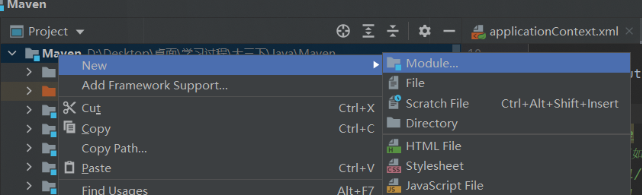
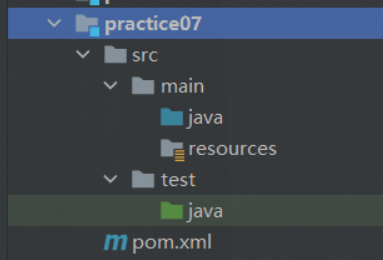
建好所有需要的架构层

向pom.xml中导入所有的依赖
<!--MyBatis相关-->
<dependency>
<groupId>com.mchange</groupId>
<artifactId>c3p0</artifactId>
<version>0.9.5.2</version>
</dependency>
<dependency>
<groupId>mysql</groupId>
<artifactId>mysql-connector-java</artifactId>
<version>5.1.47</version>
</dependency>
<dependency>
<groupId>org.mybatis</groupId>
<artifactId>mybatis</artifactId>
<version>3.5.2</version>
</dependency>
<dependency>
<groupId>org.mybatis</groupId>
<artifactId>mybatis-spring</artifactId>
<version>2.0.2</version>
</dependency>
<!--Spring相关-->
<dependency>
<groupId>org.springframework</groupId>
<artifactId>spring-webmvc</artifactId>
<version>5.1.9.RELEASE</version>
</dependency>
<dependency>
<groupId>org.springframework</groupId>
<artifactId>spring-jdbc</artifactId>
<version>5.1.9.RELEASE</version>
</dependency>
<!--Web相关-->
<dependency>
<groupId>javax.servlet</groupId>
<artifactId>servlet-api</artifactId>
<version>2.5</version>
</dependency>
<dependency>
<groupId>javax.servlet.jsp</groupId>
<artifactId>jsp-api</artifactId>
<version>2.2</version>
</dependency>
<dependency>
<groupId>javax.servlet</groupId>
<artifactId>jstl</artifactId>
<version>1.2</version>
</dependency>
<!--插件-->
<dependency>
<groupId>junit</groupId>
<artifactId>junit</artifactId>
<version>4.13.2</version>
</dependency>
<dependency>
<groupId>org.projectlombok</groupId>
<artifactId>lombok</artifactId>
<version>1.18.12</version>
<scope>provided</scope>
</dependency>
尝试在idea内连接数据库
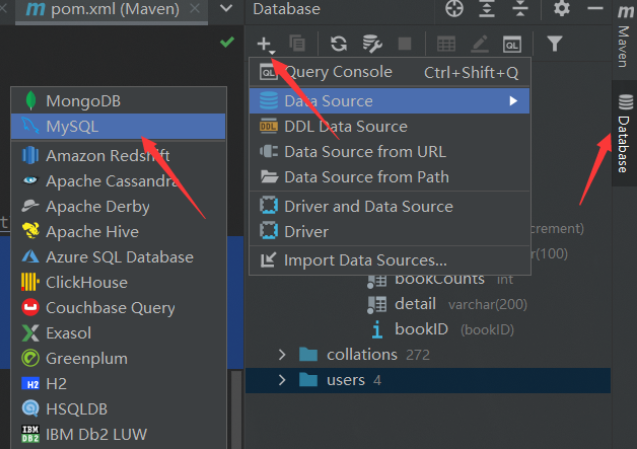
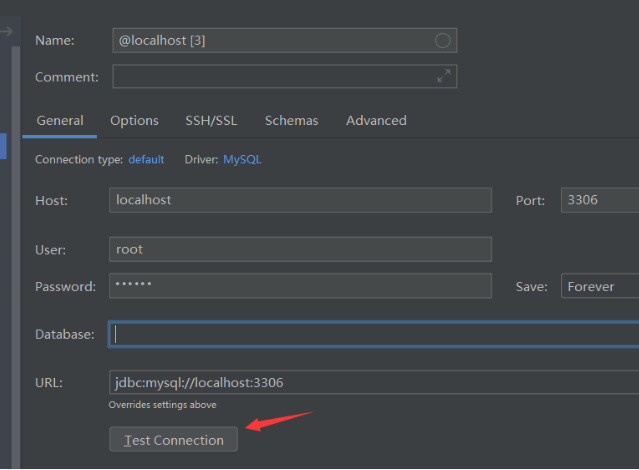
2.配置MyBatis层
- 编写ORM实体类
package mycode.pojo;
import lombok.AllArgsConstructor;
import lombok.Data;
import lombok.NoArgsConstructor;
/**
* @classname
* @Author 姬如千泷
* @Date 2021/7/25 23:01
* @Version 1.0
*/
@Data
@AllArgsConstructor
@NoArgsConstructor
public class Book {
private int bookID;
private String bookName;
private int bookCounts;
private String detail;
}
- 编写dao层业务接口(为简便,以一个举例)
package mycode.dao;
import mycode.pojo.Book;
import java.util.List;
/**
* @classname
* @Author 姬如千泷
* @Date 2021/7/25 23:03
* @Version 1.0
*/
public interface BookMapper {
//获取全部书籍信息
List<Book> getBooks();
}
- 编写Mapper.xml
<?xml version="1.0" encoding="UTF-8" ?>
<!DOCTYPE mapper
PUBLIC "-//mybatis.org//DTD Mapper 3.0//EN"
"http://mybatis.org/dtd/mybatis-3-mapper.dtd">
<mapper namespace="mycode.dao.BookMapper">
<select id="getBooks" resultType="mycode.pojo.Book">
SELECT * from ssmbuild.books
</select>
</mapper>
- 编写登录.properties文件
driver=com.mysql.jdbc.Driver
url=jdbc:mysql://localhost:3306/ssmbuild?useUnicode=true&characterEncoding=utf8&useSSL=false&severTimezone=GMT%2B8&allowPublicKeyRetrieval=true
username=root
password=123456
- 编写Mybatis-config.xml
<?xml version="1.0" encoding="UTF-8" ?>
<!DOCTYPE configuration
PUBLIC "-//mybatis.org//DTD Config 3.0//EN"
"http://mybatis.org/dtd/mybatis-3-config.dtd">
<configuration>
<mappers>
<mapper resource="mycode/dao/BookMapper.xml"/>
</mappers>
</configuration>
3. 配置Spring层
- 编写业务抽象接口,只是为了给代理类提供接口
package mycode.service;
import mycode.pojo.Book;
import java.util.List;
/**
* @classname
* @Author 姬如千泷
* @Date 2021/7/25 23:35
* @Version 1.0
*/
public interface BookService {
List<Book> getBooks();
}
- 编写服务代理类
package mycode.service;
import mycode.dao.BookMapper;
import mycode.pojo.Book;
import org.springframework.beans.factory.annotation.Autowired;
import org.springframework.stereotype.Service;
import java.util.List;
/**
* @classname
* @Author 姬如千泷
* @Date 2021/7/25 23:36
* @Version 1.0
*/
@Service
public class BookImpl implements BookService{
private BookMapper mapper;
public void setBookMapper(BookMapper bookMapper) {
this.mapper = bookMapper;
}
@Override
public List<Book> getBooks() {
return mapper.getBooks();
}
}
- 编写spring-dao.xml,用spring对接数据库连接
<?xml version="1.0" encoding="UTF-8"?>
<beans xmlns="http://www.springframework.org/schema/beans"
xmlns:xsi="http://www.w3.org/2001/XMLSchema-instance"
xmlns:context="http://www.springframework.org/schema/context"
xsi:schemaLocation="http://www.springframework.org/schema/beans
http://www.springframework.org/schema/beans/spring-beans.xsd
http://www.springframework.org/schema/context
https://www.springframework.org/schema/context/spring-context.xsd">
<!-- 配置整合mybatis -->
<!-- 1.关联数据库文件 -->
<context:property-placeholder location="classpath:resources/database.properties"/>
<!-- 2.数据库连接池 -->
<!--数据库连接池
dbcp 半自动化操作 不能自动连接
c3p0 自动化操作(自动的加载配置文件 并且设置到对象里面)
-->
<bean id="dataSource" class="com.mchange.v2.c3p0.ComboPooledDataSource">
<!-- 配置连接池属性 -->
<property name="driverClass" value="${driver}"/>
<property name="jdbcUrl" value="${url}"/>
<property name="user" value="${username}"/>
<property name="password" value="${password}"/>
<!-- c3p0连接池的私有属性 -->
<property name="maxPoolSize" value="30"/>
<property name="minPoolSize" value="10"/>
<!-- 关闭连接后不自动commit -->
<property name="autoCommitOnClose" value="false"/>
<!-- 获取连接超时时间 -->
<property name="checkoutTimeout" value="10000"/>
<!-- 当获取连接失败重试次数 -->
<property name="acquireRetryAttempts" value="2"/>
</bean>
<!-- 3.配置SqlSessionFactory对象 -->
<bean id="sqlSessionFactory" class="org.mybatis.spring.SqlSessionFactoryBean">
<!-- 注入数据库连接池 -->
<property name="dataSource" ref="dataSource"/>
<!-- 配置MyBaties全局配置文件:mybatis-config.xml -->
<property name="configLocation" value="classpath:resources/mybatis-config.xml"/>
</bean>
<!-- 4.配置扫描Dao接口包,动态实现Dao接口注入到spring容器中 -->
<!--解释 :https://www.cnblogs.com/jpfss/p/7799806.html-->
<bean class="org.mybatis.spring.mapper.MapperScannerConfigurer">
<!-- 注入sqlSessionFactory -->
<property name="sqlSessionFactoryBeanName" value="sqlSessionFactory"/>
<!-- 给出需要扫描Dao接口包 -->
<property name="basePackage" value="mycode.dao"/>
</bean>
</beans>
- 编写spring-service.xml,用spring对接dao层服务和事务
<?xml version="1.0" encoding="UTF-8"?>
<beans xmlns="http://www.springframework.org/schema/beans"
xmlns:xsi="http://www.w3.org/2001/XMLSchema-instance"
xmlns:context="http://www.springframework.org/schema/context"
xsi:schemaLocation="http://www.springframework.org/schema/beans
http://www.springframework.org/schema/beans/spring-beans.xsd
http://www.springframework.org/schema/context
http://www.springframework.org/schema/context/spring-context.xsd">
<!-- 扫描service相关的bean -->
<context:component-scan base-package="mycode.service" />
<!--BookServiceImpl注入到IOC容器中-->
<bean id="BookImpl" class="mycode.service.BookImpl">
<property name="bookMapper" ref="bookMapper"/>
</bean>
<!-- 配置事务管理器 -->
<bean id="transactionManager" class="org.springframework.jdbc.datasource.DataSourceTransactionManager">
<!-- 注入数据库连接池 -->
<property name="dataSource" ref="dataSource" />
</bean>
</beans>
4.配置Spring-MVC层(注解实现)
- 将maven项目升级为web项目
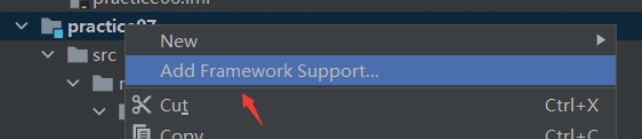
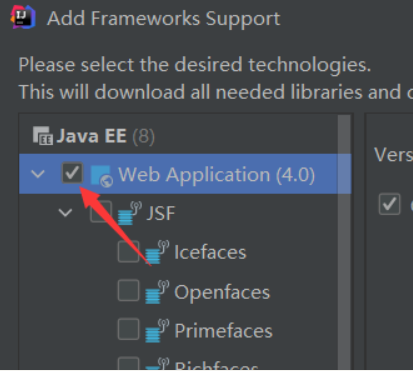
- 编写spring-mvc.xml
<?xml version="1.0" encoding="UTF-8"?>
<beans xmlns="http://www.springframework.org/schema/beans"
xmlns:xsi="http://www.w3.org/2001/XMLSchema-instance"
xmlns:context="http://www.springframework.org/schema/context"
xmlns:mvc="http://www.springframework.org/schema/mvc"
xsi:schemaLocation="http://www.springframework.org/schema/beans
http://www.springframework.org/schema/beans/spring-beans.xsd
http://www.springframework.org/schema/context
http://www.springframework.org/schema/context/spring-context.xsd
http://www.springframework.org/schema/mvc
https://www.springframework.org/schema/mvc/spring-mvc.xsd">
<!-- 配置SpringMVC -->
<!-- 1.开启SpringMVC注解驱动 -->
<mvc:annotation-driven />
<!-- 2.静态资源默认servlet配置-->
<mvc:default-servlet-handler/>
<!-- 3.配置jsp 显示ViewResolver视图解析器 -->
<bean class="org.springframework.web.servlet.view.InternalResourceViewResolver">
<property name="viewClass" value="org.springframework.web.servlet.view.JstlView" />
<property name="prefix" value="/WEB-INF/" />
<property name="suffix" value=".jsp" />
</bean>
<!-- 4.扫描web相关的bean -->
<context:component-scan base-package="mycode.controller" />
</beans>
- 编写applicationContext.xml整合xml配置
<?xml version="1.0" encoding="UTF-8"?>
<beans xmlns="http://www.springframework.org/schema/beans"
xmlns:xsi="http://www.w3.org/2001/XMLSchema-instance"
xsi:schemaLocation="http://www.springframework.org/schema/beans
http://www.springframework.org/schema/beans/spring-beans.xsd">
<import resource="spring-dao.xml"/>
<import resource="spring-service.xml"/>
<import resource="spring-mvc.xml"/>
</beans>
- 配置web.xml
<?xml version="1.0" encoding="UTF-8"?>
<web-app xmlns="http://xmlns.jcp.org/xml/ns/javaee"
xmlns:xsi="http://www.w3.org/2001/XMLSchema-instance"
xsi:schemaLocation="http://xmlns.jcp.org/xml/ns/javaee http://xmlns.jcp.org/xml/ns/javaee/web-app_4_0.xsd"
version="4.0">
<!--配置DispatcherServlet-->
<servlet>
<servlet-name>DispatcherServlet</servlet-name>
<servlet-class>org.springframework.web.servlet.DispatcherServlet</servlet-class>
<init-param>
<param-name>contextConfigLocation</param-name>
<!--加载总的配置文件-->
<param-value>classpath:resources/applicationContext.xml</param-value>
</init-param>
<load-on-startup>1</load-on-startup>
</servlet>
<servlet-mapping>
<servlet-name>DispatcherServlet</servlet-name>
<url-pattern>/</url-pattern>
</servlet-mapping>
<!--mvc过滤器-->
<filter>
<filter-name>encodingFilter</filter-name>
<filter-class>
org.springframework.web.filter.CharacterEncodingFilter
</filter-class>
<init-param>
<param-name>encoding</param-name>
<param-value>utf-8</param-value>
</init-param>
</filter>
<filter-mapping>
<filter-name>encodingFilter</filter-name>
<url-pattern>/*</url-pattern>
</filter-mapping>
<!--Session过期时间-->
<session-config>
<session-timeout>15</session-timeout>
</session-config>
</web-app>
到这里基本配置就已经完成了,只需要再对接一下前端就可以了
5. 一个业务实例(取自狂神说java)
- 首页jsp页面
<%--
Created by IntelliJ IDEA.
User: 姬如千泷
Date: 2021/7/26
Time: 0:24
To change this template use File | Settings | File Templates.
--%>
<%@ page language="java" contentType="text/html; charset=UTF-8" pageEncoding="UTF-8" %>
<!DOCTYPE HTML>
<html>
<head>
<title>首页</title>
<style type="text/css">
a {
text-decoration: none;
color: black;
font-size: 18px;
}
h3 {
width: 180px;
height: 38px;
margin: 100px auto;
text-align: center;
line-height: 38px;
background: deepskyblue;
border-radius: 4px;
}
</style>
</head>
<body>
<h3>
<a href="${pageContext.request.contextPath}/allBook">点击进入列表页</a>
</h3>
</body>
</html>
- 跳转jsp页面
<%--
Created by IntelliJ IDEA.
User: 姬如千泷
Date: 2021/7/26
Time: 0:33
To change this template use File | Settings | File Templates.
--%>
<%@ taglib prefix="c" uri="http://java.sun.com/jsp/jstl/core" %>
<%@ page contentType="text/html;charset=UTF-8" language="java" %>
<html>
<head>
<title>书籍列表</title>
<meta name="viewport" content="width=device-width, initial-scale=1.0">
<!-- 引入 Bootstrap -->
<link href="https://cdn.bootcss.com/bootstrap/3.3.7/css/bootstrap.min.css" rel="stylesheet">
</head>
<body>
<div class="container">
<div class="row clearfix">
<div class="col-md-12 column">
<div class="page-header">
<h1>
<small>书籍列表 —— 显示所有书籍</small>
</h1>
</div>
</div>
</div>
<div class="row">
<div class="col-md-4 column">
</div>
</div>
<div class="row clearfix">
<div class="col-md-12 column">
<table class="table table-hover table-striped">
<thead>
<tr>
<th>书籍编号</th>
<th>书籍名字</th>
<th>书籍数量</th>
<th>书籍详情</th>
<th>操作</th>
</tr>
</thead>
<tbody>
<c:forEach var="book" items="${requestScope.get('list')}">
<tr>
<td>${book.getBookID()}</td>
<td>${book.getBookName()}</td>
<td>${book.getBookCounts()}</td>
<td>${book.getDetail()}</td>
</tr>
</c:forEach>
</tbody>
</table>
</div>
</div>
</div>
- 编写控制类
package mycode.controller;
import mycode.pojo.Book;
import mycode.service.BookService;
import org.springframework.beans.factory.annotation.Autowired;
import org.springframework.beans.factory.annotation.Qualifier;
import org.springframework.stereotype.Controller;
import org.springframework.ui.Model;
import org.springframework.web.bind.annotation.RequestMapping;
import java.util.List;
/**
* @classname
* @Author 姬如千泷
* @Date 2021/7/26 0:29
* @Version 1.0
*/
@Controller
public class BookController {
@Autowired
@Qualifier("BookImpl")
private BookService bookService;
@RequestMapping("/allBook")//代表入口url
public String list(Model model) {
List<Book> list = bookService.getBooks();
model.addAttribute("list", list);
return "allBook";
}
}
- 配置tomcat启动项目
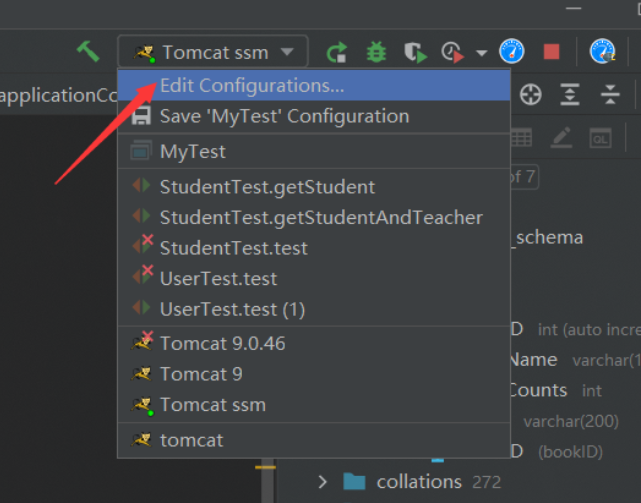
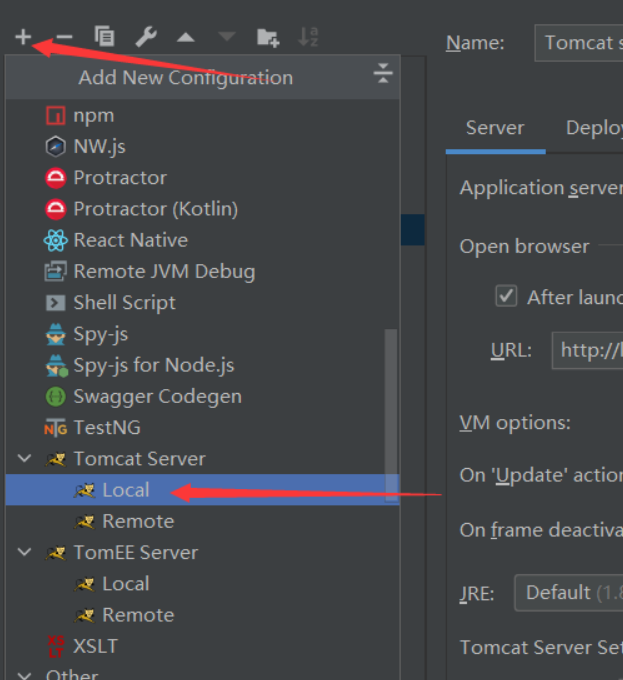
6. 可能出现的问题
6.1 java代码变成.java不可执行文件
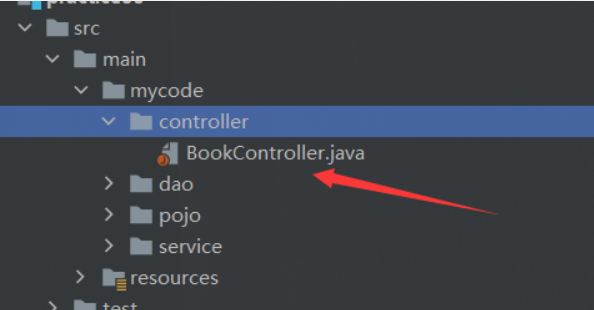
这说明项目的资源路径配置是存在问题的,我在开发过程中这种问题出现了不下3次,一般如果不及时处理,会报出io错误找不到xml配置文件
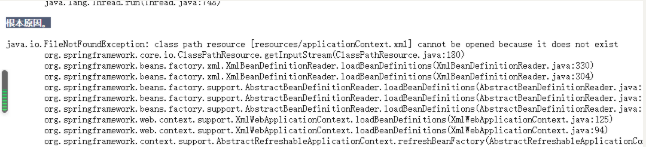
解决办法是重新配置资源路径
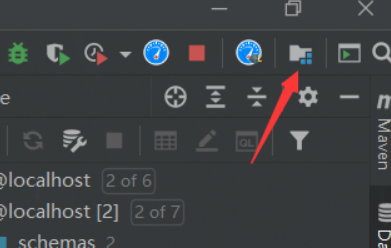
删除掉原有的资源路径配置
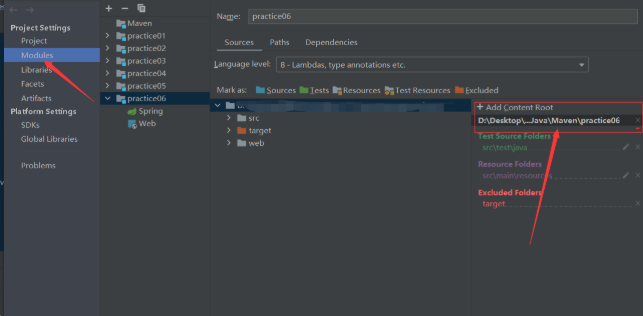
在新建一个即可,一般idea会重新智能匹配资源类型,如果没有自动匹配的话,重新为每一个文件选择对应类型即可
6.2 无法启动tomcat
可能是war包缺失导致,tomcat的war包是项目输出的主要包,必须提前配置好
用idea的Fix自动修复war包
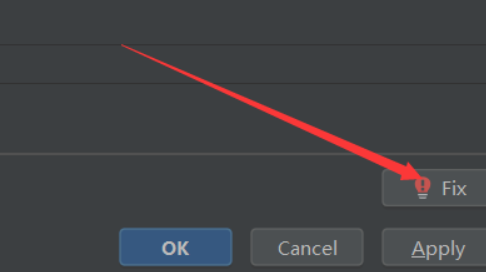
或者自己新建一个war包
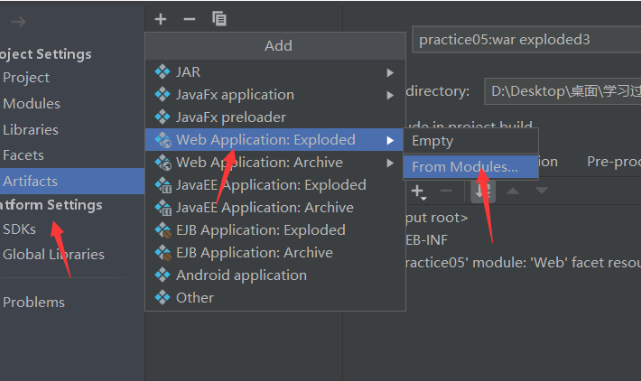
加入war包后,依然无法启动的话,检测out输出项目中是否含有lib目录,如果没有,则加入
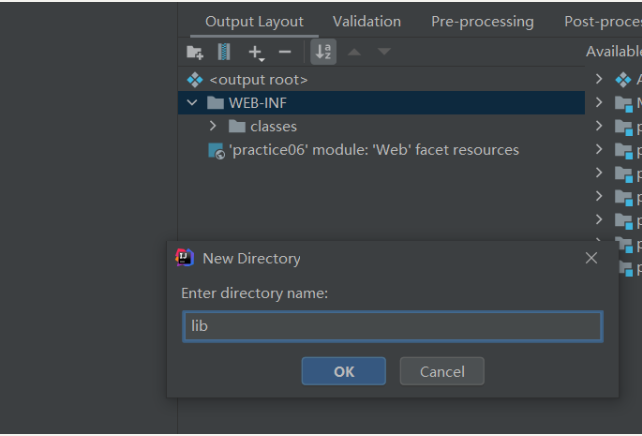
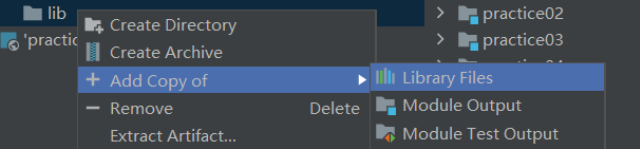
将依赖全都导入进去
6.3 无法连接数据库问题(即错误中出现jdbc关键字的大部分错)
可能是由于.properties文件的编码问题导致,可以明显在错误中看到root用户名乱码
Access denied for user '姬如�泷'@'local......
解决方案一是直接不使用properties导入,明文,但这样安全系数低一些
<property name="driverClass" value="com.mysql.jdbc.Driver"/>
<property name="jdbcUrl" value="jdbc:mysql://localhost:3306/ssmbuild?useUnicode=true&characterEncoding=utf8&useSSL=false&severTimezone=GMT%2B8&allowPublicKeyRetrieval=true"/>
<property name="user" value="root"/>
<property name="password" value="123456"/>
解决方案二是在idea中设置Properties的编码方式,设置为和idea编码格式一致,一般是utf-8
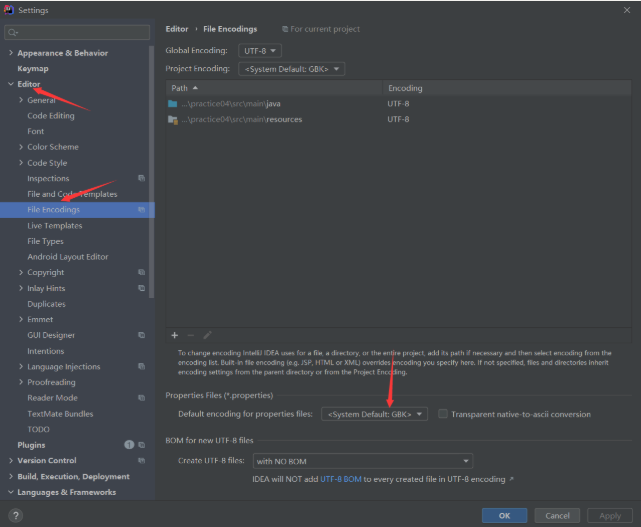
6.4 如果报错文件指向mapper.xml,那么一般是sql语句出了错误,这时候一般会检查返回类型(如果是返回集合的话,返回值类型要设置为集合元素的类型)、参数类型(多个参数要加@Param注解等)
6.5 如果报一些资源未找到问题
先检测输出文件中有没有对应资源,如xml文件、Properties文件等,如果项目中有,而实际输出文件中没有的话,极有可能是文件被过滤了,这时候需要在pom.xml中设置文件过滤器跳过哪些文件
<build>
<resources>
<resource>
<directory>src/main/resources</directory>
<includes>
<include>**/*.xml</include>
<include>**/*.properties</include>
</includes>
<filtering>false</filtering>
</resource>
<resource>
<directory>src/main/java</directory>
<includes>
<include>**/*.xml</include>
<include>**/*.properties</include>
</includes>
<filtering>false</filtering>
</resource>
</resources>
</build>
SSM框架——整合ssm的更多相关文章
- SSM框架整合项目 :租房管理系统
使用ssm框架整合,oracle数据库 框架: Spring SpringMVC MyBatis 导包: 1, spring 2, MyBatis 3, mybatis-spring 4, fastj ...
- 基于maven的ssm框架整合
基于maven的ssm框架整合 第一步:通过maven建立一个web项目. 第二步:pom文件导入jar包 (1 ...
- JavaWeb之ssm框架整合,用户角色权限管理
SSM框架整合 Spring SpringMVC MyBatis 导包: 1, spring 2, MyBatis 3, mybatis-spring 4, fastjson 5, aspectwea ...
- SSM框架整合环境构建——基于Spring4和Mybatis3
目录 环境 配置说明 所需jar包 配置db.properties 配置log4j.properties 配置spring.xml 配置mybatis-spring.xml 配置springmvc.x ...
- springmvc(二) ssm框架整合的各种配置
ssm:springmvc.spring.mybatis这三个框架的整合,有耐心一步步走. --WH 一.SSM框架整合 1.1.整合思路 从底层整合起,也就是先整合mybatis与spring,然后 ...
- SSM框架整合的其它方式
---------------------siwuxie095 SSM 框架整合的其它方式 1.主要是整合 Spring ...
- SSM框架整合过程总结
-----------------------siwuxie095 SSM 框架整合过程总结 1.导入相关 jar 包( ...
- SSM框架整合思想
-------------------siwuxie095 SSM 框架整合思想 1.SSM 框架,即 SpringMV ...
- SSM框架整合搭建教程
自己配置了一个SSM框架,打算做个小网站,这里把SSM的配置流程详细的写了出来,方便很少接触这个框架的朋友使用,文中各个资源均免费提供! 一. 创建web项目(eclipse) File-->n ...
随机推荐
- 使用idea操作git(ssh协议)
问题 我们发现,使用IDEA上的git功能,当使用ssh协议出现了可以commit但无法push和pull的问题,经过测试发现原因是Could not read from remsitory.直接翻译 ...
- resultMap处理字段和属性的映射关系
1.resultMap处理字段和属性的映射关系 若字段名和实体类中的属性名不一致,则可以通过resultMap设置自定义映射 <!-- resultMap:设置自定义映射 属性: id:表示自定 ...
- 齐博x1服务器性能太差,调整系统升级每次校验的文件数
系统升级需要校验本地的文件是否被修改过,系统默认每次检验1千个文件,一般来说需要分四到五页来处理,如下图所示. 如果你的服务器性能太差的话,就需要手工把数值调小.把下面的代码复制出来.进入后台数据库管 ...
- 如何清除取消KMS激活
1.首先要卸载掉用KMS激活的程序. 2.卸载完成之后,以管理员身份打开命令提示符. 3.依次输入以下命令 slmgr /upk slmgr /ckms slmgr /rearm 输入完成后会显示需要 ...
- JS 学习笔记(一)常用的字符串去重方法
要求:从输入框中输入一串字符,按回车后输出去重后的字符串 方法一: <body> <input type="text" id="input" ...
- VUE2 学习(推荐直接学习VUE3)
概念区分: 前端框架:Vue.AngularJS.React 界面模板:Bootstrap.easyUI.adminlte 学习地址: b站:https://space.bilibili.com/39 ...
- 基于python的数学建模---灰色与模糊问题
instance: 我们先对此数据集进行轮廓系数的计算 from sklearn import metrics import matplotlib.pyplot as plt from sklearn ...
- Crony 一个基于Go语言实现的分布式定时任务管理平台
crony - 分布式定时任务管理平台 1. 基本介绍 1.1 项目背景 项目中存在许多定时任务,很多代码写法都是采取见缝插针式的写法或者直接丢到task服务里面写,存在以下问题 服务多实例时执行定时 ...
- c++ *和& 指针,取内容,别名,取地址
*前面有类型符时为定义指针 &前面有类型符时为定义引用变量(别名) (int ,float,long,double,char等 ) *p:定义xx类型的指针 int *p 整型指针,char ...
- Linux 使用打印机
前言 在 deepin 上打印机好使,在我的mint上不好使,简单的查看一下deepin上驱动及软件.安装上就行了. 软件及驱动 ii hpijs-ppds 3.18.12+dfsg0-2 all H ...
