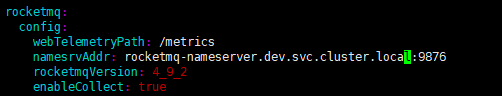简单介绍
rocketmq_exporter是prometheus提供的用于监控rocketmq运行状态的exporter
环境
| 系统 |
版本 |
| CentOS |
7.6.1810 (Core) |
| CPU/内存 |
4核、8G |
clone已有软件包,自行mvn
[root@ecs rocketmq-exporter]# pwd /opt/rocketmq-exporter
vim pom.xml

<?xml version="1.0" encoding="UTF-8"?> <project xmlns="http://maven.apache.org/POM/4.0.0" xmlns:xsi="http://www.w3.org/2001/XMLSchema-instance" xsi:schemaLocation="http://maven.apache.org/POM/4.0.0 http://maven.apache.org/xsd/maven-4.0.0.xsd"> <modelVersion>4.0.0</modelVersion> <parent> <groupId>org.springframework.boot</groupId> <artifactId>spring-boot-starter-parent</artifactId> <version>2.1.2.RELEASE</version> <relativePath/> <!-- lookup parent from repository --> </parent> <groupId>org.apache</groupId> <artifactId>rocketmq-exporter</artifactId> <version>0.0.2-SNAPSHOT</version> <name>rocketmq-exporter</name> <description>Apache RocketMQ Prometheus Exporter</description> <properties> <rocketmq.version>4.9.4</rocketmq.version> <docker.image.prefix>docker.io</docker.image.prefix> </properties> <dependencies> <dependency> <groupId>com.google.guava</groupId> <artifactId>guava</artifactId> <version>19.0</version> </dependency> <dependency> <groupId>org.springframework.boot</groupId> <artifactId>spring-boot-starter-web</artifactId> </dependency> <dependency> <groupId>org.springframework.boot</groupId> <artifactId>spring-boot-starter-test</artifactId> <scope>test</scope> </dependency> <dependency> <groupId>org.apache.rocketmq</groupId> <artifactId>rocketmq-tools</artifactId> <version>${rocketmq.version}</version> </dependency> <dependency> <groupId>org.apache.rocketmq</groupId> <artifactId>rocketmq-store</artifactId> <version>${rocketmq.version}</version> </dependency> <dependency> <groupId>org.jooq</groupId> <artifactId>joor</artifactId> <version>0.9.6</version> </dependency> <dependency> <groupId>io.prometheus</groupId> <artifactId>simpleclient</artifactId> <version>0.6.0</version> </dependency> </dependencies> <build> <plugins> <plugin> <groupId>org.jacoco</groupId> <artifactId>jacoco-maven-plugin</artifactId> <version>0.8.7</version> <executions> <execution> <goals> <goal>prepare-agent</goal> </goals> </execution> <execution> <id>report</id> <phase>test</phase> <goals> <goal>report</goal> </goals> </execution> </executions> </plugin> <plugin> <groupId>org.springframework.boot</groupId> <artifactId>spring-boot-maven-plugin</artifactId> <configuration> <executable>true</executable> </configuration> </plugin> <!-- <plugin> <groupId>org.apache.maven.plugins</groupId> <artifactId>maven-checkstyle-plugin</artifactId> <version>2.17</version> <executions> <execution> <id>verify</id> <phase>verify</phase> <configuration> <configLocation>style/rmq_checkstyle.xml</configLocation> <encoding>UTF-8</encoding> <consoleOutput>true</consoleOutput> <failsOnError>true</failsOnError> <includeTestSourceDirectory>false</includeTestSourceDirectory> </configuration> <goals> <goal>check</goal> </goals> </execution> </executions> </plugin> --> <!-- Use dockerfile-maven instead, https://github.com/spotify/dockerfile-maven --> <plugin> <groupId>com.spotify</groupId> <artifactId>docker-maven-plugin</artifactId> <version>0.4.11</version> <dependencies> <dependency> <groupId>javax.activation</groupId> <artifactId>javax.activation-api</artifactId> <version>1.2.0</version> <scope>compile</scope> </dependency> </dependencies> <configuration> <imageName>${docker.image.prefix}/${project.artifactId}</imageName> <dockerDirectory>src/main/docker</dockerDirectory> <resources> <resource> <targetPath>/</targetPath> <directory>${project.build.directory}</directory> <include>${project.build.finalName}.jpackagingar</include> </resource> </resources> </configuration> </plugin> <plugin> <groupId>org.apache.rat</groupId> <artifactId>apache-rat-plugin</artifactId> <version>0.12</version> <configuration> <excludes> <exclude>.travis.yml</exclude> <exclude>.asf.yaml</exclude> <exclude>CONTRIBUTING.md</exclude> <exclude>.github/*</exclude> <exclude>.github/*/*</exclude> <exclude>pom.xml</exclude> <exclude>style/**</exclude> <exclude>README.md</exclude> <exclude>BUILDING</exclude> <exclude>LICENSE</exclude> <exclude>NOTICE</exclude> <exclude>example.rules</exclude> <exclude>rocketmq_exporter_quickstart.md</exclude> <exclude>rocketmq_exporter_overview.json</exclude> <exclude>src/main/resources/application.yml</exclude> </excludes> </configuration> </plugin> <plugin> <groupId>org.codehaus.mojo</groupId> <artifactId>cobertura-maven-plugin</artifactId> <version>2.7</version> <configuration> <formats> <format>html</format> <format>xml</format> </formats> <check/> </configuration> </plugin> </plugins> </build> </project>
编辑配置添加namesrvAddr(若roketmq为k8s 部署直接填写k8s地址即可,集群用;隔开)
vim src/main/resources/application.yml
开始编译(后面跟着打docker镜像,若失败可直接进入 target/docker目录手动build docker)
mvn package -Dmaven.test.skip=true docker:build
手动build
docker build -t docker.io/rocketmq-exporter:dev .
手动build时,将编译好的jar包cp到Dockerfile所在目录
cp ../rocketmq-exporter-0.0.2-SNAPSHOT.jar ./
编译
docker build -t docker.io/rocketmq-exporter:dev .
docker push docker.io/rocketmq-exporter:dev
自定义docker 仓库
docker build -t xxxxxxx/rocketmq-exporter:dev .
docker push xxxxxxxx/rocketmq-exporter:dev
使用打出的镜像部署 rocketmq-exporter 到k8s 即可
Prometheus配置
- job_name: rocketmq-exporter-cfhy
static_configs:
- targets: ["rocketmq-exporter.monitoring.svc.cluster.local:5557"] #端口可以在application.yml中自己定义
labels:
instance: rocketmq-exporter-cfhy.rocketmq
grafana导入模板 14612
总结
以上部署rocketmq_exporter监控rocketmq的方法,有问题联系博主,后续也有其他插件,欢迎交流
- rocketMQ安装部署详细解析
近来研究了Apache开源项目rocketMQ(原为阿里项目),并在两台linux服务器上完成了部署,现在整理下,供大家参考学习. 一.简介rocketMQRocektMQ是阿里巴巴在2012年开源的 ...
- rocketmq单点部署
下载地址:https://github.com/alibaba/RocketMQ 转载请注明来源:http://blog.csdn.net/loongshawn/article/details/510 ...
- windows下RocketMQ安装部署
一.预备环境 1.系统 Windows 2. 环境 JDK1.8.Maven.Git 二. RocketMQ部署 1.下载 1.1地址:http://rocketmq.apache.org/relea ...
- RocketMQ的部署方式及持久化方式
RocketMQ 的 Broker 有三种集群部署方式: 1. 单台 Master 部署: 2. 多台 Master部署: 3. 多 Master 多 Slave 部署:采用第 3 种部署方式时, M ...
- rocketmq安装部署过程(4.0.0版本)
准备工作 3个虚拟机节点的构成如下 : 安装步骤 操作过程 1.安装包已经上传至其中1个节点. 2.解压缩安装包 命令:unzip rocketmq-all-4.0.0-incubating-bin- ...
- RocketMQ安装部署
一.简介RocketMQ RocektMQ是阿里巴巴在2012年开源的一个纯java.分布式.队列模型的第三代消息中间件,不仅在传统高频交易链路有着低延迟的出色表现,在实时计算等大数据领域也有着不错的 ...
- linux环境上 rocketmq 安装部署
Rocketmq-简单部署 一.准备环境 1.系统:Centos7.3(无硬性要求) 2. jdk:1.8 3.maven:3.5(无硬性要求) 4.git 5.rocketmq 4.2 二.环境 ...
- RocketMQ安装部署及整合Springboot
消息中间件的功能: 通过学习ActiveMq,kafka,rabbitMq这些消息中间件,我们大致能为消息中间件的功能做一下以下定义:可以先从基本的需求开始思考 最基本的是要能支持消息的发送和接收,需 ...
- RocketMQ 单机部署(单master模式)
一.为了快速了解rockmq,先搭建一个简单的单机版的rocketmq,前期准备:1.CentOS 7.6 64位(阿里云)(4G内存) 2.jdk1.8 3.maven 3.5.4 4.直接从官网上 ...
- RocketMQ生产部署架构如何设计
前言 看了我们之前的文章,相信小伙伴们对RocketMQ已经有了一个初步的了解,那么今天我们就来聊一聊具体如何来设计一套高可用的生产部署架构. 在聊如何设计这套架构的同时,我们再补充一些之前没提到的知 ...
随机推荐
- vue中使用echarts来绘制中国地图,NuxtJS制作疫情地图,内有详细注释,我就懒得解释了,vue cli制作疫情地图 代码略有不同哦~~~
我的代码自我感觉----注释一向十分详细,就不用过多解释都是什么了~~ 因为最近疫情期间在家实在是没事干,想找点事,就练手了个小demo 首先上 NuxtJs版本代码,这里面 export defau ...
- 【数据结构和算法】Trie树简介及应用详解
作者:京东物流 马瑞 1 什么是Trie树 1.1 Trie树的概念 Trie树,即字典树,又称单词查找树或键树,是一种树形结构,典型应用是用于统计,排序和保存大量的字符串(但不仅限于字符串),所以经 ...
- P14_协同工作-开发者的权限说明以及如何维护项目成员
不同项目成员对应的权限 开发者的权限说明 开发者权限:可使用小程序开发者工具及对小程序的功能进行代码开发 体验者权限:可使用体验版小程序 登录权限:可登录小程序管理后台,无需管理员确认 开发设置:设置 ...
- 【已解决】SQL2012启动时报错:cannot find one or more cpmponents
下载Microsoft Visual Studio 2010 Shell(Isolate)-CHS安装即可 下载地址:Visual Studio 独立 Shell 下载及安装:点击同意许可,选择vs2 ...
- STM32F4寄存器初始化:编码器
RCC->APB1ENR|=1<<0; //TIM2时钟使能 RCC->APB1ENR|=1<<1; //TIM3时钟使能 RCC->APB1ENR|=1&l ...
- 图说论文《An Empirical Evaluation of In-Memory Multi-Version Concurrency Control》
本文从< An Empirical Evaluation of In-Memory Multi-Version Concurrency Control>摘取部分图片,来介绍 MVCC. 该 ...
- JZOJ 3242. Spacing
\(\text{Analysis}\) 最大值最小很容易想到二分答案 然后用 \(dp\) 检查 设 \(f_i\) 表示当前行最后一个为 \(i\) 时最优情况最大空格数是否小于 \(mid\) 若 ...
- 单例 Bean 的线程安全问题
最近面试遇到一个问题:单例 Bean 的线程安全问题怎么解决的. 之前了解但是没有深究它的解决方法.大部分时候我们并没有在项目中使用多线程,所以很少有人会关注这个问题. 大部分 Bean 实际都是无状 ...
- Avalonia 实现平滑拖动指定控件
Avalonia 实现平滑拖动指定控件 1.创建一个UserControl控件,并且添加以下代码 using System; using Avalonia; using Avalonia.Contro ...
- Java中的源码,反码和补码
一.在Java中所有数据都是以补码的形式表示的,原码即数字的二进制表示加符号位,反码即将原码按位取反,补码简单来说即反码加1 二.Java中数据的表示方式 1.正数:正数的原码.补码.反码都相同,正数 ...