Pytest Fixture(二)
作用域
固件的作用是为了抽离出重复的工作和方便复用,为了更精细化控制固件(比如只想对数据库访问测试脚本使用自动连接关闭的固件),pytest 使用作用域来进行指定固件的使用范围。
在定义固件时,通过 scope 参数声明作用域,可选项有:
1.function: 函数级,每个测试函数都会执行一次固件;
2.class: 类级别,每个测试类执行一次,所有方法都可以使用;
3.module: 模块级,每个模块执行一次,模块内函数和方法都可使用;
4.session: 会话级,一次测试只执行一次,所有被找到的函数和方法都可用;
5.package: 包级别,每个python包只执行一次;
默认的作用域为 function。
import pytest @pytest.fixture(scope='function')
def func_scope():
print('方法级别') @pytest.fixture(scope='module')
def mod_scope():
print('模块级别') @pytest.fixture(scope='session')
def sess_scope():
print('会话级别') @pytest.fixture(scope='class')
def class_scope():
print('类级别') def test_multi_scope(sess_scope, mod_scope, func_scope):
pass
执行结果如下,可以清楚看到各固件的作用域和执行顺序:
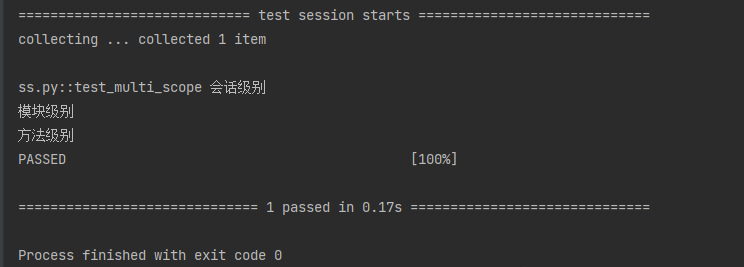
对于类使用作用域,需要使用 pytest.mark.usefixtures (对函数和方法也适用)
import pytest @pytest.fixture(scope='class')
def class_scope():
print('类级别前置')
yield
print('类级别后置') @pytest.mark.usefixtures('class_scope')
class TestClassScope:
def test_1(self):
print("test_1方法") def test_2(self):
print("test_2方法")
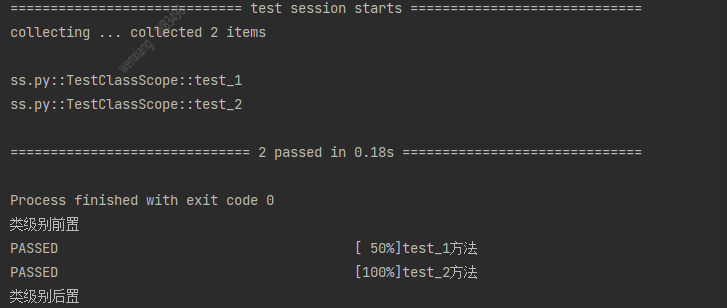
叠加usefixtures
如果一个方法或者一个class用例想要同时调用多个fixture,可以使用@pytest.mark.usefixture()进行叠加。注意叠加顺序,先执行的放底层,后执行的放上层。
import pytest @pytest.fixture(scope='function')
def class_open():
print('方法级别前置')
yield
print('方法级别后置') @pytest.fixture(scope='class')
def class_close():
print('类级别前置')
yield
print('类级别后置') class TestClassScope:
@pytest.mark.usefixtures('class_open')
def test_1(self):
print("test_1方法") @pytest.mark.usefixtures('class_open')
@pytest.mark.usefixtures('class_close')
def test_2(self):
print("test_2方法") if __name__ == '__main__':
pytest.main(['-vs'])
自动执行
目前为止,所有固件的使用都是手动指定,或者作为参数,或者使用 usefixtures。
如果我们想让固件自动执行,可以在定义时指定 autouse 参数。
下面是两个自动计时固件,一个用于统计每个函数运行时间(function 作用域),一个用于计算测试总耗时(session 作用域)
注意下面的测试函数并都没有使用固件:
import pytest @pytest.fixture(scope='session', autouse=True)
def timer_session_scope():
print("用例执行前")
yield
print("用例执行后") def test_one():
print('test_one方法')
结果如下
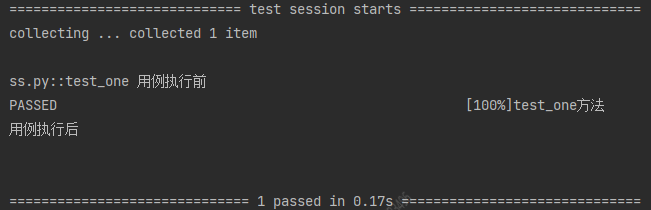
我们可以看到,我们选择自动执行,即使我们没有选择使用,pytest也会给自动执行的。执行到对应的function级别。
夹具 yield和return的区别
夹具中可以使用return,yield关键字为测试函数提供值,推荐使用yield关键字,他们的区别如下:
- yield返回值后,后面的代码还会继续运行
- return返回值后,后面的代码不会继续运行
Pytest Fixture(二)的更多相关文章
- pytest初始化与清除fixture(二)
@pytest.fixture用法 1.导入pytest模块:import pytest 2.调用装饰器函数:@pytest.fixture(callable_or_scope=None,*args, ...
- Pytest fixture及conftest详解
前言 fixture是在测试函数运行前后,由pytest执行的外壳函数.fixture中的代码可以定制,满足多变的测试需求,包括定义传入测试中的数据集.配置测试前系统的初始状态.为批量测试提供数据源等 ...
- pytest十二:cmd命令行参数
命令行参数是根据命令行选项将不同的值传递给测试函数,比如平常在 cmd 执行”pytest —html=report.html”,这里面的”—html=report.html“就是从命令行传入的参数对 ...
- pytest.fixture和普通函数调用
普通函数嗲用def one(): a="aaaaaaaaaaa" return a def test_one(): s=one() print (s) test_one() pyt ...
- pytest 用 @pytest.mark.usefixtures("fixtureName")或@pytest.fixture(scope="function", autouse=True)装饰,实现类似setup和TearDown的功能
conftest.py import pytest @pytest.fixture(scope="class") def class_auto(): print("&qu ...
- pytest fixture 利用 params参数实现用例集合
@pytest.fixture有一个params参数,接受一个列表,列表中每个数据都可以作为用例的输入.也就说有多少数据,就会形成多少用例.如下面例子,就形成3条用例 test_parametrizi ...
- pytest fixture中scope试验,包含function、module、class、session、package
上图是试验的目录结构 conftest.py:存放pytest fixture的文件 import uuid import pytest @pytest.fixture(scope="mod ...
- Pytest测试框架(三):pytest fixture 用法
xUnit style 结构的 fixture用于初始化测试函数, pytest fixture是对传统的 xUnit 架构的setup/teardown功能的改进.pytest fixture为测试 ...
- python单元测试框架pytest——fixture函数(类似unitest的setup和teardown)
pytest的setup和teardown函数(曾被一家云计算面试官问到过). pytest提供了fixture函数用以在测试执行前和执行后进行必要的准备和清理工作.与python自带的unitest ...
- pytest系列(二):筛选用例新姿势,mark 一下,你就知道。
pytest系列(一)中给大家介绍了pytest的特性,以及它的编写用例的简单至极. 那么在实际工作当中呢,我们要写的自动化用例会比较多,不会都放在一个py文件里. 如下图所示,我们编写的用例存放在不 ...
随机推荐
- JAVA 【SM2】加密解密
JAVA [SM2]加密解密 前言:最近项目中必须用到SM2的加密解密 引入的Maven依赖 <dependency> <groupId>cn.hutool</group ...
- VSCode 修改终端显示字体 字体间隔过大
参考链接: https://code84.com/172442.html
- springboot+Elasticsearch 复杂查询
以前没做过ES 里面的查询,第一次接触还是走了点弯路的. 就是这个字段你在ES 都不用模糊查的话,就可以设置 type = FieldType.Keyword,比如ID之类的. 一:建ES存储的实体 ...
- 读取excel等文件根据注解自动装填为实体类
问题:以前每次读取excel 都是根据第几列来装填实体类里面的属性.写起来很麻烦.还要判断. 思路: 1.因为每次读取excel 或者word表格 都能得到是第几列的数据,那么可以知道每列数据的ind ...
- 使用win10 wsl中的Debian编译lean 的 lede
安装Debian发行版 启用windows 适用于linux 的 windows子系统 安装Debian 参考p3terx的文章把debian装到非系统盘上: https://p3terx.com/a ...
- 软件工程日报九——SQLite的安装与配置
安卓stuio的数据库连接需要SQLite,现在进行安装与配置 一进官网下载sqlite-dll-win32-x86.zip和sqlite-tools-win32-x86.zip 二.在下载目录进行解 ...
- QT管理网络状态和网络连接
参考:http://www.cleartechfei.com/2020/07/qt%E4%BD%BF%E7%94%A8http%E5%8D%8F%E8%AE%AE/ 1. 用Qt框架进行应用开发的过程 ...
- paddle 错误(ValueError: all input arrays must have the same shape)
参考:voc数据集执行eval.py命令报错 · Issue #3456 · PaddlePaddle/PaddleDetection (github.com) 配置文件加这两行: EvalReade ...
- RDD持久化和检查点
val count: RDD[(String, Int)] = mapRDD.reduceByKey(_ + _)count.collect() val value: RDD[(String, Ite ...
- 接口测试工具POSTMAN的使用
接口测试工具postman python ------------------------------------ 作为后端,写好了接口,我们自己要测试通过,再给别人用 --------------- ...
