CSS3实现加载数据动画2
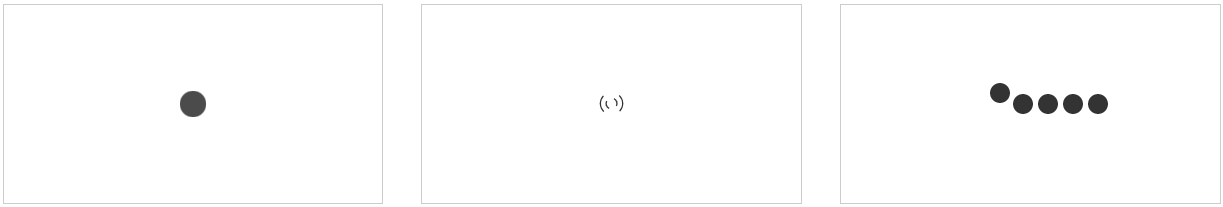
<!DOCTYPE html>
<html lang="en">
<head>
<meta charset="UTF-8">
<title>CSS3实现加载数据动画</title>
<style type="text/css">
.box{
width: 100%;
padding: 3%;
-webkit-box-sizing: border-box;
-moz-box-sizing: border-box;
box-sizing: border-box;
overflow: hidden;
}
.box .loader{
width: 30%;
height: 200px;
float: left;
margin-right: 3%;
border: 1px #cccccc solid;
-webkit-box-sizing: border-box;
-moz-box-sizing: border-box;
box-sizing: border-box;
display: flex;
align-items: center;
justify-content: center;
}
.loading-1{
width: 60px;
height: 60px;
position: relative;
}
.loading-1 i{
display: block;
width: 60px;
height: 60px;
border-radius: 50%;
background-color: #333333;
position: absolute;
left:;
top:;
opacity:;
}
.loading-1 i:nth-child(1){
-webkit-animation: loading-1 1s linear 0s infinite;
-moz-animation: loading-1 1s linear 0s infinite;
-o-animation: loading-1 1s linear 0s infinite;
animation: loading-1 1s linear 0s infinite;
}
.loading-1 i:nth-child(2){
-webkit-animation: loading-1 1s linear 0.2s infinite;
-moz-animation: loading-1 1s linear 0.2s infinite;
-o-animation: loading-1 1s linear 0.2s infinite;
animation: loading-1 1s linear 0.2s infinite;
}
.loading-1 i:nth-child(2){
-webkit-animation: loading-1 1s linear 0.4s infinite;
-moz-animation: loading-1 1s linear 0.4s infinite;
-o-animation: loading-1 1s linear 0.4s infinite;
animation: loading-1 1s linear 0.4s infinite;
}
@-webkit-keyframes loading-1 {
0%{
-webkit-transform: scale(0);
-moz-transform: scale(0);
-ms-transform: scale(0);
-o-transform: scale(0);
transform: scale(0);
opacity:;
}
50%{
opacity:;
}
100%{
-webkit-transform: scale(1);
-moz-transform: scale(1);
-ms-transform: scale(1);
-o-transform: scale(1);
transform: scale(1);
opacity:;
}
}
@-moz-keyframes loading-1 {
0%{
-webkit-transform: scale(0);
-moz-transform: scale(0);
-ms-transform: scale(0);
-o-transform: scale(0);
transform: scale(0);
opacity:;
}
50%{
opacity:;
}
100%{
-webkit-transform: scale(1);
-moz-transform: scale(1);
-ms-transform: scale(1);
-o-transform: scale(1);
transform: scale(1);
opacity:;
}
}
@-o-keyframes loading-1 {
0%{
-webkit-transform: scale(0);
-moz-transform: scale(0);
-ms-transform: scale(0);
-o-transform: scale(0);
transform: scale(0);
opacity:;
}
50%{
opacity:;
}
100%{
-webkit-transform: scale(1);
-moz-transform: scale(1);
-ms-transform: scale(1);
-o-transform: scale(1);
transform: scale(1);
opacity:;
}
}
@keyframes loading-1 {
0%{
-webkit-transform: scale(0);
-moz-transform: scale(0);
-ms-transform: scale(0);
-o-transform: scale(0);
transform: scale(0);
opacity:;
}
50%{
opacity:;
}
100%{
-webkit-transform: scale(1);
-moz-transform: scale(1);
-ms-transform: scale(1);
-o-transform: scale(1);
transform: scale(1);
opacity:;
}
} .loading-2{
width: 40px;
height: 40px;
position: relative;
}
.loading-2 i{
display: block;
border: 2px solid;
border-color: transparent #333333;
-webkit-border-radius: 50%;
-moz-border-radius: 50%;
border-radius: 50%;
position: absolute;
}
.loading-2 i:first-child{
width: 35px;
height: 35px;
top:;
left:;
-webkit-animation: loading-2 1s ease 0s infinite;
-moz-animation: loading-2 1s ease 0s infinite;
-o-animation: loading-2 1s ease 0s infinite;
animation: loading-2 1s ease 0s infinite;
}
.loading-2 i:last-child{
width: 15px;
height: 15px;
top: 10px;
left: 10px;
-webkit-animation: loading-2 1s ease -0.25s infinite reverse;
-moz-animation: loading-2 1s ease -0.25s infinite reverse;
-o-animation: loading-2 1s ease -0.25s infinite reverse;
animation: loading-2 1s ease -0.25s infinite reverse;
}
@-webkit-keyframes loading-2 {
0%{
-webkit-transform: rotate(0deg) scale(1);
-moz-transform: rotate(0deg) scale(1);
-ms-transform: rotate(0deg) scale(1);
-o-transform: rotate(0deg) scale(1);
transform: rotate(0deg) scale(1);
}
50%{
-webkit-transform: rotate(180deg) scale(.6);
-moz-transform: rotate(180deg) scale(.6);
-ms-transform: rotate(180deg) scale(.6);
-o-transform: rotate(180deg) scale(.6);
transform: rotate(180deg) scale(.6);
}
100%{
-webkit-transform: rotate(360deg) scale(1);
-moz-transform: rotate(360deg) scale(1);
-ms-transform: rotate(360deg) scale(1);
-o-transform: rotate(360deg) scale(1);
transform: rotate(360deg) scale(1);
}
}
@-moz-keyframes loading-2 {
0%{
-webkit-transform: rotate(0deg) scale(1);
-moz-transform: rotate(0deg) scale(1);
-ms-transform: rotate(0deg) scale(1);
-o-transform: rotate(0deg) scale(1);
transform: rotate(0deg) scale(1);
}
50%{
-webkit-transform: rotate(180deg) scale(.6);
-moz-transform: rotate(180deg) scale(.6);
-ms-transform: rotate(180deg) scale(.6);
-o-transform: rotate(180deg) scale(.6);
transform: rotate(180deg) scale(.6);
}
100%{
-webkit-transform: rotate(360deg) scale(1);
-moz-transform: rotate(360deg) scale(1);
-ms-transform: rotate(360deg) scale(1);
-o-transform: rotate(360deg) scale(1);
transform: rotate(360deg) scale(1);
}
}
@-o-keyframes loading-2 {
0%{
-webkit-transform: rotate(0deg) scale(1);
-moz-transform: rotate(0deg) scale(1);
-ms-transform: rotate(0deg) scale(1);
-o-transform: rotate(0deg) scale(1);
transform: rotate(0deg) scale(1);
}
50%{
-webkit-transform: rotate(180deg) scale(.6);
-moz-transform: rotate(180deg) scale(.6);
-ms-transform: rotate(180deg) scale(.6);
-o-transform: rotate(180deg) scale(.6);
transform: rotate(180deg) scale(.6);
}
100%{
-webkit-transform: rotate(360deg) scale(1);
-moz-transform: rotate(360deg) scale(1);
-ms-transform: rotate(360deg) scale(1);
-o-transform: rotate(360deg) scale(1);
transform: rotate(360deg) scale(1);
}
}
@keyframes loading-2 {
0%{
-webkit-transform: rotate(0deg) scale(1);
-moz-transform: rotate(0deg) scale(1);
-ms-transform: rotate(0deg) scale(1);
-o-transform: rotate(0deg) scale(1);
transform: rotate(0deg) scale(1);
}
50%{
-webkit-transform: rotate(180deg) scale(.6);
-moz-transform: rotate(180deg) scale(.6);
-ms-transform: rotate(180deg) scale(.6);
-o-transform: rotate(180deg) scale(.6);
transform: rotate(180deg) scale(.6);
}
100%{
-webkit-transform: rotate(360deg) scale(1);
-moz-transform: rotate(360deg) scale(1);
-ms-transform: rotate(360deg) scale(1);
-o-transform: rotate(360deg) scale(1);
transform: rotate(360deg) scale(1);
}
} .loading-3{
width: 80px;
height: 20px;
position: relative;
}
.loading-3 i{
display: block;
width: 20px;
height: 20px;
-webkit-border-radius: 50%;
-moz-border-radius: 50%;
border-radius: 50%;
background: #333333;
margin-right: 10px;
position: absolute;
}
.loading-3 i:nth-child(1){
-webkit-animation: loading-3 2s linear 0s infinite;
-moz-animation: loading-3 2s linear 0s infinite;
-o-animation: loading-3 2s linear 0s infinite;
animation: loading-3 2s linear 0s infinite;
}
.loading-3 i:nth-child(2){
-webkit-animation: loading-3 2s linear -0.4s infinite;
-moz-animation: loading-3 2s linear -0.4s infinite;
-o-animation: loading-3 2s linear -0.4s infinite;
animation: loading-3 2s linear -0.4s infinite;
}
.loading-3 i:nth-child(3){
-webkit-animation: loading-3 2s linear -0.8s infinite;
-moz-animation: loading-3 2s linear -0.8s infinite;
-o-animation: loading-3 2s linear -0.8s infinite;
animation: loading-3 2s linear -0.8s infinite;
}
.loading-3 i:nth-child(4){
-webkit-animation: loading-3 2s linear -1.2s infinite;
-moz-animation: loading-3 2s linear -1.2s infinite;
-o-animation: loading-3 2s linear -1.2s infinite;
animation: loading-3 2s linear -1.2s infinite;
}
.loading-3 i:nth-child(5){
-webkit-animation: loading-3 2s linear -1.6s infinite;
-moz-animation: loading-3 2s linear -1.6s infinite;
-o-animation: loading-3 2s linear -1.6s infinite;
animation: loading-3 2s linear -1.6s infinite;
}
@-moz-keyframes loading-3 {
0%{
left: 100px;
top:;
}
80%{
left:;
top:;
}
85%{
width: 20px;
height: 20px;
left:;
top: -25px;
}
90%{
width: 40px;
height: 20px;
}
95%{
left: 100px;
top: -20px;
width: 20px;
height: 20px;
}
100%{
left: 100px;
top:;
}
}
@-webkit-keyframes loading-3 {
0%{
left: 100px;
top:;
}
80%{
left:;
top:;
}
85%{
width: 20px;
height: 20px;
left:;
top: -25px;
}
90%{
width: 40px;
height: 20px;
}
95%{
left: 100px;
top: -20px;
width: 20px;
height: 20px;
}
100%{
left: 100px;
top:;
}
}
@-o-keyframes loading-3 {
0%{
left: 100px;
top:;
}
80%{
left:;
top:;
}
85%{
width: 20px;
height: 20px;
left:;
top: -25px;
}
90%{
width: 40px;
height: 20px;
}
95%{
left: 100px;
top: -20px;
width: 20px;
height: 20px;
}
100%{
left: 100px;
top:;
}
}
@keyframes loading-3 {
0%{
left: 100px;
top:;
}
80%{
left:;
top:;
}
85%{
width: 20px;
height: 20px;
left:;
top: -25px;
}
90%{
width: 40px;
height: 20px;
}
95%{
left: 100px;
top: -20px;
width: 20px;
height: 20px;
}
100%{
left: 100px;
top:;
}
}
</style>
</head>
<body>
<div class="box">
<div class="loader">
<div class="loading-1">
<i></i>
<i></i>
<i></i>
</div>
</div>
<div class="loader">
<div class="loading-2">
<i></i>
<i></i>
</div>
</div>
<div class="loader">
<div class="loading-3">
<i></i>
<i></i>
<i></i>
<i></i>
<i></i>
</div>
</div>
</div>
</body>
</html>
CSS3实现加载数据动画2的更多相关文章
- CSS3实现加载数据动画1
<!DOCTYPE html> <html lang="en"> <head> <meta charset="UTF-8&quo ...
- css3加载ing动画
项目中ajax交互成功前总会需要给用户提醒,比如请稍候.正在加载中等等,那个等待的动图以前项目中用的是gif,在移动端画质很渣,有毛边,于是在新项目中用css3展示加载中的动画效果. function ...
- 纯css3 加载loading动画特效
最近项目中要实现当页面还没有加载完给用户提示正在加载的loading,本来是想做个图片提示的,但是图片如果放大电脑的分辨率就会感觉到很虚,体验效果很不好.于是就采用css3+js实现这个loading ...
- 2款不同样式的CSS3 Loading加载动画 附源码
原文:2款不同样式的CSS3 Loading加载动画 附源码 我们经常看到的Loading加载很多都是转圈圈的那种,今天我们来换一种有创意的CSS3 Loading加载动画,一种是声波形状的动画,另一 ...
- 10个样式各异的CSS3 Loading加载动画
前几天我在园子里分享过2款很酷的CSS3 Loading加载动画,今天又有10个最新的Loading动画分享给大家,这些动画的样式都不一样,实现起来也并不难,你很容易把它们应用在项目中,先来看看效果图 ...
- 30款基于 jQuery & CSS3 的加载动画和进度条插件
我们所生活每一天看到的新技术或新设计潮流的兴起,Web 开发正处在上升的时代.HTML5 & CSS3 技术的发展让 Web 端可以实现的功能越来越强大. 加载动画和进度条使网站更具吸引力.该 ...
- Android动画之仿美团加载数据等待时,小人奔跑进度动画对话框(附顺丰快递员奔跑效果)
Android动画之仿美团加载数据等待时,小人奔跑进度动画对话框(附顺丰快递员奔跑效果) 首句依然是那句老话,你懂得! finddreams :(http://blog.csdn.net/finddr ...
- echarts在.Net中使用实例(二) 使用ajax动态加载数据
通过上一篇文章可以知道和echarts参考手册可知,series字段就是用来存储我们显示的数据,所以我们只需要用ajax来获取series的值就可以. option 名称 描述 {color}back ...
- iscroll5 上拉,下拉 加载数据
我这里的思路是上拉时候只是加载第一页的内容,可根据实际情况修改其中的代码.请勿照搬.样式没怎么调,可以加载gif动画.1.没有数据时候,下拉可以加载数据.2.没有数据时候,点击也可以加载数据.3.其余 ...
随机推荐
- LA 4256 商人
题目链接:https://vjudge.net/contest/160916#problem/B 题意:给一个无向图,和一个序列:要求,在这个序列中,两两相连的两个数相同,或者,在无向图中相邻:(n& ...
- sudo: Sorry, you must have a tty to run
The requiretty option in sudoers file The requiretty if set in sudo config file sudoers, sudo will o ...
- Vue状态管理-Bus
1.父子组件之间进行通讯: 父组件通过属性和子组件通讯,子组件通过事件和父组件通讯.vue2.x只允许单向数据传递. 先定义一个子组件AInput.vue: <template> < ...
- 消息中间件JMS(三)
1. Spring整合JMS 1.1消息生产者 创建工程springJMS_producer,并在pom文件中引入SpringJms .activeMQ以及单元测试相关依赖 <propertie ...
- box-shadow的应用技巧
一.box-shadow的参数解析 box-shadow:none; box-shadow: h-shadow v-shadow blur spread color inset; box-shadow ...
- SpringBoot非官方教程 | 第七篇:springboot开启声明式事务
转载请标明出处: http://blog.csdn.net/forezp/article/details/70833629 本文出自方志朋的博客 springboot开启事务很简单,只需要一个注解@T ...
- datatable根据条件设置表格行中字的颜色或背景
使用row回调函数 "rowCallback": function (row, data) { if (xxx) { //给行添加背景色 $(row).css("back ...
- centos7-mongodb3.4.6集群的搭建
0.需要环境 安装包:mongodb-linux-x86_64-3.4.6.tgz 安装路径:/usr/mongodb 服务器: 192.168.177.131/132/133 mongos 2000 ...
- Kubernetes中的Ingress
Ingress是什么 Ingress :简单理解就是个规则定义:比如说某个域名对应某个 service,即当某个域名的请求进来时转发给某个 service;这个规则将与 Ingress Control ...
- 【c学习-10】
#include #include #define SOURCE 0 //递归函数 /* [基本类型 [整型(int,[长整型(long int), [短整型(short int),长度整型(long ...
