Flask Web开发从入门到放弃(一)
第1章 章节一
01 内容概要
02 内容回顾
03 路飞学城之加入购物车
04 路飞学城之结算
05 路飞学城之立即支付
06 路飞学城之后续计划
07 Flask框架简介和快速使用
08 FLask框架之用户管理系统示例(一)
09 Flask框架之用户管理系统示例(二)
第2章 章节二
01 内容概要
02 内容回顾
03 Flask框架之配置
04 Flask框架之创建路由的两种方式
05 Flask框架之反向生成URL
06 Flask框架之自定义路由转换器
07 Flask框架之app.route参数
08 Flask框架之获取子域名的路由
09 上述内容总结
10 Flask框架之视图中添加装饰器
11 Flask框架之CBV和FBV
12 Flask框架之请求和响应相关
13 Flask框架之模板引擎
14 Flask框架之session使用和源码流程(一)
15 Flask框架之session使用和源码流程(二)
16 Flask框架之before_request和after_request(一)
17 Flask框架之after_request(二)
18 Flask框架字号常见装饰器
19 上述内容总结
20 Flask之闪现
21 Flask中间件
22 Flask框架之蓝图(一)
23 Flask框架之蓝图(二)
24 拓展知识:pipreqs
25 拓展知识:函数和方法
第3章 章节三
01 内容概要
02 内容回顾
03 threading.local学习
04 自定义Local思路
05 自定义Local对象(基于函数)
06 自定义Local对象(基于面向对象)
07 Flask上下文管理之本质分析
08 Flask上下文管理之请求到处理阶段
09 Flask上下文管理之视图调用阶段
10 Flask上下文管理之视图调动阶段和结束阶段
11 问题来了
12 Flask中的g到底是什么呢?生命周期
13 内容补充:面向对象的私有字段
14 homework
第4章 章节四
01 内容概要
02 内容回顾
03 路飞学城补充:视频播放授权
04 flask-session组件使用和原理(一)
05 flask-session组件使用和原理(二)
06 flask-session组件使用和原理(三)
07 flask-session组件使用和原理(四)
08 基于pymysql实现用户登录
09 基于数据库连接池实现用户登录
10 解决bug(一)
11 解决bug(二)
12 数据库连接池总结
13 WTforms介绍以及用户登录示例
14 WTforms用户注册示例
15 内容总结
16 homework
第1章 章节一
01 内容概要
1.1 路飞购买流程
- 加入购物车
- 结算
- 去支付
1.2 Flask框架
- 路由
- 视图
- 模板
- session
- ...
02 内容回顾
2.1 路飞学城项目结构
2.1.1 前后端分离;
2.1.2 导师后台+管理后台+主站(本人负责)
2.2 主站的功能
2.2.1 Vue——兼职、课程列表、详细、深科技
2.2.2 rest api
- 课程系列——列表、详细、推荐课程、章节&课时、常见问题、评论
- 深科技——文章列表、详细、评论、赞、收藏
- 个人中心——我的账户、个人资料、订单、课程中心
- 购买流程(复杂)——加入购物车、去结算、立即支付
- 其他——关于我们、联系我们、意见反馈
2.3 技术点
2.3.1 rest framework框架——认证组件(用于用户认证) or Django中间件,两者实现的时机不同,认证逻辑无需实现;
2.3.2 跨域——jsonp(动态生成script标签) cors;
2.3.3 Redis——购物逻辑,用户session两个场景下使用;
- 频繁操作;
- 中间状态;
- 数据放入内容,速度快;
- Redis锁
2.3.4 支付宝支付接口
- RSA加密;
- 数字金额有要求,保留小数点后两位;
- 两个URL;
- 支付宝公钥和商户私钥;
2.3.5 微信消息推送
- 微信企业号
- 沙箱环境
- 普通消息和模板消息
- 关注公众号,生成二维码
- 通过js生成二维码
- 唯一标识获取到
2.3.6 ContenType
- 参考Django settings
- 参考Django 中间件
2.3.7 rest framework分页
2.3.8 接口写的最多的查询接口;
2.3.9 视图
- queryset
2.3.10 序列化
- __new__方法;
- source
- Method
2.3.11 Git协同开发
2.3.12 ORM操作
- only
- defer
- exclude
- filter
2.3.13 CRSF
- 基于中间件做
- 基于装饰器
2.3.14 Vue.js基本命令
- Vue.js的基本命令
- Router拦截器
- Ajax——jQuery、axios ——本质都是XMLHttpRequest对象实现;
- 请求头Content-Type:request.POST
- json
- vuex
- vue-cookies
2.3.15 面试题总结准备
2.3.16 组织架构、人员配比、项目周期;
03 路飞学城之加入购物车
3.1 加入购物车
#!/usr/bin/env python
# -*- coding:utf-8 -*-
import json
from django.core.exceptions import ObjectDoesNotExist
from django.conf import settings from rest_framework.views import APIView
from rest_framework.viewsets import ViewSetMixin
from rest_framework.viewsets import ModelViewSet
from rest_framework.response import Response from repository import models from api.serializer.payment import ShoppingCarSerializer
from api.utils.auth.token_auth import LuffyTokenAuthentication
from api.utils.auth.token_permission import LuffyPermission
from api.utils import redis_pool
from api.utils.exception import PricePolicyDoesNotExist class ShoppingCarView(ViewSetMixin, APIView):
"""
购物车接口
"""
authentication_classes = [LuffyTokenAuthentication, ]
permission_classes = [LuffyPermission, ] def get(self, request, *args, **kwargs):
"""
根据用户ID获取购物车所有东西
:param request:
:param args:
:param kwargs:
:return:
"""
response = {'code': 1000, 'data': None}
try:
product_dict = redis_pool.conn.hget(settings.REDIS_SHOPPING_CAR_KEY, request.user.id)
if product_dict:
product_dict = json.loads(product_dict.decode('utf-8'))
response['data'] = product_dict
except Exception as e:
response['code'] = 1001
response['msg'] = "获取购物车列表失败" return Response(response) def post(self, request, *args, **kwargs):
"""
# 根据课程ID获取课程信息以及相关所有价格策略
chopping_car = {
request.user.id:{
course.id:{
title:'xx',
img:'xx',
choice_policy_id:1,
price_policy_dict:{
{id:1,price:'9.9', period:'1个月'},
{id:2,price:'19.9',period:'3个月'},
{id:3,price:'59.9',period:'8个月'},
},
}
},
course.id:[
title:'xx',
img:'xx',
choice_policy_id:1,
price_policy_dict:{
{id:1,price:'9.9', period:'1个月'},
{id:2,price:'19.9',period:'3个月'},
{id:3,price:'59.9',period:'8个月'},
},
]
}
}
}
:param request:
:param args:
:param kwargs:
:return:
""" response = {'code': 1000, 'msg': None}
try:
course_id = int(request.data.get('course_id'))
policy_id = int(request.data.get('policy_id')) # 获取课程信息
course = models.Course.objects.exclude(course_type=2).filter(status=0).get(id=course_id) # 序列化课程信息,并获取其关联的所有价格策略
ser = ShoppingCarSerializer(instance=course, many=False)
product = ser.data # 判断价格策略是否存在
policy_exist = False
for policy in product['price_policy_list']:
if policy['id'] == policy_id:
policy_exist = True
break
if not policy_exist:
raise PricePolicyDoesNotExist() # 设置默认选中的价格策略
product.setdefault('choice_policy_id', policy_id)
# 获取当前用户在购物车中已存在的课程,如果存在则更新,否则添加新课程
product_dict = redis_pool.conn.hget(settings.REDIS_SHOPPING_CAR_KEY, request.user.id)
if not product_dict:
product_dict = {course_id: product}
else:
product_dict = json.loads(product_dict.decode('utf-8'))
product_dict[course_id] = product
# 将新课程写入到购物车
redis_pool.conn.hset(settings.REDIS_SHOPPING_CAR_KEY, request.user.id, json.dumps(product_dict)) except ObjectDoesNotExist as e:
response['code'] = 1001
response['msg'] = '视频不存在'
except PricePolicyDoesNotExist as e:
response['code'] = 1002
response['msg'] = '价格策略不存在'
except Exception as e:
print(e)
response['code'] = 1003
response['msg'] = '添加购物车失败' return Response(response) def delete(self, request, *args, **kwargs):
"""
删除购物车中的课程
:param request:
:param args:
:param kwargs:
:return:
"""
response = {'code': 1000}
try:
course_id = kwargs.get('pk')
product_dict = redis_pool.conn.hget(settings.REDIS_SHOPPING_CAR_KEY, request.user.id)
if not product_dict:
raise Exception('购物车中无课程')
product_dict = json.loads(product_dict.decode('utf-8'))
if course_id not in product_dict:
raise Exception('购物车中无该商品')
del product_dict[course_id]
redis_pool.conn.hset(settings.REDIS_SHOPPING_CAR_KEY, request.user.id, json.dumps(product_dict))
except Exception as e:
response['code'] = 1001
response['msg'] = str(e) return Response(response) def put(self, request, *args, **kwargs):
"""
更新购物车中的课程的默认的价格策略
:param request:
:param args:
:param kwargs:
:return:
"""
response = {'code': 1000}
try:
course_id = kwargs.get('pk')
policy_id = request.data.get('policy_id')
product_dict = redis_pool.conn.hget(settings.REDIS_SHOPPING_CAR_KEY, request.user.id)
if not product_dict:
raise Exception('购物车清单不存在')
product_dict = json.loads(product_dict.decode('utf-8'))
if course_id not in product_dict:
raise Exception('购物车清单中商品不存在') policy_exist = False
for policy in product_dict[course_id]['price_policy_list']:
if policy['id'] == policy_id:
policy_exist = True
break
if not policy_exist:
raise PricePolicyDoesNotExist() product_dict[course_id]['choice_policy_id'] = policy_id
redis_pool.conn.hset(settings.REDIS_SHOPPING_CAR_KEY, request.user.id, json.dumps(product_dict))
except PricePolicyDoesNotExist as e:
response['code'] = 1001
response['msg'] = '价格策略不存在'
except Exception as e:
response['code'] = 1002
response['msg'] = str(e) return Response(response)
04 路飞学城之结算
4.1 结算
#!/usr/bin/env python
# -*- coding:utf-8 -*-
import json
import datetime
from django.conf import settings from rest_framework.views import APIView
from rest_framework.response import Response from api.utils.auth.token_auth import LuffyTokenAuthentication
from api.utils.auth.token_permission import LuffyPermission
from api.utils import redis_pool
from repository import models class PaymentView(APIView):
"""
去结算接口
"""
authentication_classes = [LuffyTokenAuthentication, ]
permission_classes = [LuffyPermission, ] def get(self, request, *args, **kwargs):
"""
获取结算列表
:param request:
:param args:
:param kwargs:
:return:
"""
response = {'code': 1000}
try:
# 结算商品列表
payment_list = redis_pool.conn.hget(settings.REDIS_PAYMENT_KEY, request.user.id)
if not payment_list:
raise Exception() response['data'] = {
'payment_list': json.loads(payment_list.decode('utf-8')), # 结算信息(课程、价格和优惠券)
"balance": request.user.balance # 个人贝里账户,可使用贝里金额
}
except Exception as e:
response['code'] = 1001
response['msg'] = "结算列表为空" return Response(response) def post(self, request, *args, **kwargs):
"""
去结算
方案一(示例):用户提交课程id,去redis购物车中获取其选好的价格策略,再次检测课程和价格策略的合法性。
PS: 直接购买时,需要先加入购物车,再立即去结算 方案二:用户提交课程id和价格策略id,去数据库验证其合法性。
PS: 直接购买时,直接去结算 user.id: {
policy_course_dict:{
课程ID:{
'course_id': course_id,
'course_name': product['name'],
'course_img': product['course_img'],
'policy_id': product['choice_policy_id'],
'policy_price': policy_price,
'policy_': policy_period,
'coupon_record_list': [
{'id': 0, 'text': '请选择优惠券'},
{'id': 1, 'type':1, 'text': '优惠券1', ..},
{'id': 2, 'type':2, 'text': '优惠券1', ..},
{'id': 3, 'type':3, 'text': '优惠券1', ..},
],
},
课程ID:{
'course_id': course_id,
'course_name': product['name'],
'course_img': product['course_img'],
'policy_id': product['choice_policy_id'],
'policy_price': policy_price,
'policy_': policy_period,
'coupon_record_list': [
{'id': 0, 'text': '请选择优惠券'},
{'id': 1, 'type':1, 'text': '优惠券1', ..},
{'id': 2, 'type':2, 'text': '优惠券1', ..},
{'id': 3, 'type':3, 'text': '优惠券1', ..},
],
}
},
global_coupon_dict:{
1:{'type': 0, 'text': "通用优惠券", 'id': 1, ..},
2:{'type': 0, 'text': "通用优惠券", 'id': 2, ..},
3:{'type': 0, 'text': "通用优惠券", 'id': 3, ...},
4:{'type': 0, 'text': "通用优惠券", 'id': 4, ...},
}
} :param request:
:param args:
:param kwargs:
:return:
"""
response = {'code': 1001}
try: """
1. 获取要支付的课程ID
2. 检查购物车中是否存在,不存在则报错
循环用户提交的课程ID,去购物车中获取,如果不存在,就报错。 """
# 获取用户提交的课程id
course_id_list = request.data.get('course_list')
if not course_id_list or not isinstance(course_id_list, list):
raise Exception('请选择要结算的课程') # 购物车中检查是否已经有课程(应该有课程的)
product_dict = redis_pool.conn.hget(settings.REDIS_SHOPPING_CAR_KEY, request.user.id)
if not product_dict:
raise Exception('购物车无课程') # 购物车中是否有用户要购买的课程
product_dict = json.loads(product_dict.decode('utf-8')) # ###### 课程、价格和优惠券 #######
policy_course_dict = {} for course_id in course_id_list:
course_id = str(course_id)
product = product_dict.get(course_id)
if not product:
raise Exception('购买的课程必须先加入购物车') policy_exist = False
for policy in product['price_policy_list']:
if policy['id'] == product['choice_policy_id']:
policy_price = policy['price']
policy_period = policy['period']
policy_valid_period = policy['valid_period']
policy_exist = True
break
if not policy_exist:
raise Exception('购物车中的课程无此价格') policy_course = {
'course_id': course_id,
'course_name': product['name'],
'course_img': product['course_img'],
'policy_id': product['choice_policy_id'],
'policy_price': policy_price,
'policy_period': policy_period,
'policy_valid_period': policy_valid_period,
'coupon_record_list': [
{'id': 0, 'text': '请选择优惠券'},
],
}
policy_course_dict[course_id] = policy_course # 获取当前所有优惠券
user_coupon_list = models.CouponRecord.objects.filter(account=request.user,
status=0)
# ###### 全局优惠券 #######
global_coupon_record_dict = {} # 课程优惠券添加到课程中;全局优惠券添加到全局
current_date = datetime.datetime.now().date()
for record in user_coupon_list:
# 检查优惠券是否已经过期
begin_date = record.coupon.valid_begin_date
end_date = record.coupon.valid_end_date
if begin_date:
if current_date < begin_date:
continue
if end_date:
if current_date > end_date:
continue
# 全局优惠券
if not record.coupon.content_type:
if record.coupon.coupon_type == 0:
temp = {'type': 0, 'text': "通用优惠券", 'id': record.id,
'begin_date': begin_date, 'end_date': end_date,
'money_equivalent_value': record.coupon.money_equivalent_value}
elif record.coupon.coupon_type == 1:
temp = {'type': 1, 'text': "满减券", 'id': record.id,
'begin_date': begin_date, 'end_date': end_date,
'minimum_consume': record.coupon.minimum_consume,
'money_equivalent_value': record.coupon.money_equivalent_value}
elif record.coupon.coupon_type == 2:
temp = {'type': 2, 'text': "折扣券", 'id': record.id,
'begin_date': begin_date, 'end_date': end_date,
'off_percent': record.coupon.off_percent}
else:
continue global_coupon_record_dict[record.id] = temp
# 课程优惠券
else:
cid = record.coupon.object_id
if record.coupon.content_type.model == 'course' and cid in policy_course_dict:
# 课程价格:满减,打折,通用
if record.coupon.coupon_type == 0:
temp = {'type': 0, 'text': "通用优惠券", 'id': record.id,
'begin_date': begin_date, 'end_date': end_date,
'money_equivalent_value': record.coupon.money_equivalent_value}
elif record.coupon.coupon_type == 1 and policy_course_dict[cid][
'policy_price'] >= record.coupon.minimum_consume:
temp = {'type': 1, 'text': "满减券", 'id': record.id,
'begin_date': begin_date, 'end_date': end_date,
'minimum_consume': record.coupon.minimum_consume,
'money_equivalent_value': record.coupon.money_equivalent_value}
elif record.coupon.coupon_type == 2:
temp = {'type': 2, 'text': "折扣券", 'id': record.id,
'begin_date': begin_date, 'end_date': end_date,
'off_percent': record.coupon.off_percent}
else:
continue
policy_course_dict[cid]['coupon_record_list'].append(temp) user_pay = {
'policy_course_dict': policy_course_dict,
'global_coupon_record_dict': global_coupon_record_dict
}
redis_pool.conn.hset(settings.REDIS_PAYMENT_KEY, request.user.id, json.dumps(user_pay)) except Exception as e:
response['code'] = 1002
response['msg'] = str(e) return Response(response)
05 路飞学城之立即支付
5.1 立即支付
#!/usr/bin/env python
# -*- coding:utf-8 -*-
import json
import time
import random
import datetime
from django.conf import settings
from django.db import transaction
from django.db.models import F from rest_framework.views import APIView
from rest_framework.response import Response from api.utils.auth.token_auth import LuffyTokenAuthentication
from api.utils.auth.token_permission import LuffyPermission
from api.utils import redis_pool
from api.utils.alipay import AliPay from repository import models def generate_order_num():
"""
生成订单编号, 且必须唯一
:return:
"""
while True:
order_num = time.strftime('%Y%m%d%H%M%S', time.localtime()) + str(random.randint(111, 999))
if not models.Order.objects.filter(order_number=order_num).exists():
break
return order_num def generate_transaction_num():
"""
生成流水编号, 且必须唯一
:return:
"""
while True:
transaction_number = time.strftime('%Y%m%d%H%M%S', time.localtime()) + str(random.randint(111, 999))
if not models.TransactionRecord.objects.filter(transaction_number=transaction_number).exists():
break
return transaction_number class PayOrderView(APIView):
authentication_classes = [LuffyTokenAuthentication, ]
permission_classes = [LuffyPermission, ] def post(self, request, *args, **kwargs):
"""
去支付,生成订单。
获取前端提交的购买信息
{
course_price_list:[
{'policy_id':1, '':'course_id':1, 'coupon_record_id':1},
{'policy_id':2, '':'course_id':2, 'coupon_record_id':2},
],
coupon_record_id:1,
alipay: 99,
balance: 1
} 1. 用户提交
- balance
- alipay
2. 获取去结算列表 课程
3. 循环所有课程
- 获取原价
- 抵扣的钱 :param request:
:param args:
:param kwargs:
:return:
"""
response = {'code': 1000}
try:
# 用户请求验证
policy_course_list = request.data.get('course_price_list')
coupon_record_id = request.data.get('coupon_record_id')
alipay = request.data.get('alipay') # >= 0
balance = request.data.get('balance') # >= 0 if balance > request.user.balance:
raise Exception('账户中贝里余额不足') # 检查用户提交的信息在 redis结算列表 中是否存在,如果不存在,则需要用户从购物车中再次去结算
payment_dict_bytes = redis_pool.conn.hget(settings.REDIS_PAYMENT_KEY, request.user.id)
payment_dict = json.loads(payment_dict_bytes.decode('utf-8')) policy_course_dict = payment_dict['policy_course_dict']
global_coupon_record_dict = payment_dict['global_coupon_record_dict'] global_coupon_record = {}
# 全局优惠券
if coupon_record_id:
if coupon_record_id not in global_coupon_record_dict:
raise Exception('全局优惠券在缓存中不存在')
global_coupon_record = global_coupon_record_dict[coupon_record_id] # 当前时间
current_date = datetime.datetime.now().date()
current_datetime = datetime.datetime.now() # 原价
total_price = 0
# 总抵扣的钱
discount = 0
# 使用优惠券ID列表
if coupon_record_id:
use_coupon_record_id_list = [coupon_record_id, ]
else:
use_coupon_record_id_list=[]
# 课程和优惠券
buy_course_record = [] for cp in policy_course_list:
_policy_id = cp['policy_id']
_course_id = cp['course_id']
_coupon_record_id = cp['coupon_record_id'] temp = {
'course_id': _course_id,
'course_name': "course",
'valid_period': 0, # 有效期:30
'period': 0, # 有效期:一个月
'original_price': 0,
'price': 0,
} if str(_course_id) not in policy_course_dict:
raise Exception('课程在缓存中不存在') redis_course = policy_course_dict[str(_course_id)] if str(_policy_id) != str(redis_course['policy_id']):
raise Exception('价格策略在缓存中不存在') # 课程是否已经下线或价格策略被修改
policy_object = models.PricePolicy.objects.get(id=_policy_id) # 价格策略对象
course_object = policy_object.content_object # 课程对象 if course_object.id != _course_id:
raise Exception('课程和价格策略对应失败')
if course_object.status != 0:
raise Exception('课程已下线,无法购买') # 选择的优惠券是否在缓存中
redis_coupon_list = redis_course['coupon_record_list']
redis_coupon_record = None
for item in redis_coupon_list:
if item['id'] == _coupon_record_id:
redis_coupon_record = item
break
if not redis_coupon_record:
raise Exception('单课程优惠券在缓存中不存在') # 计算购买原总价
total_price += policy_object.price # 未使用单课程优惠券
if redis_coupon_record['id'] == 0:
temp['price'] = policy_object.price
buy_course_record.append(temp)
continue temp['original_price'] = policy_object.price
temp['valid_period'] = redis_coupon_record['policy_valid_period']
temp['period'] = redis_coupon_record['policy_period'] # 缓存中的优惠券是否已经过期
begin_date = redis_coupon_record.get('begin_date')
end_date = redis_coupon_record.get('end_date')
if begin_date:
if current_date < begin_date:
raise Exception('优惠券使用还未到时间')
if end_date:
if current_date > end_date:
raise Exception('优惠券已过期') # 使用的是单课程优惠券抵扣了多少钱;使用的 个人优惠券ID
if redis_coupon_record['type'] == 0:
# 通用优惠券
money = redis_coupon_record['money_equivalent_value']
discount += money
elif redis_coupon_record['type'] == 1:
# 满减券
money = redis_coupon_record['money_equivalent_value']
minimum_consume = redis_coupon_record['minimum_consume']
if policy_object.price >= minimum_consume:
discount += money
elif redis_coupon_record['type'] == 2:
# 打折券
money = policy_object.price * redis_coupon_record['off_percent']
discount += money temp['price'] = policy_object.price - money
buy_course_record.append(temp)
use_coupon_record_id_list.append(redis_coupon_record['id']) # 全局优惠券
print(global_coupon_record)
begin_date = global_coupon_record.get('begin_date')
end_date = global_coupon_record.get('end_date')
if begin_date:
if current_date < begin_date:
raise Exception('优惠券使用还未到时间')
if end_date:
if current_date > end_date:
raise Exception('优惠券已过期') # 使用全局优惠券抵扣了多少钱
if global_coupon_record.get('type') == 0:
# 通用优惠券
money = global_coupon_record['money_equivalent_value']
discount += money
elif global_coupon_record.get('type') == 1:
# 满减券
money = global_coupon_record['money_equivalent_value']
minimum_consume = global_coupon_record['minimum_consume']
if (total_price - discount) >= minimum_consume:
discount += money
elif global_coupon_record.get('type') == 2:
# 打折券
money = (total_price - discount) * global_coupon_record['off_percent']
discount += money # 贝里抵扣的钱
if balance:
discount += balance if (alipay + discount) != total_price:
raise Exception('总价、优惠券抵扣、贝里抵扣和实际支付的金额不符') # 创建订单 + 支付宝支付
# 创建订单详细
# 贝里抵扣 + 贝里记录
# 优惠券状态更新
actual_amount = 0
if alipay:
payment_type = 1 # 支付宝
actual_amount = alipay
elif balance:
payment_type = 3 # 贝里
else:
payment_type = 2 # 优惠码 with transaction.atomic():
order_num = generate_order_num()
if payment_type == 1:
order_object = models.Order.objects.create(
payment_type=payment_type,
order_number=order_num,
account=request.user,
actual_amount=actual_amount,
status=1, # 待支付
)
else:
order_object = models.Order.objects.create(
payment_type=payment_type,
order_number=order_num,
account=request.user,
actual_amount=actual_amount,
status=0, # 支付成功,优惠券和贝里已够支付
pay_time=current_datetime
) for item in buy_course_record: detail = models.OrderDetail.objects.create(
order=order_object,
content_object=models.Course.objects.get(id=item['course_id']),
original_price=item['original_price'],
price=item['price'],
valid_period_display=item['period'],
valid_period=item['valid_period']
)
models.Account.objects.filter(id=request.user.id).update(balance=F('balance') - balance)
models.TransactionRecord.objects.create(
account=request.user,
amount=request.user.balance,
balance=request.user.balance - balance,
transaction_type=1,
content_object=order_object,
transaction_number=generate_transaction_num()
)
effect_row = models.CouponRecord.objects.filter(id__in=use_coupon_record_id_list).update(
order=order_object,
used_time=current_datetime) if effect_row != len(use_coupon_record_id_list):
raise Exception('优惠券使用失败') response['payment_type'] = payment_type
# 生成支付宝URL地址
if payment_type == 1:
pay = AliPay(debug=True)
query_params = pay.direct_pay(
subject="路飞学城", # 商品简单描述
out_trade_no=order_num, # 商户订单号
total_amount=actual_amount, # 交易金额(单位: 元 保留俩位小数)
)
pay_url = "https://openapi.alipaydev.com/gateway.do?{}".format(query_params) response['pay_url'] = pay_url except IndentationError as e:
response['code'] = 1001
response['msg'] = str(e) return Response(response)
06 路飞学城之后续计划
6.1 后续计划
07 Flask框架简介和快速使用
7.1 Flask Web框架;
7.1.1 Flask的上下文管理;
7.1.2 谈谈你对Python相关的Web框架的理解;
- Django:大而全,重武器,内部提供:ORM、Admin、中间件、Form、ModelForm、Session、缓存、信号、CSRF;
- Flask:短小精悍,可拓展强,http://flask.pocoo.org/
- Tornado,短小精悍,可拓展性较之Flask弱一些,但优点是:异步非阻塞;
- Web.py:比较老的Web框架;
- bottle.py:微小,1000行左右;
- Django的请求过来先走wsgiref,然后middleware;
- Flask中的WSGI是Werkzurg;
7.2 如何证明Flask内部是Werkzeug
7.2.1 Flask的路由是装饰器;
# -*- coding:utf-8 -*-
# Project: FlaskFull
# Software: PyCharm
# Time : 2018-09-17 10:12
# File : s2.py
# Author : 天晴天朗
# Email : tqtl@tqtl.org from flask import Flask app = Flask(__name__) @app.route('/index/')
def index():
return 'Hello World!' if __name__ == '__main__':
app.run()#run_simple(host,port,app)
08 FLask框架之用户管理系统示例(一)
8.1 Flask框架之用户登录程序;
8.2 使用Pycharm安装Flask;
from flask import Flask, render_template, request, redirect, session app = Flask(__name__, template_folder='templates')
# 基于app这个对象设置secret_key的值,任意设置!
app.secret_key = 'nishifdalkj4389!@#$28908' @app.route('/login/', methods=['GET', 'POST'])
def hello_world():
# return 'Hello World!'
if request.method == "GET":
return render_template('login.html')
user = request.form.get('usr')
pwd = request.form.get('pwd')
if user == 'cuixiaozhao' and pwd == '':
# 将用户信息放入session;
session['user_info'] = user
"""
RuntimeError: The session is unavailable because no secret key was set. Set the secret_key on the application to something unique and secret.
127.0.0.1 - - [17/Sep/2018 21:02:04] "POST /login/ HTTP/1.1" 500 -
"""
return redirect('/index/')
else:
# 两种传值方法均可,比Django灵活一些;
# return render_template('login.html', msg='用户名或者密码错误!')
return render_template('login.html', **{'msg': '用户名或者密码错误!'}) @app.route('/index/')
def index():
user_info = session.get('user_info')
if not user_info:
return redirect('/login/')
else:
return '欢迎登陆!' @app.route('/logout/')
def logout():
del session['user_info']
return redirect('/login/') if __name__ == '__main__':
app.run()
09 Flask框架之用户管理系统示例(二)
9.1 Flask框架用户登录示例二;
from flask import Flask, render_template, request, redirect, session app = Flask(__name__, template_folder='templates')
# 基于app这个对象设置secret_key的值,任意设置!
app.secret_key = 'nishifdalkj4389!@#$28908'
app.debug = True
USER_DICT = {
'': {'name': '志军', 'age': 18},
'': {'name': '大伟', 'age': 48},
'': {'name': '美凯', 'age': 38}
} @app.route('/login/', methods=['GET', 'POST'])
def hello_world():
# return 'Hello World!'
if request.method == "GET":
return render_template('login.html')
user = request.form.get('usr')
pwd = request.form.get('pwd')
if user == 'cuixiaozhao' and pwd == '':
# 将用户信息放入session;
session['user_info'] = user
"""
RuntimeError: The session is unavailable because no secret key was set. Set the secret_key on the application to something unique and secret.
127.0.0.1 - - [17/Sep/2018 21:02:04] "POST /login/ HTTP/1.1" 500 -
"""
return redirect('/index/')
else:
# 两种传值方法均可,比Django灵活一些;
# return render_template('login.html', msg='用户名或者密码错误!')
return render_template('login.html', **{'msg': '用户名或者密码错误!'}) @app.route('/index/')
def index():
user_info = session.get('user_info')
if not user_info:
return redirect('/login/')
return render_template('index.html', user_dict=USER_DICT) @app.route('/detail/')
def detail():
user_info = session.get('user_info')
if not user_info:
return redirect('/login/')
uid = request.args.get('uid')
info = USER_DICT.get(uid)
return render_template('detail.html', info=info) @app.route('/logout/')
def logout():
del session['user_info']
return redirect('/login/') if __name__ == '__main__':
app.run()
10 homework
10.1 Flask装饰器、位置、url起个别名;
10.2 类似于Django中间件的东西,before_request装饰器;
10.3 上下文管理预习;
threading.local;
functools.wrappers;
functools.partial;
面向对象中——__setarrt__;__getattr__;__delatrr__;
第2章 章节二
01 内容概要
1.1 配置文件;
1.2 路由
1.3 视图函数
1.4 请求和响应
1.5 templates模板
1.6 session(默认存储的签名的cookies中)
1.7 flash闪现
1.8 蓝图blueprint
1.9 常见的装饰器before_request
1.10 Flask中间件
02 内容回顾
2.1 装饰器;
# -*- coding:utf-8 -*-
# Project: Day123
# Software: PyCharm
# Time : 2018-09-18 10:45
# File : 1.装饰器.py
# Author : 天晴天朗
# Email : tqtl@tqtl.org import functools
def wapper(func):
@functools.wraps(func)
def inner(*args,**kwargs):
return func(*args,**kwargs)
return inner
'''
1、执行wapper函数,并将被装饰的函数当做参数。wapper(index)
2、将第一步的返回值,重新赋值给index = wapper(old index) ''' #1、为什么要使用装饰器?在不改变原来函数的基础之上,对函数执行前后进行自定义操作;
@wapper
def index(a1):
return a1 +1000 v = index(2)
print(v)
#获取函数名
print("打印函数名:",index.__name__) @wapper
def order(a1):
return a1+1000 print(index.__name__)
print(order.__name__)
2.2 带参数的装饰器;
2.3 什么是面向对象,为什么要使用面向对象?
# -*- coding:utf-8 -*-
# Project: Day123
# Software: PyCharm
# Time : 2018-09-18 11:06
# File : 3.面向对象.py
# Author : 天晴天朗
# Email : tqtl@tqtl.org ""
"""
谈谈你对面向对象的认识?
封装:
将同一类方法分为一类,方法封装到类中;
将方法中的共同的参数封装到对象中,把共同的值封装到对象中;
""" # 用户类实现;
class File:
def __init__(self, a1, a2, a3, a4):
self.a1 = a1
self.a2 = a2
self.a3 = a3
self.a4 = a4 def file_add(self):
pass def file_del(self):
pass def file_update(self):
pass def file_fetch(self):
pass # 给了一些值,将数据加工,应用场景:Django自定义分页;
class Foo():
def __init__(self, a1, a2, a3, a4, a5, a6, a7):
self.a1 = a1
self.a2 = a2
self.a3 = a3
self.a4 = a4
self.a5 = a5
self.a6 = a6
self.a7 = a7 def sum(self):
return self.a1 + self.a2 def reduce(self):
return self.a5 - self.a7 obj = File(1, 2, 3, 4)
print(obj) # <__main__.File object at 0x10bbf25c0> class A(object):
def __init__(self):
self.age1 = 123
self.a = A() class B(object):
def __init__(self):
self.age2 = 123
self.b = B() class C(object):
def __init__(self):
self.age3 = 123
self.c = C() class D(object):
def __init__(self):
self.age4 = 123
self.d = D()
03 Flask框架之配置
3.1 app.py;
from flask import Flask, render_template, redirect app = Flask(__name__)
# Flask的配置文件这么玩耍;
app.config.from_object("settings.DevelopmentConfig")#settings后面是一个类名; @app.route('/index/', methods=['GET', 'POST'])
def index():
return 'Hello World!' if __name__ == '__main__':
app.run()
3.2 指定settings.py文件;
# -*- coding:utf-8 -*-
# Project: Day123
# Software: PyCharm
# Time : 2018-09-18 11:25
# File : settings.py
# Author : 天晴天朗
# Email : tqtl@tqtl.org class BaseConfig(object):
DEBUG = False
TESTING = False
DATABASE_URI = 'sqllite://:memory:' class ProductionConfig(BaseConfig):
DATABASE_URI = 'mysql://user@production/foo' class DevelopmentConfig(BaseConfig):
DEBUG = True
DATABASE_URI = 'mysql://user@development/foo' class TestingConfig(BaseConfig):
DEBUG = True
DATABASE_URI = 'mysql://user@test/foo'
3.3 Flask配置文件详解;
flask中的配置文件是一个flask.config.Config对象(继承字典),默认配置为:
{
'DEBUG': get_debug_flag(default=False), 是否开启Debug模式;
'TESTING': False, 是否开启测试模式;
'PROPAGATE_EXCEPTIONS': None,
'PRESERVE_CONTEXT_ON_EXCEPTION': None,
'SECRET_KEY': None,
'PERMANENT_SESSION_LIFETIME': timedelta(days=31),
'USE_X_SENDFILE': False,
'LOGGER_NAME': None,
'LOGGER_HANDLER_POLICY': 'always',
'SERVER_NAME': None,
'APPLICATION_ROOT': None,
'SESSION_COOKIE_NAME': 'session',
'SESSION_COOKIE_DOMAIN': None,
'SESSION_COOKIE_PATH': None,
'SESSION_COOKIE_HTTPONLY': True,
'SESSION_COOKIE_SECURE': False,
'SESSION_REFRESH_EACH_REQUEST': True,
'MAX_CONTENT_LENGTH': None,
'SEND_FILE_MAX_AGE_DEFAULT': timedelta(hours=12),
'TRAP_BAD_REQUEST_ERRORS': False,
'TRAP_HTTP_EXCEPTIONS': False,
'EXPLAIN_TEMPLATE_LOADING': False,
'PREFERRED_URL_SCHEME': 'http',
'JSON_AS_ASCII': True,
'JSON_SORT_KEYS': True,
'JSONIFY_PRETTYPRINT_REGULAR': True,
'JSONIFY_MIMETYPE': 'application/json',
'TEMPLATES_AUTO_RELOAD': None,
} 方式一:
app.config['DEBUG'] = True PS: 由于Config对象本质上是字典,所以还可以使用app.config.update(...) 方式二:
app.config.from_pyfile("python文件名称")
如:
settings.py
DEBUG = True app.config.from_pyfile("settings.py") app.config.from_envvar("环境变量名称")
环境变量的值为python文件名称名称,内部调用from_pyfile方法 app.config.from_json("json文件名称")
JSON文件名称,必须是json格式,因为内部会执行json.loads app.config.from_mapping({'DEBUG':True})
字典格式 app.config.from_object("python类或类的路径") app.config.from_object('pro_flask.settings.TestingConfig') settings.py class Config(object):
DEBUG = False
TESTING = False
DATABASE_URI = 'sqlite://:memory:' class ProductionConfig(Config):
DATABASE_URI = 'mysql://user@localhost/foo' class DevelopmentConfig(Config):
DEBUG = True class TestingConfig(Config):
TESTING = True PS: 从sys.path中已经存在路径开始写; PS: settings.py文件默认路径要放在程序root_path目录,如果instance_relative_config为True,则就是instance_path目录;
04 Flask框架之创建路由的两种方式
4.1 基于@app.route('/index/', methods=['GET', 'POST'])装饰器方式实现;
4.2 通过研究源代码,基于app.add_url_rule('/order/', view_func=order)实现;
from flask import Flask, render_template, redirect app = Flask(__name__)
# Flask的配置文件这么玩耍;
app.config.from_object("settings.DevelopmentConfig") # 添加的第一种方式,推荐使用装饰器的方式;
@app.route('/index/', methods=['GET', 'POST'])
def index():
return '# 添加的第一种方式,推荐使用装饰器的方式;' # 添加路由的另外一种方式; def order():
return '# 添加路由的第二种方式;' app.add_url_rule('/order/', view_func=order)
if __name__ == '__main__':
app.run() if __name__ == '__main__':
app.run()
05 Flask框架之反向生成URL
5.1 Flask框架之反向生成URL,(url_for,endpoint)
# -*- coding:utf-8 -*-
# Project: Day123
# Software: PyCharm
# Time : 2018-09-18 12:06
# File : 4.反向生成URL.py
# Author : 天晴天朗
# Email : tqtl@tqtl.org from flask import Flask, render_template, redirect, url_for app = Flask(__name__) # endpoint&url_for不起别名默认就是函数名;
@app.route('/index/', methods=['GET', 'POST'])
def index():
v1 = url_for('n1')
# v2 = url_for('n1')
# v2 = url_for('n2')
v2 = url_for('login')
v3 = url_for('logout')
print(v1, v2, v3)
return 'Index' @app.route('/login/', methods=['GET', 'POST'], endpoint='n2')
def login():
return 'Login' @app.route('/logout/', methods=['GET', 'POST'], endpoint='n3')
def logout():
return 'Logout'
06 Flask框架之自定义路由转换器
6.1 Flask之自定义路由转换器;
# -*- coding:utf-8 -*-
# Project: Day123
# Software: PyCharm
# Time : 2018-09-18 19:14
# File : 6.Flask框架之app.route参数.py
# Author : 天晴天朗
# Email : tqtl@tqtl.org
from flask import Flask app = Flask(__name__) # 从旧功能重定向至新功能页面;Js可以做重定向;meta头、js location href
@app.route('/index/', methods=['GET', 'POST'], redirect_to='/new/')
def index():
return '旧的功能' @app.route('/new/', methods=['GET', 'POST'])
def new():
return '新功能' if __name__ == '__main__':
app.run()
6.2 常见的路由系统;
- @app.route('/user/<username>')
- @app.route('/post/<int:post_id>')
- @app.route('/post/<float:post_id>')
- @app.route('/post/<path:path>')
- @app.route('/login', methods=['GET', 'POST'])
DEFAULT_CONVERTERS = {
'default': UnicodeConverter,
'string': UnicodeConverter,
'any': AnyConverter,
'path': PathConverter,
'int': IntegerConverter,
'float': FloatConverter,
'uuid': UUIDConverter,
}
def auth(func):
def inner(*args, **kwargs):
print('before')
result = func(*args, **kwargs)
print('after')
return result return inner @app.route('/index.html',methods=['GET','POST'],endpoint='index')
@auth
def index():
return 'Index' 或 def index():
return "Index" self.add_url_rule(rule='/index.html', endpoint="index", view_func=index, methods=["GET","POST"])
or
app.add_url_rule(rule='/index.html', endpoint="index", view_func=index, methods=["GET","POST"])
app.view_functions['index'] = index 或
def auth(func):
def inner(*args, **kwargs):
print('before')
result = func(*args, **kwargs)
print('after')
return result return inner class IndexView(views.View):
methods = ['GET']
decorators = [auth, ] def dispatch_request(self):
print('Index')
return 'Index!' app.add_url_rule('/index', view_func=IndexView.as_view(name='index')) # name=endpoint 或 class IndexView(views.MethodView):
methods = ['GET']
decorators = [auth, ] def get(self):
return 'Index.GET' def post(self):
return 'Index.POST' app.add_url_rule('/index', view_func=IndexView.as_view(name='index')) # name=endpoint @app.route和app.add_url_rule参数:
rule, URL规则
view_func, 视图函数名称
defaults=None, 默认值,当URL中无参数,函数需要参数时,使用defaults={'k':'v'}为函数提供参数
endpoint=None, 名称,用于反向生成URL,即: url_for('名称')
methods=None, 允许的请求方式,如:["GET","POST"] strict_slashes=None, 对URL最后的 / 符号是否严格要求,
如:
@app.route('/index',strict_slashes=False),
访问 http://www.xx.com/index/ 或 http://www.xx.com/index均可
@app.route('/index',strict_slashes=True)
仅访问 http://www.xx.com/index
redirect_to=None, 重定向到指定地址
如:
@app.route('/index/<int:nid>', redirect_to='/home/<nid>')
或
def func(adapter, nid):
return "/home/888"
@app.route('/index/<int:nid>', redirect_to=func)
subdomain=None, 子域名访问
from flask import Flask, views, url_for app = Flask(import_name=__name__)
app.config['SERVER_NAME'] = 'wupeiqi.com:5000' @app.route("/", subdomain="admin")
def static_index():
"""Flask supports static subdomains
This is available at static.your-domain.tld"""
return "static.your-domain.tld" @app.route("/dynamic", subdomain="<username>")
def username_index(username):
"""Dynamic subdomains are also supported
Try going to user1.your-domain.tld/dynamic"""
return username + ".your-domain.tld" if __name__ == '__main__':
app.run() a.注册路由原理
07 Flask框架之app.route参数
7.1 app.route的常见参数;
# -*- coding:utf-8 -*-
# Project: Day123
# Software: PyCharm
# Time : 2018-09-18 19:14
# File : 4.Flask框架之app.route参数.py
# Author : 天晴天朗
# Email : tqtl@tqtl.org
from flask import Flask app = Flask(__name__) # 从旧功能重定向至新功能页面;Js可以做重定向;meta头、js location href
@app.route('/index/', methods=['GET', 'POST'], redirect_to='/new/')
def index():
return '旧的功能' @app.route('/new/', methods=['GET', 'POST'])
def new():
return '新功能' if __name__ == '__main__':
app.run()
8 Flask框架之获取子域名的路由
8.1 域名解析之A记录;

8.2 本地域名映射之hosts文件;
# -*- coding:utf-8 -*-
# Project: Day123
# Software: PyCharm
# Time : 2018-09-18 19:14
# File : 7.Flask框架之获取子域名.py
# Author : 天晴天朗
# Email : tqtl@tqtl.org
from flask import Flask app = Flask(__name__)
app.config['SERVER_NAME'] = 'www.cuixiaozhao.com:5000' # 从旧功能重定向至新功能页面;Js可以做重定向;meta头、js location href
@app.route('/dynamic/', methods=['GET', 'POST'], subdomain='<username>')
def sub_domain(username):
print(username)
return '旧的功能1' if __name__ == '__main__':
app.run()
09 上述内容总结
9.1 url;
9.2 methods;
9.3 endpoint;
9.4 @app.route('/index/<int:nid1>/<int:nid2>');
9.5 url_for;
10 Flask框架之视图中添加装饰器
10.1 Flask框架中添加装饰器的注意事项;
@装饰器的顺序
引入functools
# -*- coding:utf-8 -*-
# Project: Day123
# Software: PyCharm
# Time : 2018-09-18 19:14
# File : 8.添加装饰器.py
# Author : 天晴天朗
# Email : tqtl@tqtl.org
from flask import Flask
import functools app = Flask(__name__) def wapper(func):
@functools.wraps(func)
def inner(*args, **kwargs):
print('before')
return func(*args, **kwargs) return inner @app.route('/xxxx/', methods=['GET', 'POST'])
@wapper
def index():
return 'Index' @app.route('/xxxx/', methods=['GET', 'POST'])
@wapper
def order():
return 'Order' if __name__ == '__main__':
app.run()
11 Flask框架之CBV和FBV
11.1 CBV与FBV;
# -*- coding:utf-8 -*-
# Project: Day123
# Software: PyCharm
# Time : 2018-09-18 21:57
# File : 9.Flask框架之CBV和FBV.py
# Author : 天晴天朗
# Email : tqtl@tqtl.org
from flask import Flask, redirect, render_template, views app = Flask(__name__)
import functools def wapper(func):
@functools.wraps(func)
def inner(*args, **kwargs):
print('before')
return func(*args, **kwargs) return inner @app.route('/xxx/', methods=['GET', 'POST'])
@wapper
def index():
return 'Index' class IndexView(views.View):
methods = ['GET']
decorators = [wapper, ] def dispatch_request(self):
print('Index')
return 'Index' app.add_url_rule('/index/', view_func=IndexView.as_view(name='index')) # name == endpoint # CBV方式;
class IndexView(views.MethodView):
methods = ['GET']
decorators = [wapper] def get(self):
return 'Index.GET' def post(self):
return 'Index POST' app.add_url_rule('/index/', view_func=IndexView.as_view(name='index')) # name = endpoint if __name__ == '__main__':
app.run()
12 Flask框架之请求和响应相关
12.1 Flask请求相关之request.xxx;
12.2 Flask响应相关之return和response;
# -*- coding:utf-8 -*-
# Project: Day123
# Software: PyCharm
# Time : 2018-09-18 22:13
# File : 12.请求和响应.py
# Author : 天晴天朗
# Email : tqtl@tqtl.org from flask import Flask, render_template, request, redirect, jsonify, make_response app = Flask(__name__) app.config.from_object("settings.DevelopmentConfig") @app.route('/index/', methods=['GET', 'POST'])
def index():
# 请求相关;
request.args # 响应相关;
return ''
return render_template()
return redirect('/index/')
# 返回json数据;
return json.dumps({}) # return jsonify({}) if __name__ == '__main__':
app.run()
"""
# 请求相关信息;
# request.method
# request.args
# request.form
# request.values
# request.cookies
# request.headers
# request.path
# request.full_path
# request.script_root
# request.url
# request.base_url
# request.url_root
# request.host_url
# request.host
# request.files
# obj = request.files['the_file_name']
# obj.save('/var/www/uploads/' + secure_filename(f.filename)) # 响应相关信息;
# return "字符串"
# return render_template('html模板路径',**{})
# return redirect('/index.html') # response = make_response(render_template('index.html'))
# response是flask.wrappers.Response类型;
# response.delete_cookie('key')
# response.set_cookie('key', 'value')
# response.headers['X-Something'] = 'A value'
# return response
"""
13 Flask框架之模板引擎
13.1 Flask的templates模板;
13.2 通Django十分类似,具备block继承、extends;
# -*- coding:utf-8 -*-
# Project: Day123
# Software: PyCharm
# Time : 2018-09-18 22:23
# File : 13.模板.py
# Author : 天晴天朗
# Email : tqtl@tqtl.org
from flask import Flask, render_template, redirect, jsonify, make_response, Markup app = Flask(__name__) # 全局模板——每个模板均可调用的函数;
@app.template_global()
def cxz(a1, a2):
return a1 + a2 def input(value):
return Markup("<input value:'%s'/>" % value) def gen_input(value):
return Markup("<input value:'%s'/>" % value) @app.route('/computed/', methods=['GET', 'POST'])
def computed():
context = {
'k1': 123,
'k2': [11, 22, 33],
'k3': {'name': 'cuixiaozhao', 'age': 84},
'k4': lambda x: x + 1, # 用户写简单的函数;
'k5': gen_input
}
return render_template('index.html', **context) if __name__ == '__main__':
app.run()
layout.html;
<!DOCTYPE html>
<html lang="en">
<head>
<meta charset="UTF-8">
<title>Title</title>
<meta name="viewport" content="width=device-width, initial-scale=1">
</head>
<body>
<div>头部</div>
<div>
{% block content %}
{% endblock %}
</div>
<div>底部</div>
</body>
</html>
indexx.html;
{% extends 'layout.html' %}
{% block content %}
<h1>{{ k1 }}</h1>
<h1>{{ k2.0 }} {{ k2[0] }}</h1>
<h1>{{ k3.name }} {{ k3['name'] }}{{ k3.get('name',19930911) }}</h1>
<h1>{{ k4 }}</h1>
<h1>{{ k5(99) }}</h1>
{% endblock %}
14 Flask框架之session使用和源码流程(一)
15 Flask框架之session使用和源码流程(二)
14.1 & 15.1 之session使用和源码;
# -*- coding:utf-8 -*-
# Project: Day123
# Software: PyCharm
# Time : 2018-09-19 16:37
# File : 1.Flask中的session.py
# Author : 天晴天朗
# Email : tqtl@tqtl.org
""
"""
Session的请求流程;
1、请求刚刚到达;
2、视图函数;
3、请求结果;
"""
from flask import Flask, session app = Flask(__name__) app.secret_key = 'fdjljfaljfkla' @app.route('/index/')
def index():
session['k1'] = 123
return 'Index' @app.route('/order/')
def order():
print(session['k1'])
return 'Order' if __name__ == '__main__':
app.run()
"""
1、Flask
2、RequestContext
3、Request
4、SecureCookieSessionInterface
5、SecureCookieSession(dict )
"""
16 Flask框架之before_request和after_request(一)
16.1 Flask框架中的内置装饰器之before_request和after_request;
# -*- coding:utf-8 -*-
# Project: Day123
# Software: PyCharm
# Time : 2018-09-19 17:22
# File : 1.Flask中内置的特殊装饰器.py
# Author : 天晴天朗
# Email : tqtl@tqtl.org
from flask import Flask, render_template, redirect app = Flask(__name__) # before_request和after_request类似于Django中的中间件middleware;
@app.before_request
def before_req():
print('before_request,前') @app.before_request
def before_req1():
print('before_request1,前') # request之前,会添加一个reverse反转;
@app.after_request
def after_req(response):
print('after_request, 后')
return response @app.after_request
def after_req1(response):
print('after_request1, 后')
return response @app.route('/x1/', methods=['GET', 'POST'])
def x1():
print('视图函数X1')
return 'X1' @app.route('/x2/', methods=['GET', 'POST'])
def x2():
print('视图函数X2')
return 'X2' if __name__ == '__main__':
app.run()
17 Flask框架之after_request(二)
17.1 基于before_request的用户登录示例;
# -*- coding:utf-8 -*-
# Project: Day123
# Software: PyCharm
# Time : 2018-09-19 17:22
# File : 2.基于Flask中内置的特殊装饰器做登录验证.py
# Author : 天晴天朗
# Email : tqtl@tqtl.org
from flask import Flask, render_template, redirect, request, session app = Flask(__name__)
app.secret_key = 'fdsjklfdjaslkjflas' # before_request和after_request类似于Django中的中间件middleware;
@app.before_request
def check_login():
if request.path == '/login/':
return None
user = session.get('user_info')
if not user:
return redirect('/login/') @app.route('/login/', methods=['GET', 'POST'])
def login():
return 'Login' @app.route('/index/', methods=['GET', 'POST'])
def index():
return 'Index' if __name__ == '__main__':
app.run()
18 Flask框架字号常见装饰器
18.1 Flask中其他常见的装饰器;
- before_first_request
- before_request
- after_request
- teardown_request
- after_this_request
- errorhandler(404)
- ...
# -*- coding:utf-8 -*-
# Project: Day123
# Software: PyCharm
# Time : 2018-09-19 17:44
# File : 3.Flask中其他常见的装饰器.py
# Author : 天晴天朗
# Email : tqtl@tqtl.org
from flask import Flask, Request, render_template app = Flask(__name__, template_folder='templates')
app.debug = True @app.before_first_request
def before_first_request1():
print('before_first_request1') @app.before_first_request
def before_first_request2():
print('before_first_request2') @app.before_request
def before_request1():
Request.nnn = 123
print('before_request1') @app.before_request
def before_request2():
print('before_request2') @app.after_request
def after_request1(response):
print('before_request1', response)
return response @app.after_request
def after_request2(response):
print('before_request2', response)
return response @app.errorhandler(404)
def page_not_found(error):
return 'This page does not exist', 404 @app.template_global()
def sb(a1, a2):
return a1 + a2 @app.template_filter()
def db(a1, a2, a3):
return a1 + a2 + a3 @app.route('/')
def hello_world():
return render_template('index.html') if __name__ == '__main__':
app.run()
19 上述内容总结
19.1小结:
19.1.1配置文件
19.1.2路由
19.1.3视图之CBV(class-based views )&FBV(function base view)
19.1.4request
19.1.5response = make_response(...)
19.1.6模板
19.1.7session
19.1.8常见的装饰器
20 Flask之闪现
20.1 Flask之消息闪现flask& get_flashed_messages;(内部原理基于session实现)
# -*- coding:utf-8 -*-
# Project: Day123
# Software: PyCharm
# Time : 2018-09-19 18:03
# File : 1.Flask之消息闪现flush.py
# Author : 天晴天朗
# Email : tqtl@tqtl.org from flask import Flask, session, flash, get_flashed_messages app = Flask(__name__)
app.secret_key = 'fdjslkjflkafdaklfjdlakfj' # # 生成session;
# @app.route('/x1/', methods=['GET', 'POST'])
# def login():
# session['mgs'] = 'cuixiaozhao'
# return '视图函数1'
#
#
# # 销毁session;;
# @app.route('/x2/', methods=['GET', 'POST'])
# def index():
# msg = session.pop('msg')
# print(msg)
# return '视图函数2'
# 消息闪现之flask生成session;
@app.route('/x1/', methods=['GET', 'POST'])
def login():
flash('cuixiaozhao', category='x1')
flash('cuixiaozhao', category='x2')
return '视图函数1' # 消息闪现之flask销毁session;;
@app.route('/x2/', methods=['GET', 'POST'])
def index():
data = get_flashed_messages(category_filter=['x1', 'x2'])
print(data)
return '视图函数2' if __name__ == '__main__':
app.run()
21 Flask中间件
21.1 Flask中自定义中间件;
# -*- coding:utf-8 -*-
# Project: Day123
# Software: PyCharm
# Time : 2018-09-19 18:13
# File : 1.Flask之中间件.py
# Author : 天晴天朗
# Email : tqtl@tqtl.org from flask import Flask app = Flask(__name__)
app.secret_key = 'fjaljfdklajfkdasl' @app.route('/x2', methods=['GET', 'POST'])
def index():
return 'x2' class MiddleWare(object):
def __init__(self, old_wsgi_app):
self.old_wsgi_app = old_wsgi_app def __call__(self, *args, **kwargs):
print('before')
obj = self.old_wsgi_app(*args, **kwargs)
print('after')
return obj if __name__ == '__main__':
app.wsgi_app = MiddleWare(app.wsgi_app)
app.run()
"""
1、执行app.__call__方法;
2、在调用app.wsgi_app方法;
"""
22 Flask框架之蓝图(一)
简单来说,Blueprint 是一个存储操作方法的容器,这些操作在这个Blueprint 被注册到一个应用之后就可以被调用,Flask 可以通过Blueprint来组织URL以及处理请求。Flask使用Blueprint让应用实现模块化,在Flask中,Blueprint具有如下属性:
- 一个应用可以具有多个Blueprint;
- 可以将一个Blueprint注册到任何一个未使用的URL下比如 “/”、“/sample”或者子域名;
- 在一个应用中,一个模块可以注册多次;
- Blueprint可以单独具有自己的模板、静态文件或者其它的通用操作方法,它并不是必须要实现应用的视图和函数的;
- 在一个应用初始化时,就应该要注册需要使用的Blueprint;
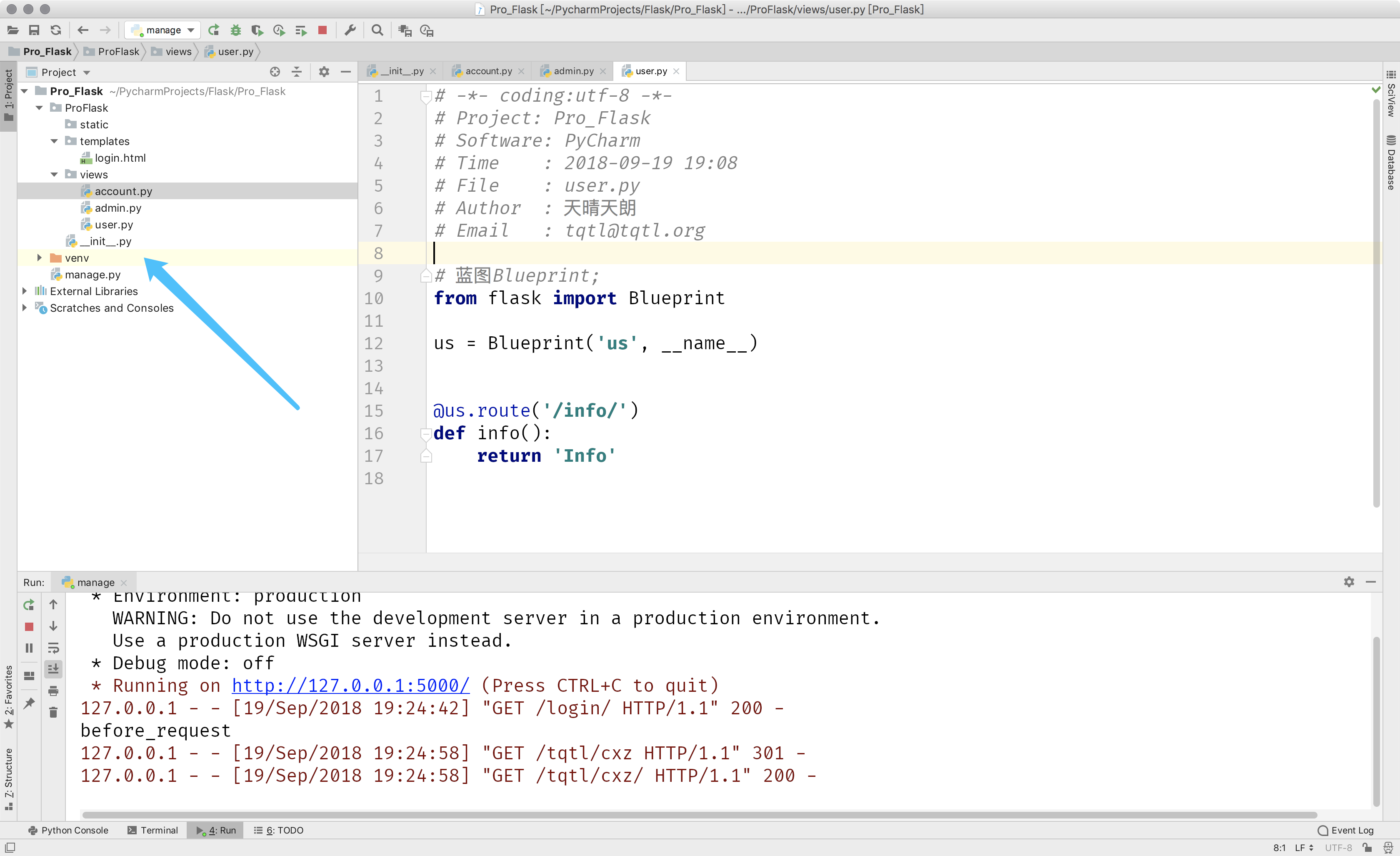
22.1 创建Flask项目ProFlask;
22.2 自定义文件存储目录;
__init__.py;
from flask import Flask
app = Flask(__name__)
# @app.route('/index/')
# def index():
# pass
from .views import account
from .views import admin
from .views import user
app.register_blueprint(account.ac)
app.register_blueprint(admin.ad)
app.register_blueprint(user.us)
accounts.py;
# -*- coding:utf-8 -*-
# Project: Pro_Flask
# Software: PyCharm
# Time : 2018-09-19 19:08
# File : account.py
# Author : 天晴天朗
# Email : tqtl@tqtl.org from flask import Flask, render_template
# 蓝图Blueprint;
from flask import Blueprint ac = Blueprint('ac', __name__) @ac.route('/login/')
def login():
#return 'Login'
return render_template('login.html') @ac.route('/logout/')
def logout():
return 'Logout'
23 Flask框架之蓝图(二)
23.1 蓝图的三大作用(相当于Django中的app);
- 目录结构的划分;
- URL的划分;
- 给每一类URL添加before_request
24 拓展知识:pipreqs工具
24.1 项目依赖;
24.2 拿到代码启动不起来;
24.3 pip3 install pipreqs;(自动查找项目所需要的依赖包及版本号);
24.4 pipreqs ./ --force 强制生成依赖文件;
24.5 pip3 install -i requirements.txt 安装依赖文件;
25 拓展知识:函数和方法
25.1 什么是函数?
25.2 什么是方法?
# -*- coding:utf-8 -*-
# Project: Day123
# Software: PyCharm
# Time : 2018-09-19 20:40
# File : 1.函数和方法的区别.py
# Author : 天晴天朗
# Email : tqtl@tqtl.org from types import MethodType, FunctionType class Foo(object):
def fetch(self):
pass print(isinstance(Foo.fetch, MethodType)) # False
print(isinstance(Foo.fetch, FunctionType)) # True obj = Foo()
print(obj.fetch) # <bound method Foo.fetch of <__main__.Foo object at 0x10bbf2358>>
print(isinstance(obj.fetch, MethodType)) # False
print(isinstance(Foo.fetch, FunctionType)) # True
"""
类、对象、方法、函数可以➕();
方法和函数的区别:被谁来调用!
"""
第3章 章节三
01 内容概要
1.1 Flask提升逼格的时候;
1.2 Flask的上下文管理;
1.3 threading.local;
1.4 数据库连接池;
02 内容回顾
2.1 常用的Linux命令(100+);
2.2 常见算法搞定;
2.3 数据库连接池;
2.4 面向对象的特殊方法;
- call;
- new;
- and;
- equal;
- next;
- dict;
2.5 functools;
- functools.partial();
- 装饰器的应用场景;-Flask路由以及before_request、登录认证、Django缓存\CSRF_TOKEN;
2.6 Flask中的蓝图Blueprint;
2.7 Flask中的session;
03 threading.local学习
3.1 threading.local初识;
# -*- coding:utf-8 -*-
# Project: Threading
# Software: PyCharm
# Time : 2018-09-19 22:40
# File : 1.ThreadingLocal.py
# Author : 天晴天朗
# Email : tqtl@tqtl.org from threading import local
from threading import Thread
import time # 特殊的对象;
xiaozhao = local() # xiaozhao = -1 def task(arg):
# global xiaozhao xiaozhao.value = arg
time.sleep(2)
print(xiaozhao.value) for i in range(10):
t = Thread(target=task, args=(i,))
t.start()
04 自定义Local思路
05 自定义Local对象(基于函数)
5.1 基于get_ident实现;
#!/usr/bin/python3
# -*- coding:utf-8 -*-
# Project: Threading
# Software: PyCharm
# Time : 2018-09-20 09:11
# File : 3.自定义Local对象(基于函数).py
# Author : 天晴天朗
# Email : tqtl@tqtl.org from threading import get_ident, Thread
import time storage = {} def set(k, v):
ident = get_ident()
if ident in storage:
storage[ident][k] = v
storage[ident] = {k: v} def get(k):
ident = get_ident()
return storage[ident][k] def task(arg):
set('val', arg)
print(storage)
time.sleep(2)
v = get('val')
print(v) for i in range(10):
t = Thread(target=task, args=(i,))
t.start()
06 自定义Local对象(基于面向对象)
6.1 基于面向对象basic;
#!/usr/bin/python3
# -*- coding:utf-8 -*-
# Project: Threading
# Software: PyCharm
# Time : 2018-09-20 09:20
# File : 4.自定义Local对象(基于面向对象).py
# Author : 天晴天朗
# Email : tqtl@tqtl.org
from threading import get_ident
from threading import Thread class Local(object):
storage = {} def set(self, k, v):
ident = get_ident()
if ident in Local.storage:
Local.storage[ident][k] = v
else:
Local.storage[ident] = {k: v} def get(self, k):
ident = get_ident()
return Local.storage[ident][k] obj = Local()
def task(arg):
obj.set('val', arg)
v = obj.get('val')
print(v) for i in range(10):
t = Thread(target=task, args=(i,))
t.start()
6.2 基于面向对象优化版;
#!/usr/bin/python3
# -*- coding:utf-8 -*-
# Project: Threading
# Software: PyCharm
# Time : 2018-09-20 09:20
# File : 5.自定义Local对象(基于面向对象优化版 ).py
# Author : 天晴天朗
# Email : tqtl@tqtl.org
from threading import get_ident
from threading import Thread class Local(object): def __setattr__(self, k, v):
# self.storage = {}
object.__setattr__(self, 'storage', {})
ident = get_ident()
if ident in self.storage:
self.storage[ident][k] = v
else:
self.storage[ident] = {k: v} def __getattr__(self, item):
ident = get_ident()
return self.storage[ident][item] obj = Local()
obj1 = Local() def task(arg):
obj.val = arg
obj1.val = arg
print(obj.val) for i in range(10):
t = Thread(target=task, args=(i,))
t.start()
6.3 基于面向对象升级版;
#!/usr/bin/python3
# -*- coding:utf-8 -*-
# Project: Threading
# Software: PyCharm
# Time : 2018-09-20 09:20
# File : 4.自定义Local对象(基于面向对象).py
# Author : 天晴天朗
# Email : tqtl@tqtl.org
from threading import get_ident
from threading import Thread class Local(object):
storage = {} def __setattr__(self, k, v):
ident = get_ident()
if ident in Local.storage:
Local.storage[ident][k] = v
else:
Local.storage[ident] = {k: v} def __getattr__(self, item):
ident = get_ident()
return Local.storage[ident][item] obj = Local() def task(arg):
obj.val = arg
print(obj.val) for i in range(10):
t = Thread(target=task, args=(i,))
t.start()
6.4 基于面向对象greenlet版本;
#!/usr/bin/python3
# -*- coding:utf-8 -*-
# Project: Threading
# Software: PyCharm
# Time : 2018-09-20 09:20
# File : 7.自定义Local对象(基于greenlet).py
# Author : 天晴天朗
# Email : tqtl@tqtl.org try:
from greenlet import getcurrent as get_ident
except Exception as e:
from threading import get_ident
from threading import Thread class Local(object):
storage = {} def __setattr__(self, k, v):
ident = get_ident()
if ident in Local.storage:
Local.storage[ident][k] = v
else:
Local.storage[ident] = {k: v} def __getattr__(self, item):
ident = get_ident()
return Local.storage[ident][item] obj = Local() def task(arg):
obj.val = arg
print(obj.val) for i in range(10):
t = Thread(target=task, args=(i,))
t.start()
07 Flask上下文管理之本质分析
#!/usr/bin/python3
# -*- coding:utf-8 -*-
# Project: Threading
# Software: PyCharm
# Time : 2018-09-20 09:45
# File : 1.Flask源码分析上下文管理.py
# Author : 天晴天朗
# Email : tqtl@tqtl.org
from flask import Flask app = Flask(__name__) @app.route('/')
def hello_world():
return 'cuixiaozhao!' if __name__ == '__main__':
app.__call__
app.run() ""
"""
1、第一个阶段:将ctx(request,session)放到Local对象;
2、第二阶段:视图函数导入:request、session;
3、请求处理完毕:
-获取session并保存到cookie;
-将ctx删除;
"""
08 Flask上下文管理之请求到处理阶段
8.1 Flask中的session是何时创建何时销毁的?request_context,localstack、local;

09 Flask上下文管理之视图调用阶段
9.1 调用阶段;
10 Flask上下文管理之视图调动阶段和结束阶段
10.1 视图调用阶段和结束阶段;
11 问题来了
11.1 Flask中一共有几个Local和Local对象?
都是2个;
12 Flask中的g到底是什么呢?生命周期?
12.1 Flask的g对象范围;
13 内容补充:面向对象的私有字段
13.1 私有字段不建议去调动;
- obj = Foo()
- obj._Foo_age(类名前加下划线)
14 homework
14.1 按照组为单位,画图-类的调用关系图;

第4章 章节四
01 内容概要
1.1 flask-session;
1.2 单独模块-数据库连接池DBUtils;
1.3 原生SQL(基于pymysql)还是ORM好?!
1.4 wtforms(任何Django框架都可使用);
1.5 SQLAchemy、flask-sqlachemy;
1.6 flask-script;
1.7 flask-migrate;
02 内容回顾
2.1 谈谈Django和Flask的认识?
2.2 Django的上下文管理机制?
2.3 ctx = RequestContext(request,session)
2.4 Local对象的作用?
- 看过Local源码,和Threading.local相似但又有不同之处;
- 不同之处在于,Local中基于greenlet获取唯一表示,颗粒度更细;
2.5 为什么使用Localstack?对Local对象中的数据进行操作。
2.6 上下文管理分为两个-请求上下文和App上下文
2.7 什么是g?一次请求周期内的全局变量。
2.8 获取session和g的流程。
2.9 Flask中的技术点。
- 反射;
- 面向对象-封装、继承和多态;
- __dict__;
- 线程相关的东西-threading.local;
- 自己写一个类+列表,实现一个栈(基于Localstack实现栈);
03 路飞学城补充:视频播放授权
4.1 CC视频播放授权;
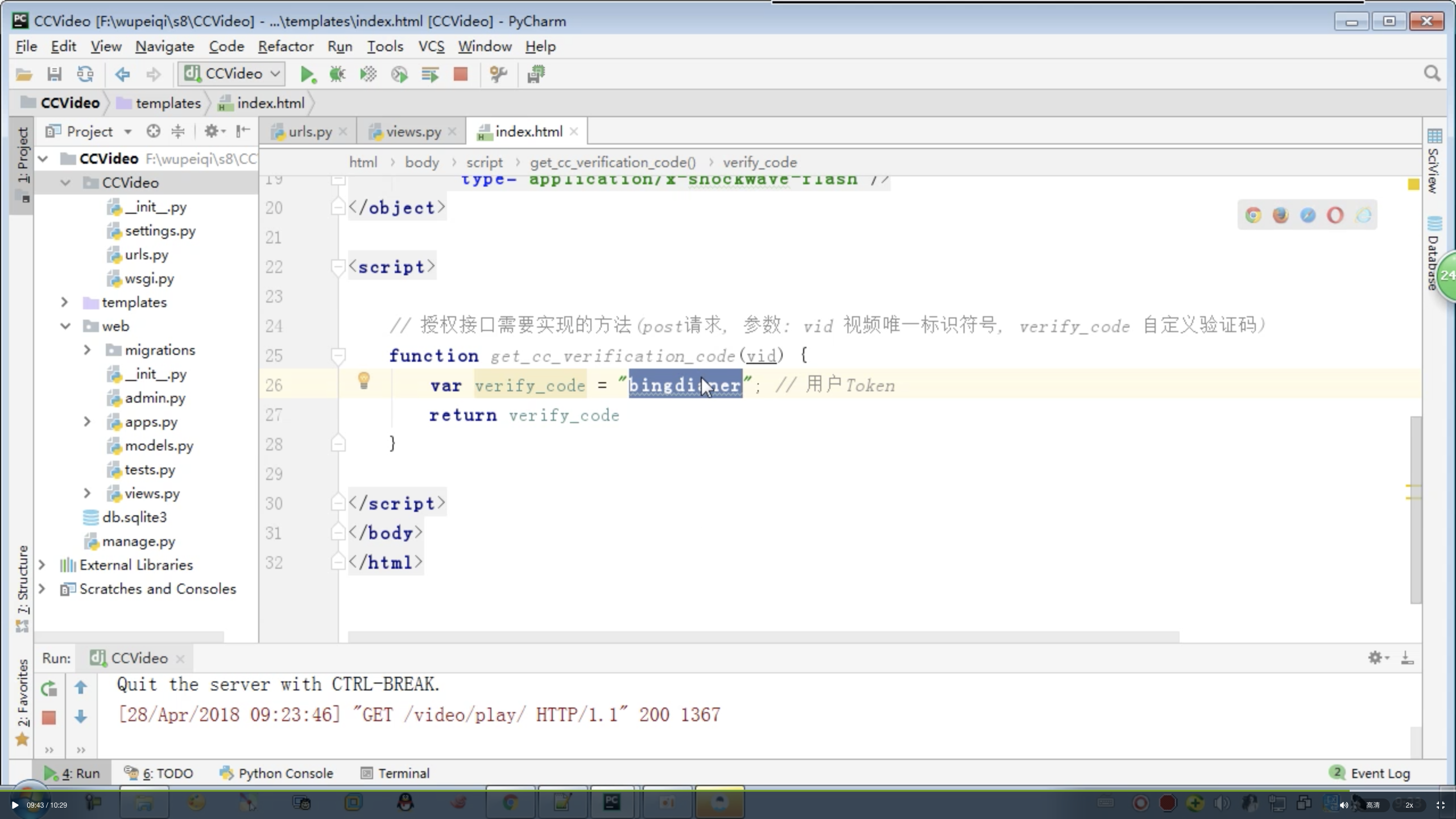
04 flask-session组件使用和原理(一)
4.1 flask-session;
#!/usr/bin/python3
# -*- coding:utf-8 -*-
# Project: Flask_Session
# Software: PyCharm
# Time : 2018-09-20 16:14
# File : 1.flask_session.py
# Author : 天晴天朗
# Email : tqtl@tqtl.org
from flask import Flask, session
from flask_session import RedisSessionInterface app = Flask(__name__)
app.secret_key = 'fdahfdafdajfalk' # 默认session保存操作;
# from flask.sessions import SecureCookieSessionInterface # app.session_interface = SecureCookieSessionInterface() # 使用Redis保存session;
from flask.ext.session import Session
from redis import Redis app.config['SESSION_TYPE'] = 'redis'
app.config['SESSION_REDIS'] = Redis(host='192.168.0.94', port='')
app.session_interface = RedisSessionInterface(
redis=Redis(host='127.0.0.1', port=6379),
key_prefix='flaskxxxx' ) @app.route('/login/')
def login():
session['k1'] = 123
return 'Login' @app.route('/index/')
def index():
v = session['k1']
print(v)
return 'Index' if __name__ == '__main__':
app.run()
05 flask-session组件使用和原理(二)
5.1 原理难,实现的机制难,使用起来比较容易,但是要想学好, 必须懂原理;
5.2 MTV 和MVC设计模式;
- MTV-Model、Templates、View;
- MVC-Model、View、Controller;
5.3 自定义Flask项目Flask_Session;

__init__.py;
#!/usr/bin/python3
# -*- coding:utf-8 -*-
# Project: Flask_Session
# Software: PyCharm
# Time : 2018-09-20 16:46
# File : __init__.py
# Author : 天晴天朗
# Email : tqtl@tqtl.org
from flask import Flask
from .views import account
from .views import home def create_app():
app = Flask(__name__)
app.config.from_object('settings.DevelopmentConfig')
app.register_blueprint(account.account)
app.register_blueprint(home.home)
return app
manage.py;
#!/usr/bin/python3
# -*- coding:utf-8 -*-
# Project: Flask_Session
# Software: PyCharm
# Time : 2018-09-20 16:46
# File : manage.py
# Author : 天晴天朗
# Email : tqtl@tqtl.org from Flask_Session import create_app app = create_app() if __name__ == '__main__':
app.run()
account.py;
#!/usr/bin/python3
# -*- coding:utf-8 -*-
# Project: Flask_Session
# Software: PyCharm
# Time : 2018-09-20 16:53
# File : account.py
# Author : 天晴天朗
# Email : tqtl@tqtl.org from flask import Blueprint, render_template, request, session, redirect
from uuid import uuid4 account = Blueprint('account', __name__) @account.route('/login/', methods=['GET', 'POST'])
def login():
if request.method == "GET":
return render_template("login.html")
user = request.form.get('user')
pwd = request.form.get('pwd')
if user == "cxz" and pwd == "":
uid = str(uuid4())
session.permanent = True
session['user_info'] = {'id': uid, 'name': user}
return redirect('/index/')
else:
return render_template('login.html', msg='用户名或者密码错误!')
home.py;
#!/usr/bin/python3
# -*- coding:utf-8 -*-
# Project: Flask_Session
# Software: PyCharm
# Time : 2018-09-20 17:33
# File : home.py
# Author : 天晴天朗
# Email : tqtl@tqtl.org from flask import Blueprint, render_template, request, session, redirect home = Blueprint('home', __name__) @home.route('/index/', methods=['GET', 'POST'])
def index():
user_info = session.get('user_info') # {'k1':1,'k2':2}
print("原来的值", user_info)
session['user_info']['k1'] = 19939
user_info = session.get('user_info')
print("修改之后的值", user_info)
# session['modified'] = True,在配置文件中使用SESSION_REFRESH_EACH_REQUEST代替;
return 'Index' @home.route('/test/')
def test():
user_info = session.get('user_info')
print(user_info)
return 'Test'
settings.py;
#!/usr/bin/python3
# -*- coding:utf-8 -*-
# Project: Flask_Session
# Software: PyCharm
# Time : 2018-09-20 17:28
# File : settings.py
# Author : 天晴天朗
# Email : tqtl@tqtl.org
from datetime import timedelta class Config(object):
DEBUG = True
TESTING = False
DATABASE_URI = 'sqlite://:memory'
SECRET_KEY = 'fjdksjfdasljflksd'
PERMANENT_SESSION_LIFETIME = timedelta(minutes=20)
SESSION_REFRESH_EACH_REQUEST = True class ProductionConfig(Config):
pass class DevelopmentConfig(Config):
pass class TestingConfig(Config):
pass
06 flask-session组件使用和原理(三)
6.1 将数据存储至Redis;
settings.py;
#!/usr/bin/python3
# -*- coding:utf-8 -*-
# Project: Flask_Session
# Software: PyCharm
# Time : 2018-09-20 17:28
# File : settings.py
# Author : 天晴天朗
# Email : tqtl@tqtl.org
from datetime import timedelta
from redis import Redis class Config(object):
DEBUG = True
TESTING = False
DATABASE_URI = 'sqlite://:memory'
SECRET_KEY = 'fjdksjfdasljflksd'
PERMANENT_SESSION_LIFETIME = timedelta(minutes=20)
SESSION_REFRESH_EACH_REQUEST = True
SESSION_TYPE = "redis"
# SESSION_REDIS = Redis(host='127.0.0.1',port='6379') class ProductionConfig(Config):
SESSION_REDIS = Redis(host='127.0.0.1', port='') class DevelopmentConfig(Config):
SESSION_REDIS = Redis(host='127.0.0.1', port='') class TestingConfig(Config):
SESSION_REDIS = Redis(host='127.0.0.1', port='')
__init__.py;
#!/usr/bin/python3
# -*- coding:utf-8 -*-
# Project: Flask_Session
# Software: PyCharm
# Time : 2018-09-20 16:46
# File : __init__.py
# Author : 天晴天朗
# Email : tqtl@tqtl.org
from flask import Flask
from .views import account
from .views import home
# from flask.ext.session import Session
from flask_session import Session def create_app():
app = Flask(__name__)
app.config.from_object('settings.DevelopmentConfig')
app.register_blueprint(account.account)
app.register_blueprint(home.home)
# 将Session替换成Redis;
Session(app)
return app
6.2 Mac版本的Redis可视化工具redis desktop manager的使用;
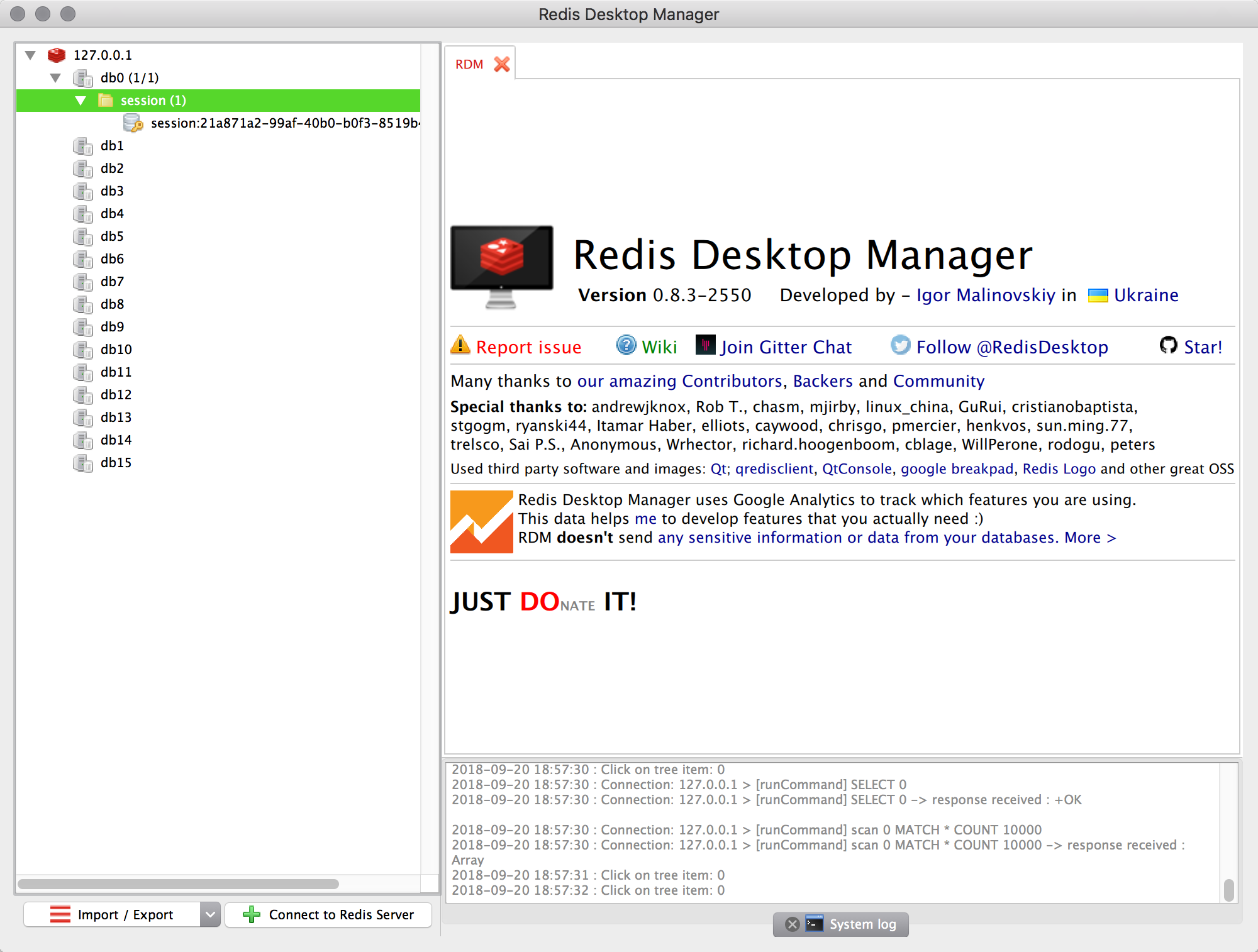
07 flask-session组件使用和原理(四)
7.1 flask-session的作用:将默认保存的签名cookie中的值保存到Redis、memcached、file、MongoDB、SQLAchemy;
7.2 配置方法;
app.config['SESSION_TYPE'] = 'redis'
app.config['SESSION_REDIS'] = Redis(host = '127.0.0.1',port=6379)
7.3 替换方式;
from flask_session import Session
Session(app)
7.4 注意事项:session中存储的是字典,修改字典内部元素时候,会造成数据不更新;
- modified = True ,默认值为False
- SESSION_REFRESH_EACH_REQUEST = True and session.permanent = True (Redis中默认)
08 基于pymysql实现用户登录
8.1 基于pymysql;
#!/usr/bin/python3
# -*- coding:utf-8 -*-
# Project: Flask_Session
# Software: PyCharm
# Time : 2018-09-20 20:13
# File : sql.py
# Author : 天晴天朗
# Email : tqtl@tqtl.org
import pymysql class SQLHelper(object):
@staticmethod
def open():
conn = pymysql.connect(host='mysql123.cuixiaozhao.com', port=3306, user='root', passwd='Tqtl911!@%*)',
db='flask_session')
cursor = conn.cursor(cursor=pymysql.cursors.DictCursor)
return conn, cursor @staticmethod
def close(conn, cursor):
conn.commit()
cursor.close()
conn.close() @classmethod
def fetch_one(cls, sql, args):
# cursor.execute("select id,name from users where name = %s and pwd = %s", ['cxz', '123', ])
conn, cursor = cls.open()
cursor.execute(sql, args)
obj = cursor.fetchone()
cls.close(conn, cursor)
return obj @classmethod
def fetch_all(cls, sql, args):
conn, cursor = cls.open()
cursor.execute(sql, args)
obj = cursor.fetchall()
cls.close(conn, cursor)
return obj
8.2 pymysql的练习和使用;
#!/usr/bin/python3
# -*- coding:utf-8 -*-
# Project: Flask_Session
# Software: PyCharm
# Time : 2018-09-20 19:53
# File : MySQL数据库练习.py
# Author : 天晴天朗
# Email : tqtl@tqtl.org import pymysql conn = pymysql.connect(host='x.x.x.x', port=3306, user='root', passwd='Tqtl911!@%*)', db='flask_session')
cursor = conn.cursor(cursor=pymysql.cursors.DictCursor)
cursor.execute("select id,name from users where name = %s and pwd = %s", ['cxz', '', ])
obj = cursor.fetchone()
conn.commit()
cursor.close() conn.close() print(obj)
09 基于数据库连接池实现用户登录(出bug)
9.1 DBUtils模块初识;
DBUtils是Python的一个用于实现数据库连接池的模块。
pool.py;
#!/usr/bin/python3
# -*- coding:utf-8 -*-
# Project: Flask_Session
# Software: PyCharm
# Time : 2018-09-21 10:26
# File : pool.py
# Author : 天晴天朗
# Email : tqtl@tqtl.org
import time
import pymysql
import threading
from DBUtils.PooledDB import PooledDB, SharedDBConnection
from manage import app POOL = PooledDB(
creator=pymysql, # 使用链接数据库的模块;
maxconnections=6, # 连接池允许的最大连接数,0和None表示不限制连接数;
mincached=2, # 初始化时,链接池中至少创建的空闲的链接,0表示不创建;
maxcached=5, # 链接池中最多闲置的链接;
maxshared=3,
# 链接池中最多共享的链接数量,0和None表示全部共享。PS: Useless无用,因为pymysql和MySQLdb等模块的 threadsafety都为1,所有值无论设置为多少,_maxcached永远为0,所以永远是所有链接都共享。
blocking=True, # 连接池中如果没有可用连接后,是否阻塞等待。True,等待;False,不等待然后报错;
maxusage=None, # 一个链接最多被重复使用的次数,None表示无限制;
setsession=[], # 开始会话前执行的命令列表。如:["set datestyle to ...", "set time zone ..."]
ping=0,
# ping MySQL服务端,检查是否服务可用。# 如:0 = None = never, 1 = default = whenever it is requested, 2 = when a cursor is created, 4 = when a query is executed, 7 = always
host='mysql.cuixiaozhao.com',
port=3306,
user='root',
password='Tqtl911!@%*)',
database='flask_session',
charset='utf8'
)
9.2 模式一:模式一:为每个线程创建一个连接,线程即使调用了close方法,也不会关闭,只是把连接重新放到连接池,供自己线程再次使用。当线程终止时,连接自动关闭。
POOL = PersistentDB(
creator=pymysql, # 使用链接数据库的模块
maxusage=None, # 一个链接最多被重复使用的次数,None表示无限制
setsession=[], # 开始会话前执行的命令列表。如:["set datestyle to ...", "set time zone ..."]
ping=0,
# ping MySQL服务端,检查是否服务可用。# 如:0 = None = never, 1 = default = whenever it is requested, 2 = when a cursor is created, 4 = when a query is executed, 7 = always
closeable=False,
# 如果为False时, conn.close() 实际上被忽略,供下次使用,再线程关闭时,才会自动关闭链接。如果为True时, conn.close()则关闭链接,那么再次调用pool.connection时就会报错,因为已经真的关闭了连接(pool.steady_connection()可以获取一个新的链接)
threadlocal=None, # 本线程独享值得对象,用于保存链接对象,如果链接对象被重置
host='127.0.0.1',
port=3306,
user='root',
password='',
database='pooldb',
charset='utf8'
) def func():
conn = POOL.connection(shareable=False)
cursor = conn.cursor()
cursor.execute('select * from tb1')
result = cursor.fetchall()
cursor.close()
conn.close() func()
9.3 模式二:模式二:创建一批连接到连接池,供所有线程共享使用。
import time
import pymysql
import threading
from DBUtils.PooledDB import PooledDB, SharedDBConnection
POOL = PooledDB(
creator=pymysql, # 使用链接数据库的模块
maxconnections=6, # 连接池允许的最大连接数,0和None表示不限制连接数
mincached=2, # 初始化时,链接池中至少创建的空闲的链接,0表示不创建
maxcached=5, # 链接池中最多闲置的链接,0和None不限制
maxshared=3, # 链接池中最多共享的链接数量,0和None表示全部共享。PS: 无用,因为pymysql和MySQLdb等模块的 threadsafety都为1,所有值无论设置为多少,_maxcached永远为0,所以永远是所有链接都共享。
blocking=True, # 连接池中如果没有可用连接后,是否阻塞等待。True,等待;False,不等待然后报错
maxusage=None, # 一个链接最多被重复使用的次数,None表示无限制
setsession=[], # 开始会话前执行的命令列表。如:["set datestyle to ...", "set time zone ..."]
ping=0,
# ping MySQL服务端,检查是否服务可用。# 如:0 = None = never, 1 = default = whenever it is requested, 2 = when a cursor is created, 4 = when a query is executed, 7 = always
host='127.0.0.1',
port=3306,
user='root',
password='',
database='pooldb',
charset='utf8'
) def func():
# 检测当前正在运行连接数的是否小于最大链接数,如果不小于则:等待或报raise TooManyConnections异常
# 否则
# 则优先去初始化时创建的链接中获取链接 SteadyDBConnection。
# 然后将SteadyDBConnection对象封装到PooledDedicatedDBConnection中并返回。
# 如果最开始创建的链接没有链接,则去创建一个SteadyDBConnection对象,再封装到PooledDedicatedDBConnection中并返回。
# 一旦关闭链接后,连接就返回到连接池让后续线程继续使用。
conn = POOL.connection() # print(th, '链接被拿走了', conn1._con)
# print(th, '池子里目前有', pool._idle_cache, '\r\n') cursor = conn.cursor()
cursor.execute('select * from tb1')
result = cursor.fetchall()
conn.close() func()
9.4 补充说明; 如果没有连接池,使用pymysql来连接数据库时,单线程应用完全没有问题,但如果涉及到多线程应用那么就需要加锁,一旦加锁那么连接势必就会排队等待,当请求比较多时,性能就会降低了。
10 解决bug(一)
11 解决bug(二)
12 数据库连接池总结
12.1 每一个线程创建一个连接,关闭(默认不关闭),线程终止时,才关闭连接;
12.2 创建共享连接池;
12.3 应用;只要写原生sql,使用了pymysql就得使用数据库连接池DBUtils;
13 WTforms介绍以及用户登录示例
13.1 WTform安装;
13.2 WTform的使用;
#!/usr/bin/env python
# -*- coding:utf-8 -*-
from flask import Flask, render_template, request, redirect
from wtforms import Form
from wtforms.fields import core
from wtforms.fields import html5
from wtforms.fields import simple
from wtforms import validators
from wtforms import widgets app = Flask(__name__, template_folder='templates')
app.debug = True class LoginForm(Form):
name = simple.StringField(
label='用户名',
validators=[
validators.DataRequired(message='用户名不能为空.'),
validators.Length(min=6, max=18, message='用户名长度必须大于%(min)d且小于%(max)d')
],
widget=widgets.TextInput(),
render_kw={'class': 'form-control'} )
pwd = simple.PasswordField(
label='密码',
validators=[
validators.DataRequired(message='密码不能为空.'),
validators.Length(min=8, message='用户名长度必须大于%(min)d'),
validators.Regexp(regex="^(?=.*[a-z])(?=.*[A-Z])(?=.*\d)(?=.*[$@$!%*?&])[A-Za-z\d$@$!%*?&]{8,}",
message='密码至少8个字符,至少1个大写字母,1个小写字母,1个数字和1个特殊字符') ],
widget=widgets.PasswordInput(),
render_kw={'class': 'form-control'}
) @app.route('/login', methods=['GET', 'POST'])
def login():
if request.method == 'GET':
form = LoginForm()
return render_template('login.html', form=form)
else:
form = LoginForm(formdata=request.form)
if form.validate():
print('用户提交数据通过格式验证,提交的值为:', form.data)
else:
print(form.errors)
return render_template('login.html', form=form) if __name__ == '__main__':
app.run() app.py
index.html;
!DOCTYPE html>
<html lang="en">
<head>
<meta charset="UTF-8">
<title>Title</title>
</head>
<body>
<h1>登录</h1>
<form method="post">
<!--<input type="text" name="name">-->
<p>{{form.name.label}} {{form.name}} {{form.name.errors[0] }}</p> <!--<input type="password" name="pwd">-->
<p>{{form.pwd.label}} {{form.pwd}} {{form.pwd.errors[0] }}</p>
<input type="submit" value="提交">
</form>
</body>
</html>
14 WTforms用户注册示例
14.1 基于WTforms做用户注册验证;
app.py;
#!/usr/bin/python3
# -*- coding:utf-8 -*-
# Project: Flask_Session
# Software: PyCharm
# Time : 2018-09-21 15:11
# File : register.py
# Author : 天晴天朗
# Email : tqtl@tqtl.org from flask import Flask, render_template, request, redirect, Blueprint
from wtforms import Form
from wtforms.fields import core
from wtforms.fields import html5
from wtforms.fields import simple
from wtforms import validators
from wtforms import widgets app = Flask(__name__, template_folder='templates')
app.debug = True class RegisterForm(Form):
name = simple.StringField(
label='用户名',
validators=[
validators.DataRequired('用户名不能为空!')
],
widget=widgets.TextInput(),
render_kw={'class': 'form-control'},
default='alex'
) pwd = simple.PasswordField(
label='密码',
validators=[
validators.DataRequired(message='密码不能为空.')
],
widget=widgets.PasswordInput(),
render_kw={'class': 'form-control'}
) pwd_confirm = simple.PasswordField(
label='重复密码',
validators=[
validators.DataRequired(message='重复密码不能为空.'),
validators.EqualTo('pwd', message="两次密码输入不一致")
],
widget=widgets.PasswordInput(),
render_kw={'class': 'form-control'}
) email = html5.EmailField(
label='邮箱',
validators=[
validators.DataRequired(message='邮箱不能为空.'),
validators.Email(message='邮箱格式错误')
],
widget=widgets.TextInput(input_type='email'),
render_kw={'class': 'form-control'}
) gender = core.RadioField(
label='性别',
choices=(
(1, '男'),
(2, '女'),
),
coerce=int
)
city = core.SelectField(
label='城市',
choices=(
('bj', '北京'),
('sh', '上海'),
)
) hobby = core.SelectMultipleField(
label='爱好',
choices=(
(1, '篮球'),
(2, '足球'),
),
coerce=int
) favor = core.SelectMultipleField(
label='喜好',
choices=(
(1, '篮球'),
(2, '足球'),
),
widget=widgets.ListWidget(prefix_label=False),
option_widget=widgets.CheckboxInput(),
coerce=int,
default=[1, 2]
) def __init__(self, *args, **kwargs):
super(RegisterForm, self).__init__(*args, **kwargs)
self.favor.choices = ((1, '篮球'), (2, '足球'), (3, '羽毛球')) def validate_pwd_confirm(self, field):
"""
自定义pwd_confirm字段规则,例:与pwd字段是否一致
:param field:
:return:
"""
# 最开始初始化时,self.data中已经有所有的值 if field.data != self.data['pwd']:
# raise validators.ValidationError("密码不一致") # 继续后续验证
raise validators.StopValidation("密码不一致") # 不再继续后续验证 @app.route('/register', methods=['GET', 'POST'])
def register():
if request.method == 'GET':
form = RegisterForm(data={'gender': 1})
return render_template('register.html', form=form)
else:
form = RegisterForm(formdata=request.form)
if form.validate():
print('用户提交数据通过格式验证,提交的值为:', form.data)
else:
print(form.errors)
return render_template('register.html', form=form) if __name__ == '__main__':
app.run() # app.py
register.html;
<!DOCTYPE html>
<html lang="en">
<head>
<meta charset="UTF-8">
<title>Title</title>
</head>
<body>
<h1>用户注册</h1>
<form method="post" novalidate style="padding:0 50px">
{% for item in form %}
<p>{{item.label}}: {{item}} {{item.errors[0] }}</p>
{% endfor %}
<input type="submit" value="提交">
</form>
</body>
</html>
15 内容总结
15.1 WTforms总结;
WTForms是一个支持多个web框架的form组件,主要用于对用户请求数据进行验证。
16 homework
16.1 补充了路飞学城CC授权播放;
16.2 flask-session的用法以及Redis的使用;
16.3 pymysql以及数据库连接池DBUtils;
16.4 WTforms;
16.5 Flask的上下文管理以及源码
16.6 flask-session;
Flask Web开发从入门到放弃(一)的更多相关文章
- 三 Flask web开发快速入门
1:会话: from flask import Flask, url_for, request, render_template, session from werkzeug.utils import ...
- 《Flask Web开发实战:入门、进阶与原理解析(李辉著 )》PDF+源代码
一句话评价: 这可能是市面上(包括国外出版的)你能找到最好的讲Flask的书了 下载:链接: https://pan.baidu.com/s/1ioEfLc7Hc15jFpC-DmEYBA 提取码: ...
- 《Flask Web开发——基于Python的Web应用开发实践》一字一句上机实践(上)
目录 前言 第1章 安装 第2章 程序的基本结构 第3章 模板 第4章 Web表单 第5章 数据库 第6章 电子邮件 第7章 大型程序的结构 前言 学习Python也有一个半月时间了,学到现在感觉 ...
- 学习参考《Flask Web开发:基于Python的Web应用开发实战(第2版)》中文PDF+源代码
在学习python Web开发时,我们会选择使用Django.flask等框架. 在学习flask时,推荐学习看看<Flask Web开发:基于Python的Web应用开发实战(第2版)> ...
- Flask web开发 请求拦截和预处理
我们在开发WEB应用时,往往会需要对所有的url请求进行拦截,做些预处理,比如权限处理.日志等统一处理. 本文介绍一下Flask中的处理机制.我们通过一个简单的例子来说明. 1.编写一个简单应用 ru ...
- Flask web开发 处理Session
本文我们在上篇文章<Flask web开发 处理POST请求(登录案例)>的基础上,来讲述Flask对session的支持. 在上面案例上,我们需要修改和新增如下功能 1.登录成功后的 ...
- Mr.聂 带你成为web开发大牛——入门篇(上)
作为一名IT届的后生,当初也经历过懵懂无知的实习期,对那种无力感深有体会.在这,希望能用我这几年的开发经验,让各位即将踏入或者刚刚踏入web开发领域的新人们少走些弯路.鉴于这是入门篇,下面我就从零为大 ...
- 【ZZ】Web开发的入门指导 | 菜鸟教程
Web开发的入门指导 http://www.runoob.com/w3cnote/a-beginners-guide-to-web-development.html
- Laravel 教程 - Web 开发实战入门 ( Laravel 5.5 )购买链接
Laravel 教程 - Web 开发实战入门 ( Laravel 5.5 )购买链接: 推荐给你高品质的实战课程 https://laravel-china.org/courses?rf=158 ...
随机推荐
- 【luogu P3371 单源最短路径 】 模板 SPFA优化
无优化:500ms deque优化:400ms #include <queue> #include <cstdio> #include <cstring> #inc ...
- C#实现异步GET的方法
using System; using System.Collections.Generic; using System.Configuration; using System.IO; using S ...
- 关闭Debut.Log
unity5.3支持了运行时关闭产生的debug.log Debug.logger.logEnabled = false; 谢谢你们,让我能在晚上凝视夜空的时候,脑海中浮现出更广阔的世界.
- SpeedTree制作超真实老宅
- SpringBoot非官方教程 | 第四篇:SpringBoot 整合JPA
转载请标明出处: 原文首发于:https://www.fangzhipeng.com/springboot/2017/07/11/springboot4-jpaJ/ 本文出自方志朋的博客 JPA全称J ...
- linux保留旧版本python,安装python3
1.备份老版本 mv /usr/bin/python /usr/bin/python.bak 2. 下载python3 wget https://www.python.org/ftp/python/3 ...
- 如何使用 SSL 证书配置端口
创建使用自承载的 Windows Communication Foundation (WCF) 服务时WSHttpBinding类,使用传输安全,还必须使用 X.509 证书配置端口. 如果不是在创建 ...
- #leetcode刷题之路2-两数相加
给出两个 非空 的链表用来表示两个非负的整数.其中,它们各自的位数是按照 逆序 的方式存储的,并且它们的每个节点只能存储 一位 数字. 如果,我们将这两个数相加起来,则会返回一个新的链表来表示它们的和 ...
- aix下oracle 12.1.0.2 asmca不能打开的故障
因为要添加一个新的13T磁盘组,所以决定通过asmca处理. 结果输入asmca之后,没有反应,前后两天都是如此. 第三天,IBM的存储工程师已经把心的MPIO挂上,如果还无法操作,只能使用asmcm ...
- Co. - VMware - vSphere
VMware vSphere 组件 VMware vSphere是VMware推出的基于云计算的新一代数据中心虚拟化套件,它由VMware ESXi.VMware vCenter Server.VMw ...
