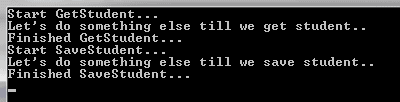Entity Framework 6.0 Tutorials(2):Async query and Save
Async query and Save:
You can take advantage of asynchronous execution of .Net 4.5 with Entity Framework. EF 6 has the ability to execute a query and command asynchronously using DbContext.
Let's see how to execute asynchronous query first and then we will see an asynchronous call to context.SaveChanges.
Asynchronous Query:
private static async Task<Student> GetStudent()
{
Student student = null; using (var context = new SchoolDBEntities())
{
Console.WriteLine("Start GetStudent..."); student = await (context.Students.Where(s => s.StudentID == ).FirstOrDefaultAsync<Student>()); Console.WriteLine("Finished GetStudent..."); } return student;
}
As you can see in the above code, GetStudent method is marked with async to make it asynchronous. The return type of asynchrounous method must be Task. GetStudent returns an object of Student entity so return type must be Task<Student>.
Also, query is marked with await. This frees the calling thread to do something else until it executes the query and returns the data. We have used FirstOrDefaultAsync extension method of System.Data.Entity. You may use other extension methods appropriately, such as SingleOrDefaultAsync, ToListAsyn, etc.
Asynchronous Save:
You can call context.SaveChanges asynchronously the same way as async query:
private static async Task SaveStudent(Student editedStudent)
{ using (var context = new SchoolDBEntities())
{
context.Entry(editedStudent).State = EntityState.Modified; Console.WriteLine("Start SaveStudent..."); int x = await (context.SaveChangesAsync()); Console.WriteLine("Finished SaveStudent...");
} }
Getting async query result:
You can get the result when asynchronous using the wait method as below:
public static void AsyncQueryAndSave()
{
var student = GetStudent(); Console.WriteLine("Let's do something else till we get student.."); student.Wait(); var studentSave = SaveStudent(student.Result); Console.WriteLine("Let's do something else till we get student.." ); studentSave.Wait(); }
As shown in the code above, we call async method GetStudent in the usual way and store the reference in the variable student. Then, we call student.wait(). This means that the calling thread should wait until the asynchronous method completes, so we can do another process, until we get the result from the asynchronous method.
The code shown above will have the following output:
Download sample project for Async query & save demo.
Entity Framework 6.0 Tutorials(2):Async query and Save的更多相关文章
- Entity Framework 6.0 Tutorials(1):Introduction
以下系统文章为EF6.0知识的介绍,本章是第一篇 原文地址:http://www.entityframeworktutorial.net/entityframework6/introduction.a ...
- Entity Framework 6.0 Tutorials(4):Database Command Logging
Database Command Logging: In this section, you will learn how to log commands & queries sent to ...
- Entity Framework 6.0 Tutorials(11):Download Sample Project
Download Sample Project: Download a sample project for Entity Framework 6 Database-First model below ...
- Entity Framework 6.0 Tutorials(10):Index Attribute
Index Attribute: Entity Framework 6 provides Index attribute to create Index on a particular column ...
- Entity Framework 6.0 Tutorials(9):Stored Procedure Mapping
Code First - Insert, Update, Delete Stored Procedure Mapping: Entity Framework 6 Code-First provides ...
- Entity Framework 6.0 Tutorials(6):Transaction support
Transaction support: Entity Framework by default wraps Insert, Update or Delete operation in a trans ...
- Entity Framework 6.0 Tutorials(3):Code-based Configuration
Code-based Configuration: Entity Framework 6 has introduced code based configuration. Now, you can c ...
- Entity Framework 6.0 Tutorials(8):Custom Code-First Conventions
Custom Code-First Conventions: Code-First has a set of default behaviors for the models that are ref ...
- Entity Framework 6.0 Tutorials(7):DbSet.AddRange & DbSet.RemoveRange
DbSet.AddRange & DbSet.RemoveRange: DbSet in EF 6 has introduced new methods AddRange & Remo ...
随机推荐
- webpack新版本4.12应用九(配置文件之模块(module))
这些选项决定了如何处理项目中的不同类型的模块. module.noParse RegExp | [RegExp] RegExp | [RegExp] | function(从 webpack 3.0. ...
- spring mvc集成velocity使用
目前流行的三大页面视图神器是:老牌大哥jsp.后起之秀freemarker和velocity.这里不详细比较这三者的优劣,总体来说,jsp是标配,但后面两个更严格的执行了视图与业务的分离,页面里是不允 ...
- 使用resteasy作为dubbox消费者
dubbox服务提供者是REST风格的,消费者可能是从dubbox过来的,也可能是从第三方外部系统过来的.后者的话我们没得选,只能以服务提供者直连,服务治理平台和监控中心手再长,也管不到别人的地盘.但 ...
- 通过docker构建zabbix监控系统
下载zabbix的镜像 $ docker pull berngp/docker-zabbix Using default tag: latest latest: Pulling from berngp ...
- ORMLite的使用
首先需要下载core和android两个jar http://ormlite.com/releases/ 然后拷贝到libs文件夹下并且添加为库 具体的使用看标程: School.java packa ...
- laravel查看sql语句
我自己是用第一种方法来调试的,第三种不行 不知道为啥 laravel查看sql语句 方法一: 我们有时候想测试一段代码生产的 SQL 语句,比如: 我们想看 App\User::all(); 产生的 ...
- shell 正则表达式与文件名匹配
1) . : 匹配任意单ASCII 字符,可以为字母,或为数字. 2) 举例: ..XC..匹配deXC1t.23XCdf 等,.w..w..w.匹配rwxrw-rw- 行首以^匹配字符串或字符序列 ...
- JAVA面试(5)
这里列出10条JAVA编程经验 1 字符串常量放在前面 把字符串常量放在equals()比较项的左侧来防止偶然的NullPointerException. // Bad if (variable.eq ...
- GitHub in vs2010、vs2013
GitHub在使用上大致和其他源代码管理工具一样,个人源代码管理和分享一大利器,而且vs2010和vs2013配置也没有任何区别,简单做了一下图文配置说明 一.注册github 1.github.co ...
- python中对 函数 闭包 的理解
最近学到 函数 闭包的时候,似懂非懂.迷迷糊糊的样子,很是头疼,今天就特意查了下关于闭包的知识,现将我自己的理解分享如下! 一.python 闭包定义 首先,关于闭包,百度百科是这样解释的: 闭包是指 ...