IDEA一步步创建Maven管理的Spring入门程序
目前,做Java开发的很多人都在使用IDEA了,而有些人也选择用Eclipse,我这里介绍一下IDEA一步步创建Maven项目的步骤,并创建一个Spring的入门程序(Java项目,非Web项目),讲解比较少。。。
博客内容:
- 使用创建Maven项目
- 添加Spring核心包
- 编写Spring入门程序并运行(Bean装配和Bean注入)
1. 创建Maven项目
打开IDEA软件,如下图所示:

单击Create New Priject(创建新项目),然后选中Maven,如下图所示:
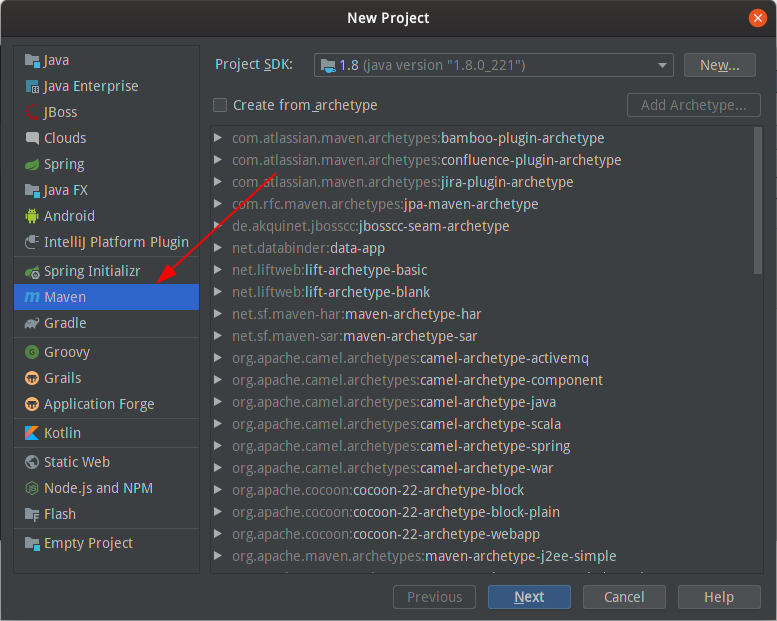
单击“下一步”按钮,进入填写项目GroupId和ArtifactId,如下图所示:

填写完项目GroupId和ArtifactId后,单击“Next”,出现确认项目信息的页面,如下图所示:
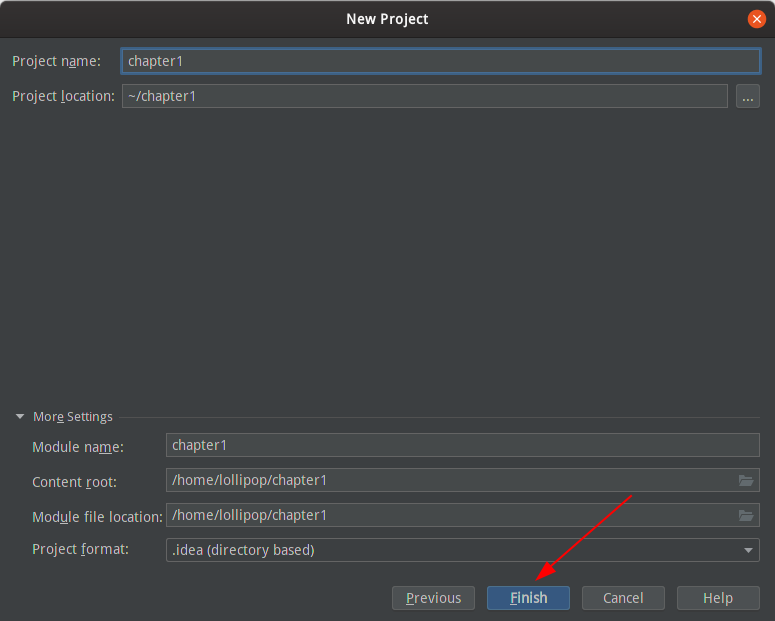
最后单击“Finish”按钮,完成Maven项目的创建。如下图的所示项目文件结构:
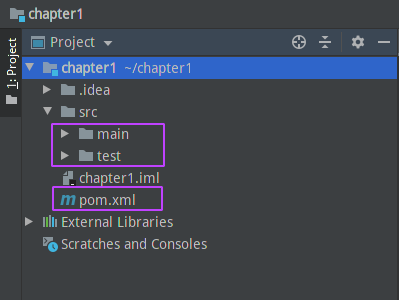
2. 添加Spring核心包
要使用Spring框架,需要添加Spring的spring-core-x.x.x.RELASE.jar、spring-beans-x.x.x.RELASE.jar、spring-context-x.x.x.RELASE.jar、spring-expression-x.x.x.RELASE.jar和Spring的第三方依赖包commons-logging-x.x.jar。其中x.x.x代表版本号。
- spring-core-x.x.x.RELASE.jar:包含Spring框架基本的核心工具类,Spring其他组件都要用到这个包里面的类,是其他核心类的基本核心。
- spring-beans-x.x.x.RELASE.jar:包含访问配置文件、创建和管理Bean以及进行控制反转(IoC)或者依赖注入(DI)操作相关的所有类。
- spring-context-x.x.x.RELASE.jar:Spring提供了在基础IoC功能上的扩展服务,包括邮件服务、任务调度等。
- spring-expression-x.x.x.RELASE.jar:定义了Spring表达书语言。
- commons-logging-x.x.jar:Spring用到的第三方依赖包。
Maven管理的Java项目导入第三方jar包只需要在Maven仓库里面搜索就可以了。Maven仓库地址:https://mvnrepository.com。在maven仓库上面搜索上面用到的五个jar包,然后添加<denpendency></denpendency>标签到上面创建Maven项目生成的pom.xml下的"<dependencies></dependencies>",没有"<dependencies></dependencies>"的新建。如下的pom.xml文件,我选择了spring-5.1.9版本。
>>pom.xml文件
<?xml version="1.0" encoding="UTF-8"?>
<project xmlns="http://maven.apache.org/POM/4.0.0"
xmlns:xsi="http://www.w3.org/2001/XMLSchema-instance"
xsi:schemaLocation="http://maven.apache.org/POM/4.0.0 http://maven.apache.org/xsd/maven-4.0.0.xsd">
<modelVersion>4.0.0</modelVersion> <groupId>edu.gzmtu</groupId>
<artifactId>chapter1</artifactId>
<version>1.0-SNAPSHOT</version> <dependencies>
<!-- https://mvnrepository.com/artifact/org.springframework/spring-context -->
<dependency>
<groupId>org.springframework</groupId>
<artifactId>spring-context</artifactId>
<version>5.1.9.RELEASE</version>
</dependency>
<!-- https://mvnrepository.com/artifact/org.springframework/spring-core -->
<dependency>
<groupId>org.springframework</groupId>
<artifactId>spring-core</artifactId>
<version>5.1.9.RELEASE</version>
</dependency>
<!-- https://mvnrepository.com/artifact/org.springframework/spring-beans -->
<dependency>
<groupId>org.springframework</groupId>
<artifactId>spring-beans</artifactId>
<version>5.1.9.RELEASE</version>
</dependency>
<!-- https://mvnrepository.com/artifact/org.springframework/spring-expression -->
<dependency>
<groupId>org.springframework</groupId>
<artifactId>spring-expression</artifactId>
<version>5.1.9.RELEASE</version>
</dependency>
<!-- https://mvnrepository.com/artifact/commons-logging/commons-logging -->
<dependency>
<groupId>commons-logging</groupId>
<artifactId>commons-logging</artifactId>
<version>1.2</version>
</dependency>
</dependencies> </project>
至此,添加Spring核心包步骤完成。
3. 编写Spring入门程序并运行
3.1 Bean装配
在项目结构目录下的src/main/java下编写UserDao接口和UserDaoImpl实现类。
>>UserDao.java
/**
* @author super lollipop
* @date 2019/10/19
*/
public interface UserDao {
public void saySomething();
}
>>UserDaoImpl.java
/**
* @author super lollipop
* @date 2019/10/19
*/
public class UserDapImpl implements UserDao {
public void saySomething() {
System.out.println("UserDapImpl.saySomething");
}
}
然后编写Spring的xml配置文件,进行UserDaoImpl这个Bean装配,文件命名随意,这里为applicationContext.xml,存放在src/main/resources下。
>>applicationContext.xml
<?xml version="1.0" encoding="UTF-8"?>
<beans xmlns="http://www.springframework.org/schema/beans"
xmlns:xsi="http://www.w3.org/2001/XMLSchema-instance"
xsi:schemaLocation="http://www.springframework.org/schema/beans http://www.springframework.org/schema/beans/spring-beans.xsd">
<bean id="userDao" class="UserDapImpl"></bean>
</beans>
然后可以编写一个单元测试,测试spring的转配文件是否可以成功装配。在src/test/java下新建JUnitTest.java类,编写测试代码。需要添加JUnitTest的jar包到pom.xml文件,添加后的文件为
>>pom.xml文件
<dependencies>
......
<dependency>
<groupId>junit</groupId>
<artifactId>junit</artifactId>
<version>4.10</version>
<scope>test</scope>
</dependency>
......
</dependencies>
>>JUnitTest.java文件
import org.junit.Test;
import org.springframework.context.ApplicationContext;
import org.springframework.context.support.ClassPathXmlApplicationContext; /**
* @author super lollipop
* @date 2019/10/19
*/
public class JUnitTest {
@Test
public void saySomethingTest(){
ApplicationContext applicationContext = new ClassPathXmlApplicationContext("applicationContext.xml");
UserDao userDao = applicationContext.getBean("userDao",UserDao.class);
userDao.saySomething();
}
}
最后在IDEA内运行单元测试。运行成功,bean装配成功,如下图所示:
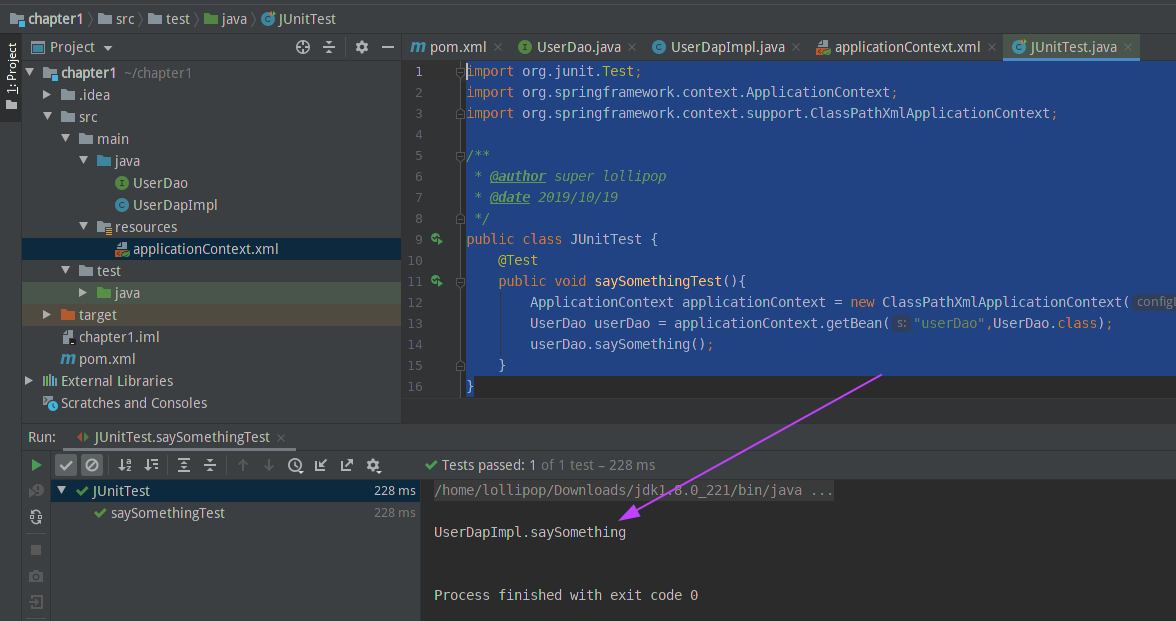
3.2 Bean注入
Bean注入Spring特性的Dependency Injection功能,可以在一个bean中注入另一个装配好的bean。在项目结构目录下的src/main/java下编写UserService类,注入上面创建好的UserDao bean。
>>UserService.java文件
/**
* @author super lollipop
* @date 2019/10/19
* 用来测试依赖注入的UserService类
*/
public class UserService { /*声明userDao属性*/
private UserDao userDao;
/*添加userDao属性的setter方法,用于实现依赖注入*/
public void setUserDao(UserDao userDao) {
this.userDao = userDao;
}
public void saySomething(){
this.userDao.saySomething(); //测试userDao是否注入
System.out.println("UserService saySomething");
}
}
然后配置Spring的配置文件applicationContext.xml,装配UserService并配置userDao这个属性bean
>>applicationContext.xml文件
<?xml version="1.0" encoding="UTF-8"?>
<beans xmlns="http://www.springframework.org/schema/beans"
xmlns:xsi="http://www.w3.org/2001/XMLSchema-instance"
xsi:schemaLocation="http://www.springframework.org/schema/beans http://www.springframework.org/schema/beans/spring-beans.xsd">
<!--装配userDao Bean-->
<bean id="userDao" class="UserDapImpl"></bean>
<!--装配userService Bean,带有userDao属性-->
<bean id="userService" class="UserService">
<property name="userDao" ref="userDao"></property>
</bean>
</beans>
然后编写测试单元,测试UserService的saySomething方法就可以知道userDao是否成功注入了。
>>测试单元代码
@Test
public void dependencyInjectionTest(){
ApplicationContext applicationContext = new ClassPathXmlApplicationContext("applicationContext.xml");
UserService userService = applicationContext.getBean("userService",UserService.class);
userService.saySomething();
}
最后编译运行测试单元,运行结果显示bean注入成功,如下图所示:

至此,IDEA创建的Spring入门程序完成,所有的代码都放到github上面:https://github.com/quanbisen/chapter1。
IDEA一步步创建Maven管理的Spring入门程序的更多相关文章
- Spring-在IDEA2016中创建maven管理的SpringMVC项目
这是一套我自己摸索出来的创建项目方法,基本是用在创建用maven管理的 Spring+SpringMVC+Mybatis的J2EE项目时. 创建一个maven管理的webapp项目 在创建项目时,选择 ...
- spring 学习(一):使用 intellijIDEA 创建 maven 工程进行 Spring ioc 测试
spring学习(一):使用 intellijIDEA 创建 maven 工程进行 Spring ioc 测试 ioc 概念 控制反转(Inversion of Control,缩写为IOC),是面向 ...
- IntelliJ IDEA 12创建Maven管理的Java Web项目(图解)
转:http://blog.csdn.net/zht666/article/details/8673609/ 本文主要使用图解介绍了使用IntelliJIDEA 12创建Maven管理的JavaWeb ...
- Spring(一):Spring入门程序和IoC初步理解
本文是按照狂神说的教学视频学习的笔记,强力推荐,教学深入浅出一遍就懂!b站搜索狂神说或点击下面链接 https://space.bilibili.com/95256449?spm_id_from=33 ...
- IDEA下——Spring入门程序
创建一个Maven的项目,我的项目结构如下: 在pom文件里写下需要导入的依赖: <?xml version="1.0" encoding="UTF-8" ...
- 使用IDEA开发Spring入门程序
使用IDEA开发Spring入门程序 前言 本文通过一个简单的入门程序向读者演示Spring框架的使用过程,具体如下: 一.使用IDEA创建Maven应用项目并导入相应模块 使用IDEA创建一个名为n ...
- 如何创建Maven项目和Spring IOC例子
把如何创建Maven项目和创建Spring IOC的例子分享给大家,希望能对大家有帮助! 我的博客地址:https://www.cnblogs.com/themysteryofhackers/p/12 ...
- eclipse创建maven管理Spark的scala
说明,由于spark是用scala写的.因此,不管是在看源码还是在写spark有关的代码的时候,都最好是用scala.那么作为一个程序员首先是必须要把手中的宝剑给磨砺了.那就是创建好编写scala的代 ...
- IntelliJ IDEA 创建maven管理的webapp项目
因为使用框架时基本需要使用maven管理项目,所以单独写一个搭建maven项目的流程 第一步: File-->New--Project 第二步: 选择maven框架 第三步: 输入工程id ...
随机推荐
- Codeforces Edu Round 56 A-D
A. Dice Rolling 把\(x\)分解为\(a * 6 + b\),其中\(a\)是满6数,\(b\)满足\(1 <= b < 6\),即可... #include <io ...
- sql server的bcp指令
有时需要允许bcp指令 -- 允许配置高级选项EXEC sp_configure 'show advanced options', 1GO-- 重新配置RECONFIGUREGO-- 启用xp_cmd ...
- 图的遍历DFS
图的遍历DFS 与树的深度优先遍历之间的联系 树的深度优先遍历分为:先根,后根 //树的先根遍历 void PreOrder(TreeNode *R){ if(R!=NULL){ visit(R); ...
- mysqldump: [ERROR] unknown variable 'database=test'.
背景: 导出数据库test库的test表数据出现报错信息:mysqldump: [ERROR] unknown variable 'database=test'. 原来是my.cnf参数文件配置了以下 ...
- Kafka服务器后台启动
nohup bin/kafka-server-start.sh config/server.properties 1>/dev/null 2>&1 &
- [日常摸鱼]poj2420 A Star not a Tree?
题意:给定$n$个点,找一个点使得这个点到所有点的距离之和最小,求出这个最小距离 传说中的模拟退火- #include<cstdio> #include<ctime> #inc ...
- netsniff恶意流量识别和匹配解读
代码整体框架 流量扫描函数调用 加载配置文件的代码调用 获取扫描的条数 重点匹配函数 流量eg:'\x00\x04\x00\x01\x00\x06\x00\x16>\x10\x1d>SW\ ...
- k8s ansible部署部署文档
一:基础系统准备 ubuntu 1804----> root密码:123456 主要操作: 1.更改网卡名称为eth0: # vim /etc/default/grub GRUB_CMDLI ...
- Python爬取房天下二手房信息
一.相关知识 BeautifulSoup4使用 python将信息写入csv import csv with open("11.csv","w") as csv ...
- js中获取监听键盘事件
<script type="text/javascript" language=JavaScript charset="UTF-8"> docume ...
