实验 3:Mininet 实验——测量路径的损耗率
实验目的
在实验 2 的基础上进一步熟悉 Mininet 自定义拓扑脚本,以及与损耗率相关的设
定;初步了解 Mininet 安装时自带的 POX 控制器脚本编写,测试路径损耗率。
实验任务

h0 向 h1 发送数据包,由于在 Mininet 脚本中设置了连接损耗率,在传输过程中
会丢失一些包,本次实验的目的是展示如何通过控制器计算路径损耗速率(h0-
s0-s1-h1)。这里假设控制器预先知道网络拓扑。控制器将向 s0 和 s1 发送
flow_stats_request,当控制器接收到来自 s0 的 response 时,将特定流的数据包
数保存在 input_pkts 中,当控制器接收到来自 s1 的 response 时,将接收到特定
流的数据包数保存在 output_pkts 中,差值就是丢失的数据包数量。
基于上述拓扑,编写 Mininet 脚本,设置特定的交换机间的路径损耗速率,然后
编写 POX 控制器脚本,实现对路径的损耗率的测量。
实验步骤
实验环境
安装了 Ubuntu 18.04.5 Desktop amd64 的虚拟机
实验过程
SDNLAB 实验参考资料:https://www.sdnlab.com/15100.html
新建并编辑 pox 脚本 flowstat.py:

代码如下:
#!/usr/bin/python
# Copyright 2012 William Yu
# wyu@ateneo.edu
#
# This file is part of POX.
#
# POX is free software: you can redistribute it and/or modify
# it under the terms of the GNU General Public License as published by
# the Free Software Foundation, either version 3 of the License, or
# (at your option) any later version.
#
# POX is distributed in the hope that it will be useful,
# but WITHOUT ANY WARRANTY; without even the implied warranty of
# MERCHANTABILITY or FITNESS FOR A PARTICULAR PURPOSE. See the
# GNU General Public License for more details.
#
# You should have received a copy of the GNU General Public License
# along with POX. If not, see <http://www.gnu.org/licenses/>.
#
"""
This is a demonstration file created to show how to obtain flow
and port statistics from OpenFlow 1.0-enabled switches. The flow
statistics handler contains a summary of web-only traffic.
"""
# standard includes
from pox.core import core
from pox.lib.util import dpidToStr
import pox.openflow.libopenflow_01 as of
from pox.lib.addresses import IPAddr, EthAddr
# include as part of the betta branch
from pox.openflow.of_json import *
from pox.lib.recoco import Timer
import time
log = core.getLogger()
src_dpid = 0
dst_dpid = 0
input_pkts = 0
output_pkts = 0
def getTheTime(): #fuction to create a timestamp
flock = time.localtime()
then = "[%s-%s-%s" %(str(flock.tm_year),str(flock.tm_mon),str(flock.tm_mday))
if int(flock.tm_hour)<10:
hrs = "0%s" % (str(flock.tm_hour))
else:
hrs = str(flock.tm_hour)
if int(flock.tm_min)<10:
mins = "0%s" % (str(flock.tm_min))
else:
mins = str(flock.tm_min)
if int(flock.tm_sec)<10:
secs = "0%s" % (str(flock.tm_sec))
else:
secs = str(flock.tm_sec)
then +="]%s.%s.%s" % (hrs,mins,secs)
return then
# handler for timer function that sends the requests to all the
# switches connected to the controller.
def _timer_func ():
for connection in core.openflow._connections.values():
connection.send(of.ofp_stats_request(body=of.ofp_flow_stats_request()))
connection.send(of.ofp_stats_request(body=of.ofp_port_stats_request()))
log.debug("Sent %i flow/port stats request(s)", len(core.openflow._connections))
# handler to display flow statistics received in JSON format
# structure of event.stats is defined by ofp_flow_stats()
def _handle_flowstats_received (event):
#stats = flow_stats_to_list(event.stats)
#log.debug("FlowStatsReceived from %s: %s", dpidToStr(event.connection.dpid), stats)
global src_dpid, dst_dpid, input_pkts, output_pkts
#print "src_dpid=", dpidToStr(src_dpid), "dst_dpid=", dpidToStr(dst_dpid)
for f in event.stats:
if f.match.dl_type==0x0800 and f.match.nw_dst==IPAddr("192.168.123.2") and f.match.nw_tos==0x64 and event.connection.dpid==src_dpid:
#print "input: ", f.byte_count, f.packet_count
input_pkts = f.packet_count
if f.match.dl_type==0x0800 and f.match.nw_dst==IPAddr("192.168.123.2") and f.match.nw_tos==0x64 and event.connection.dpid==dst_dpid:
#print "output: ", f.byte_count, f.packet_count
output_pkts = f.packet_count
if input_pkts !=0:
print getTheTime(), "Path Loss Rate =", (input_pkts-output_pkts)*1.0/input_pkts*100, "%"
# handler to display port statistics received in JSON format
def _handle_portstats_received (event):
#print "\n<<<STATS-REPLY: Return PORT stats for Switch", event.connection.dpid,"at ",getTheTime()
#for f in event.stats:
#if int(f.port_no)<65534:
#print " PortNo:", f.port_no, " Fwd's Pkts:", f.tx_packets, " Fwd's Bytes:", f.tx_bytes, " Rc'd Pkts:", f.rx_packets, " Rc's Bytes:", f.rx_bytes
#print " PortNo:", f.port_no, " TxDrop:", f.tx_dropped, " RxDrop:", f.rx_dropped, " TxErr:", f.tx_errors, " RxErr:", f.rx_errors, " CRC:", f.rx_crc_err, " Coll:", f.collisions
stats = flow_stats_to_list(event.stats)
log.debug("PortStatsReceived from %s: %s", dpidToStr(event.connection.dpid), stats)
def _handle_ConnectionUp (event):
global src_dpid, dst_dpid
print "ConnectionUp: ", dpidToStr(event.connection.dpid)
for m in event.connection.features.ports:
if m.name == "s0-eth0":
src_dpid = event.connection.dpid
elif m.name == "s1-eth0":
dst_dpid = event.connection.dpid
msg = of.ofp_flow_mod()
msg.priority =1
msg.idle_timeout = 0
msg.match.in_port =1
msg.actions.append(of.ofp_action_output(port = of.OFPP_ALL))
event.connection.send(msg)
msg = of.ofp_flow_mod()
msg.priority =1
msg.idle_timeout = 0
msg.match.in_port =2
msg.actions.append(of.ofp_action_output(port = of.OFPP_ALL))
event.connection.send(msg)
msg = of.ofp_flow_mod()
msg.priority =10
msg.idle_timeout = 0
msg.hard_timeout = 0
msg.match.dl_type = 0x0800
msg.match.nw_tos = 0x64
msg.match.in_port=1
msg.match.nw_dst = "192.168.123.2"
msg.actions.append(of.ofp_action_output(port = 2))
event.connection.send(msg)
msg = of.ofp_flow_mod()
msg.priority =10
msg.idle_timeout = 0
msg.hard_timeout = 0
msg.match.dl_type = 0x0800
msg.match.nw_tos = 0x64
msg.match.nw_dst = "192.168.123.1"
msg.actions.append(of.ofp_action_output(port = 1))
event.connection.send(msg)
# main functiont to launch the module
def launch ():
# attach handsers to listners
core.openflow.addListenerByName("FlowStatsReceived",
_handle_flowstats_received)
core.openflow.addListenerByName("PortStatsReceived",
_handle_portstats_received)
core.openflow.addListenerByName("ConnectionUp", _handle_ConnectionUp)
# timer set to execute every five seconds
Timer(1, _timer_func, recurring=True)
在 pox 安装目录下(Mininet 完整安装包含了 pox)执行以下命令运行 pox 脚本
$ ./pox.py flowstat
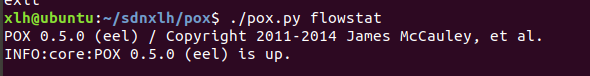
编辑 Mininet 脚本 mymininet3.py
参照拓扑图,新建并编辑 Mininet 脚本 mymininet3.py,控制器因为安装在本机,
所以需修改参考资料代码中的控制器地址为 127.0.0.1:6633。
switch.cmd( 'ovs-vsctl set-controller dp0 tcp:127.0.0.1:6633' )
switch1.cmd( 'ovs-vsctl set-controller dp1 tcp:127.0.0.1:6633' )
设置 s0 和 s1 之间链路的丢包率为 0
info( "*** Creating links\n" )
linkopts0=dict(bw=100, delay='1ms', loss=0)
linkopts1=dict(bw=100, delay='1ms', loss=0)
link0=TCLink( h0, switch, **linkopts0)
link1 = TCLink( switch, switch1, **linkopts1)
link2 = TCLink( h1, switch1, **linkopts0)
代码为:
#!/usr/bin/python
from mininet.net import Mininet
from mininet.node import Node
from mininet.link import TCLink
from mininet.log import setLogLevel, info
from threading import Timer
from mininet.util import quietRun
from time import sleep
def myNet(cname='controller', cargs='-v ptcp:'):
"Create network from scratch using Open vSwitch."
info( "*** Creating nodes\n" )
controller = Node( 'c0', inNamespace=False )
switch = Node( 's0', inNamespace=False )
switch1 = Node( 's1', inNamespace=False )
h0 = Node( 'h0' )
h1 = Node( 'h1' )
info( "*** Creating links\n" )
linkopts0=dict(bw=100, delay='1ms', loss=0)
linkopts1=dict(bw=100, delay='1ms', loss=0)
link0=TCLink( h0, switch, **linkopts0)
link1 = TCLink( switch, switch1, **linkopts1)
link2 = TCLink( h1, switch1, **linkopts0)
#print link0.intf1, link0.intf2
link0.intf2.setMAC("0:0:0:0:0:1")
link1.intf1.setMAC("0:0:0:0:0:2")
link1.intf2.setMAC("0:1:0:0:0:1")
link2.intf2.setMAC("0:1:0:0:0:2")
info( "*** Configuring hosts\n" )
h0.setIP( '192.168.123.1/24' )
h1.setIP( '192.168.123.2/24' )
info( "*** Starting network using Open vSwitch\n" )
switch.cmd( 'ovs-vsctl del-br dp0' )
switch.cmd( 'ovs-vsctl add-br dp0' )
switch1.cmd( 'ovs-vsctl del-br dp1' )
switch1.cmd( 'ovs-vsctl add-br dp1' )
controller.cmd( cname + ' ' + cargs + '&' )
for intf in switch.intfs.values():
print intf
print switch.cmd( 'ovs-vsctl add-port dp0 %s' % intf )
for intf in switch1.intfs.values():
print intf
print switch1.cmd( 'ovs-vsctl add-port dp1 %s' % intf )
# Note: controller and switch are in root namespace, and we
# can connect via loopback interface
switch.cmd( 'ovs-vsctl set-controller dp0 tcp:127.0.0.1:6633' )
switch1.cmd( 'ovs-vsctl set-controller dp1 tcp:127.0.0.1:6633' )
info( '*** Waiting for switch to connect to controller' )
while 'is_connected' not in quietRun( 'ovs-vsctl show' ):
sleep( 1 )
info( '.' )
info( '\n' )
#info( "*** Running test\n" )
h0.cmdPrint( 'ping -Q 0x64 -c 20 ' + h1.IP() )
sleep( 1 )
info( "*** Stopping network\n" )
controller.cmd( 'kill %' + cname )
switch.cmd( 'ovs-vsctl del-br dp0' )
switch.deleteIntfs()
switch1.cmd( 'ovs-vsctl del-br dp1' )
switch1.deleteIntfs()
info( '\n' )
if __name__ == '__main__':
setLogLevel( 'info' )
再执行命令运行 Mininet 脚本 mymininet3.py
$ sudo python mymininet3.py

Ping 默认是每 1 秒钟测一次,ping 的结果会显示一个丢包率,这里的丢包率是根
据 ping 不通的次数占总次数的百分比计算得到的。上图中由于一共 ping 了 20
次,每次都能通,所以丢包率是 0。
观察 pox 侧的实时状态更新
平均丢包率为 0,结果符合 Mininet 脚本中设置的损耗率,也有可能出现负值,
可以认为没有丢包。
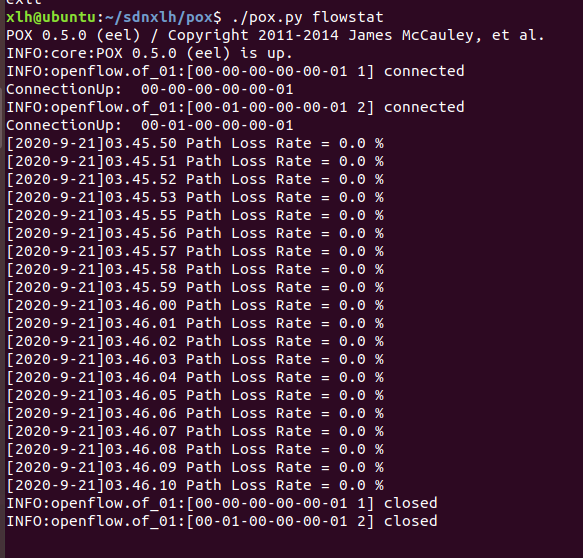
如果修改代码中 s0 和 s1 之间链路的丢包率为 10。
info( "*** Creating links\n" )
linkopts0=dict(bw=100, delay='1ms', loss=0)
linkopts1=dict(bw=100, delay='1ms', loss=10)
link0=TCLink( h0, switch, **linkopts0)
link1 = TCLink( switch, switch1, **linkopts1)
link2 = TCLink( h1, switch1, **linkopts0)
重新运行 Mininet 脚本 mymininet3.py,20 秒时间的 ping 过程中有 icmp_seq 为
2/4/14/16/19/20 共 6 次 ping 不通,所以丢包率计算为 30%。

POX 端重新测试,会发现出现丢包现象,但是实际测量出的丢包率会有浮动,链
路的性能总体受到了限制。
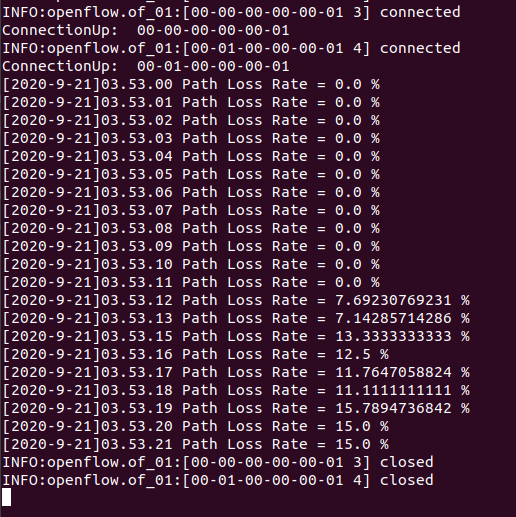
实验总结
- 通过这次实验,我学会了测量路径的损耗率,熟悉了Mininet 自定义拓扑脚本,以及与损耗率相关的设定;初步了解 Mininet 安装时自带的 POX 控制器脚本编写。
实验 3:Mininet 实验——测量路径的损耗率的更多相关文章
- Mininet实验 基于Mininet测量路径的损耗率
实验原理 在SDN环境中,控制器可以通过对交换机下发流表操作来控制交换机的转发行为,此外,还可以利用控制器测量路径的损耗率.在本实验中,基于Mininet脚本,设置特定的交换机间的路径损耗速率,然后编 ...
- Mininet系列实验(四):基于Mininet测量路径的损耗率
1 实验目的 熟悉Mininet自定义拓扑脚本的编写与损耗率的设定: 熟悉编写POX脚本,测量路径损耗速率 2 实验原理 在SDN环境中,控制器可以通过对交换机下发流表操作来控制交换机的转发行为,此外 ...
- SDN实验 3: Mininet 实验——测量路径的损耗率
验 3:Mininet 实验--测量路径的损耗率 一.实验目的 在实验 2 的基础上进一步熟悉 Mininet 自定义拓扑脚本,以及与损耗率相关的设定:初步了解 Mininet 安装时自带的 POX ...
- 基于Mininet测量路径的损耗率
基于Mininet测量路径的损耗率 控制器采用POX,基于OVS仿真 Mininet脚本 创建Node mininet.node Node 创建链路连接 mininet.link TCLink 设置i ...
- 软件定义网络实验记录③--Mininet 实验——测量路径的损耗率
一.实验目的 在实验 2 的基础上进一步熟悉 Mininet 自定义拓扑脚本,以及与损耗率相关的设定: 初步了解 Mininet 安装时自带的 POX 控制器脚本编写,测试路径损耗率. 二.实验任务 ...
- 实验 3:Mininet 实验——测量路径的损耗率
一.实验目的 在实验 2 的基础上进一步熟悉 Mininet 自定义拓扑脚本,以及与损耗率相关的设定;初步了解 Mininet 安装时自带的 POX 控制器脚本编写,测试路径损耗率. 二.实验任务 h ...
- Mininet实验 基于Mininet实现BGP路径挟持攻击实验
参考:基于Mininet实现BGP路径挟持攻击实验 实验目的: 掌握如何mininet内模拟AS. 掌握BGP路径挟持的原理和分析过程. 实验原理: 互联网是由相互连接的自治系统AS组成的,通过一个通 ...
- 软件定义网络实验记录②--Mininet 实验——拓扑的命令脚本生成
一.实验目的 掌握 Mininet 的自定义拓扑生成方法:命令行创建.Python 脚本编写 二.实验任务 通过使用命令行创建.Python 脚本编写生成拓扑,熟悉 Mininet 的基本功能. 三. ...
- 实验 2:Mininet 实验——拓扑的命令脚本生成
一.实验目的 掌握 Mininet 的自定义拓扑生成方法:命令行创建.Python 脚本编写 二.实验任务 通过使用命令行创建.Python 脚本编写生成拓扑,熟悉 Mininet 的基本功能. 三. ...
随机推荐
- Centos7修改用户名
系统原来的用户lou,改为scrapy,要改以下个地方,注:没有修改对应密码 1. # vi /etc/passwd 修改其中的用户名部分.用户组部分.主目录部分2. 修改用户组的配置文件 # ...
- Promise 解析
Promise 由于js的语言特性(用户交互)和工作环境(浏览器脚本),决定了它是单线程工作,所以两段脚本不能同时运行,但为了实现功能,所以人们使用了事件和回调来初步解决这个问题,例如(addEven ...
- 用find命令删除某目录下及所有子目录中某类型的特定文件
当前目录下含有多级子目录,并且每一个子目录下都含有多个文件,如何删除当前目录及所有子目录下特定类型的文件,比如:*.pyc(所有文件名以“*.pyc”结尾的文件): 可以使用find命令,将当前目录下 ...
- appium配置
前言 最近报了个班,学习关于全栈自动化相关内容.学归学.培训就像敲门砖,领人入门,同时可以比较系统性的给学习到关于这块的基础知识(比较好的培训机构).其次想着总结一些培训知识和遇到的一些问题,以供自己 ...
- latex:公式环境
1.单行公式环境 equation 单行公式环境equation可将一个公式,不管多长都可排版为一行,并给出一个序号.而由系统提供的displaymath环境等效于公式宏包提供的equation*环境 ...
- JS事件——添加、移除事件
element.addEventListener(event, function, useCapture) 方法用于向指定元素添加事件句柄. event: 必须.字符串,指定事件名.注意: 例 使 ...
- 区块链入门到实战(27)之以太坊(Ethereum) – 智能合约开发
智能合约的优点 与传统合同相比,智能合约有一些显著优点: 不需要中间人 费用低 代码就是规则 区块链网络中有多个备份,不用担心丢失 避免人工错误 无需信任,就可履行协议 匿名履行协议 以太坊(Ethe ...
- CentOS7系统使用rpm方式安装MySQL5.7
参考:https://blog.csdn.net/wudinaniya/article/details/81094578 1.首先去mysql官网下载rpm包,一个是server包一个是client包 ...
- Java/后端学习路线
点赞再看,养成习惯,微信搜一搜[三太子敖丙]关注这个喜欢写情怀的程序员. 本文 GitHub https://github.com/JavaFamily 已收录,有一线大厂面试完整考点.资料以及我的系 ...
- ABP VNext实践之搭建可用于生产的IdentityServer4
一.前言 用了半年多的abp vnext,在开发的效果还是非常的好,可以说节省了很多时间,像事件总线.模块化开发.动态API进行远程调用.自动API控制器等等,一整套的规范,让开发人员更方便的集成,提 ...
