pytest文档51-内置fixture之cache使用
前言
pytest 运行完用例之后会生成一个 .pytest_cache 的缓存文件夹,用于记录用例的ids和上一次失败的用例。
方便我们在运行用例的时候加上--lf 和 --ff 参数,快速运行上一次失败的用例。
--lf, --last-failed 只重新运行上次运行失败的用例(或如果没有失败的话会全部跑)
--ff, --failed-first 运行所有测试,但首先运行上次运行失败的测试(这可能会重新测试,从而导致重复的fixture setup/teardown)
--lf 和 --ff 相关介绍查看之前的这篇https://www.cnblogs.com/yoyoketang/p/9769559.html
cache
pytest -h 查看命令行参数,关于 cache 参数的使用方式
>pytest -h
--lf, --last-failed rerun only the tests that failed at the last run (or
all if none failed)
--ff, --failed-first run all tests but run the last failures first. This
may re-order tests and thus lead to repeated fixture
--nf, --new-first run tests from new files first, then the rest of the
tests sorted by file mtime
--cache-show=[CACHESHOW]
show cache contents, don't perform collection or
tests. Optional argument: glob (default: '*').
--cache-clear remove all cache contents at start of test run.
参数说明:
- --lf 也可以使用
--last-failed仅运行上一次失败的用例 - --ff 也可以使用
--failed-first运行全部的用例,但是上一次失败的用例先运行 - --nf 也可以使用
--new-first根据文件插件的时间,新的测试用例会先运行 - --cache-show=[CACHESHOW] 显示.pytest_cache文件内容,不会收集用例也不会测试用例,选项参数: glob (默认: '*')
- --cache-clear 测试之前先清空.pytest_cache文件
--cache-show
测试案例代码test_x.py
# test_x.py
# 作者-上海悠悠 QQ交流群:717225969
# blog地址 https://www.cnblogs.com/yoyoketang/
def test_01():
a = "hello"
b = "hello"
assert a == b
def test_02():
a = "hello"
b = "hello world"
assert a == b
def test_03():
a = "hello"
b = "hello world"
assert a in b
def test_04():
a = "hello"
b = "hello world"
assert a not in b
命令行输入 运行完成后,会有2个用例失败,2个用例成功
>pytest test_x.py --tb=no
============================= test session starts =============================
collected 4 items
test_x.py .F.F [100%]
===================== 2 failed, 2 passed in 0.11 seconds ======================
运行完成后,会在当前的目录生成一个 .pytest_cache 的缓存文件夹,层级结构如下
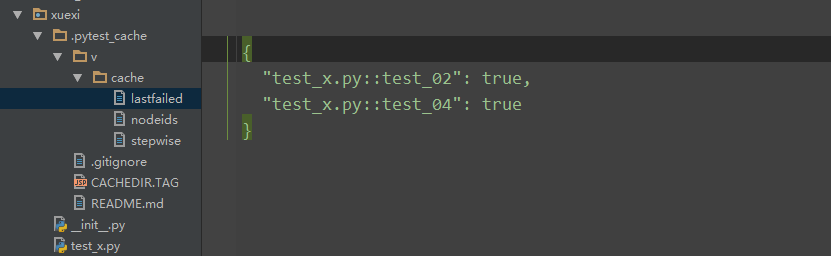
lastfailed 文件记录上一次运行失败的用例
{
"test_x.py::test_02": true,
"test_x.py::test_04": true
}
nodeids 文件记录所有用例的节点
[
"test_x.py::test_01",
"test_x.py::test_02",
"test_x.py::test_03",
"test_x.py::test_04"
]
于是可以通过 pytest --cache-show 命令查看cache目录
D:\soft\kecheng202004\xuexi>pytest --cache-show
============================= test session starts =============================
cachedir: \.pytest_cache
---------------------------- cache values for '*' -----------------------------
cache\lastfailed contains:
{'test_x.py::test_02': True, 'test_x.py::test_04': True}
cache\nodeids contains:
['test_x.py::test_01',
'test_x.py::test_02',
'test_x.py::test_03',
'test_x.py::test_04']
cache\stepwise contains:
[]
======================== no tests ran in 0.02 seconds =========================
--cache-clear
--cache-clear 用于在测试用例开始之前清空cache的内容
pytest --cache-clear
查看pytest关于cache的更多文档 https://docs.pytest.org/en/latest/cache.html
pytest文档51-内置fixture之cache使用的更多相关文章
- pytest文档42-fixture参数化params
前言 参数化是自动化测试里面必须掌握的一个知识点,用过 unittest 框架的小伙伴都知道使用 ddt 来实现测试用例的参数化. pytest 测试用例里面对应的参数可以用 parametrize ...
- pytest文档7-pytest-html生成html报告
前言 pytest-HTML是一个插件,pytest用于生成测试结果的HTML报告.兼容Python 2.7,3.6 pytest-html 1.github上源码地址[https://github. ...
- pytest文档3-pycharm运行pytest
前言 上一篇pytest文档2-用例运行规则已经介绍了如何在cmd执行pytest用例,平常我们写代码在pycharm比较多 写完用例之后,需要调试看看,是不是能正常运行,如果每次跑去cmd执行,太麻 ...
- pytest文档52-命令行参数--setup-show查看fixture的执行过程
前言 使用命令行运行 pytest 用例的时候,看不到 fixture 的执行过程. 如果我们想知道fixture的执行过程和先后顺序,可以加上 --setup-show 命令行参数,帮助查看 fix ...
- pytest文档30-功能用例与自动化用例完美对接(allure)
前言 做自动化做久了,经常会思考一个问题,到底别人是怎么做的自动化,跟自己的有啥不一样,看过不少书和资料,都是停留在demo的层面. 真正把自动化做的好的大牛又不屑于分享自己的劳动成果,所以大部分情况 ...
- pytest文档56-插件打包上传到 pypi 库
前言 pytest 的插件完成之后,可以上传到 github,方便其他小伙伴通过 pip 源码安装.如果我们想通过 pip install packages 这种方式安装的话,需上传到 pypi 仓库 ...
- pytest文档43-元数据使用(pytest-metadata)
前言 什么是元数据?元数据是关于数据的描述,存储着关于数据的信息,为人们更方便地检索信息提供了帮助. pytest 框架里面的元数据可以使用 pytest-metadata 插件实现.文档地址http ...
- pytest文档19-doctest测试框架
前言 doctest从字面意思上看,那就是文档测试.doctest是python里面自带的一个模块,它实际上是单元测试的一种. 官方解释:doctest 模块会搜索那些看起来像交互式会话的 Pytho ...
- pytest文档9-参数化parametrize
前言 pytest.mark.parametrize装饰器可以实现测试用例参数化. parametrizing 1.这里是一个实现检查一定的输入和期望输出测试功能的典型例子 # content of ...
随机推荐
- 【小程序】---- 封装Echarts公共组件,遍历图表实现多个饼图
一.问题描述: 在小程序的项目中,封装公共的饼图组件,并在需要的页面引入使用.要求一个页面中有多个饼图,动态渲染不同的数据. 二.效果实现: 1. 查看——小程序使用Echarts的方式 2. 封装饼 ...
- Python实现加密的ZIP文件解压(密码已知)
博主在上篇博文介绍了<Python实现加密的RAR文件解压(密码已知)>后,又尝试了ZIP文件的解压方法,下面开始分享. 当ZIP文件的压缩密码已知时,可以通过调用zipfile库进行解压 ...
- python3和python2语法区别
1.print python2中是print xxx python3中是print(xxx) 2.抛异常except python2中except Exception,e: print "E ...
- Linux rndis_host 驱动的一个BUG与解决方案
关键字 rndis_host, linux, kernel, modem 综述 rndis 是微软定义的一套通讯方案.类似的协议还有 qmi/mbim/ecm/ncm. rndis 协议足够简单,可靠 ...
- [LeetCode]364. 加权嵌套序列和 II (DFS)
题目 给一个嵌套整数序列,请你返回每个数字在序列中的加权和,它们的权重由它们的深度决定. 序列中的每一个元素要么是一个整数,要么是一个序列(这个序列中的每个元素也同样是整数或序列). 与 前一个问题 ...
- Win10系统安装Tensorflow-GPU和VSCode构建Tensorflow开发环境
[前言] 1. 最近因为上课需要安装Anaconda和Tensorflow-GPU,Anaconda安装很容易,但Tensorflow-GPU版本的安装较为复杂,因为需要考虑版本匹配的一些问题,很容易 ...
- 【5】JMicro免费在线消息服务
JMicro是一个用Java语言实现的开源微服务全家桶, 源码地址:https://github.com/mynewworldyyl/jmicro, Demo地址:http://jmicro.cn/. ...
- PG-跨库操作-postgres_fdw
接上一篇<PG-跨库操作-dblink>:讲下postgres_fdw的使用:postgres_fdw工作原理详细介绍可以去看下<PostgreSQL指南>第4章: 对FDW特 ...
- 企业项目实战 .Net Core + Vue/Angular 分库分表日志系统三 | 控制反转搭配简单业务
教程预览 01 | 前言 02 | 简单的分库分表设计 03 | 控制反转搭配简单业务 04 | 强化设计方案 05 | 完善业务自动创建数据库 06 | 最终篇-通过AOP自动连接数据库-完成日志业 ...
- 立下flag!
从今日(2020年6月29日)开始,直到两个月的暑假结束2020年8月31日,每天vp一场div3,至少要ac4道题目.
