了解 JavaScript (5)– 翻转器(rollover)
用 JavaScript 最常用的效果就是,当用户将鼠标移动到图片上时,会改变网页上的图像,这样页面就能对用户的操作及时作出反应,这种称为 翻转器(rollover)效果很容易实现,而且有很多应用场合。
创建翻转器
翻转器背后的思想很简单。有两个图像,第一个是原始图像,第二个是替换图像,当鼠标移动到第一个图像上时,浏览器快速地替换为第二个图像,就产生了运动或动画效果。
SimpleRollover.html 脚本,这是在链接标签中实现翻转器的最简单方法。
<!doctype html>
<html>
<head>
<meta charset="utf-8">
<title>A Simple Rollover</title>
<link rel="stylesheet" href="rollover.css">
</head> <body>
<a href="next.html" onmouseover="document.images['arrow'].src='images/arrow_on.gif'" onMouseOut="document.images['arrow'].src='images/arrow_off.gif'">
<img src="images/arrow_off.gif" id="arrow" alt="arrow">
</a>
</body>
</html>
rollover.css 样式文件,很多例子中将用到该文件。
@charset "utf-8";
/* CSS Document */
body{
background-color: #FFF;
} img{
border-width: 0;
} img#arrow, img#arrowImg{
width: 147px;
height: 82px;
} #button1, #button2{
width: 113px;
height: 33px;
} .centered{
text-align: center;
} #adBanner{
width: 400px;
height: 75px;
}
脚本执行后,效果如下:
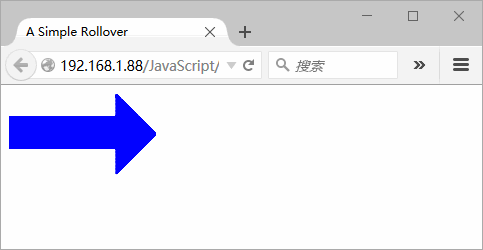
创建更有效的翻转器
为了产生动画效果,需要确保替换图像立刻出现,而不能有从服务器获得图像所造成的延迟。为此,使用 JavaScript 预先将所有图像加载到浏览器的缓存中,并且将图像放进脚本使用的变量中。MoreEffectiveRollover.html 页面和 MoreEffectiveRollover.js 脚本文件将演示具体的做法。
MoreEffectiveRollover.html 页面上唯一的 JavaScript 是对外部 MoreEffectiveRollover.js 文件的引用。
<!doctype html>
<html>
<head>
<meta charset="utf-8">
<title>A More Effective Rollover</title>
<script src="MoreEffectiveRollover.js"></script>
<link rel="stylesheet" href="rollover.css">
</head> <body>
<a href="next1.html"><img src="images/button1_off.gif" alt="button1" id="button1"></a>
<a href="next2.html"><img src="images/button2_off.gif" alt="button2" id="button2"></a>
</body>
</html>
这个脚本 MoreEffectiveRollover.js 是比前面更好的实现翻转器的方法,很灵活。
window.onload = rolloverInit;
function rolloverInit(){
for(var i=0; i<document.images.length; i++){
if(document.images[i].parentNode.tagName == "A"){
setupRollover(document.images[i]);
}
}
}
function setupRollover(thisImage){
thisImage.outImage = new Image();
thisImage.outImage.src = thisImage.src;
thisImage.onmouseout = function(){
this.src = this.outImage.src;
}
thisImage.overImage = new Image();
thisImage.overImage.src = "images/" + thisImage.id + "_on.gif";
thisImage.onmouseover = function(){
this.src = thisImage.overImage.src;
}
}
脚本执行后,效果和上面一样,只是动画更加流畅。
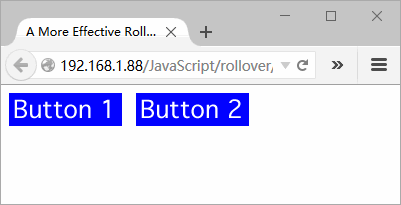
构建三状态翻转器
三状态翻转器就是能够显示图像的 3 个版本的翻转器。除了原始图像和当用户鼠标移动到图像上时显示的图像外,还有一个就是按钮本身被单击时的显示。
ThreeStateRollovers.html 页面和上面两状态翻转器相同,而 ThreeStateRollovers.js 脚本只修改几处而已。
window.onload = rolloverInit;
function rolloverInit(){
for(var i=0; i<document.images.length; i++){
if(document.images[i].parentNode.tagName == "A"){
setupRollover(document.images[i]);
}
}
}
function setupRollover(thisImage){
thisImage.outImage = new Image();
thisImage.outImage.src = thisImage.src;
thisImage.onmouseout = function(){
this.src = this.outImage.src;
}
thisImage.overImage = new Image();
thisImage.overImage.src = "images/" + thisImage.id + "_on.gif";
thisImage.onmouseover = function(){
this.src = this.overImage.src;
}
//新增加的第3个状态
thisImage.clickImage = new Image();
thisImage.clickImage.src = "images/" + thisImage.id + "_click.gif";
thisImage.onclick = function(){
this.src = this.clickImage.src;
}
}
脚本执行后,单击按钮,显示绿色按钮,效果如下:
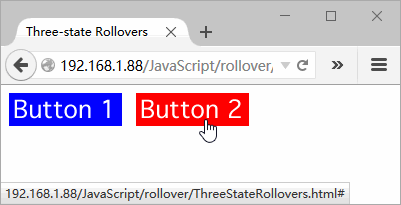
由链接触发翻转器
前面的例子,都是将鼠标移动到图像上来触发翻转器的,也可以通过鼠标指向文本链接时让图像翻转。
LinkRollover.html 页面中有一个文本链接。
<!doctype html>
<html>
<head>
<meta charset="utf-8">
<title>Link Rollover</title>
<script src="LinkRollover.js"></script>
<link rel="stylesheet" href="rollover.css">
</head> <body>
<h1><a href="next.html" id="arrow">Next page</a></h1>
<img src="images/arrow_off.gif" id="arrowImg" alt="arrow">
</body>
</html>
LinkRollover.js 脚本将实现由链接触发的翻转器。
window.onload = rolloverInit;
function rolloverInit(){
//寻找链接
for(var i=0; i<document.links.length; i++){
var linkObj = document.links[i];
//指向当前链接,判断链接是否有 id 属性,如果有则创建 imgObj 指向 arrowImg
if(linkObj.id){
var imgObj = document.getElementById(linkObj.id + "Img");
if(imgObj){
setupRollover(linkObj, imgObj);
}
}
}
}
function setupRollover(thisLink, thisImage){
//imgToChange 存储了链接对应的图像
thisLink.imgToChange = thisImage;
thisLink.onmouseout = function(){
this.imgToChange.src = this.outImage.src;
}
thisLink.onmouseover = function(){
this.imgToChange.src = this.overImage.src;
}
thisLink.outImage = new Image();
thisLink.outImage.src = thisImage.src;
thisLink.overImage = new Image();
thisLink.overImage.src = "images/" + thisLink.id +"_on.gif";
}
脚本执行后,如下效果:
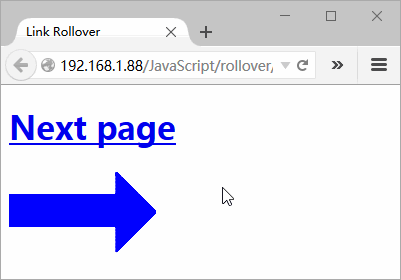
让多个链接触发一个翻转器
还可以让几个不同的图像触发同一个翻转器。如果需要对多个图像进行说明,这种技术就非常有用。将鼠标移动到其中一个图像上时,就会显示出这个图像的描述。
我们的例子中正好说明这个技术。
MultiLinksSingleRollover.html ,注意这个页面上的链接和图像都有唯一的 id。
<!doctype html>
<html>
<head>
<meta charset="utf-8">
<title>Multiple Links, Single Rollover</title>
<script src="MultiLinksSingleRollover.js"></script>
<link rel="stylesheet" href="MultiLinks.css">
</head> <body>
<div id="captionDiv">
<img src="images/DaVinci.jpg" width="144" height="219" alt="DaVinci">
<img src="images/bg.gif" id="captionField" alt="Text Field">
</div> <div id="inventionDiv">
<img src="images/leoText.gif" id="heading" alt="Leonardo's Inventions">
<a href="flyPage.html" class="captionField" id="flyer"><img src="images/flyer.gif" width="293" height="165" alt="Flying Machine" id="flyerImg"></a>
<a href="tankPage.html" class="captionField" id="tank"><img src="images/tank.gif" width="325" height="92" alt="Tank" id="tankImg"></a>
<a href="heliPage.html" class="captionField" id="helicopter"><img src="images/helicopter.gif" width="224" height="160" alt="Helicopter" id="helicopterImg"></a>
</div>
</body>
</html>
LinkRollover.css,我们定义在 HTML 中引用的类。
@charset "utf-8";
body{
background-color: #EC9;
} img{
border-width: 0;
} #captionDiv{
float: right;
width: 210px;
margin: auto 50px;
} #captionField{
margin: 20px auto;
width: 208px;
height: 27px;
} #inventionDiv{
width: 375px;
margin-left: 20px;
} #heading{
margin-bottom: 20px;
width: 375px;
height: 26px;
}
MultiLinksSingleRollover.js 这个脚本将演示如何使用多个链接触发一个翻转器。
window.onload = rolloverInit;
function rolloverInit(){
for(var i=0; i<document.links.length; i++){
var linkObj = document.links[i];
//无法使用翻转图像的 id 计算出改变过图像 id, id 是唯一的,因此使用 className
if(linkObj.className){
var imgObj = document.getElementById(linkObj.className);
if(imgObj){
setupRollover(linkObj, imgObj);
}
}
}
}
function setupRollover(thisLink, textImage){
thisLink.imgToChange = textImage;
thisLink.onmouseout = function(){
this.imgToChange.src = this.outImage.src;
}
thisLink.onmouseover = function(){
this.imgToChange.src = this.overImage.src;
}
thisLink.outImage = new Image();
thisLink.outImage.src = textImage.src;
thisLink.overImage = new Image();
thisLink.overImage.src = "images/" + thisLink.id + "Text.gif";
}
脚本执行后,效果如下:
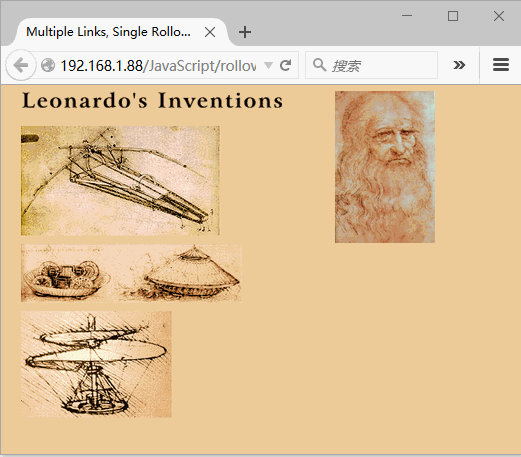
处理多个翻转器
如果希望触发翻转器的图像本身也是一个翻转器,那么该怎么办呢?我们在上一个示例的基础上进行改进,演示如何添加这个特性。
在将鼠标移动到一个自创图像上时,与前面一样,描述图像会出现,但是现在自创图像本身也会切换为另一个带阴影的图像,这会向用户提供视觉反馈,明确指出鼠标当前指向的元素。
MultiLinksMultiRollovers.html 除了标题和外部引用外,其余与上一个 HTML 页面一样。
<!doctype html>
<html>
<head>
<meta charset="utf-8">
<title>Multiple Links, Multiple Rollovers</title>
<script src="MultiLinksMultiRollovers.js"></script>
<link rel="stylesheet" href="MultiLinks.css">
</head> <body>
<div id="captionDiv">
<img src="images/DaVinci.jpg" width="144" height="219" alt="DaVinci">
<img src="images/bg.gif" id="captionField" alt="Text Field">
</div> <div id="inventionDiv">
<img src="images/leoText.gif" id="heading" alt="Leonardo's Inventions">
<a href="flyPage.html" class="captionField" id="flyer"><img src="images/flyer.gif" width="293" height="165" alt="Flying Machine" id="flyerImg"></a>
<a href="tankPage.html" class="captionField" id="tank"><img src="images/tank.gif" width="325" height="92" alt="Tank" id="tankImg"></a>
<a href="heliPage.html" class="captionField" id="helicopter"><img src="images/helicopter.gif" width="224" height="160" alt="Helicopter" id="helicopterImg"></a>
</div>
</body>
</html>
MultiLinksMultiRollovers.js 脚本处理多个翻转器。
window.onload = rolloverInit;
function rolloverInit(){
for(var i=0; i<document.links.length; i++){
var linkObj = document.links[i];
if(linkObj.className){
var imgObj = document.getElementById(linkObj.className);
if(imgObj){
setupRollover(linkObj, imgObj);
}
}
}
}
function setupRollover(thisLink, textImage){
//因为有更多图像需要处理,每个翻转器两个图像,用到了数组
thisLink.imgToChange = new Array;
thisLink.overImage = new Array;
thisLink.outImage = new Array;
//textImage 存储在了 imgToChange[0] 中
thisLink.imgToChange[0] = textImage;
thisLink.onmouseout = rollOut;
thisLink.onmouseover = rollOver;
thisLink.outImage[0] = new Image();
thisLink.outImage[0].src = textImage.src;
thisLink.overImage[0] = new Image();
thisLink.overImage[0].src = "images/" +thisLink.id + "Text.gif";
var rolloverObj = document.getElementById(thisLink.id + "Img");
if(rolloverObj){
//新的 rolloverObj 存储在 imgToChange[1] 中
thisLink.imgToChange[1] = rolloverObj;
thisLink.outImage[1] = new Image();
thisLink.outImage[1].src = rolloverObj.src;
thisLink.overImage[1] = new Image();
thisLink.overImage[1].src = "images/" + thisLink.id + "_on.gif";
}
}
function rollOver(){
for(var i=0; i<this.imgToChange.length; i++){
this.imgToChange[i].src = this.overImage[i].src;
}
}
function rollOut(){
for(var i=0; i<this.imgToChange.length; i++){
this.imgToChange[i].src = this.outImage[i].src;
}
}
脚本执行后,效果如下:

示例代码下载
了解 JavaScript (5)– 翻转器(rollover)的更多相关文章
- JavaScript基础知识整理(2)
15.处理图像 注意:(1)在写js文件时,尽量将函数的声明往后写,将函数调用写在前面,这样能够使代码结构很清晰. (2)一个网页中翻转器一般超过3个,所以使用for循环减少重复使用翻转器代码的次数. ...
- 1,JavaScript前世今生
JavaScript历史大概在1992年,一家称作Nombas的公司开始开发一种叫做C–(C-minus-minus,简称Cmm)的嵌入式脚本语言. Cmm背后的理念很简单:一个足够强大可以替代宏操作 ...
- javascript快速入门1--JavaScript前世今生,HelloWorld与开发环境
JavaScript历史 大概在1992年,一家称作Nombas的公司开始开发一种叫做C--(C-minus-minus,简称Cmm)的嵌入式脚本语言. Cmm背后的理念很简单:一个足够强大可以替代宏 ...
- JavaScript前世今生
JavaScript前世今生,HelloWorld与开发环境 JavaScript历史 大概在1992年,一家称作Nombas的公司开始开发一种叫做C--(C-minus-minus,简称Cmm)的嵌 ...
- javaScript之基础介绍
前言一:javascript历史背景介绍 布兰登 • 艾奇(Brendan Eich,1961年-),1995年在网景公司,发明的JavaScript. 一开始JavaScript叫做LiveScri ...
- JavaScript基础知识整理(1)
粗略理解,努力入门中 1.在html中引入外部脚本: <script src="filename.js"></script> 2.注释: 多于一行的长注 ...
- 《JavaScript基础教程(第8版)》PDF
简介:JavaScript基础教程(第8版)循序渐进地讲述了JavaScript及相关的CSS.DOM.Ajax.jQuery等技术.书中从JavaScript语言基础开始,分别讨论了图像.框架.浏览 ...
- JavaScript 框架比较
显著增强 JavaScript 开发的框架概览 Joe Lennon, 软件开发人员, 自由职业者 简介: 现代 Web 站点和 Web 应用程序倾向于依赖大量客户端 JavaScript 来提供丰富 ...
- JavaScript图片翻转
<script type="text/javascript"> /** * 注册函数f,当文档加载问成时执行这个函数f * 如果文件已经载入完成,尽快以异步方式执行它 ...
随机推荐
- CCF 201409-2 画图 (暴力)
问题描述 在一个定义了直角坐标系的纸上,画一个(x1,y1)到(x2,y2)的矩形指将横坐标范围从x1到x2,纵坐标范围从y1到y2之间的区域涂上颜色. 下图给出了一个画了两个矩形的例子.第一个矩形是 ...
- DOS命令大全(经典收藏)
net use \\ip\ipc$ " " /user:" " 建立IPC空链接 net use \\ip\ipc$ "密码" /user: ...
- 3.3 SQLite数据库
1.使用嵌入式关系型SQLite数据库存储数据 轻量级嵌入式数据库引擎,它支持 SQL 语言,并且只利用很少的内存就有很好的性能.SQLite最大的特点是你可以把各种类型的数据保存到任何字段中,而不用 ...
- 从0开始学Swift笔记整理(三)
这是跟在上一篇博文后续内容: --Swift中相关的属性 存储属性 Swift中的属性分为存储属性和计算属性,存储属性就是Objective-C中的数据成员,计算属性不存储数据,但可以通过计算其他属性 ...
- 125 Valid Palindrome
public class Solution { public boolean isPalindrome(String s) { if(s==null) return false; s=s.toLowe ...
- log-malloc2 0.2.4 发布
log-malloc2 0.2.4 发布了,该版本修复了日志格式输出的 bug. og-malloc2 是一个 malloc 日志预加载库,用于检测内存泄漏问题.
- EJDB 1.1.18 发布,嵌入式JSON数据库
EJDB 1.1.18 增加对 MongoDB 操作符 $and 和 $or 的支持,支持 MongoDB 的 $ 推断操作符,修复了 $fields 提示的bug,提升了查询处理的性能. EJDB ...
- Yii中设置时间分区
在wamp环境下,运行一个Php yii的项目 出现问题: Use of undefined constant PRC - assumed 'PRC' 检测我的环境 PHP5.3 检测Php.ini中 ...
- 个性二维码开源专题<替换定位点>
基础方法: ChangeFillShape //修改填充形状 ChangeFillShape(...) // 摘要: // 修改填充形状 // // 参数: // g: // 图形画板 // // F ...
- 【Leetcode】【Hard】Merge k Sorted Lists
Merge k sorted linked lists and return it as one sorted list. Analyze and describe its complexity. 解 ...
