android 虚线
<?xml version="1.0" encoding="utf-8"?>
<shape xmlns:android="http://schemas.android.com/apk/res/android">
<stroke
android:width="1.0dp"
android:color="@color/divider_strip_grey_color"
android:dashGap="2dp"
android:dashWidth="2dp" /> <!-- 虚线的高度 -->
<size android:height="1dp" />
<solid android:color="@color/white" />
</shape>
<LinearLayout
android:layout_width="match_parent"
android:layout_height="wrap_content"
android:layout_below="@id/btn_submit"
android:layout_marginLeft="@dimen/common_padding_big"
android:layout_marginRight="@dimen/common_padding_big"
android:layout_marginTop="8.0dp"
android:background="@drawable/dashed_shape"
android:orientation="vertical"> <TextView
android:layout_width="match_parent"
android:layout_height="wrap_content"
android:layout_margin="3.0dp"
android:background="@color/divider_line_grey_color"
android:text="@string/action_settings"
android:textColor="@color/category_left_font_default"
android:padding="8.0dp"/>
</LinearLayout>
效果图
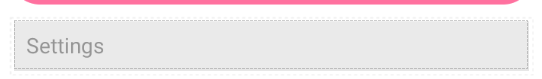
如果想设置一和虚线的间隔 在shape文件加 入 android:shape="line"
<shape xmlns:android="http://schemas.android.com/apk/res/android" android:shape="line">
android 虚线的更多相关文章
- Android 虚线分割Shape
<?xml version="1.0" encoding="utf-8"?> <shape xmlns:android="http: ...
- Android 虚线切割线
drawable下新建一个虚线的xml.dash_line.xml <? xml version="1.0" encoding="utf-8"?> ...
- Android 虚线实现绘制 - DashPathEffect
前言: 通过view绘制虚实线,采用Android自带API--DashPathEffect.具体使用请参考更多的链接,这里只是讲解. 构造函数 DashPathEffect 的构造函数有两个参数: ...
- 【转】Android设置虚线、圆角、渐变
Android虚线圆角渐变 有图又真相,先上图再说. 点击效果: 设置虚线: <?xml version="1.0" encoding="utf-8" ...
- android 自定义控件——(三)水平线、虚线
----------------------------------View虚线或者直线(源代码下有属性解释)--------------------------------------------- ...
- android 画虚线、实线,画圆角矩形,一半圆角
1.画虚线,实线: 建立dotted_line_gray.xml文件放在drawable文件夹下面. android:shape="line" 可以修改你想要的形状 <?xm ...
- Android:res之shape制作圆角、虚线、渐变
xml控件配置属性 android:background="@drawable/shape" 标签 corners ----------圆角gradient ----------渐 ...
- 44.Android之Shape设置虚线、圆角和渐变学习
Shape在Android中设定各种形状,今天记录下,由于比较简单直接贴代码. Shape子属性简单说明一下: gradient -- 对应颜色渐变. startcolor.endcolor就不多说 ...
- android画虚线的自定义VIew
package com.yesway.ycarplus.view; import android.annotation.SuppressLint; import android.content.Con ...
随机推荐
- eclipse里面构建maven项目详解(转载)
本文来源于:http://my.oschina.net/u/1540325/blog/548530 eclipse里面构建maven项目详解 1 环境安装及分配 Maven是基于项目对象模 ...
- zabbix监控tomcat
服务端配置修改 编译zabbix的时候需要添加参数--enable-java --enable-java 修改zabbix_java配置文件 vim /usr/local/zabbix-2.4.6/s ...
- 『TCP/IP详解——卷一:协议』读书笔记——01
从今日起开始认真研读TCP/IP详解这本经典制作,一是巩固我薄弱的计算机网络知识,二来提高我的假期的时间利用率.将心得与思考记录下来,防止白看-哦耶 2013-08-14 18:47:06 第一章 概 ...
- javaWeb-mvc之利用c3p0写入数据库出现乱码
在使用c3p0向数据库中写入中文数据时出现乱码,于是我采用了和properties中配置url一样 url=jdbc:mysql://localhost:3306/student?Unicode=tr ...
- git 使用笔记
git操作: git checkout 分支名称 // 切换分支git branch -a // 查看分支信息和当前分支 git pull // 将服务器所有代码下载到本地git merge orig ...
- poj 1021矩阵平移装换后是否为同一个矩阵
2D-Nim Time Limit: 1000MS Memory Limit: 10000K Total Submissions: 3081 Accepted: 1398 Descriptio ...
- csc一些命令简记
C#在命令行进行编译的一些命令: csc使用详解 @echo off cd / cd C:\Program Files (x86)\MSBuild\12.0\Bin set /p var= 请输入文件 ...
- “CoreCLR is now Open Source”阅读笔记
英文原文:CoreCLR is now Open Source 阅读笔记如下: CoreCLR是.NET Core的执行引擎,功能包括GC(Garbage Collection), JIT(将CIL代 ...
- [BTS] EXCEPTION OBJECT_UNKNOWN RAISED
Today, I generate a RFC schema, an error throwed by WCF-SAP adapter wazard. Microsoft.Adapters.SAP.R ...
- crossplatform---Node.js Applications with VS Code
Node.js is a platform for building fast and scalable server applications using JavaScript. Node.js i ...
