python matplotlib
背景:
1)数据可视化
目前还处于python入门阶段,主要想通过numpy、matplotlib进行数据可视化。
安装:
操作系统:windows7
1)python2.7 安装numpy、matplotlib
pip安装numpy没有问题
pip通过tar安装matplotlib不成功,提示缺少freetype、png,反正挺麻烦的。
2)python3.5安装numpy、matplotlib
pip直接搞定,安装matplotlib的时候会安装关联的模块。
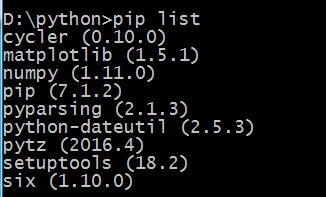
安装numpy和matplotlib后,pip list展示安装了哪些模块。
使用:
网上随便找了个例子,如下:
import numpy as np
import matplotlib.pyplot as plt N = 5
menMeans = (20, 35, 30, 35, 27)
menStd = (2, 3, 4, 1, 2) ind = np.arange(N) # the x locations for the groups
width = 0.35 # the width of the bars fig, ax = plt.subplots()
rects1 = ax.bar(ind, menMeans, width, color='r', yerr=menStd) womenMeans = (25, 32, 34, 20, 25)
womenStd = (3, 5, 2, 3, 3)
rects2 = ax.bar(ind+width, womenMeans, width, color='y', yerr=womenStd) # add some
ax.set_ylabel('Scores')
ax.set_title('Scores by group and gender')
ax.set_xticks(ind+width)
ax.set_xticklabels( ('G1', 'G2', 'G3', 'G4', 'G5') ) ax.legend( (rects1[0], rects2[0]), ('Men', 'Women') ) def autolabel(rects):
# attach some text labels
for rect in rects:
height = rect.get_height()
ax.text(rect.get_x()+rect.get_width()/2., 1.05*height, '%d'%int(height),
ha='center', va='bottom') autolabel(rects1)
autolabel(rects2) plt.show()
运行图:
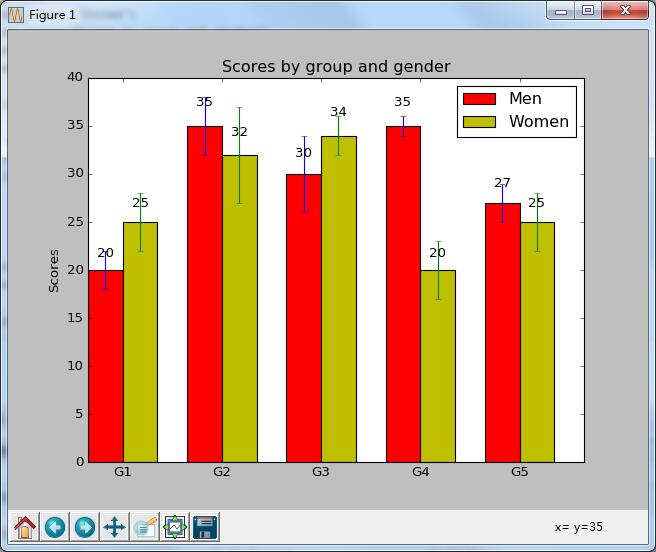
----------------------------------------------------
python matplotlib的更多相关文章
- python matplotlib 中文显示参数设置
python matplotlib 中文显示参数设置 方法一:每次编写代码时进行参数设置 #coding:utf-8import matplotlib.pyplot as pltplt.rcParam ...
- python matplotlib plot 数据中的中文无法正常显示的解决办法
转发自:http://blog.csdn.net/laoyaotask/article/details/22117745?utm_source=tuicool python matplotlib pl ...
- python matplotlib画图产生的Type 3 fonts字体没有嵌入问题
ScholarOne's 对python matplotlib画图产生的Type 3 fonts字体不兼容,更改措施: 在程序中添加如下语句 import matplotlib matplotlib. ...
- 使用Python matplotlib做动态曲线
今天看到“Python实时监控CPU使用率”的教程: https://www.w3cschool.cn/python3/python3-ja3d2z2g.html 自己也学习如何使用Python ma ...
- python matplotlib 中文显示乱码设置
python matplotlib 中文显示乱码设置 原因:是matplotlib库中没有中文字体.1 解决方案:1.进入C:\Anaconda64\Lib\site-packages\matplot ...
- Python - matplotlib 数据可视化
在许多实际问题中,经常要对给出的数据进行可视化,便于观察. 今天专门针对Python中的数据可视化模块--matplotlib这块内容系统的整理,方便查找使用. 本文来自于对<利用python进 ...
- 转:使用 python Matplotlib 库 绘图 及 相关问题
使用 python Matplotlib 库绘图 转:http://blog.csdn.net/daniel_ustc/article/details/9714163 Matplotlib ...
- python+matplotlib 绘制等高线
python+matplotlib 绘制等高线 步骤有七: 有一个m*n维的矩阵(data),其元素的值代表高度 构造两个向量:x(1*n)和y(1*m).这两个向量用来构造网格坐标矩阵(网格坐标矩阵 ...
- 安装python Matplotlib 库
转:使用 python Matplotlib 库 绘图 及 相关问题 使用 python Matplotlib 库绘图 转:http://blog.csdn.net/daniel_ustc ...
- python matplotlib.pyplot 散点图详解(1)
python matplotlib.pyplot散点图详解(1) 一.创建散点图 可以用scatter函数创建散点图 并使用show函数显示散点图 代码如下: import matplotlib.py ...
随机推荐
- window 2003 配置FTP +防火墙设置
2保险的做法是 不允许匿名登录,吧钩去掉 后面我们会添加一个用户,并且赋予权限 3 主目录 可以设置时当前计算机目录或者是另一台计算机目录(映射) FTP站点目录:浏览定位FTP文件所在站点,给予是否 ...
- myfocus焦点库的引用
1.在Html中引入相关的文件:引入风格文件(js/css/jq) 2.创建myFocus标准的Html的结构并填充内容 <div id="picBox"> <d ...
- 黑马程序员_Java基础:多功能小窗口,swing,io,net综合应用
------- android培训.java培训.期待与您交流! ---------- 概念原理的理解,不代表能熟练应用. 如果将多个知识点关联并应用起来,这能加快我们对知识的掌握. 作为一个初学者, ...
- XproerIM产品使用手册
1. 产品介绍 版权所有:(c)2009-2016 荆门泽优软件有限公司 保留所有权利. 产品官网:http://www.ncmem.com/apps/xproerim/index.asp 安装 ...
- ManyToMany【项目随笔】关于异常object references an unsaved transient instance
在保存ManyToMany 时出现异常: org.springframework.dao.InvalidDataAccessApiUsageException: org.hibernate.Tran ...
- FIM相关报错汇总
1.错误1:FIM在修改MA名字的时候报错: The management agent cannot be deleted or renamed because the working directo ...
- 无线安全专题01--kali破解WPA
最近一直用flask写自己的博客框架,等过段时间才能将其分享出来,所以在此期间决定开个无线安全的专题,分享一些无线安全方面的知识. 好了,废话不多说,咱们进入今天的主题,使用kali linux上的无 ...
- Centos6.5 下安装PostgreSQL9.4数据库
一.安装PostgreSQL源 CentOS 6.x 32bit rpm -Uvh http://yum.postgresql.org/9.4/redhat/rhel-6-i386/pgdg-cent ...
- Asp.Net Web API 2第十五课——Model Validation(模型验证)
前言 阅读本文之前,您也可以到Asp.Net Web API 2 系列导航进行查看 http://www.cnblogs.com/aehyok/p/3446289.html 本文参考链接文章地址htt ...
- 团队项目——站立会议 DAY1
团队项目--站立会议 DAY1 团队成员介绍(5人):张靖颜.何玥.钟灵毓秀.赵莹.王梓萱 今日(2016/5/6)为站立会议的第一天,一起对团队项目进行讨论,并对每个人的 ...
