PowerShell实现文件下载(类wget)
对Linux熟悉的读者可能会对Linux通过wget下载文件有印象,这个工具功能很强大,在.NET环境下提到下载文件大多数人熟悉的是通过System.Net.WebClient进行下载,这个程序集能实现下载的功能,但是有缺陷,如果碰上类似于.../scripts/?dl=417这类的下载链接将无法正确识别文件名,下载的文件通常会被命名为dl=417这样古怪的名字,其实对应的文件名是在访问这个链接返回结果的HTTP头中包含的。事实上微软也提供了避免这些缺陷的程序集System.Net.HttpWebRequest 和 HttpWebResponse,本文将会使用这两个程序集来实现PowerShell版wget的功能。
代码不怎么复杂,基本上就是创建HttpWebRequest对象,设定UserAgent和CookieContainer以免在遇到设置防盗链的服务器出现无法下载的情况。然后通过HttpWebRequest对象的GetResponse()方法从http头中获取目标文件的大小以及文件名,以便能在下载到文件时提示当前下载进度,在下载完文件后,列出当前目录下对应的文件。代码不复杂,有任何疑问的读者可以留言给我,进行交流,下面上代码:
=====文件名:Get-WebFile.ps1=====
function Get-WebFile {
<# Author:fuhj(powershell#live.cn ,http://fuhaijun.com)
Downloads a file or page from the web
.Example
Get-WebFile http://mirrors.cnnic.cn/apache/couchdb/binary/win/1.4.0/setup-couchdb-1.4.0_R16B01.exe
Downloads the latest version of this file to the current directory
#> [CmdletBinding(DefaultParameterSetName="NoCredentials")]
param(
# The URL of the file/page to download
[Parameter(Mandatory=$true,Position=0)]
[System.Uri][Alias("Url")]$Uri # = (Read-Host "The URL to download")
,
# A Path to save the downloaded content.
[string]$FileName
,
# Leave the file unblocked instead of blocked
[Switch]$Unblocked
,
# Rather than saving the downloaded content to a file, output it.
# This is for text documents like web pages and rss feeds, and allows you to avoid temporarily caching the text in a file.
[switch]$Passthru
,
# Supresses the Write-Progress during download
[switch]$Quiet
,
# The name of a variable to store the session (cookies) in
[String]$SessionVariableName
,
# Text to include at the front of the UserAgent string
[string]$UserAgent = "PowerShellWget/$(1.0)"
) Write-Verbose "Downloading '$Uri'"
$EAP,$ErrorActionPreference = $ErrorActionPreference, "Stop"
$request = [System.Net.HttpWebRequest]::Create($Uri);
$ErrorActionPreference = $EAP
$request.UserAgent = $(
"{0} (PowerShell {1}; .NET CLR {2}; {3}; http://fuhaijun.com)" -f $UserAgent,
$(if($Host.Version){$Host.Version}else{"1.0"}),
[Environment]::Version,
[Environment]::OSVersion.ToString().Replace("Microsoft Windows ", "Win")
) $Cookies = New-Object System.Net.CookieContainer
if($SessionVariableName) {
$Cookies = Get-Variable $SessionVariableName -Scope 1
}
$request.CookieContainer = $Cookies
if($SessionVariableName) {
Set-Variable $SessionVariableName -Scope 1 -Value $Cookies
} try {
$res = $request.GetResponse();
} catch [System.Net.WebException] {
Write-Error $_.Exception -Category ResourceUnavailable
return
} catch {
Write-Error $_.Exception -Category NotImplemented
return
} if((Test-Path variable:res) -and $res.StatusCode -eq 200) {
if($fileName -and !(Split-Path $fileName)) {
$fileName = Join-Path (Convert-Path (Get-Location -PSProvider "FileSystem")) $fileName
}
elseif((!$Passthru -and !$fileName) -or ($fileName -and (Test-Path -PathType "Container" $fileName)))
{
[string]$fileName = ([regex]'(?i)filename=(.*)$').Match( $res.Headers["Content-Disposition"] ).Groups[1].Value
$fileName = $fileName.trim("\/""'") $ofs = ""
$fileName = [Regex]::Replace($fileName, "[$([Regex]::Escape(""$([System.IO.Path]::GetInvalidPathChars())$([IO.Path]::AltDirectorySeparatorChar)$([IO.Path]::DirectorySeparatorChar)""))]", "_")
$ofs = " " if(!$fileName) {
$fileName = $res.ResponseUri.Segments[-1]
$fileName = $fileName.trim("\/")
if(!$fileName) {
$fileName = Read-Host "Please provide a file name"
}
$fileName = $fileName.trim("\/")
if(!([IO.FileInfo]$fileName).Extension) {
$fileName = $fileName + "." + $res.ContentType.Split(";")[0].Split("/")[1]
}
}
$fileName = Join-Path (Convert-Path (Get-Location -PSProvider "FileSystem")) $fileName
}
if($Passthru) {
$encoding = [System.Text.Encoding]::GetEncoding( $res.CharacterSet )
[string]$output = ""
} [int]$goal = $res.ContentLength
$reader = $res.GetResponseStream()
if($fileName) {
try {
$writer = new-object System.IO.FileStream $fileName, "Create"
} catch {
Write-Error $_.Exception -Category WriteError
return
}
}
[byte[]]$buffer = new-object byte[] 4096
[int]$total = [int]$count = 0
do
{
$count = $reader.Read($buffer, 0, $buffer.Length);
if($fileName) {
$writer.Write($buffer, 0, $count);
}
if($Passthru){
$output += $encoding.GetString($buffer,0,$count)
} elseif(!$quiet) {
$total += $count
if($goal -gt 0) {
Write-Progress "Downloading $Uri" "Saving $total of $goal" -id 0 -percentComplete (($total/$goal)*100)
} else {
Write-Progress "Downloading $Uri" "Saving $total bytes..." -id 0
}
}
} while ($count -gt 0) $reader.Close()
if($fileName) {
$writer.Flush()
$writer.Close()
}
if($Passthru){
$output
}
}
if(Test-Path variable:res) { $res.Close(); }
if($fileName) {
ls $fileName
}
}
调用方法,如下:
Get-WebFile http://mirrors.cnnic.cn/apache/couchdb/binary/win/1.4.0/setup-couchdb-1.4.0_R16B01.exe
这里下载couchdb的最新windows安装包。
执行效果如下图所示:
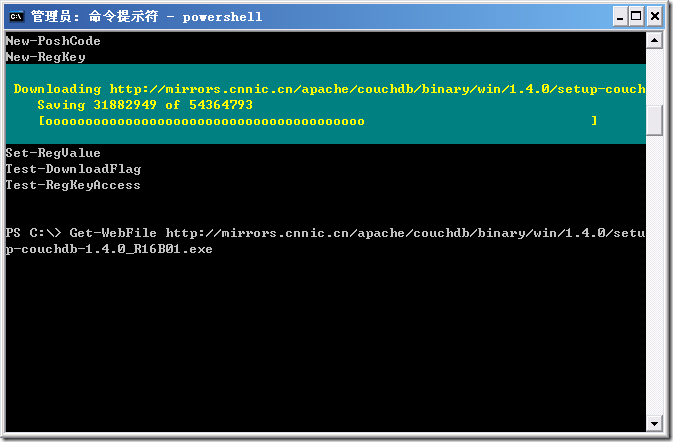
能够看到在下载文件的过程中会显示当前已下载数和总的文件大小,并且有进度条显示当前下载的进度,跟wget看起来是有些神似了。下载完毕后会显示已经下载文件的情况。
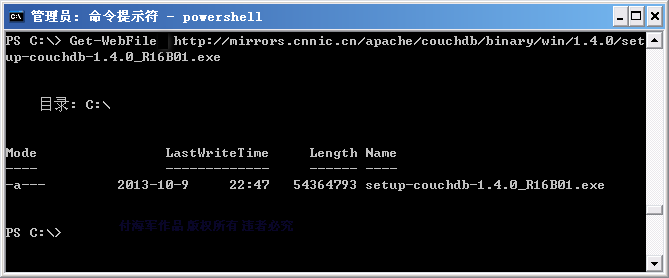
作者: 付海军
出处:http://fuhj02.cnblogs.com
版权:本文版权归作者和博客园共有
转载:欢迎转载,为了保存作者的创作热情,请按要求【转载】,谢谢
要求:未经作者同意,必须保留此段声明;必须在文章中给出原文连接且保证内容完整!否则必究法律责任!
个人网站: http://www.fuhaijun.com/
PowerShell实现文件下载(类wget)的更多相关文章
- php 支持断点续传的文件下载类
php 支持断点续传的文件下载类 分类: php class2013-06-30 17:27 17748人阅读 评论(6) 收藏 举报 php断点续传下载http测试 php 支持断点续传,主要依靠H ...
- [上传下载] C#FileDown文件下载类 (转载)
点击下载 FileDown.zip 主要功能如下 .参数为虚拟路径 .获取物理地址 .普通下载 .分块下载 .输出硬盘文件,提供下载 支持大文件.续传.速度限制.资源占用小 看下面代码吧 /// &l ...
- php实现的支持断点续传的文件下载类
通常来说,php支持断点续传,主要依靠HTTP协议中 header HTTP_RANGE实现. HTTP断点续传原理: Http头 Range.Content-Range()HTTP头中一般断点下载时 ...
- PHP基础文件下载类的简单封装
1: <?php 2: /** 3: * [FileDown 公用文件下载方法] 4: * @param [type] $filePath [文件路径(绝对路径或相对路径)] 5: */ 6: ...
- C# 文件下载类
using System; using System.Net; using System.IO; using System.Text; using System.Web; using System.W ...
- 封装qt http文件下载类
#include <QApplication> #include <QtWidgets> #include <QtNetwork> //downloads one ...
- Linux基础命令介绍七:网络传输与安全 wget curl rsync iptables
本篇接着介绍网络相关命令:wget 文件下载工具.curl 网络数据传输工具.rsync 文件传输工具等. 本篇接着介绍网络相关命令 1.wget 文件下载工具 wget [option]... [U ...
- Android 实现网络多线程APK文件下载
(转自:http://blog.csdn.net/mad1989/article/details/38421465) 实现原理 (1)首先获得下载文件的长度,然后设置本地文件的长度. (2)根据文件长 ...
- android下载简单工具类
功能是实现下载文件,图片或MP3等,为了简单起见使用单线程,此代码为MarsAndroid教程的复制品,放在此处,留着参考. 首先是一个得到字节流随后保存到内存卡上的工具类: package com. ...
随机推荐
- 解决linux下oracle-11g打不开dbca问题
linux下oracle安装完毕后,出现建立数据库命令dbca无法使用问题,如图: 解决办法: 在32位的linux环境下,安装32位oracle11g会有这个bug,主要装个补丁(patch nam ...
- Asp.Net Web API 2第十二课——Media Formatters媒体格式化器
前言 阅读本文之前,您也可以到Asp.Net Web API 2 系列导航进行查看 http://www.cnblogs.com/aehyok/p/3446289.html 本教程演示如何在ASP.N ...
- forword/ sendRediect
res.sendRedirect(),是重定向,相当于两次请求,两次相应,地址栏会发生变化. 在实际使用中,重定向不能传指.也就是在requset中储存的值在跳转到另外一个页面后,在目标页面提取不出来 ...
- web前端基础——初识HTML DOM编程
1 HTML DOM编程概述 文件对象模型(Document Object Model,简称DOM),是W3C组织推荐的处理HTML的标准编程接口.由于HTML文档被浏览器解析后就是一棵DOM树,要改 ...
- 在主方法中定义一个大小为10*10的二维字符型数组,数组名为y,正反对角线上存的是‘*’,其余 位置存的是‘#’;输出这个数组中的所有元素。
//在主方法中定义一个大小为10*10的二维字符型数组,数组名为y,正反对角线上存的是‘*’,其余 位置存的是‘#’:输出这个数组中的所有元素. char [][]y=new char [10][10 ...
- 利用BitLocker和vhdx创建一个有加密的Win10系统
如果电脑不支持TPM加密BitLocker,就无法对系统盘进行全盘加密. 可以采用一个变通的方法:创建一个vhdx,将这个虚拟磁盘进行BitLocker加密,然后在这个盘里安装操作系统,最后把vhdx ...
- SourceTree - 正在检查源... When cloning a repository, "Checking Source" spins forever
I am trying to clone a repository, my OpenSSH is set up correctly and I can do everything fine in Gi ...
- HTML解析组件HtmlAgilityPack使用
HtmlAgilityPack是一个开源的解析HTML元素的类库,最大的特点是可以通过XPath来解析HMTL,如果您以前用C#操作过XML,那么使用起HtmlAgilityPack也会得心应手.目前 ...
- 防止ViewPager中的Fragment被销毁的方法,更加流畅
在使用ViewPager与Fragment的时候,ViewPager会自动缓存1页内的数据,如下图: 当我们当前处在页面2的时候,页面1和页面3的View实际上已经创建好了,所以在我们拖动的时候是可以 ...
- PHOTOSHOP CC 2015插件安装方法
收到很多评论说不能安装.抱歉,这里解释一下,不是所有插件都能用这个方法,安装不了的只能等插件更新了,这里只是给大家一个尝试的方法,有一些插件可以用这个方法安装. 试试嘛,如果懒得试,可以忽略这篇文章. ...
