在Windows中使用MinGW编译X264
转自:http://www.cnblogs.com/xiongjiaji/archive/2012/06/08/2541265.html
参考:http://ayobamiadewole.com/Blog/Others/x264compilation.aspx
注意:安装完MinGW后,要把“安装路径\MinGW\bin”加到PATH环境变量中。否则在./configure的时候会“No working C compiler found”。
具体步骤如下:
For someone coming from a windows background, where you do virtually everything, using GUI probably with Visual studio or an equivalent IDE, compiling a program from the command line can be a daunting task.
This blog post will guide you through compiling and building the popular open source video encoding library on windows using the MinGW(Minimalist GNU on Windows).
First you need to download the x264 source code from http://x264.nl/ Or if you know how to use git, you can git clone the x264 from git://git.videolan.org/x264.git.
Then you should download MinGW from http://sourceforge.net/projects/mingw/files Download the mingw-get-inst-20111118.exe (591.9 kB) install it and during the installation steps, select all the check boxes. (直接到这里下载就可以了:http://sourceforge.net/projects/mingw/)
After the installation is completed(然后还要把环境变量加上), then from Start button , click All program, then click MinGW and then Click on MinGW shell, this brings up the following window
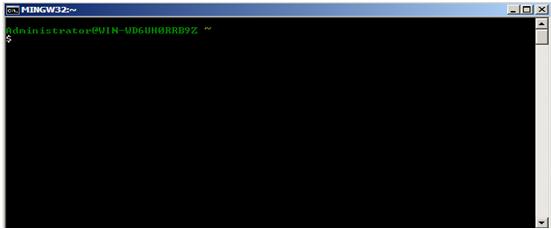
From the msys shell change your directory to the location where your x264 source code is, in my own case the x264 code is in the c: drive so I will simply Type cd c:\x264
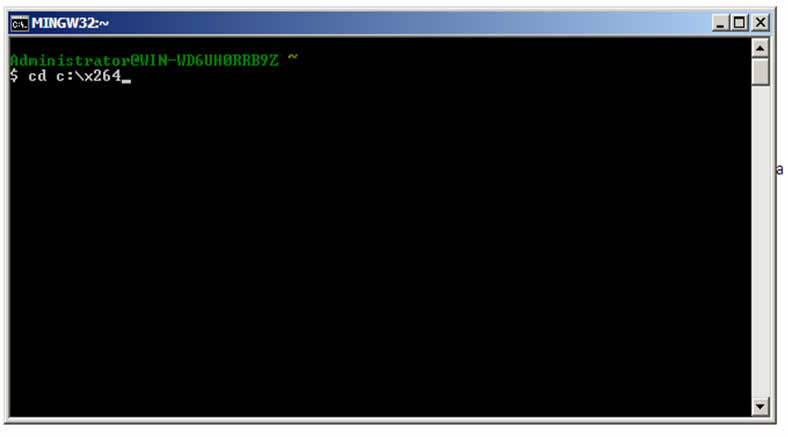
Then type ./configure and press enter, this screen waits for some seconds and the bring
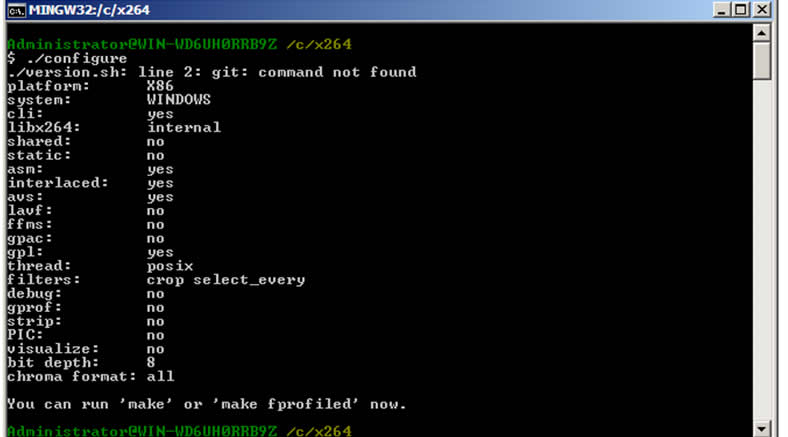
Then you can now type make and press enter, this will bring up the window below, showing the progress of the compilation process.
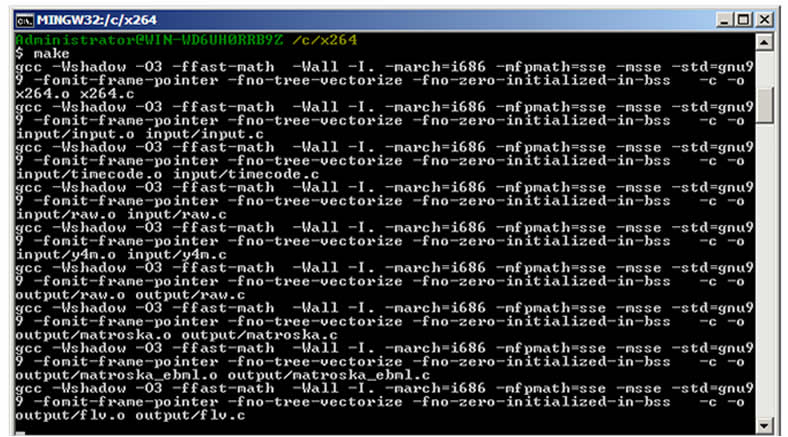
After the compilation is finished, if you look into your x264 directory you will find x264.exe file there.
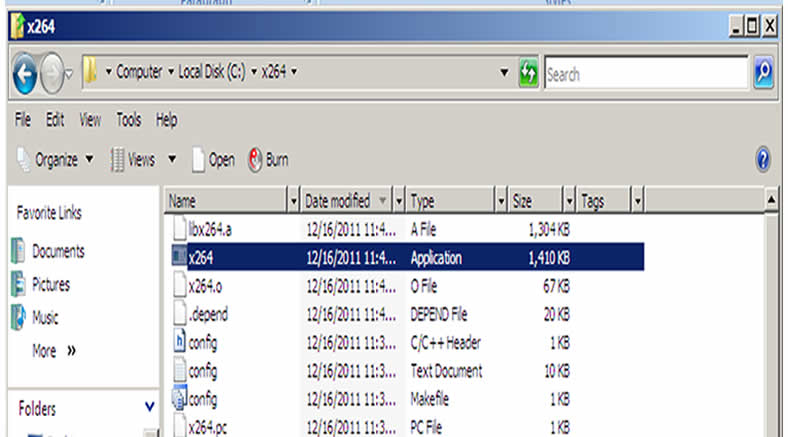
Now compiling the x264 into a dynamic link library that can be used in Visual studio takes another process entirely. Open the MinGW bash once again and change the directory to the location of your x264 source code, just like you did previously.
Then type
./configure --disable-cli --enable-shared --extra-ldflags=-Wl,--output-def=libx264-120.def
or just
./configure --disable-cli --enable-shared --extra-ldflags=-Wl,--output-def=libx264.def
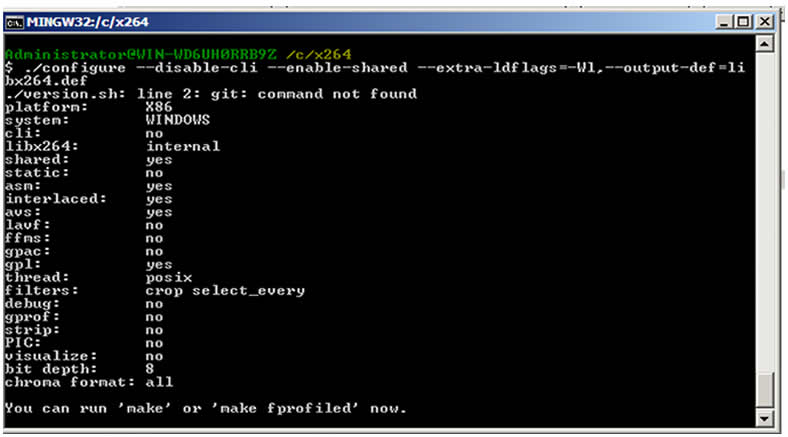
Now in libx264-120.def “120” is the version of the x264 you are using, you can find the version of the x264 you are using by opening the x264.h file in your x264 source folder you will see something like this #define X264_BUILD 120 depending on your version.
You can now type the make command and press enter and you will find the libx264-120.dll in your x264 source folder. Then rename libx264-120.dll to libx264.dll and you have you dynamic link library to work with.
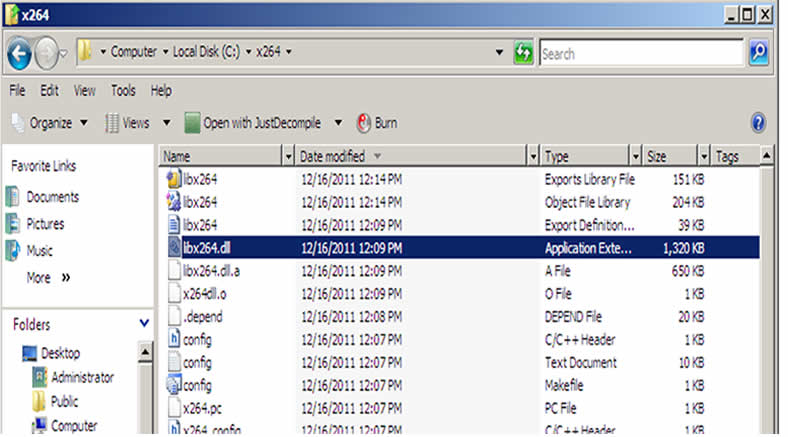
If you wish to generate the Visual Studio .lib file to work with then open a Visual Studio command prompt, and change the directory to the location of the x264 source .
Then run this command
LIB /DEF:libx264.def
Then press enter
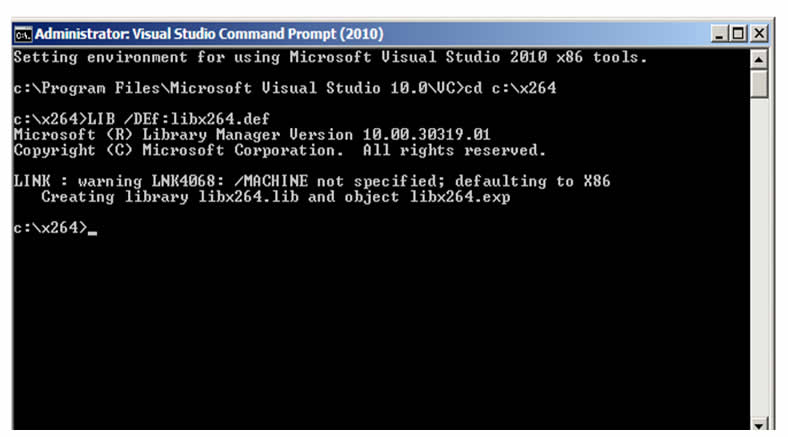
And your libx264.lib would be generated.
在Windows中使用MinGW编译X264的更多相关文章
- 手把手教你在Windows下使用MinGW编译libav(参考libx264的编入)
转自:http://www.th7.cn/Program/cp/201407/242762.shtml 手把手教你在Windows下使用MinGW编译libav libav是在Linux下使用纯c语言 ...
- QT中使用MinGW 编译的protobuf库--包含库的生成和使用
QT中使用MinGW 编译的protobuf库--包含库的生成和使用 0前言 1准备工作 2生成protobuf库文件 3在QT中测试protobuf的使用 4结语 0前言 最近要在QT中使用prot ...
- 在Windows下利用MinGW编译FFmpeg
目录 [隐藏] 1 环境与软件 2 第一步:安装MinGW 3 第二步:配置编译环境 4 第三步:配置SDL 5 第四步:编译 5.1 编译faac 5.2 编译fdk-aac 5.3 编译x264 ...
- Windows 系统 vs2012 MinGW 编译ffmpeg 静态库
Windows系统下 vs2012编译ffmpeg 动态库 前面已经有文章讲述,本文将讲述如果编译生成ffmpeg静态库以方便 在vs2012下调用. 准备工作:安装MinGW环境,修改ffmpeg配 ...
- [X264] MinGW编译x264,VC中调用libx264.dll-------------<参考转>
1. 下载并按照MinGW,最好就缺省按照 http://sourceforge.net/projects/ ... ler/mingw-get-inst/ 把C:\MinGW\bin添加 ...
- MinGW和MSYS区别和关系以及MinGW&MSYS在Win7中安装并编译x264
http://blog.csdn.net/freeape/article/details/50555003
- Windows下使用MINGW编译ffplay
之前考虑到需要快速配置编译ffplay,使用了比较暴力的方法,具体可以参考编译ffplay.exe简化版. 这里介绍下相对规范的做法. 前提:已经安装了Windows下GCC开发环境--MINGW+m ...
- 再次尝试windows下msys+MinGW编译ffmpeg
电脑上安装太多的开源库,环境变量里面一些常用的头文件都有几种,以前使用的编译ffmpeg的方法现在常常提示错误.从config.log中看,这些错误往往都是一些头文件引用错误导致.由于项目中继续编译自 ...
- windows下使用mingw编译python扩展模块
环境: 1.python2.7.2 2.mingw20120426 说明: PYTHON_HOME:不做特殊说明的话,默认代表python的安装路径. MINGW_HOME:不做特殊说明的话,默认代表 ...
随机推荐
- Windows 下的.NET+ Memcached安装
转载请标明出处: http://www.yaosansi.com/ 原文:http://www.yaosansi.com/post/1396.html Memcached官方:http://danga ...
- C# 检测操作系统是否空闲,实现系统空闲后做一些操作
public class CheckComputerFreeState { /// <summary> /// 创建结构体用于返回捕获时间 /// </summary> [St ...
- UML(5)——协作图
协作图中表示了角色之间的关系,通过协作图限定协作中的对象或链.协作指的是在一定的语境中一组对象以及实现某些行为的对象间的相互作用. 协 作图是表现对象协作关系的图,表示了协作中作为各种类元角色的对象所 ...
- shell 删除文件下的* (copy).jpg备份文件
shell编程中, 在for, while循环中为什么不用(), {} 不是没有; 而是因为(), {}做了其他用途: (): 执行命令组, 注意这个命令组是新开一个子shell中执行, 因此,括号 ...
- jquery源码分析-工具函数
jQuery的版本一路狂飙啊,现在都到了2.0.X版本了.有空的时候,看看jquery的源码,学习一下别人的编程思路还是不错的. 下面这里是一些jquery的工具函数代码,大家可以看看,实现思路还是很 ...
- The Dragon of Loowater
The Dragon of Loowater Once upon a time, in the Kingdom of Loowater, a minor nuisance turned into ...
- Swift Tour 随笔总结 (1)
let Constant var Variable let implicitInteger = 70 let implicitDouble = 70.0 let explicitDouble: Dou ...
- Nginx安装与配置文件解析
导读 Nginx是一款开放源代码的高性能HTTP服务器和反向代理服务器,同时支持IMAP/POP3代理服务,是一款自由的软件,同时也是运维工程师必会的一种服务器,下面我就简单的说一下Nginx服务器的 ...
- Balanced Teams (USACO Jan Bronze 2014)
既然是bronze,毫无压力的AC了. 就是个深搜,当然加个剪枝--最后一个组不用搜. 恩可以一个一个组分层次dfs,这样会跑得飞起~~也不容易错 #include <cstdio> in ...
- 硬盘安装ubuntu注意事项
按照教程 http://teliute.org/linux/Ubsetup/jichu3/jichu3.html 安装64位ubuntu的时候,因为64位版本的iso安装包里没有vmlinuz文件,而 ...
