MATLAB实例:散点密度图
MATLAB实例:散点密度图
作者:凯鲁嘎吉 - 博客园http://www.cnblogs.com/kailugaji/
MATLAB绘制用颜色表示数据密度的散点图
数据来源:MATLAB中“fitgmdist”的用法及其GMM聚类算法,将数据保存为gauss.txt
1. demo.m
% 用颜色表示数据密度的散点图
data_load=dlmread('E:\scanplot\gauss.txt');
X=data_load(:,1:2);
scatplot(X(:,1),X(:,2),'circles', sqrt((range(X(:, 1))/30)^2 + (range(X(:,2))/30)^2), 100, 5, 1, 8);
% colormap jet
print(gcf,'-dpng','散点密度图.png');
2. scatplot.m
来自:https://www.mathworks.com/matlabcentral/fileexchange/8577-scatplot
function out = scatplot(x,y,method,radius,N,n,po,ms)
% Scatter plot with color indicating data density
% https://www.mathworks.com/matlabcentral/fileexchange/8577-scatplot
% USAGE:
% out = scatplot(x,y,method,radius,N,n,po,ms)
% out = scatplot(x,y,dd)
%
% DESCRIPTION:
% Draws a scatter plot with a colorscale
% representing the data density computed
% using three methods
%
% INPUT VARIABLES:
% x,y - are the data points
% method - is the method used to calculate data densities:
% 'circles' - uses circles with a determined area
% centered at each data point
% 'squares' - uses squares with a determined area
% centered at each data point
% 'voronoi' - uses voronoi cells to determin data densities
% default method is 'voronoi'
% radius - is the radius used for the circles or squares
% used to calculate the data densities if
% (Note: only used in methods 'circles' and 'squares'
% default radius is sqrt((range(x)/30)^2 + (range(y)/30)^2)
% N - is the size of the square mesh (N x N) used to
% filter and calculate contours
% default is 100
% n - is the number of coeficients used in the 2-D
% running mean filter
% default is 5
% (Note: if n is length(2), n(2) is tjhe number of
% of times the filter is applied)
% po - plot options:
% 0 - No plot
% 1 - plots only colored data points (filtered)
% 2 - plots colored data points and contours (filtered)
% 3 - plots only colored data points (unfiltered)
% 4 - plots colored data points and contours (unfiltered)
% default is 1
% ms - uses this marker size for filled circles
% default is 4
%
% OUTPUT VARIABLE:
% out - structure array that contains the following fields:
% dd - unfiltered data densities at (x,y)
% ddf - filtered data densities at (x,y)
% radius - area used in 'circles' and 'squares'
% methods to calculate densities
% xi - x coordenates for zi matrix
% yi - y coordenates for zi matrix
% zi - unfiltered data densities at (xi,yi)
% zif - filtered data densities at (xi,yi)
% [c,h] = contour matrix C as described in
% CONTOURC and a handle H to a contourgroup object
% hs = scatter points handles
%
%Copy-Left, Alejandro Sanchez-Barba, 2005 if nargin==0
scatplotdemo
return
end
if nargin<3 | isempty(method)
method = 'vo';
end
if isnumeric(method)
gsp(x,y,method,2)
return
else
method = method(1:2);
end
if nargin<4 | isempty(n)
n = 5; %number of filter coefficients
end
if nargin<5 | isempty(radius)
radius = sqrt((range(x)/30)^2 + (range(y)/30)^2);
end
if nargin<6 | isempty(po)
po = 1; %plot option
end
if nargin<7 | isempty(ms)
ms = 7; %markersize
end
if nargin<8 | isempty(N)
N = 100; %length of grid
end
%Correct data if necessary
x = x(:);
y = y(:);
%Asuming x and y match
idat = isfinite(x);
x = x(idat);
y = y(idat);
holdstate = ishold;
if holdstate==0
cla
end
hold on
%--------- Caclulate data density ---------
dd = datadensity(x,y,method,radius);
%------------- Gridding -------------------
xi = repmat(linspace(min(x),max(x),N),N,1);
yi = repmat(linspace(min(y),max(y),N)',1,N);
zi = griddata(x,y,dd,xi,yi);
%----- Bidimensional running mean filter -----
zi(isnan(zi)) = 0;
coef = ones(n(1),1)/n(1);
zif = conv2(coef,coef,zi,'same');
if length(n)>1
for k=1:n(2)
zif = conv2(coef,coef,zif,'same');
end
end
%-------- New Filtered data densities --------
ddf = griddata(xi,yi,zif,x,y);
%----------- Plotting --------------------
switch po
case {1,2}
if po==2
[c,h] = contour(xi,yi,zif);
out.c = c;
out.h = h;
end %if
hs = gsp(x,y,ddf,ms);
out.hs = hs;
colorbar
case {3,4}
if po>3
[c,h] = contour(xi,yi,zi);
out.c = c;
end %if
hs = gsp(x,y,dd,ms);
out.hs = hs;
colorbar
end %switch
%------Relocate variables and place NaN's ----------
dd(idat) = dd;
dd(~idat) = NaN;
ddf(idat) = ddf;
ddf(~idat) = NaN;
%--------- Collect variables ----------------
out.dd = dd;
out.ddf = ddf;
out.radius = radius;
out.xi = xi;
out.yi = yi;
out.zi = zi;
out.zif = zif;
if ~holdstate
hold off
end
return
%~~~~~~~~~~~~~~~~~~~~~~~~~~~~~~~~~~~~~~
function scatplotdemo
po = 2;
method = 'squares';
radius = [];
N = [];
n = [];
ms = 5;
x = randn(1000,1);
y = randn(1000,1); out = scatplot(x,y,method,radius,N,n,po,ms) return
%~~~~~~~~~~ Data Density ~~~~~~~~~~~~~~
function dd = datadensity(x,y,method,r)
%Computes the data density (points/area) of scattered points
%Striped Down version
%
% USAGE:
% dd = datadensity(x,y,method,radius)
%
% INPUT:
% (x,y) - coordinates of points
% method - either 'squares','circles', or 'voronoi'
% default = 'voronoi'
% radius - Equal to the circle radius or half the square width
Ld = length(x);
dd = zeros(Ld,1);
switch method %Calculate Data Density
case 'sq' %---- Using squares ----
for k=1:Ld
dd(k) = sum( x>(x(k)-r) & x<(x(k)+r) & y>(y(k)-r) & y<(y(k)+r) );
end %for
area = (2*r)^2;
dd = dd/area;
case 'ci'
for k=1:Ld
dd(k) = sum( sqrt((x-x(k)).^2 + (y-y(k)).^2) < r );
end
area = pi*r^2;
dd = dd/area;
case 'vo' %----- Using voronoi cells ------
[v,c] = voronoin([x,y]);
for k=1:length(c)
%If at least one of the indices is 1,
%then it is an open region, its area
%is infinity and the data density is 0
if all(c{k}>1)
a = polyarea(v(c{k},1),v(c{k},2));
dd(k) = 1/a;
end %if
end %for
end %switch
return
%~~~~~~~~~~ Graf Scatter Plot ~~~~~~~~~~~
function varargout = gsp(x,y,c,ms)
%Graphs scattered poits
map = colormap;
ind = fix((c-min(c))/(max(c)-min(c))*(size(map,1)-1))+1;
h = [];
%much more efficient than matlab's scatter plot
for k=1:size(map,1)
if any(ind==k)
h(end+1) = line('Xdata',x(ind==k),'Ydata',y(ind==k), ...
'LineStyle','none','Color',map(k,:), ...
'Marker','.','MarkerSize',ms);
end
end
if nargout==1
varargout{1} = h;
end
return
3. 结果
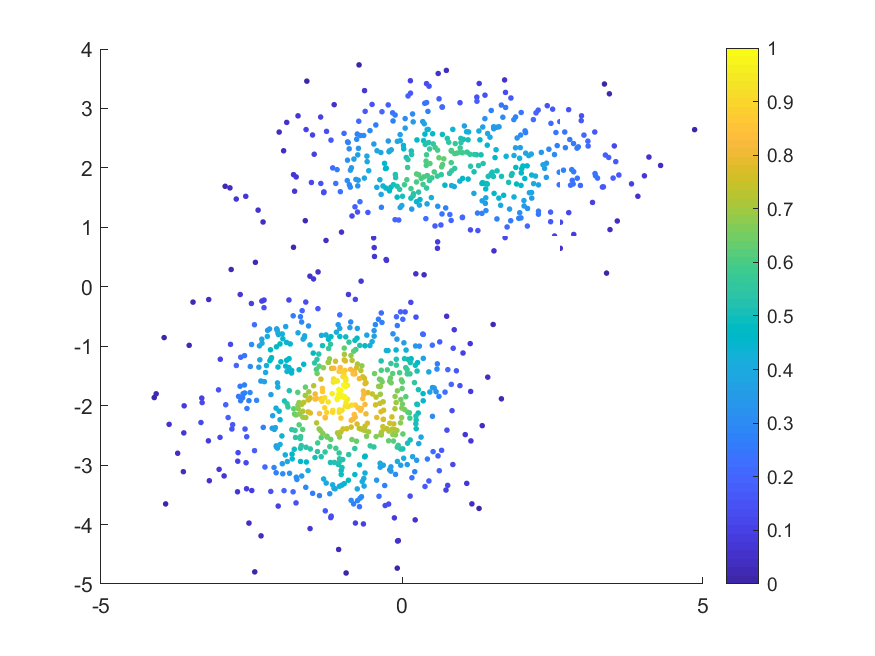
MATLAB实例:散点密度图的更多相关文章
- MATLAB实例:绘制折线图
MATLAB实例:绘制折线图 作者:凯鲁嘎吉 - 博客园 http://www.cnblogs.com/kailugaji/ 条形图的绘制见:MATLAB实例:绘制条形图 用MATLAB将几组不同的数 ...
- MATLAB实例:构造网络连接图(Network Connection)及计算图的代数连通度(Algebraic Connectivity)
MATLAB实例:构造网络连接图(Network Connection)及计算图的代数连通度(Algebraic Connectivity) 作者:凯鲁嘎吉 - 博客园 http://www.cnbl ...
- Matlab plotyy画双纵坐标图实例
Matlab plotyy画双纵坐标图实例 x = 0:0.01:20;y1 = 200*exp(-0.05*x).*sin(x);y2 = 0.8*exp(-0.5*x).*sin(10*x);[A ...
- MATLAB实例:求相关系数、绘制热图并找到强相关对
MATLAB实例:求相关系数.绘制热图并找到强相关对 作者:凯鲁嘎吉 - 博客园 http://www.cnblogs.com/kailugaji/ 用MATLAB编程,求给定数据不同维度之间的相关系 ...
- MATLAB实例:聚类网络连接图
MATLAB实例:聚类网络连接图 作者:凯鲁嘎吉 - 博客园 http://www.cnblogs.com/kailugaji/ 本文给出一个简单实例,先生成2维高斯数据,得到数据之后,用模糊C均值( ...
- MATLAB实例:二元高斯分布图
MATLAB实例:二元高斯分布图 作者:凯鲁嘎吉 - 博客园 http://www.cnblogs.com/kailugaji/ 1. MATLAB程序 %% demo Multivariate No ...
- Python图表数据可视化Seaborn:1. 风格| 分布数据可视化-直方图| 密度图| 散点图
conda install seaborn 是安装到jupyter那个环境的 1. 整体风格设置 对图表整体颜色.比例等进行风格设置,包括颜色色板等调用系统风格进行数据可视化 set() / se ...
- MATLAB实例:绘制条形图
MATLAB实例:绘制条形图 作者:凯鲁嘎吉 - 博客园 http://www.cnblogs.com/kailugaji/ 用MATLAB绘制条形图,自定义条形图的颜色.图例位置.横坐标名称.显示条 ...
- MATLAB实例:将批量的图片保存为.mat文件
MATLAB实例:将批量的图片保存为.mat文件 作者:凯鲁嘎吉 - 博客园 http://www.cnblogs.com/kailugaji/ 一.彩色图片 图片数据:horse.rar 1. MA ...
随机推荐
- 赌十包辣条,你一定没见过这么通透的ThreadLocal讲解
1.看个热闹 鉴于普罗大众都喜欢看热闹,咱们先来看个热闹再开工吧! 场景一: 中午了, 张三.李四和王五一起去食堂大菜吃饭.食堂刚经营不久,还很简陋,负责打菜的只有一位老阿姨. 张三:我要一份鸡腿. ...
- matlab画二叉树
用matlab画如下图的二叉树. 先按树的先序遍历把结点编号,如下图所示. treeplot函数的序列用如下方法得到.从根结点开始先序遍历,依次写下父结点的编号,设根结点的父结点为0.按先序遍历,根结 ...
- cl创建opencv程序
环境 win8 VS2017或VS2013 opencv 3.2.0 配制环境变量 解压opencv到某个目录,比如D:\Program\Uninstall,把设置OPENCV_HOME为D:\Pro ...
- CodeForces - 556C Case of Matryoshkas (水题)
Andrewid the Android is a galaxy-famous detective. He is now investigating the case of vandalism at ...
- 《Java基础知识》Java线程的概念
按照规划,从本篇开始我们开启『并发』系列内容的总结,从本篇的线程开始,到线程池,到几种并发集合源码的分析,我们一点点来,希望你也有耐心,因为并发这块知识是你职业生涯始终绕不过的坎,任何一个项目都或多或 ...
- WPF的DataGrid用法-小白向
前几天打算尝试下DataGrid的用法,起初以为应该很简单,可后来被各种使用方法和功能实现所折磨.网络上的解决方法太多,但也太杂.没法子,我只好硬着头皮阅览各种文献资料,然后不断的去尝试,总算小有成果 ...
- 如何在云服务器上自动运行.py文件
如果你在云服务器上运行的目的是保持一直运行,那就继续往下看吧. 有很多种方法,我这里说的是在linux上操作的一种. 利用screen会话分离. 因为在Screen环境下,所有的会话都独立的运行,并拥 ...
- Java 匿名类和lambda表达式
一.匿名内部类 一个匿名内部类是一个没有名字的内部类.它将进一步定义一个内部类以及创建一个内部类的实例. 内部类处理器可以使用匿名内部类进行代码简化. 匿名内部类的语法如下所示: new SuperC ...
- mySql中The user specified as a definer ('root'@'%') does not exist
背景 最近往现场导了个库,发现功能报错,一看是视图报错,navicat一看,哎呦,直接报错.The user specified as a definer ('root'@'%') does not ...
- [译]C# 7系列,Part 7: ref Returns ref返回结果
原文:https://blogs.msdn.microsoft.com/mazhou/2017/12/12/c-7-series-part-7-ref-returns/ 背景 有两种方法可以将一个值传 ...
