springmvc学习笔记三:整合JDBC,简单案例==数据库事务配置(切面)
1.Spring管理事务配置案例:
方式1:编码式(了解):
1.将核心事务管理器配置到spring容器,在applicationContext中配置如下代码:
<!-- 事务核心管理器,封装了所有事务操作. 依赖于连接池 -->
<bean name="transactionManager" class="org.springframework.jdbc.datasource.DataSourceTransactionManager">
<property name="dataSource" ref="dataSource"></property>
</bean>
2.配置TransactionTemplate模板,在applicationContext中配置如下代码:
<!--事务模板对象-->
<bean class="org.springframework.transaction.support.TransactionTemplate">
<property name="transactionManager" ref="transactionManager"></property>
</bean>
3.将事务模板注入Service
<!-- 3.Service-->
<bean name="accountService" class="com.yyb.service.AccountServiceImpl">
<property name="ad" ref="accountDao"></property>
<property name="tt" ref="transactionTemplate"></property>
</bean>
4.在Service中调用模板
package com.yyb.service;
import com.yyb.dao.AccountDao;
import org.springframework.transaction.TransactionStatus;
import org.springframework.transaction.support.TransactionCallbackWithoutResult;
import org.springframework.transaction.support.TransactionTemplate; public class AccountServiceImpl implements AccountService {
private AccountDao ad;
private TransactionTemplate tt;
//匿名内部类访问外部变量得加final
@Override
public void transfer(final Integer from,final Integer to, Double money) {
tt.execute(new TransactionCallbackWithoutResult() {
@Override
protected void doInTransactionWithoutResult(TransactionStatus transactionStatus) {
//减钱
ad.decreaseMoney(from,money);
//int i=1/0;
//加钱
ad.increaseMoney(to,money);
}
});
}
public void setAd(AccountDao ad) {
this.ad = ad;
}
public void setTt(TransactionTemplate tt) {
this.tt = tt;
}
}
方式2:xml配置(aop)
简单理解就是把通知织入到目标对象中,形成一个代理对象。比如通知要进行事务管理,目标对象要进行业务处理。那么代理对象则把事务管理和业务处理合到了一起。SpringAOP给我们准备了一个事务通知,目标对象即我们的service。所以只需要配置一下就可以了。
1、需要导包aop、aspect、aop联盟、weaving织入包
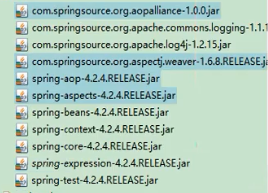
2.导入新的约束(tx)
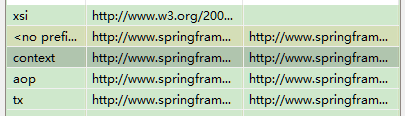
beans: 最基本约束;context:读取properties配置约束;aop:配置aop约束;tx:配置事务通知约束
3.配置通知和配置将通知织入目标:
<?xml version="1.0" encoding="UTF-8"?>
<beans xmlns="http://www.springframework.org/schema/beans"
xmlns:xsi="http://www.w3.org/2001/XMLSchema-instance" xmlns:aop="http://www.springframework.org/schema/aop"
xmlns:context="http://www.springframework.org/schema/context" xmlns:tx="http://www.springframework.org/schema/tx"
xsi:schemaLocation="http://www.springframework.org/schema/beans
http://www.springframework.org/schema/beans/spring-beans.xsd
http://www.springframework.org/schema/aop
http://www.springframework.org/schema/aop/spring-aop.xsd
http://www.springframework.org/schema/context
http://www.springframework.org/schema/context/spring-context.xsd
http://www.springframework.org/schema/tx
http://www.springframework.org/schema/tx/spring-tx.xsd"> <!-- 指定spring读取db.properties配置 -->
<context:property-placeholder location="classpath:db.properties" /> <!-- 1.将连接池放入spring容器 -->
<bean name="dataSource" class="com.mchange.v2.c3p0.ComboPooledDataSource" >
<property name="jdbcUrl" value="${jdbc.jdbcUrl}" ></property>
<property name="driverClass" value="${jdbc.driverClass}" ></property>
<property name="user" value="${jdbc.user}" ></property>
<property name="password" value="${jdbc.password}" ></property>
</bean> <!--2.将JDBCTemplate放入spring容器-->
<!--<bean name="jdbcTemplate" class="org.springframework.jdbc.core.JdbcTemplate" >-->
<!--<property name="dataSource" ref="dataSource" ></property>-->
<!--</bean>--> <!-- 3.将UserDao放入spring容器 -->
<bean name="userDao" class="cn.itcast.a_jdbctemplate.UserDaoImpl" >
<!-- <property name="jt" ref="jdbcTemplate" ></property> --> <!-- 如果 UserDaoImpl继承了JdbcDaoSupport,就不需要在生产一个dataSource的bean-->
<property name="dataSource" ref="dataSource" ></property>
</bean> <!-- 2.Dao-->
<bean name="accountDao" class="com.yyb.dao.AccountDaoImpl">
<property name="dataSource" ref="dataSource"></property>
</bean>
<!-- 3.Service-->
<bean name="accountService" class="com.yyb.service.AccountServiceImpl">
<property name="ad" ref="accountDao"></property>
</bean> <!-- 事务核心管理器,封装了所有事务操作. 依赖于连接池 -->
<bean name="transactionManager" class="org.springframework.jdbc.datasource.DataSourceTransactionManager">
<property name="dataSource" ref="dataSource"></property>
</bean> <!-- 配置事务通知 -->
<tx:advice id="txAdvice" transaction-manager="transactionManager" >
<tx:attributes>
<!-- 以方法为单位,指定方法应用什么事务属性:isolation:隔离级别 propagation:传播行为 read-only:是否只读-->
<tx:method name="transfer" isolation="DEFAULT" propagation="REQUIRED" read-only="false"/>
<!--上面的方式只适用单个方法,当我们业务有很多个方法都要操作事务时,则要配置很多个,可以使用下面的通配符配置方式-->
<tx:method name="save*" isolation="REPEATABLE_READ" propagation="REQUIRED" read-only="false" />
<tx:method name="persist*" isolation="REPEATABLE_READ" propagation="REQUIRED" read-only="false" />
<tx:method name="update*" isolation="REPEATABLE_READ" propagation="REQUIRED" read-only="false" />
<tx:method name="modify*" isolation="REPEATABLE_READ" propagation="REQUIRED" read-only="false" />
<tx:method name="delete*" isolation="REPEATABLE_READ" propagation="REQUIRED" read-only="false" />
<tx:method name="remove*" isolation="REPEATABLE_READ" propagation="REQUIRED" read-only="false" />
<tx:method name="get*" isolation="REPEATABLE_READ" propagation="REQUIRED" read-only="true" />
<tx:method name="find*" isolation="REPEATABLE_READ" propagation="REQUIRED" read-only="true" />
</tx:attributes>
</tx:advice> <!--配置织入-->
<aop:config>
<aop:pointcut id="txPc" expression="execution(* com.yyb.service..*(..))"/>
<!--配置切面-->
<aop:advisor pointcut-ref="txPc" advice-ref="txAdvice" />
</aop:config> <!-- 开启事务注解驱动-->
<tx:annotation-driven transaction-manager="transactionManager" />
</beans>
方式3:注解配置(aop):
1.导包(同上)
2.导入新的约束(tx),同上
3.开启注解管理事务
<?xml version="1.0" encoding="UTF-8"?>
<beans xmlns:xsi="http://www.w3.org/2001/XMLSchema-instance" xmlns="http://www.springframework.org/schema/beans"
xmlns:context="http://www.springframework.org/schema/context"
xmlns:aop="http://www.springframework.org/schema/aop" xmlns:tx="http://www.springframework.org/schema/tx"
xsi:schemaLocation="http://www.springframework.org/schema/beans http://www.springframework.org/schema/beans/spring-beans-4.2.xsd http://www.springframework.org/schema/context http://www.springframework.org/schema/context/spring-context-4.2.xsd http://www.springframework.org/schema/aop http://www.springframework.org/schema/aop/spring-aop-4.2.xsd http://www.springframework.org/schema/tx http://www.springframework.org/schema/tx/spring-tx-4.2.xsd "> <!-- 指定spring读取db.properties配置 -->
<context:property-placeholder location="classpath:db.properties"/> <!-- 事务核心管理器,封装了所有事务操作. 依赖于连接池 -->
<bean name="transactionManager" class="org.springframework.jdbc.datasource.DataSourceTransactionManager">
<property name="dataSource" ref="dataSource"></property>
</bean>
<!--开启使用注解管理aop事务-->
<tx:annotation-driven/>
<!-- 1.连接池 -->
<bean name="dataSource" class="com.mchange.v2.c3p0.ComboPooledDataSource">
<property name="jdbcUrl" value="${jdbc.jdbcUrl}"></property>
<property name="driverClass" value="${jdbc.driverClass}"></property>
<property name="user" value="${jdbc.user}"></property>
<property name="password" value="${jdbc.password}"></property>
</bean>
<!-- 2.Dao-->
<bean name="accountDao" class="com.yyb.dao.AccountDaoImpl">
<property name="dataSource" ref="dataSource"></property>
</bean>
<!-- 3.Service-->
<bean name="accountService" class="com.yyb.service.AccountServiceImpl">
<property name="ad" ref="accountDao"></property>
</bean> </beans>
4.使用注解
@Transactional(isolation = Isolation.REPEATABLE_READ,propagation = Propagation.REQUIRED,readOnly = false)
public void transfer(Integer from,Integer to, Double money) {
在方法上加注解,如果方法太多,嫌麻烦的话,可以在类上加,如果某个方法不适应,再在方法上写一份即可。

package com.yyb.service; import com.yyb.dao.AccountDao;
import org.springframework.transaction.annotation.Isolation;
import org.springframework.transaction.annotation.Propagation;
import org.springframework.transaction.annotation.Transactional; @Transactional(isolation = Isolation.REPEATABLE_READ,propagation = Propagation.REQUIRED,readOnly = false)
public class AccountServiceImpl implements AccountService {
private AccountDao ad; @Override
@Transactional(isolation = Isolation.DEFAULT,propagation = Propagation.REQUIRED,readOnly = false)
public void transfer(Integer from,Integer to, Double money) {
//减钱
ad.decreaseMoney(from,money);
//int i=1/0;
//加钱
ad.increaseMoney(to,money);
}
public void setAd(AccountDao ad) {
this.ad = ad;
}
}
springmvc学习笔记三:整合JDBC,简单案例==数据库事务配置(切面)的更多相关文章
- SpringMVC学习笔记三 整合jdbc和事务
spring整合JDBC spring提供了很多模板整合Dao技术,用于简化编程. 引入相关jar包 spring中提供了一个可以操作数据库的对象,JDBCTemplate(JDBC模板对象).对象封 ...
- SpringMVC:学习笔记(10)——整合Ckeditor且实现图片上传
SpringMVC:学习笔记(10)——整合Ckeditor且实现图片上传 配置CKEDITOR 精简文件 解压之后可以看到ckeditor/lang下面有很多语言的js,如果不需要那么多种语言的,可 ...
- Activiti工作流学习笔记(三)——自动生成28张数据库表的底层原理分析
原创/朱季谦 我接触工作流引擎Activiti已有两年之久,但一直都只限于熟悉其各类API的使用,对底层的实现,则存在较大的盲区. Activiti这个开源框架在设计上,其实存在不少值得学习和思考的地 ...
- SpringMVC学习笔记(三)
一.SpringMVC使用注解完成 1.首先,导入SpringMVC需要的jar包. 2.添加Web.xml配置文件中关于SpringMVC的配置 <!--configure the setti ...
- springMVC学习笔记三
十三.springMVC和spring集成 配置文件,spring的配置路径applicationContext.xml 在默认的web-inf下面 strut的配置文件默认在src下面 用了什么框架 ...
- SpringMVC 学习笔记(三)数据的校验
34. 尚硅谷_佟刚_SpringMVC_数据绑定流程分析.avi 例如:在jsp中输入一个String字符串类型,需要转换成Date类型的流程如下 convertservice对传入的数据进行转换 ...
- SpringMVC学习笔记三:拦截器
一:拦截器工作原理 类比Struts2的拦截器,通过拦截器可以实现在调用controller的方法前.后进行一些操作. 二:拦截器实现 1:实现拦截器类 实现HandlerInterceptor 接口 ...
- SpringMVC学习笔记三:Controller的返回值
springMVC的返回值有ModelAndView,String,void,Object类型 项目目录树: 该项目是在前面项目的基础上修改的,这里的pom.xml文件需要加入使用到的包,应为@Res ...
- 【Python学习笔记三】一个简单的python爬虫
这里写爬虫用的requests插件 1.一般那3.x版本的python安装后都带有相应的安装文件,目录在python安装目录的Scripts中,如下: 2.将scripts的目录配置到环境变量pa ...
随机推荐
- Idea中新建yml不显示叶子形状的原因
IntelliJ IDEA 2019.2.4 x64 (版本),不显示叶子形状,导致写配置无法自动提示(自动提示请安装插件)Spring Assistant 先看一下Editor--->File ...
- wx-show与!show
切换的表示 <!--index.wxml--> <view class="container"> <view class="item&quo ...
- 这十个Python常用库,学习Python的你必须要知道!
想知道Python取得如此巨大成功的原因吗?只要看看Python提供的大量库就知道了 包括原生库和第三方库.不过,有这么多Python库,有些库得不到应有的关注也就不足为奇了.此外,只在一个领域里的工 ...
- 理解并运用TP5.1-Facade
1.内容介绍 深入解析tp5.1与laravel 中Facade底层原理实现 1. 什么是Facade 2. 为什么需要有什么好处 3. Facade实现原理 4. 功能实现. 5. 容器注入 2. ...
- 【转载】作为Android开发者,你真的熟悉Activity吗?
学过android的人都知道,activity是最常用的四大组件之一,但你真的了解透彻activity了吗?接下来,本人将从activity的正常和异常生命周期.启动模式.IntentFilter匹配 ...
- MSSQL 删除数据库表数据
--删除数据库表数据 慎用 create PROCEDURE sp_DeleteAllData AS ) ) ) ) ) ) begin try begin tran -- 失效索引,触发器 open ...
- sqlserver实现分隔字符串
sqlserver 使用函数实现分隔字符串 create function dbo.fn_split ( @str_source nvarchar(max), ) ) returns @temp ta ...
- jmeter使用问题——数据库无法连接
使用Jmeter 数据库连接配置组件,执行sql时jmeter日志报错 WARN o.a.j.p.j.p.AbstractJDBCProcessor: SQL Problem in 查询账号申诉ID: ...
- JVM-10-JAVA 四种引用类型
JAVA 四中引用类型 1. 强引用 在 Java 中最常见的就是强引用,把一个对象赋给一个引用变量,这个引用变量就是一个强引用. 当一个对象被强引用变量引用时,它处于可达状态,不可能被垃圾回 ...
- 解决plsql显示问号(???)问题
如何查看Oracle数据库的字符编码 1.查询Oracle Server端的字符集:有很多种方法可以查出oracle server端的字符集,比较直观的查询方法是以下这种:SQL>select ...
