使用maven快速入门
Maven 基础知识
官网: 传送门
Maven 项目结构
$ MavenProject
|-- pom.xml
|-- src
| |-- main
| | `-- java
| | `-- resources
| `-- test
| | `-- java
| | `-- resources
`-- README.md
POM文件
- POM文件代表 工程对象模型(Project Object Model)它是使用Maven工作的基本组件,位于工程根目录。
- POM文件支持继承
<?xml version="1.0" encoding="UTF-8"?>
<project xmlns="http://maven.apache.org/POM/4.0.0"
xmlns:xsi="http://www.w3.org/2001/XMLSchema-instance"
xsi:schemaLocation="http://maven.apache.org/POM/4.0.0 http://maven.apache.org/xsd/maven-4.0.0.xsd">
<modelVersion>4.0.0</modelVersion>
<packaging>pom</packaging>
<modules>
<module>mscx-ad-discovery</module>
<module>mscx-ad-zuul</module>
<module>mscx-ad-gateway</module>
<module>mscx-ad-discovery-nacos</module>
<module>mscx-ad-common</module>
<module>mscx-ad-db</module>
<module>mscx-ad-sponsor</module>
<module>mscx-ad-search</module>
<module>mscx-ad-feign-sdk</module>
</modules>
<parent>
<groupId>org.springframework.boot</groupId>
<artifactId>spring-boot-starter-parent</artifactId>
<version>2.1.5.RELEASE</version>
<relativePath/> <!-- lookup parent from repository -->
</parent>
<groupId>com.sxzhongf</groupId>
<artifactId>mscx-ad</artifactId>
<version>1.0-SNAPSHOT</version>
<name>分布式广告系统</name>
<description>基于Spring Cloud Alibaba 实现的分布式广告系统</description>
<properties>
<java.version>1.8</java.version>
<spring-cloud.version>Greenwich.SR2</spring-cloud.version>
</properties>
<dependencies>
<dependency>
<groupId>org.projectlombok</groupId>
<artifactId>lombok</artifactId>
</dependency>
<dependency>
<groupId>org.springframework.boot</groupId>
<artifactId>spring-boot-starter-test</artifactId>
<scope>test</scope>
</dependency>
<dependency>
<groupId>org.springframework.boot</groupId>
<artifactId>spring-boot-starter-actuator</artifactId>
</dependency>
</dependencies>
<dependencyManagement>
<dependencies>
<dependency>
<groupId>org.springframework.cloud</groupId>
<artifactId>spring-cloud-dependencies</artifactId>
<version>${spring-cloud.version}</version>
<type>pom</type>
<scope>import</scope>
</dependency>
</dependencies>
</dependencyManagement>
<!--定义远程maven仓库-->
<repositories>
<repository>
<id>spring-milestones</id>
<name>Spring Milestones</name>
<url>https://repo.spring.io/milestone</url>
<snapshots>
<enabled>false</enabled>
</snapshots>
</repository>
<repository>
<id>alibaba</id>
<name>ali Milestones</name>
<url>http://maven.aliyun.com/nexus/content/groups/public/</url>
<snapshots>
<enabled>false</enabled>
</snapshots>
</repository>
</repositories>
<build>
<plugins>
<plugin>
<groupId>org.springframework.boot</groupId>
<artifactId>spring-boot-maven-plugin</artifactId>
</plugin>
</plugins>
</build>
</project>
Maven 坐标
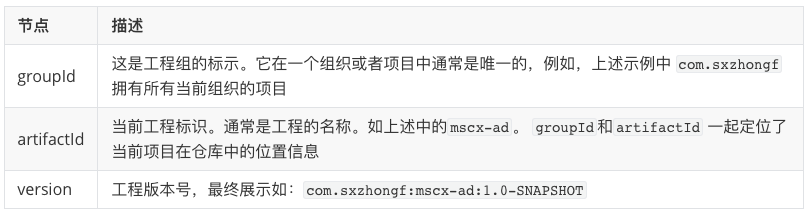
Maven Dependency
Maven思想 是 约定大于配置,默认依赖中,scope 是compile.
Scope类型
compile(会被打包到当前project)
表示被依赖的package参与当前project的编译,包含后续的测试,运行周期都会参与,是一个强依赖。
test
表示被依赖的jar 仅参与测试相关的处理,包裹测试代码的编译,执行。(如junit)
runtime
表示被依赖的jar不需要参与项目的编译,但是后期的测试和运行周期需要参与。
provided
打包的时候不需要包含进去,其他的Container会提供该依赖支持,理论上该依赖可以参与编译、测试运行等周期 ,相当于compile,但是在打包阶段做了exclude命令。
system
从参与环境来看,和provided相同,但是被依赖项不会从maven仓库获取,而是从本地文件系统获取,一定需要配合
systemPath属性使用import
This scope is only supported on a dependency of type
pomin the<dependencyManagement>section.
依赖传递特性
官方解释:传送门
Dependency mediation (最近依赖原则)
"nearest definition" means that the version used will be the closest one to your project in the tree of dependencies. For example, if dependencies for A, B, and C are defined as A -> B -> C -> D 2.0 and A -> E -> D 1.0, then D 1.0 will be used when building A because the path from A to D through E is shorter. You could explicitly add a dependency to D 2.0 in A to force the use of D 2.0.
根据依赖深度,选择依赖路径最近的package version, 如果依赖深度相同,那么选择前一个。
Note that if two dependency versions are at the same depth in the dependency tree, the first declaration wins.Dependency management
依赖管理(项目作者可直接指定依赖版本)
Dependency scope 如上一节所述
Excluded dependencies 排除依赖包中依赖项
Optional dependencies (相当于设置不允许将该依赖传递下去)
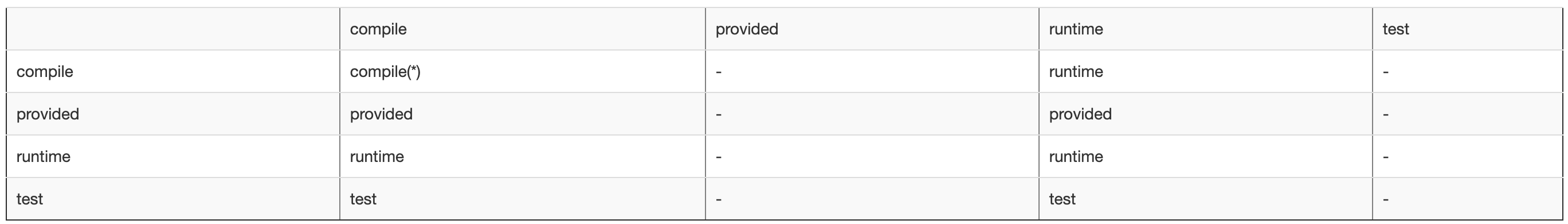
常用命令
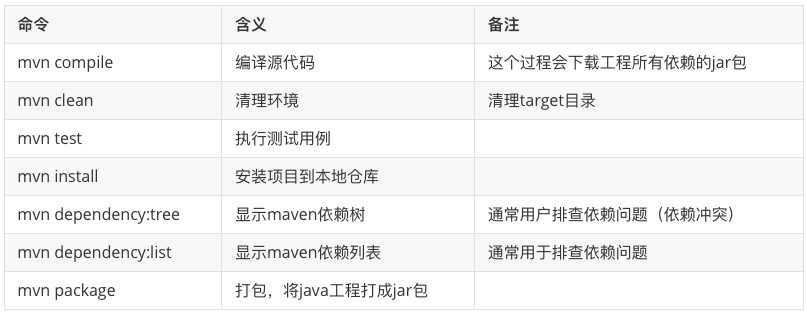
使用maven快速入门的更多相关文章
- (4)Maven快速入门_4在Spring+SpringMVC+MyBatis+Oracle+Maven框架整合运行在Tomcat8中
利用Maven 创建Spring+SpringMVC+MyBatis+Oracle 项目 分了三个项目 Dao (jar) Service (jar) Controller (web) ...
- (1)Maven快速入门_1maven安装
Maven 快速入门 1.1 Maven官网下载 windows 系统 下载 下图红色框选处. 下载到本地解压, 创建一个本地maven仓库的目录 maven_lib 配置Maven的环境变量 ...
- Java实战及解析 — Maven快速入门
五分钟快速入门 mvn --version mvn archetype:generate -DgroupId=com.mycompany.app -DartifactId=my-app -Darche ...
- Maven快速入门(一)Maven介绍及环境搭建
做开发的程序员都知道,在系统开发需要各自各样的框架.工具.其中有一种工具不管你是初级程序员还是高级程序员都必须熟练掌握的,那就是项目管理工具(maven.ant.gradle).接下来就总结Maven ...
- Maven快速入门(二)手动创建maven项目hellomaven
之前讲过Maven介绍及环境搭建,介绍了maven的作用和如何搭建maven环境.接下来就以一个helloworld的例子来说一说如何创建maven项目以及maven项目的项目结构,最后讲maven如 ...
- Maven快速入门(三)Maven的坐标和仓库
之前通过一个helloworld的例子来说一说如何创建maven项目以及maven项目的项目结构,然后讲maven如何编译运行项目.接下来介绍maven中几个比较重要的概念:坐标和仓库.Maven快速 ...
- Maven——快速入门手册(学习记录)
前言: 前段时间进行了一点maven的入门学习,在这里做个记录,希望能帮到一些正在学习的朋友们.maven版本为3.3.9.希望大家觉得好的点个赞,觉得不好的多提提意见和建议做个交流.这里也贴出我学习 ...
- Maven入门指南① :Maven 快速入门及简单使用
原文链接:http://www.cnblogs.com/luotaoyeah/archive/2014/06/02/3764533.html 开发环境 MyEclipse 2014 JDK 1.8 M ...
- Maven 系列 一 :Maven 快速入门及简单使用【转】
开发环境 MyEclipse 2014 JDK 1.8 Maven 3.2.1 1.什么是Maven? Maven是一个项目管理工具,主要用于项目构建,依赖管理,项目信息管理. 2.下载及安装 下载最 ...
- maven快速入门
一.maven maven可以说是管理项目的优秀工具,管理jar包 二.mave安装 1.先安装jdk(本文不详细讲) 2.安装maven ①.maven下载 http://maven.apach ...
随机推荐
- 基于V7的新版RL-USB V6.X + RL-FlashFS V6.X模板,操作CLASS10的SD卡速度12-15MB/S,含RTX5和FreeRTOS两版
说明: 1.如果需要RL-USB源码的话,将DAPLink(CMSIS-DAP)里面的USB代码导出来即可,DAPLink开源了RL-USB的Device代码. 也可以反过来,在工程模板的基 ...
- github用户注册和仓库创建
访问github官网:https://github.com/,点击注册进入注册页面 输入用户名,电子邮箱和密码后点击下一步 邮箱验证,收到github的验证邮箱,打开后点击验证 选择个人计划 创建仓库 ...
- redis的embstr编码
问题来了 今天在看书籍<Redis设计与实现>的时候,在8.2字符串对象里面写到 如果字符串对象保存的是一个字符串值, 并且这个字符串值的长度大于 39 字节, 那么字符串对象将使用一个简 ...
- ETCD:HTTP JSON API通过gRPC网关
原文地址:HTTP JSON API through the gRPC gateway etcd v3 使用 gRPC 作为消息协议.etcd项目包括一个基于gRPC的Go客户端和一个命令行工具,et ...
- WM消息大全,windows消息大全
WM消息大全 消息名 消息值 说明 WM_CREATE 0x0001 应用程序创建一个窗口 WM_DESTROY 0x0002 一个窗口被销毁 WM_MOVE 0x0003 移动一个窗口 WM_SIZ ...
- 松软科技web课堂:SQLServer之MID() 函数
MID() 函数 MID 函数用于从文本字段中提取字符. SQL MID() 语法 SELECT MID(column_name,start[,length]) FROM table_name 参数 ...
- vue v-if和v-show的区别
其中v-if依赖于控制DOM节点,而v-show是依赖于控制DOM节点的display属性. 当v-show传入的值为true时,对应DOM元素的display的值为block之类的,反之为false ...
- IntelliJ IDEA搭建Spring Boot 2 项目入门
之前都是用Eclipse,今天试了下IntelliJ IDEA,搭建了一个Spring Boot 2的Hello world项目. 一.IntelliJ IDEA 下载安装 官网下载:https:// ...
- MD5是个好东西 / MD5 is a nice guy
md5是一种摘要生成算法,通过对消息生成唯一摘要,可校验消息是否被篡改. 众所周知,md5广泛用在http接口通讯的安全控制上,通过在签名原始串后加上商户通信秘钥,进行MD5运算,形成的摘要字符串即为 ...
- IaaS、PaaS、SaaS介绍(非原创)
文章大纲 一.IaaS.PaaS.SaaS介绍与比较二.参考文章 一.IaaS.PaaS.SaaS介绍与比较 随着云计算.大数据.人工智能等一批新技术的涌入,企业信息化建设速度加快,基于云计算的Iaa ...
