springBoot与Swagger2的整合
1、在项目pom文件中引入swagger2的jar包
<!-- swagger2开始 -->
<dependency>
<groupId>io.springfox</groupId>
<artifactId>springfox-swagger2</artifactId>
<version>2.4.0</version>
</dependency>
<dependency>
<groupId>io.springfox</groupId>
<artifactId>springfox-swagger-ui</artifactId>
<version>2.4.0</version>
</dependency>
<!-- swagger2结束 -->
2、编写用于配置swagger2的类 Swagger2.java(名字可任意取)
package com.example.demo; import org.springframework.context.annotation.Bean;
import org.springframework.context.annotation.Configuration;
import springfox.documentation.builders.ApiInfoBuilder;
import springfox.documentation.builders.PathSelectors;
import springfox.documentation.builders.RequestHandlerSelectors;
import springfox.documentation.service.ApiInfo;
import springfox.documentation.service.Contact;
import springfox.documentation.spi.DocumentationType;
import springfox.documentation.spring.web.plugins.Docket;
import springfox.documentation.swagger2.annotations.EnableSwagger2; @Configuration
@EnableSwagger2
public class Swagger2 {
//swagger2的配置文件,这里可以配置swagger2的一些基本的内容,比如扫描的包等等
@Bean
public Docket createRestApi(){
return new Docket(DocumentationType.SWAGGER_2)
.apiInfo(apiInfo())
.select()
//为当前需要扫描到的包的路径
.apis(RequestHandlerSelectors.basePackage("com.example.demo"))
.paths(PathSelectors.any())
.build();
}
//构建 api文档的详细信息函数,注意这里的注解引用的是哪个
private ApiInfo apiInfo() {
return new ApiInfoBuilder()
//页面标题
.title("SpringBoot的Swagger2构建RESTful API接口形式")
//创建人
.contact(new Contact("cxy", "https://www.cnblogs.com/lazycxy/", "cxymasters@163.com"))
//版本号
.version("1.0")
//描述
.description("API相关描述")
.build();
}
}
3、在你的接口类中添加如下注释
@RestController
@Api("测试接口描述")
public class HelloWorld {
@RequestMapping("/hello")
@ApiOperation(value = "方法介绍描述", httpMethod = "GET", response = String.class, notes = "方法介绍描述")
public String hello(
@RequestParam(value = "field", required = false)@ApiParam("参数描述") String field
){
return "hello world~~~";
}
}
4、启动你的项目,输入localhost:8081/swagger-ui.html 进行访问swagger页面 ps:这个swagger-ui.html 是封装到swagger的jar包里的
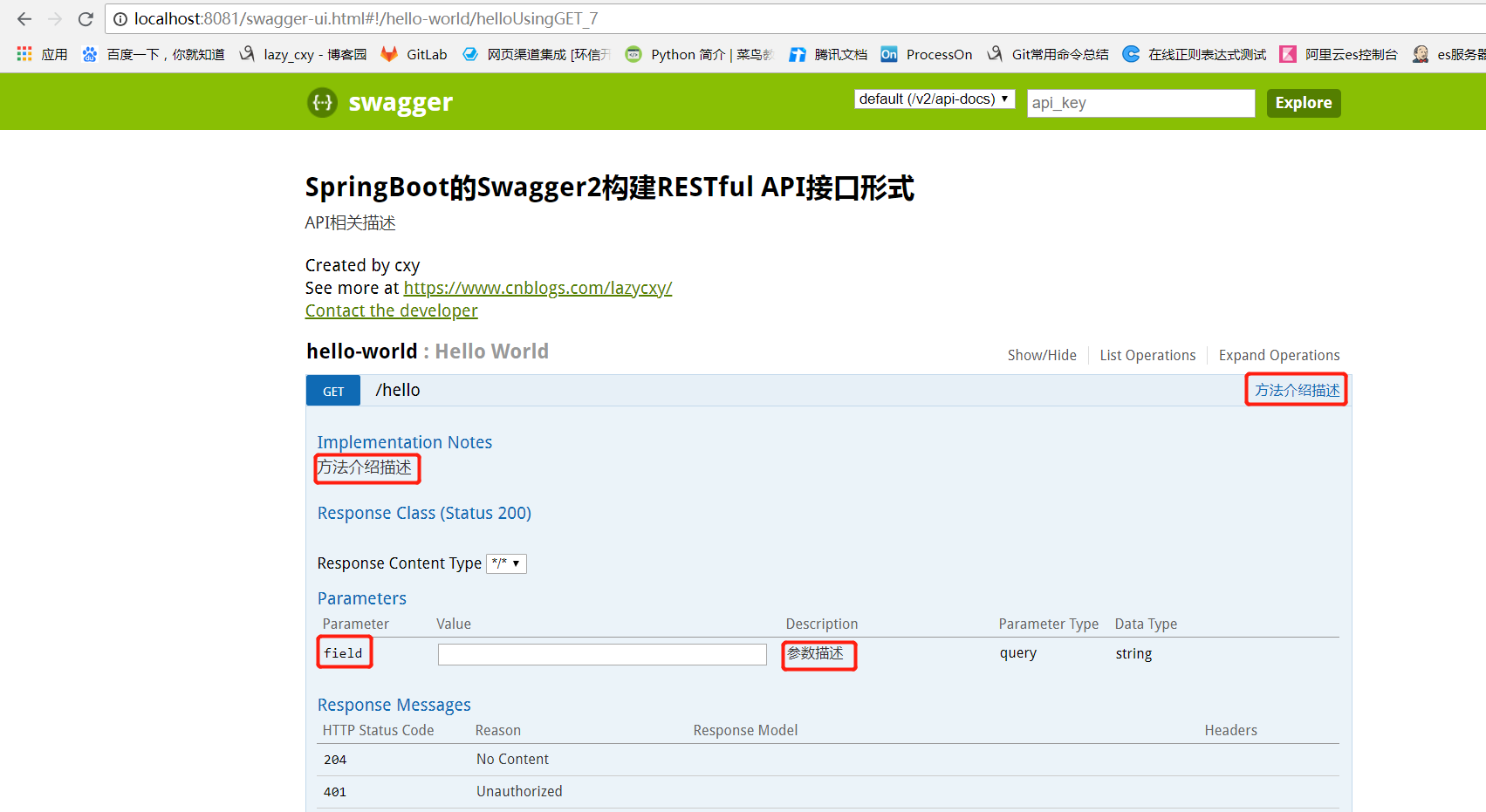
整合完毕
springBoot与Swagger2的整合的更多相关文章
- (办公)SpringBoot和swagger2的整合.
因为开发项目的接口需要给app,小程序测试,所以用swagger. 1.pom.xml: <dependency><!--添加Swagger依赖 --> <groupId ...
- springboot+jpa+mysql+swagger整合
Springboot+jpa+MySQL+swagger整合 创建一个springboot web项目 <dependencies> <dependency> < ...
- SpringBoot使用Swagger2实现Restful API
很多时候,我们需要创建一个接口项目用来数据调转,其中不包含任何业务逻辑,比如我们公司.这时我们就需要实现一个具有Restful API的接口项目. 本文介绍springboot使用swagger2实现 ...
- SpringBoot之Swagger2文档生成
SpringBoot之Swagger2文档生成 1.Swagger2介绍 编写和维护接口文档是每个程序员的职责,前面我们已经写好的接口现在需要提供一份文档,这样才能方便调用者使用.考虑到编写接口文档是 ...
- [转] spring-boot集成swagger2
经测,spring-boot版本使用1.5.2+时需使用springfox-swagger2版本2.5+(spring-boot 1.2 + springfox-swagger2 2.2 在未扫描ja ...
- (九) SpringBoot起飞之路-整合/集成Swagger 2 And 3
兴趣的朋友可以去了解一下其他几篇,你的赞就是对我最大的支持,感谢大家! (一) SpringBoot起飞之路-HelloWorld (二) SpringBoot起飞之路-入门原理分析 (三) Spri ...
- SpringBoot集成Swagger2并配置多个包路径扫描
1. 简介 随着现在主流的前后端分离模式开发越来越成熟,接口文档的编写和规范是一件非常重要的事.简单的项目来说,对应的controller在一个包路径下,因此在Swagger配置参数时只需要配置一 ...
- SpringBoot之Swagger2
SpringBoot利用Swagger2只需配置少量的注解信息便能方便地构建强大的API文档. 1.添加maven依赖 2.创建Swagger2配置类 3.在API添加文档内容 4.访问http:// ...
- 【转载】SpringBoot系列——Swagger2
微服务学习二:springboot与swagger2的集成:https://www.cnblogs.com/fengli9998/p/7522973.html 注:需要在启动类加 @EnableSwa ...
随机推荐
- jsp页面中将CST时间格式化为年月日
引入: <%@ taglib prefix="fmt" uri="http://java.sun.com/jsp/jstl/fmt"%> 格式化: ...
- 你真的了解 Cookie 和 Session 吗
我在做面试官的时候,曾经问过很多朋友这个问题: Cookie 和 Session 有什么区别呢?大部分的面试者应该都可以说上一两句,比如:什么是 Cookie?什么是 Session?两者的区别等. ...
- LiteDB源码解析系列(1)LiteDB介绍
最近利用端午假期,我把LiteDB的源码仔细的阅读了一遍,酣畅淋漓,确实收获了不少.后面将编写一系列关于LteDB的文章分享给大家,希望这么好的源码不要被埋没. 1.LiteDB是什么 这是一个小型的 ...
- Java EE.Servlet.处理请求
Servlet的核心工作便是处理客户端提交的请求信息,生成动态响应信息返回客户端. 1.请求参数 POST方法一般用于更新服务器上的资源,当时用POST方法时,提交的数据包含在HTTP实体内,而GET ...
- 小白学python-day05(2)-列表及其操作
今天是day05(2),以下是学习总结 但行努力,莫问前程. --------------------------------------------------------------------- ...
- 整合SSM框架必备基础—SpringMVC(下)
在上一篇文章<整合SSM框架必备基础-SpringMVC(上)>中,胖达介绍了关于SpringMVC的诞生.优势以及执行流程等理论知识点,这篇文章打算在实操中加深一下对SpringMVC的 ...
- JS制作简易的考试答题管理系统
答题卡系统: 网站运行效果 代码区域: HTML 代码: <style type="text/css"> body { font-size: 30px; backgro ...
- Java编程基础阶段笔记 day06 二维数组
二维数组 笔记Notes 二维数组 二维数组声明 二维数组静态初始化与二位初始化 二维数组元素赋值与获取 二维数组遍历 二维数组内存解析 打印杨辉三角 Arrays工具类 数组中常见的异常 二维数组 ...
- 【MySQL】添加多个字段
MySQL 遇到了添加多个字段的问题,尝试了几次,搞定了,记录下. 示例代码如下: alter table ad_data add ( exposure_count bigint(20) defaul ...
- ubuntu 下常用的mysql 命令
一.mysql服务操作 0.查看数据库版本 sql-> status; 1.net start mysql //启动mysql服务 2.net stop mysql //停止mysql服务 ...
