Spring Cloud Config实现集群配置中心
Spring Cloud Config为分布式系统提供了配置服务器和配置客户端,可以管理集群中的配置文件。
使用Git、SVN等版本管理系统存放配置文件,配置服务器会到版本管理系统获取配置,集群中的配置客户端再到配置服务器中获取配置。
开发工具:IntelliJ IDEA 2019.2.2
一、创建配置服务器
1、SVN服务器添加项目和配置文件
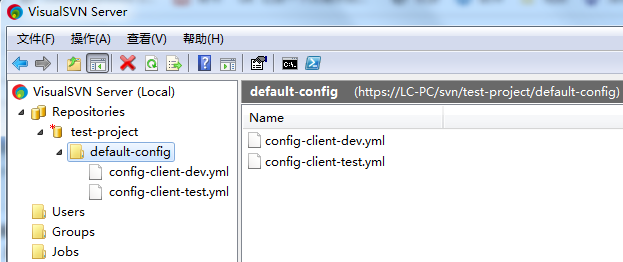
config-client-dev.yml内容:
server:
port: 8092
test:
user:
name: aa
config-client-test.yml
server:
port: 8093
test:
user:
name: bb
2、创建项目
IDEA中创建一个新的SpringBoot项目,名称为“spring-config-server”,SpringBoot版本选择2.1.10,在选择Dependencies(依赖)的界面勾选Spring Cloud Config -> Config Server。
pom.xml会引入spring-cloud-config-server依赖项,再在pom.xml中加入org.tmatesoft.svnkit依赖项,pom.xml完整内容如下:
<?xml version="1.0" encoding="UTF-8"?>
<project xmlns="http://maven.apache.org/POM/4.0.0" xmlns:xsi="http://www.w3.org/2001/XMLSchema-instance"
xsi:schemaLocation="http://maven.apache.org/POM/4.0.0 https://maven.apache.org/xsd/maven-4.0.0.xsd">
<modelVersion>4.0.0</modelVersion>
<parent>
<groupId>org.springframework.boot</groupId>
<artifactId>spring-boot-starter-parent</artifactId>
<version>2.1.10.RELEASE</version>
<relativePath/> <!-- lookup parent from repository -->
</parent>
<groupId>com.example</groupId>
<artifactId>spring-config-server</artifactId>
<version>0.0.1-SNAPSHOT</version>
<name>spring-config-server</name>
<description>Demo project for Spring Boot</description> <properties>
<java.version>1.8</java.version>
<spring-cloud.version>Greenwich.SR4</spring-cloud.version>
</properties> <dependencies>
<dependency>
<groupId>org.springframework.cloud</groupId>
<artifactId>spring-cloud-config-server</artifactId>
</dependency> <dependency>
<groupId>org.tmatesoft.svnkit</groupId>
<artifactId>svnkit</artifactId>
<version>1.10.1</version>
</dependency> <dependency>
<groupId>org.springframework.boot</groupId>
<artifactId>spring-boot-starter-test</artifactId>
<scope>test</scope>
</dependency>
</dependencies> <dependencyManagement>
<dependencies>
<dependency>
<groupId>org.springframework.cloud</groupId>
<artifactId>spring-cloud-dependencies</artifactId>
<version>${spring-cloud.version}</version>
<type>pom</type>
<scope>import</scope>
</dependency>
</dependencies>
</dependencyManagement> <build>
<plugins>
<plugin>
<groupId>org.springframework.boot</groupId>
<artifactId>spring-boot-maven-plugin</artifactId>
</plugin>
</plugins>
</build> </project>
3、修改配置application.yml
spring-cloud-config-server提供了4种配置,可以通过不同名字来激活:
(1)git:默认值,表示去Git仓库读取配置文件;
(2)subversion:表示去SVN仓库读取配置文件;
(3)native:表示去本地文件系统读取配置文件;
(4)vault:表示去Vault(一种资源控制工具)中读取配置文件;
server:
port: 8091
spring:
application:
name: config-server
profiles:
active: subversion
cloud:
config:
server:
svn:
uri: https://localhost/svn/test-project
username: abc
password: 123456
default-label: default-config
4、修改启动类代码
增加注解@EnableConfigServer
package com.example.springconfigserver; import org.springframework.boot.SpringApplication;
import org.springframework.boot.autoconfigure.SpringBootApplication;
import org.springframework.cloud.config.server.EnableConfigServer; @SpringBootApplication
@EnableConfigServer
public class SpringConfigServerApplication { public static void main(String[] args) {
SpringApplication.run(SpringConfigServerApplication.class, args);
} }
可以使用Config Server的端点获取配置文件的内容,端点与配置文件的映射规则如下:
/{application}/{profile}[/{label}]
/{application}-{profile}.yml
/{label}/{application}-{profile}.yml
/{application}-{profile}.properties
/{label}/{application}-{profile}.properties
{application} 是应用名称,对应配置文件的名称部分,本例是config-client。
{profile} 是配置文件的版本,本例是dev和test。
{label} 表示分支,如果是git则默认是master分支。
启动服务,浏览器访问(把下面test换为dev,结果类似)下面地址,分别输出如下:
http://localhost:8091/config-client/test
{"name":"config-client","profiles":["test"],"label":null,"version":"6","state":null,"propertySources":[{"name":"https://localhost/svn/test-project/default-config/config-client-test.yml","source":{"server.port":8093,"test.user.name":"bb"}}]}
http://localhost:8091/config-client/test/default-config
{"name":"config-client","profiles":["test"],"label":"default-config","version":"6","state":null,"propertySources":[{"name":"https://localhost/svn/test-project/default-config/config-client-test.yml","source":{"server.port":8093,"test.user.name":"bb"}}]}
http://localhost:8091/config-client-test.yml
server:
port: 8093
test:
user:
name: bb
http://localhost:8091/default-config/config-client-test.yml
server:
port: 8093
test:
user:
name: bb
二、配置客户端读取SVN配置
1、创建项目
IDEA中创建一个新的SpringBoot项目,名称为“spring-config-client”,SpringBoot版本选择2.1.10,在选择Dependencies(依赖)的界面勾选Web -> Spring Web,Spring Cloud Config -> Config Client。
pom.xml会引入spring-boot-starter-web和spring-cloud-starter-config依赖项,pom.xml完整内容如下:
<?xml version="1.0" encoding="UTF-8"?>
<project xmlns="http://maven.apache.org/POM/4.0.0" xmlns:xsi="http://www.w3.org/2001/XMLSchema-instance"
xsi:schemaLocation="http://maven.apache.org/POM/4.0.0 https://maven.apache.org/xsd/maven-4.0.0.xsd">
<modelVersion>4.0.0</modelVersion>
<parent>
<groupId>org.springframework.boot</groupId>
<artifactId>spring-boot-starter-parent</artifactId>
<version>2.1.10.RELEASE</version>
<relativePath/> <!-- lookup parent from repository -->
</parent>
<groupId>com.example</groupId>
<artifactId>spring-config-client</artifactId>
<version>0.0.1-SNAPSHOT</version>
<name>spring-config-client</name>
<description>Demo project for Spring Boot</description> <properties>
<java.version>1.8</java.version>
<spring-cloud.version>Greenwich.SR4</spring-cloud.version>
</properties> <dependencies>
<dependency>
<groupId>org.springframework.boot</groupId>
<artifactId>spring-boot-starter-web</artifactId>
</dependency>
<dependency>
<groupId>org.springframework.cloud</groupId>
<artifactId>spring-cloud-starter-config</artifactId>
</dependency> <dependency>
<groupId>org.springframework.boot</groupId>
<artifactId>spring-boot-starter-test</artifactId>
<scope>test</scope>
</dependency>
</dependencies> <dependencyManagement>
<dependencies>
<dependency>
<groupId>org.springframework.cloud</groupId>
<artifactId>spring-cloud-dependencies</artifactId>
<version>${spring-cloud.version}</version>
<type>pom</type>
<scope>import</scope>
</dependency>
</dependencies>
</dependencyManagement> <build>
<plugins>
<plugin>
<groupId>org.springframework.boot</groupId>
<artifactId>spring-boot-maven-plugin</artifactId>
</plugin>
</plugins>
</build> </project>
2、修改启动类代码
增加测试方法
package com.example.springconfigclient; import org.springframework.beans.factory.annotation.Autowired;
import org.springframework.boot.SpringApplication;
import org.springframework.boot.autoconfigure.SpringBootApplication;
import org.springframework.core.env.Environment;
import org.springframework.web.bind.annotation.RequestMapping;
import org.springframework.web.bind.annotation.RestController; @SpringBootApplication
@RestController
public class SpringConfigClientApplication { @Autowired
private Environment env; public static void main(String[] args) {
SpringApplication.run(SpringConfigClientApplication.class, args);
} @RequestMapping("/")
public String home(){
return env.getProperty("test.user.name");
}
}
3、添加配置bootstrap.yml
spring:
application:
name: config-client
cloud:
config:
uri: http://localhost:8091
profile: dev
设置了应用名称config-client,使用spring.cloud.config.uri来设置配置服务器的地址,使用spring.cloud.config.profile来读取指定的配置。最终,配置客户端会到SVN服务器的test-project/default-config目录下读取config-client-dev.yml(.properties)。
启动服务,浏览器访问:http://localhost:8092/(这里端口8092在config-client-dev.yml中已指定),页面输出:aa
也可以使用spring.cloud.config.name代替spring.application.name,结果一样。
spring:
cloud:
config:
uri: http://localhost:8091
profile: dev
name: config-client
如果spring.cloud.config.name和spring.application.name都不提供,则默认读取application-dev.yml。
在SVN的test-project/default-config目录下新增文件application-dev.yml,内容
server:
port: 8092
test:
user:
name: cc
启动服务,浏览器访问:http://localhost:8092/,页面输出:cc
可以设置spring.client.config.label来覆盖服务器的default-lable属性,另外上面profile也可改为下面写法。
spring:
application:
name: config-client
cloud:
config:
uri: http://localhost:8091
lable: default-config
name: config-client
profiles:
active: dev
三、使用/refresh端点手动刷新配置
1、在上面配置客户端的pom.xml中添加依赖
<dependency>
<groupId>org.springframework.boot</groupId>
<artifactId>spring-boot-starter-actuator</artifactId>
</dependency>
2、application.yml(或bootstrap.yml)添加配置
management:
endpoints:
web:
exposure:
include: "*"
3、在Controller上添加注解@RefreshScope
package com.example.springconfigclient; import org.springframework.beans.factory.annotation.Autowired;
import org.springframework.boot.SpringApplication;
import org.springframework.boot.autoconfigure.SpringBootApplication;
import org.springframework.cloud.context.config.annotation.RefreshScope;
import org.springframework.core.env.Environment;
import org.springframework.web.bind.annotation.RequestMapping;
import org.springframework.web.bind.annotation.RestController; @SpringBootApplication
@RestController
@RefreshScope
public class SpringConfigClientApplication { @Autowired
private Environment env; public static void main(String[] args) {
SpringApplication.run(SpringConfigClientApplication.class, args);
} @RequestMapping("/")
public String home(){
return env.getProperty("test.user.name");
}
}
4、修改SVN服务器上config-client-dev.yml内容
把name的值由aa修改为aa11,提交SVN修改。
5、/refresh只支持POST请求,发送POST请求到http://localhost:8092/actuator/refresh
使用Postman发送POST请求,如果SVN没有修改,返回[],如果有修改,返回结果如下:

刷新浏览器地址:http://localhost:8092/,结果已由aa,变成了aa11。
四、使用Spring Cloud Bus自动刷新配置
上面使用/refresh端点手动刷新配置只是刷新一个客户端的配置,如果有很多微服务的客户端,则需要一个个需要手动刷新。
使用Spring Cloud Bus可以实现刷新一个客户端配置后,自动刷新其余的客户端配置。
Spring Cloud Bus使用消息代理(RabbitMQ、Kafka等)连接分布式系统的客户端,广播传播状态的更改或其他的管理指令。
Spring Cloud Bus的结构图如下,所有客户端通过消息总线连接到了一起,每个客户端会订阅配置更新事件,当其中一个客户端的actuator/bus-refresh被请求时,会向消息总线发送一个配置更新事件,其他客户端获得该事件后也会更新配置。

使用实例:
1、SVN服务器只保留config-client-dev.yml,内容如下:
test:
user:
name: aa
2、上面客户端项目“spring-config-client”的pom.xml加入依赖项
<dependency>
<groupId>org.springframework.boot</groupId>
<artifactId>spring-boot-starter-actuator</artifactId>
</dependency>
3、application.yml添加配置(如果rabbitmq服务器在本机,端口和账号没改的话,下面也可不添加)
Spring:
rabbitmq:
host: localhost
port: 5672
username: guest
password: guest
4、修改启动类代码,支持启动时输入端口号
IDEA 配置可以启动多次:IDEA -> Edit Configurations -> Run/Debug Configuration -> 勾选Allow parallel run
package com.example.springconfigclient; import org.springframework.beans.factory.annotation.Autowired;
import org.springframework.boot.autoconfigure.SpringBootApplication;
import org.springframework.boot.builder.SpringApplicationBuilder;
import org.springframework.cloud.context.config.annotation.RefreshScope;
import org.springframework.core.env.Environment;
import org.springframework.web.bind.annotation.RequestMapping;
import org.springframework.web.bind.annotation.RestController; import java.util.Scanner; @SpringBootApplication
@RestController
@RefreshScope
public class SpringConfigClientApplication { @Autowired
private Environment env; public static void main(String[] args) {
//SpringApplication.run(SpringConfigClientApplication.class, args);
Scanner scan = new Scanner(System.in);
String port = scan.nextLine();
new SpringApplicationBuilder(SpringConfigClientApplication.class).properties("server.port=" + port).run(args);
} @RequestMapping("/")
public String home(){
return env.getProperty("test.user.name");
}
}
5、测试
(1)客户端项目配置可以启动多次:IDEA -> Edit Configurations -> Run/Debug Configuration -> 勾选Allow parallel run
(2)启动启动端spring-config-client,输入端口号9001,浏览器访问http://localhost:9001/,页面显示aa
(3)再次启动启动端spring-config-client,输入端口号9002,浏览器访问http://localhost:9002/,页面显示aa
(4)修改SVN的config-client-dev.yml的name值为aa123
(5)使用Postman发送POST请求到http://localhost:9001/actuator/bus-refresh
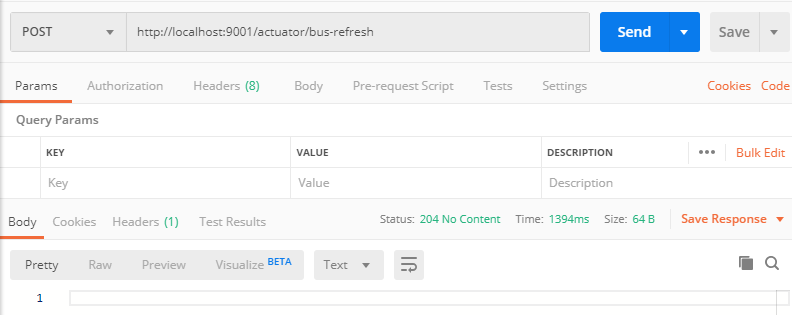
(6)浏览器访问http://localhost:9001/和http://localhost:9002/,两个页面都已显示aa123。
Spring Cloud Config实现集群配置中心的更多相关文章
- Spring Cloud config之一:分布式配置中心入门介绍
Spring Cloud Config为服务端和客户端提供了分布式系统的外部化配置支持.配置服务器为各应用的所有环境提供了一个中心化的外部配置.它实现了对服务端和客户端对Spring Environm ...
- Spring Cloud Config 1 (分布式配置中心)
spring cloud config是spring cloud团队创建的一个全新的项目,用来为分布式系统中的基础设施和微服务应用提供集中化的外部配置支持,它分为服务端和客户端两部分. 服务端也被称为 ...
- Spring Cloud Eureka的集群配置(六)
1.再次创建2个Eureka工程 工程名:microservicecloud-eureka-7002 工程名:microservicecloud-eureka-7003 2.pom.xml文件 < ...
- Spring Cloud(Dalston.SR5)--Config 集群配置中心
Spring Cloud Config 是一个全新的项目,用来为分布式系统中的基础设施和微服务应用提供集中化的外部配置支持,他分为服务端和客户端两个部分.服务端也称为分布式配置中心,是一个独立的微服务 ...
- Spring Cloud(八):配置中心(服务化与高可用)【Finchley 版】
Spring Cloud(八):配置中心(服务化与高可用)[Finchley 版] 发表于 2018-04-19 | 更新于 2018-04-26 | 本文接之前的<Spring Clou ...
- Spring Cloud(七):配置中心(Git 版与动态刷新)【Finchley 版】
Spring Cloud(七):配置中心(Git 版与动态刷新)[Finchley 版] 发表于 2018-04-19 | 更新于 2018-04-24 | Spring Cloud Confi ...
- Spring Cloud Alibaba | Nacos集群部署
目录 Spring Cloud Alibaba | Nacos集群部署 1. Nacos支持三种部署模式 2. 集群模式下部署Nacos 2.1 架构图 2.2 下载源码或者安装包 2.3 配置集群配 ...
- Spring Cloud第十一篇 | 分布式配置中心高可用
本文是Spring Cloud专栏的第十一篇文章,了解前十篇文章内容有助于更好的理解本文: Spring Cloud第一篇 | Spring Cloud前言及其常用组件介绍概览 Spring Cl ...
- Spring Cloud(九):配置中心(消息总线)【Finchley 版】
Spring Cloud(九):配置中心(消息总线)[Finchley 版] 发表于 2018-04-19 | 更新于 2018-05-07 | 我们在 Spring Cloud(七):配置中心 ...
随机推荐
- mvc 学习笔记
1.routes.IgnoreRoute("{resource}.axd/{*pathInfo}"); MVC中的路由忽略,只要访问的地址中带有 .axd , 该请求都将排除在mv ...
- JVM的类加载机制全面解析
什么是类加载机制 JVM把描述类的数据从Class文件加载到内存,并对数据进行校验.转换解析和初始化,最终形成可以被JVM直接使用的Java类型,这就是JVM的类加载机制. 如果你对Class文件的结 ...
- Virtualbox修改虚拟机分配内存的大小
起因:因为虚拟机刚开始分配的内存太小,导致太卡, 解决方法:修改虚拟机分配内存的大小 方法一:必须在关闭ubuntu的前提下进行,否则无法修改 点击设置 系统选项 主板中的内存大小 之后开启即可 方法 ...
- 4、Docker 镜像构建
Docker 镜像构建 构建分为两种 手动构建 自动构建dockerfile 手动构建 首先启动一个Centos 容器,然后在容器中安装一个nginx [root@node ~]# docker ru ...
- C程序设计风格
问:如何在源文件中合理分配函数? 答:通常,相关的函数放在同一个文件中.有时候(例如开发库的时候),一个源文件(自然也 就是一个目标文件)放一个函数比较合适.有时候,尤其是对某些程序员,太多的源文件可 ...
- Chapter 07-Basic statistics(Part2 Frequency and contingency tables)
这一部分使用在vcd包中的Arthritis数据集. > library(vcd) 载入需要的程辑包:MASS 载入需要的程辑包:grid 载入需要的程辑包:colorspace > he ...
- GO富集分析示例【华为云技术分享】
版权声明:本文为博主原创文章,遵循CC 4.0 BY-SA版权协议,转载请附上原文出处链接和本声明. 本文链接:https://blog.csdn.net/devcloud/article/detai ...
- 本科阶段就挑战自动驾驶开发?华为云ModelArts帮你轻松实现!
欢迎添加华为云小助手微信(微信号:HWCloud002 或 HWCloud003),输入关键字"加群",加入华为云线上技术讨论群:输入关键字"最新活动",获取华 ...
- springcloud集成redis
1.application.properties/application.yml配置: redis: # redis数据库索引(默认为0),我们使用索引为3的数据库,避免和其他数据库冲突 databa ...
- 洛谷 题解 CF299A 【Ksusha and Array】
本蒟蒻又双叒叕被爆踩辣! 这就是道大水题 首先,题目意思: 给你n个数,要你找这些数字中找到一个能够被这些所有数字整除的数,若有多个,可任意输出其中一个,其实答案只有一个,因为在大于等于自己的数中能被 ...
