机器学习作业(六)支持向量机——Matlab实现
题目下载【传送门】
第1题
简述:支持向量机的实现
(1)线性的情况:
第1步:读取数据文件,可视化数据:
% Load from ex6data1:
% You will have X, y in your environment
load('ex6data1.mat'); % Plot training data
plotData(X, y);
第2步:设定不同的C,使用线性核函数训练SVM,并画出决策边界:
C = 1;
model = svmTrain(X, y, C, @linearKernel, 1e-3, 20);
visualizeBoundaryLinear(X, y, model);
运行结果:
C = 1时:
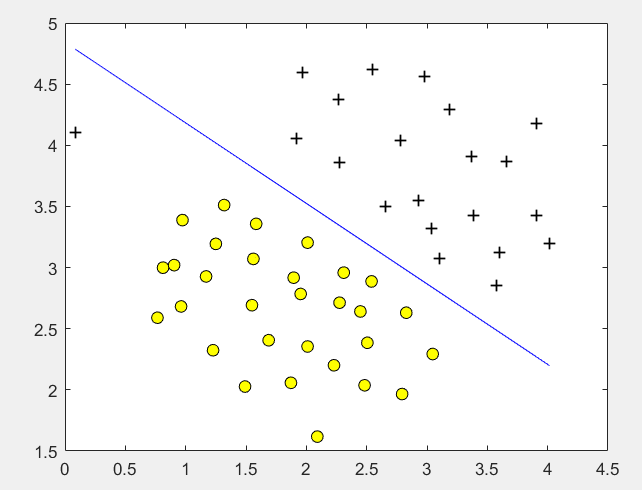
C = 1000时:
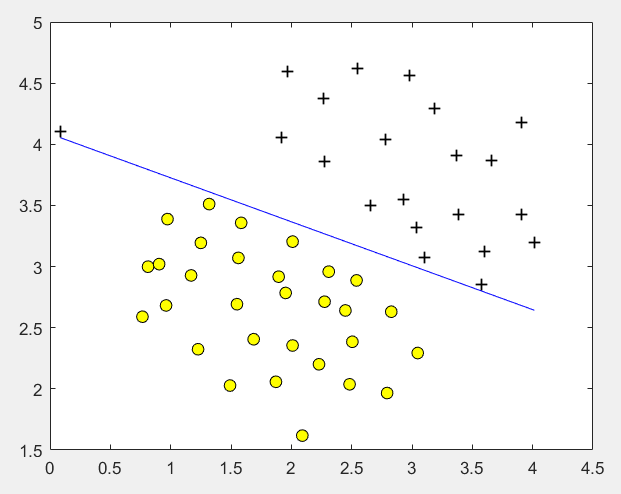
其中线性核函数linearKernel:
function sim = linearKernel(x1, x2) % Ensure that x1 and x2 are column vectors
x1 = x1(:); x2 = x2(:); % Compute the kernel
sim = x1' * x2; % dot product end
高斯核函数gaussianKernel实现:
function sim = gaussianKernel(x1, x2, sigma) % Ensure that x1 and x2 are column vectors
x1 = x1(:); x2 = x2(:); % You need to return the following variables correctly.
sim = 0; sim = exp(-norm(x1 - x2) ^ 2 / (2 * (sigma ^ 2))); end
训练模型svmTrain函数(实现较为复杂,直接调用):
function [model] = svmTrain(X, Y, C, kernelFunction, ...
tol, max_passes)
%SVMTRAIN Trains an SVM classifier using a simplified version of the SMO
%algorithm.
% [model] = SVMTRAIN(X, Y, C, kernelFunction, tol, max_passes) trains an
% SVM classifier and returns trained model. X is the matrix of training
% examples. Each row is a training example, and the jth column holds the
% jth feature. Y is a column matrix containing 1 for positive examples
% and 0 for negative examples. C is the standard SVM regularization
% parameter. tol is a tolerance value used for determining equality of
% floating point numbers. max_passes controls the number of iterations
% over the dataset (without changes to alpha) before the algorithm quits.
%
% Note: This is a simplified version of the SMO algorithm for training
% SVMs. In practice, if you want to train an SVM classifier, we
% recommend using an optimized package such as:
%
% LIBSVM (http://www.csie.ntu.edu.tw/~cjlin/libsvm/)
% SVMLight (http://svmlight.joachims.org/)
%
% if ~exist('tol', 'var') || isempty(tol)
tol = 1e-3;
end if ~exist('max_passes', 'var') || isempty(max_passes)
max_passes = 5;
end % Data parameters
m = size(X, 1);
n = size(X, 2); % Map 0 to -1
Y(Y==0) = -1; % Variables
alphas = zeros(m, 1);
b = 0;
E = zeros(m, 1);
passes = 0;
eta = 0;
L = 0;
H = 0; % Pre-compute the Kernel Matrix since our dataset is small
% (in practice, optimized SVM packages that handle large datasets
% gracefully will _not_ do this)
%
% We have implemented optimized vectorized version of the Kernels here so
% that the svm training will run faster.
if strcmp(func2str(kernelFunction), 'linearKernel')
% Vectorized computation for the Linear Kernel
% This is equivalent to computing the kernel on every pair of examples
K = X*X';
elseif strfind(func2str(kernelFunction), 'gaussianKernel')
% Vectorized RBF Kernel
% This is equivalent to computing the kernel on every pair of examples
X2 = sum(X.^2, 2);
K = bsxfun(@plus, X2, bsxfun(@plus, X2', - 2 * (X * X')));
K = kernelFunction(1, 0) .^ K;
else
% Pre-compute the Kernel Matrix
% The following can be slow due to the lack of vectorization
K = zeros(m);
for i = 1:m
for j = i:m
K(i,j) = kernelFunction(X(i,:)', X(j,:)');
K(j,i) = K(i,j); %the matrix is symmetric
end
end
end % Train
fprintf('\nTraining ...');
dots = 12;
while passes < max_passes, num_changed_alphas = 0;
for i = 1:m, % Calculate Ei = f(x(i)) - y(i) using (2).
% E(i) = b + sum (X(i, :) * (repmat(alphas.*Y,1,n).*X)') - Y(i);
E(i) = b + sum (alphas.*Y.*K(:,i)) - Y(i); if ((Y(i)*E(i) < -tol && alphas(i) < C) || (Y(i)*E(i) > tol && alphas(i) > 0)), % In practice, there are many heuristics one can use to select
% the i and j. In this simplified code, we select them randomly.
j = ceil(m * rand());
while j == i, % Make sure i \neq j
j = ceil(m * rand());
end % Calculate Ej = f(x(j)) - y(j) using (2).
E(j) = b + sum (alphas.*Y.*K(:,j)) - Y(j); % Save old alphas
alpha_i_old = alphas(i);
alpha_j_old = alphas(j); % Compute L and H by (10) or (11).
if (Y(i) == Y(j)),
L = max(0, alphas(j) + alphas(i) - C);
H = min(C, alphas(j) + alphas(i));
else
L = max(0, alphas(j) - alphas(i));
H = min(C, C + alphas(j) - alphas(i));
end if (L == H),
% continue to next i.
continue;
end % Compute eta by (14).
eta = 2 * K(i,j) - K(i,i) - K(j,j);
if (eta >= 0),
% continue to next i.
continue;
end % Compute and clip new value for alpha j using (12) and (15).
alphas(j) = alphas(j) - (Y(j) * (E(i) - E(j))) / eta; % Clip
alphas(j) = min (H, alphas(j));
alphas(j) = max (L, alphas(j)); % Check if change in alpha is significant
if (abs(alphas(j) - alpha_j_old) < tol),
% continue to next i.
% replace anyway
alphas(j) = alpha_j_old;
continue;
end % Determine value for alpha i using (16).
alphas(i) = alphas(i) + Y(i)*Y(j)*(alpha_j_old - alphas(j)); % Compute b1 and b2 using (17) and (18) respectively.
b1 = b - E(i) ...
- Y(i) * (alphas(i) - alpha_i_old) * K(i,j)' ...
- Y(j) * (alphas(j) - alpha_j_old) * K(i,j)';
b2 = b - E(j) ...
- Y(i) * (alphas(i) - alpha_i_old) * K(i,j)' ...
- Y(j) * (alphas(j) - alpha_j_old) * K(j,j)'; % Compute b by (19).
if (0 < alphas(i) && alphas(i) < C),
b = b1;
elseif (0 < alphas(j) && alphas(j) < C),
b = b2;
else
b = (b1+b2)/2;
end num_changed_alphas = num_changed_alphas + 1; end end if (num_changed_alphas == 0),
passes = passes + 1;
else
passes = 0;
end fprintf('.');
dots = dots + 1;
if dots > 78
dots = 0;
fprintf('\n');
end
if exist('OCTAVE_VERSION')
fflush(stdout);
end
end
fprintf(' Done! \n\n'); % Save the model
idx = alphas > 0;
model.X= X(idx,:);
model.y= Y(idx);
model.kernelFunction = kernelFunction;
model.b= b;
model.alphas= alphas(idx);
model.w = ((alphas.*Y)'*X)'; end
(2)非线性的情况:
第1步:读取数据文件,并可视化数据:
% Load from ex6data2:
% You will have X, y in your environment
load('ex6data2.mat'); % Plot training data
plotData(X, y);
第2步:使用高斯核函数进行训练:
% SVM Parameters
C = 1; sigma = 0.1; % We set the tolerance and max_passes lower here so that the code will run
% faster. However, in practice, you will want to run the training to
% convergence.
model= svmTrain(X, y, C, @(x1, x2) gaussianKernel(x1, x2, sigma));
visualizeBoundary(X, y, model);
运行结果:
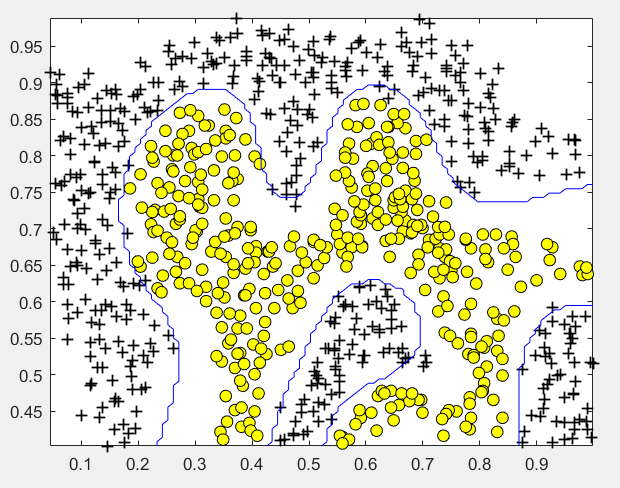
(3)非线性情况2:
第1步:读取数据文件,并可视化数据:
% Load from ex6data3:
% You will have X, y in your environment
load('ex6data3.mat'); % Plot training data
plotData(X, y);
第2步:尝试不同的参数,选取准确率最高的:
% Try different SVM Parameters here
[C, sigma] = dataset3Params(X, y, Xval, yval); % Train the SVM
model= svmTrain(X, y, C, @(x1, x2) gaussianKernel(x1, x2, sigma));
visualizeBoundary(X, y, model);
其中datasetParams函数:
function [C, sigma] = dataset3Params(X, y, Xval, yval) % You need to return the following variables correctly.
C = 1;
sigma = 0.3; C_vec = [0.01, 0.03, 0.1, 0.3, 1, 3, 10, 30];
sigma_vec = [0.01, 0.03, 0.1, 0.3, 1, 3, 10, 30];
m = size(C_vec, 2);
error_val = 1;
for i = 1:m
for j = 1:m
model= svmTrain(X, y, C_vec(i), @(x1, x2) gaussianKernel(x1, x2, sigma_vec(j)));
pred = svmPredict(model, Xval);
error_temp = mean(double(pred ~= yval));
if error_temp < error_val
C = C_vec(i);
sigma = sigma_vec(j);
error_val = error_temp;
end
end
end end
其中svmPredict函数:
function pred = svmPredict(model, X) % Check if we are getting a column vector, if so, then assume that we only
% need to do prediction for a single example
if (size(X, 2) == 1)
% Examples should be in rows
X = X';
end % Dataset
m = size(X, 1);
p = zeros(m, 1);
pred = zeros(m, 1); if strcmp(func2str(model.kernelFunction), 'linearKernel')
% We can use the weights and bias directly if working with the
% linear kernel
p = X * model.w + model.b;
elseif strfind(func2str(model.kernelFunction), 'gaussianKernel')
% Vectorized RBF Kernel
% This is equivalent to computing the kernel on every pair of examples
X1 = sum(X.^2, 2);
X2 = sum(model.X.^2, 2)';
K = bsxfun(@plus, X1, bsxfun(@plus, X2, - 2 * X * model.X'));
K = model.kernelFunction(1, 0) .^ K;
K = bsxfun(@times, model.y', K);
K = bsxfun(@times, model.alphas', K);
p = sum(K, 2);
else
% Other Non-linear kernel
for i = 1:m
prediction = 0;
for j = 1:size(model.X, 1)
prediction = prediction + ...
model.alphas(j) * model.y(j) * ...
model.kernelFunction(X(i,:)', model.X(j,:)');
end
p(i) = prediction + model.b;
end
end % Convert predictions into 0 / 1
pred(p >= 0) = 1;
pred(p < 0) = 0; end
运行结果:
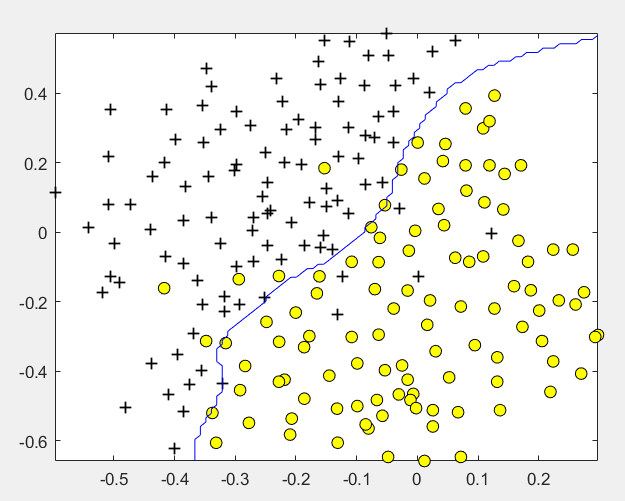
第2题
概述:实现垃圾邮件的识别
第1步:读取数据文件,对单词进行处理:
% Extract Features
file_contents = readFile('emailSample1.txt');
word_indices = processEmail(file_contents); % Print Stats
fprintf('Word Indices: \n');
fprintf(' %d', word_indices);
fprintf('\n\n');
单词处理过程:
去除符号、空格、换行等;
识别出邮箱、价格、超链接、数字,替换为特定单词;
在关键词列表中找出出现的关键词,并标记为出单词编号.
function word_indices = processEmail(email_contents) % Load Vocabulary
vocabList = getVocabList(); % Init return value
word_indices = []; % ========================== Preprocess Email =========================== % Find the Headers ( \n\n and remove )
% Uncomment the following lines if you are working with raw emails with the
% full headers % hdrstart = strfind(email_contents, ([char(10) char(10)]));
% email_contents = email_contents(hdrstart(1):end); % Lower case
email_contents = lower(email_contents); % Strip all HTML
% Looks for any expression that starts with < and ends with > and replace
% and does not have any < or > in the tag it with a space
email_contents = regexprep(email_contents, '<[^<>]+>', ' '); % Handle Numbers
% Look for one or more characters between 0-9
email_contents = regexprep(email_contents, '[0-9]+', 'number'); % Handle URLS
% Look for strings starting with http:// or https://
email_contents = regexprep(email_contents, ...
'(http|https)://[^\s]*', 'httpaddr'); % Handle Email Addresses
% Look for strings with @ in the middle
email_contents = regexprep(email_contents, '[^\s]+@[^\s]+', 'emailaddr'); % Handle $ sign
email_contents = regexprep(email_contents, '[$]+', 'dollar'); % ========================== Tokenize Email =========================== % Output the email to screen as well
fprintf('\n==== Processed Email ====\n\n'); % Process file
l = 0; while ~isempty(email_contents) % Tokenize and also get rid of any punctuation
[str, email_contents] = ...
strtok(email_contents, ...
[' @$/#.-:&*+=[]?!(){},''">_<;%' char(10) char(13)]); % Remove any non alphanumeric characters
str = regexprep(str, '[^a-zA-Z0-9]', ''); % Stem the word
% (the porterStemmer sometimes has issues, so we use a try catch block)
try str = porterStemmer(strtrim(str));
catch str = ''; continue;
end; % Skip the word if it is too short
if length(str) < 1
continue;
end for i = 1:size(vocabList),
if strcmp(str, vocabList(i)),
word_indices = [word_indices i];
end
end % Print to screen, ensuring that the output lines are not too long
if (l + length(str) + 1) > 78
fprintf('\n');
l = 0;
end
fprintf('%s ', str);
l = l + length(str) + 1; end % Print footer
fprintf('\n\n=========================\n'); end
其中读取关键字列表函数:
function vocabList = getVocabList() %% Read the fixed vocabulary list
fid = fopen('vocab.txt'); % Store all dictionary words in cell array vocab{}
n = 1899; % Total number of words in the dictionary % For ease of implementation, we use a struct to map the strings => integers
% In practice, you'll want to use some form of hashmap
vocabList = cell(n, 1);
for i = 1:n
% Word Index (can ignore since it will be = i)
fscanf(fid, '%d', 1);
% Actual Word
vocabList{i} = fscanf(fid, '%s', 1);
end
fclose(fid); end
第3步:对关键字进行特征值标记,出现的关键词标记为1:
% Extract Features
features = emailFeatures(word_indices); % Print Stats
fprintf('Length of feature vector: %d\n', length(features));
fprintf('Number of non-zero entries: %d\n', sum(features > 0));
其中emailFeatures函数为:
function x = emailFeatures(word_indices) % Total number of words in the dictionary
n = 1899; % You need to return the following variables correctly.
x = zeros(n, 1); for i = 1:size(word_indices),
x(word_indices(i)) = 1;
end end
第4步:使用线性核函数进行训练,并分别计算训练集准确率和测试集准确率:
% Load the Spam Email dataset
% You will have X, y in your environment
load('spamTrain.mat'); fprintf('\nTraining Linear SVM (Spam Classification)\n')
fprintf('(this may take 1 to 2 minutes) ...\n') C = 0.1;
model = svmTrain(X, y, C, @linearKernel); p = svmPredict(model, X); fprintf('Training Accuracy: %f\n', mean(double(p == y)) * 100); % Load the test dataset
% You will have Xtest, ytest in your environment
load('spamTest.mat'); fprintf('\nEvaluating the trained Linear SVM on a test set ...\n') p = svmPredict(model, Xtest); fprintf('Test Accuracy: %f\n', mean(double(p == ytest)) * 100);
运行结果:
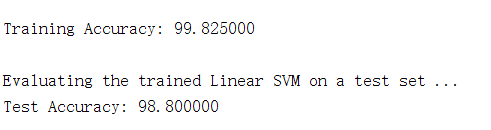
第5步:找出最高权重的关键词:
% Sort the weights and obtin the vocabulary list
[weight, idx] = sort(model.w, 'descend');
vocabList = getVocabList(); fprintf('\nTop predictors of spam: \n');
for i = 1:15
fprintf(' %-15s (%f) \n', vocabList{idx(i)}, weight(i));
end fprintf('\n\n');
fprintf('\nProgram paused. Press enter to continue.\n');
pause;
运行结果:
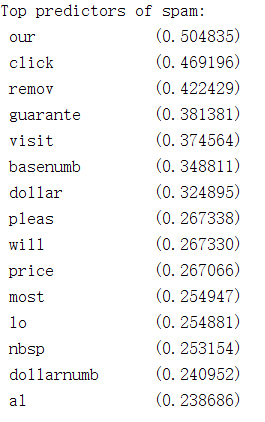
机器学习作业(六)支持向量机——Matlab实现的更多相关文章
- Coursera公开课笔记: 斯坦福大学机器学习第六课“逻辑回归(Logistic Regression)” 清晰讲解logistic-good!!!!!!
原文:http://52opencourse.com/125/coursera%E5%85%AC%E5%BC%80%E8%AF%BE%E7%AC%94%E8%AE%B0-%E6%96%AF%E5%9D ...
- 機器學習基石(Machine Learning Foundations) 机器学习基石 作业四 Q13-20 MATLAB实现
大家好,我是Mac Jiang,今天和大家分享Coursera-NTU-機器學習基石(Machine Learning Foundations)-作业四 Q13-20的MATLAB实现. 曾经的代码都 ...
- 机器学习作业(八)异常检测与推荐系统——Matlab实现
题目下载[传送门] 第1题 简述:对于一组网络数据进行异常检测. 第1步:读取数据文件,使用高斯分布计算 μ 和 σ²: % The following command loads the datas ...
- 机器学习作业(七)非监督学习——Matlab实现
题目下载[传送门] 第1题 简述:实现K-means聚类,并应用到图像压缩上. 第1步:实现kMeansInitCentroids函数,初始化聚类中心: function centroids = kM ...
- 机器学习作业(五)机器学习算法的选择与优化——Matlab实现
题目下载[传送门] 第1步:读取数据文件,并可视化: % Load from ex5data1: % You will have X, y, Xval, yval, Xtest, ytest in y ...
- 机器学习作业(四)神经网络参数的拟合——Matlab实现
题目下载[传送门] 题目简述:识别图片中的数字,训练该模型,求参数θ. 第1步:读取数据文件: %% Setup the parameters you will use for this exerci ...
- 机器学习作业(三)多类别分类与神经网络——Matlab实现
题目太长了!下载地址[传送门] 第1题 简述:识别图片上的数字. 第1步:读取数据文件: %% Setup the parameters you will use for this part of t ...
- 机器学习作业(二)逻辑回归——Matlab实现
题目太长啦!文档下载[传送门] 第1题 简述:实现逻辑回归. 第1步:加载数据文件: data = load('ex2data1.txt'); X = data(:, [1, 2]); y = dat ...
- 机器学习作业(一)线性回归——Matlab实现
题目太长啦!文档下载[传送门] 第1题 简述:设计一个5*5的单位矩阵. function A = warmUpExercise() A = []; A = eye(5); end 运行结果: 第2题 ...
随机推荐
- SQL Server 2019 安装教程
SQL Server 2019 安装教程 下载安装SQL: 1.下载SQL Server 2019 Developer 官方网址:下载地址. 2.下拉选择免费版本,直接点击下载(别问,问就是家境贫寒
- SVN状态图标不显示的解决办法
第一步:检查设置 右键->TortoiseSVN->setting->Icon Overlays->Status cache->default/Shell.或者 右键-& ...
- HUE下载HDFS文件时报ERR_CONNECTION_TIMED_OUT错误的解决办法
1.故障描述 这是运行在公有云上的一套Hadoop集群,有一个公网IP将部分服务的端口映射出来供办公室访问. 数据分析师报告说:在HUE上面浏览HDFS文件,点击"download" ...
- echarts配置环形饼图的参数,以及牵引线显示百分比,中间数据
最近项目有多处是用echarts的,有环形图,折线图,饼图,总结了一下. 本次主要讲环形图,折线图在下期. 这个是最终的效果图.下面附上代码 //三种占比 var myChartType = echa ...
- MySQL数据库root密码忘记丢失重置方法
对于DBA来说,丢失超管用户root的密码是致命的, 可以通过添加--ship-grant-tables参数来跳过权限表. 1.忘记root密码,进不去数据库: 这个时候需要强制停库,先查看MySQL ...
- 在vue中继续使用layer.js来做弹出层---切图网
layer.js是一个方便的弹出层插件,切图网专注于PSD2HTML等前端切图多年,后转向Vue开发.在vue开发过程中引入layer.js的时候遇到了麻烦.原因是layer.js不支持import导 ...
- Prime_Series_Level-1
0x01 先收集靶机端口,目录信息 1)nmap扫描端口 开启了ssh服务和apache服务,搜索相关漏洞 只有一个ssh用户名枚举,先放着 2)dirb爆破目录 dirb http://192.16 ...
- python爬虫1:第一个爬虫
1.python2.3的库名不同,如果版本不同记得改. Python2.x 有这些库名可用: urllib,urllib2,urllib3,httplib,httplib2,requests Pyth ...
- cmake 指定编译特定可执行文件
最近进行编译项目,但是项目中有很多可执行文件:每次编译起来比较费时,下面一组代码可以指定特定的编译目标进行编译,而不用编译所有目标: #!/bin/bash # 通过传递第一个参数,表示要编译的目标: ...
- 吴裕雄--天生自然 R语言数据可视化绘图(2)
par(ask=TRUE) opar <- par(no.readonly=TRUE) # save original parameter settings library(vcd) count ...
