安装PHP到CentOS(YUM)
运行环境
系统版本:CentOS Linux release 7.3.1611
软件版本:PHP-7.2
硬件要求:无
安装过程
1、配置YUM-REMI存储库
YUM-REMI存储库由REMI官方提供。
[root@localhost ~]# rpm -i http://rpms.famillecollet.com/enterprise/remi-release-7.rpm
[root@localhost ~]# rpm -i https://dl.fedoraproject.org/pub/epel/epel-release-latest-7.noarch.rpm
2、安装PHP72+Nginx
[root@localhost ~]# yum -y install php72 php72-php-bcmath php72-php-fpm php72-php-gd php72-php-mbstring php72-php-mysqlnd php72-php-opcache php72-php-pecl-crypto php72-php-pecl-mcrypt php72-php-pecl-memcache php72-php-pecl-mysql php72-php-pecl-redis php72-php-pecl-swoole nginx
3、启动PHP-FPM服务
[root@localhost ~]# systemctl start php72-php-fpm.service
[root@localhost ~]# systemctl enable php72-php-fpm.service
4、配置Nginx反代PHP
[root@localhost ~]# vim /etc/nginx/conf.d/php72
server {
listen 8080;
server_name _php;
root "/usr/share/nginx/html";
location / {
index index.php index.html;
if (!-e $request_filename){
rewrite ^(.*)$ /index.php?s=$1 last;
break;
}
}
location ~ ^.*\.php(.*)$ {
fastcgi_pass 127.0.0.1:9000;
#连接到PHP-FPM,这里采用UNIX套接字的连接方式,设置由PHP-FPM提供的UNIX套接字文件路径。
fastcgi_index index.php;
#设置PHP默认首页文件。
fastcgi_param SCRIPT_FILENAME /usr/share/nginx/html$fastcgi_script_name;
#设置FastCGI的一个环境变量"SCRIPT_FILENAME",设置FastCGI服务器读取的PHP入口文件完整路径。
include fastcgi_params;
#包含当前配置目录下"fastcgi_param"文件中的所有配置,该文件中存储了一些默认配置FastCGI服务器的一些环境变量,这些变量都有特殊的作用,一般情况下无需修改。
}
}
5、创建一个PHP测试页面
[root@localhost ~]# vi /usr/share/nginx/html/index.php
<?php
phpinfo()
?>
6、启动Nginx
[root@localhost ~]# nginx -t
nginx: the configuration file /etc/nginx/nginx.conf syntax is ok
nginx: configuration file /etc/nginx/nginx.conf test is successful
[root@localhost ~]# systemctl start nginx
[root@localhost ~]# systemctl enable nginx
7、访问到PHP页面
直接在浏览器输入地址+端口即可。
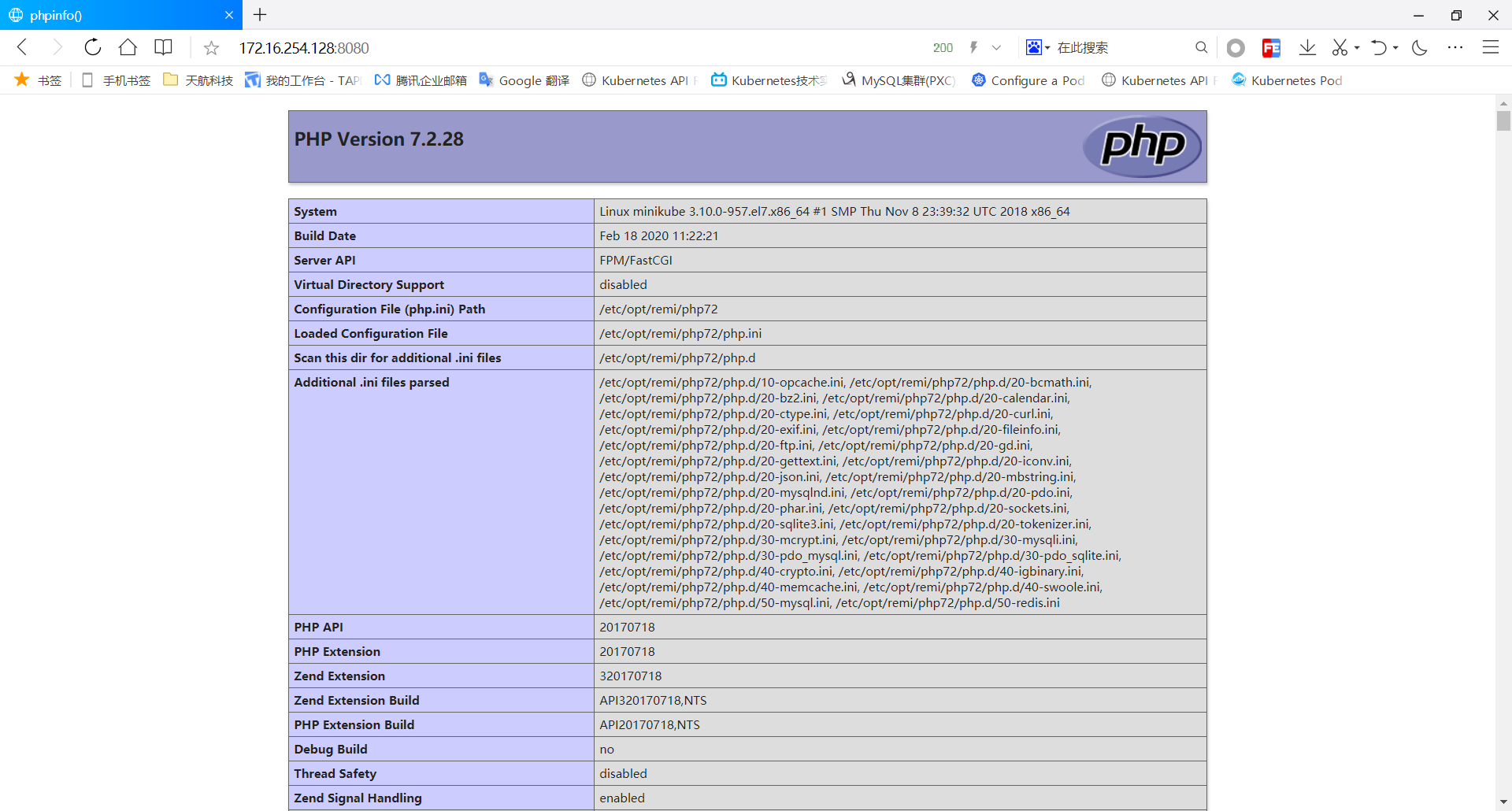
安装PHP到CentOS(YUM)的更多相关文章
- Ejabberd2:安装和操作指南(centos yum 安装ejabberd)
(1)首先安装EPEL Repository ## RHEL/CentOS 6 32-Bit ## # wget http://download.fedoraproject.org/pub/ ...
- centos yum 安装 mongodb 以及php扩展
centos yum 安装 mongodb 以及php扩展 投稿:hebedich 字体:[增加 减小] 类型:转载 MongoDB是一个基于分布式文件存储的数据库.由C++语言编写.旨在为WEB应用 ...
- yum-config-manager YUM安装遭遇: [Errno 256] No more mirrors to try CentOS yum之$releasever和$basearch
YUM安装遭遇: [Errno 256] No more mirrors to try createrepo 有问题. CentOS yum之$releasever和$basearch分类: 操作系统 ...
- redhat centos yum源的安装
redhat centos yum源的安装 1.除旧 #cd /etc/yum.repos.d #mv rhel-debuginfo.repo rhel-debuginfo.repo.bak 此处将其 ...
- 【转】CentOS yum安装和卸载软件的使用方法
在CentOS yum安装和卸载软件的使用方法安装方法安装一个软件时. CentOS yum -y install httpd安装多个相类似的软件时 CentOS yum -y install ...
- CentOS6.5系统挂载NTFS分区的移动硬盘 centos安装repoforge源(yum)
CentOS6.5系统挂载NTFS分区的移动硬盘 作为IT的工作者,避免不了使用Linux系统,我现在使用的系统是CentOS6.5 X86_64位版本,但是插入NTFS移动硬盘没有办法识别.通过下面 ...
- centos的软件安装方法rpm和yum
centos的软件安装大致可以分为两种类型: [centos]rpm文件安装,使用rpm指令 类似[ubuntu]deb文件安装,使用dpkg指令 [centos]yum安装 类似[ubuntu ...
- RHEL 6.3使用CentOS yum源 (redhat yum安装失败)
由于Redhat的yum在线更新是收费的,如果没有注册的话是不能使用的,即不能在线安装软件.所以yum install 命令每次都安装失败 下面介绍一种更改yum源的方式: 系统说明: 系统:Red ...
- CentOS yum 安装 PHP 5.6.24
配置yum源 追加CentOS 6.5的epel及remi源. # rpm -Uvh http://ftp.iij.ad.jp/pub/linux/fedora/epel/6/x86_64/epel- ...
- linux CentOS YUM 安装 nginx+tomcat+java+mysql运行环境
Java环境配置 1 安装JDK 查看CentOS自带JDK是否已安装 1 [root@test ~]# yum list installed |grep java 若有自带安装的JDK,应如下操作进 ...
随机推荐
- 读《Clean Code 代码整洁之道》之感悟
盲目自信,自认为已经敲了几年代码,还看什么整洁之道啊.我那可爱的书架读懂了我的心思,很明事理的保护起来这本小可爱,未曾让它与我牵手 最近项目中的 bug 有点多,改动代码十分吃力,每看一行代码都带一句 ...
- PE可执行文件加载器
PE文件加载器 模仿操作系统,加载pe文件到内存中 该项目主要是为了检测pe的学习程度,是否都完全理解了.当然没有完全理解 实现功能的如下: 模仿操作系统,加载pe文件到内存中,然后执行待执行的pe文 ...
- 《考研机试》(一)C/C++基础
1.setfill/setw使用 2.定义结构体 3.关于字符串读取 4.排序问题:复试不要求一般用:冒泡排序 5.数字和字符之间转换 6.进制转化:10进制转8进制 7.质数判断 8.字符串拷贝函数 ...
- BZOJ1257 [CQOI2007]余数之和 (数论分块)
题意: 给定n, k,求$\displaystyle \sum_{i=1}^nk\;mod\;i$ n,k<=1e9 思路: 先转化为$\displaystyle \sum_{i=1}^n(k- ...
- ajax 原生js封装ajax [转]
/* 封装ajax函数 * @param {string}opt.type http连接的方式,包括POST和GET两种方式 * @param {string}opt.url 发送请求的url * @ ...
- Kafka系列3:深入理解Kafka消费者
上面两篇聊了Kafka概况和Kafka生产者,包含了Kafka的基本概念.设计原理.设计核心以及生产者的核心原理.本篇单独聊聊Kafka的消费者,包括如下内容: 消费者和消费者组 如何创建消费者 如何 ...
- Go语言实现:【剑指offer】顺时针打印矩阵
该题目来源于牛客网<剑指offer>专题. 输入一个矩阵,按照从外向里以顺时针的顺序依次打印出每一个数字. 例如,如果输入如下4 X 4矩阵:1 2 3 4 5 6 7 8 9 10 11 ...
- AtCoder Beginner Contest 156
https://atcoder.jp/contests/abc156/tasks A - Beginner #include <bits/stdc++.h> #define ll long ...
- gcc, ld
GCC gcc除了具备基本的c文件编译功能外,还把其它工具的功能也集成了进来,比如as的汇编功能,ld的链接功能. 因此,gcc也可以通过-Wa, option,将option传给汇编器as:也可以通 ...
- oracle系列练习题
刚学习Oracle,老师给我们布置了一些题目来练习. 题目: 创建四个表,并录入数据 1.student表 CREATE TABLE STUDENT (SNO VARCHAR(3) NOT NULL, ...
