【水滴石穿】rn_statusbar
先放项目地址https://github.com/hezhii/rn_statusbar
来看一下效果

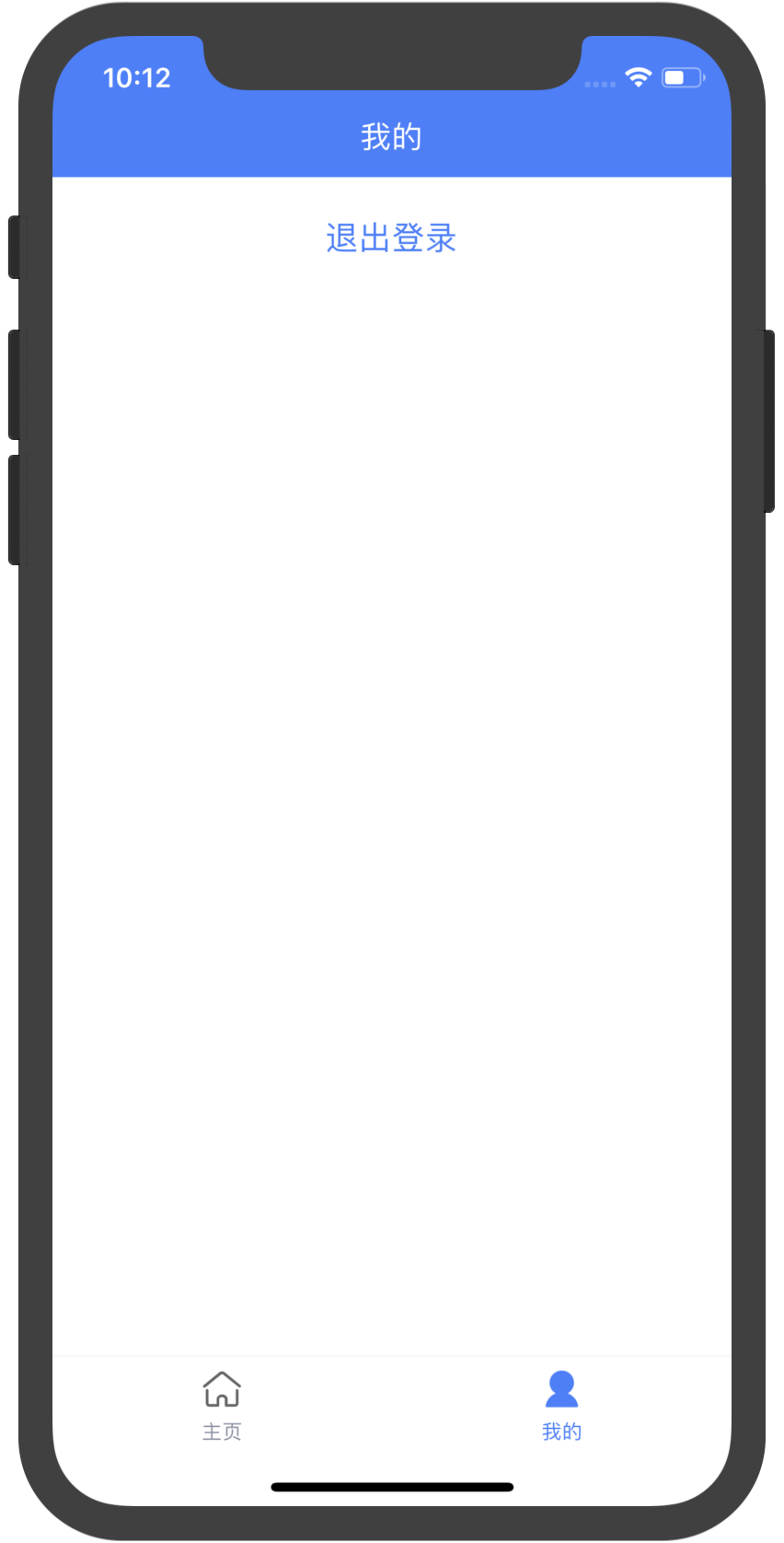
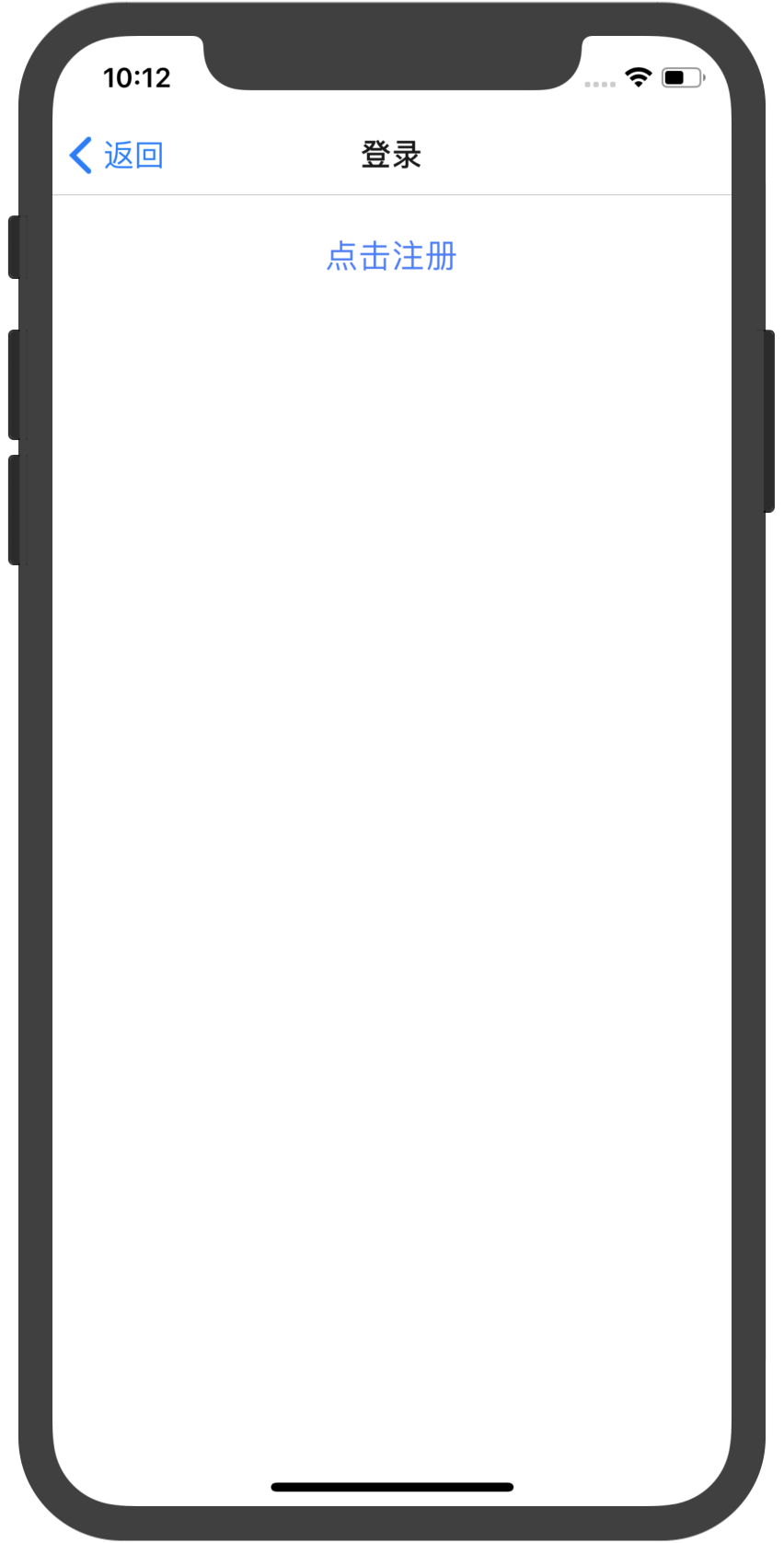

咩有感觉很怎么样,看代码
根入口文件
//index.js
//看代码我们知道入口是app.js
import { AppRegistry } from 'react-native';
import App from './src/App';
import { name as appName } from './app.json';
AppRegistry.registerComponent(appName, () => App);
app.js
//src/App.js
//里面主要是引用了navigator.js
import React, { PureComponent } from 'react';
import Navigator from './Navigator'
export default class App extends PureComponent {
render() {
return <Navigator />
}
}
//src/Navigator.js
import React from 'react'
import { createAppContainer, createStackNavigator, createBottomTabNavigator } from 'react-navigation'
import TabBarIcon from './components/TabBarIcon'
import Home from './pages/Home'
import My from './pages/My'
import Login from './pages/Login'
import Register from './pages/Register'
const Main = createBottomTabNavigator(
{
Home,
My
},
{
defaultNavigationOptions: ({ navigation }) => {
const { routeName } = navigation.state;
return {
tabBarIcon: ({ focused }) => <TabBarIcon focused={focused} routeName={routeName} />,
};
},
tabBarOptions: {
activeTintColor: '#437dff',
inactiveTintColor: '#888FA1',
style: {
borderTopColor: '#E6E8EB',
},
},
}
)
export default createAppContainer(createStackNavigator(
{
Main: {
screen: Main,
navigationOptions: {
header: null,
},
},
Login,
Register
},
{
defaultNavigationOptions: {
headerBackTitle: '返回'
}
}
))

//src/pages/Home.js
import React from 'react'
import { StyleSheet, View, ImageBackground, Button, StatusBar } from 'react-native'
import Header from '../components/Header'
import { setStatusBar } from '../components/HOC/StatusBar'
@setStatusBar({
barStyle: 'light-content',
translucent: true,
backgroundColor: 'transparent'
})
export default class Home extends React.PureComponent {
static navigationOptions = {
title: '主页'
}
render() {
return (
<View style={styles.fill}>
<ImageBackground style={styles.bg} source={require('../assets/imgs/bg.png')}>
<Header title="主页" fullScreen />
</ImageBackground>
<View style={styles.buttonWrapper}>
<Button
title="退出登录"
onPress={() => this.props.navigation.push('Login')}
color="#437dff"
/>
</View>
</View>
)
}
}
const styles = StyleSheet.create({
fill: {
flex: 1
},
bg: {
height: 234,
},
text: {
fontSize: 20,
fontWeight: '500',
color: '#437dff',
textAlign: 'center'
},
buttonWrapper: {
padding: 16
}
})
//src/pages/Login.js
import React from 'react'
import { StyleSheet, View, Button } from 'react-native'
import { setStatusBar } from '../components/HOC/StatusBar'
@setStatusBar()
export default class Login extends React.PureComponent {
static navigationOptions = {
title: '登录',
}
render() {
return (
<View style={styles.fill}>
<View style={styles.buttonWrapper}>
<Button
title="点击注册"
onPress={() => this.props.navigation.push('Register')}
color="#437dff"
/>
</View>
</View>
)
}
}
const styles = StyleSheet.create({
fill: {
flex: 1
},
buttonWrapper: {
padding: 16
}
})
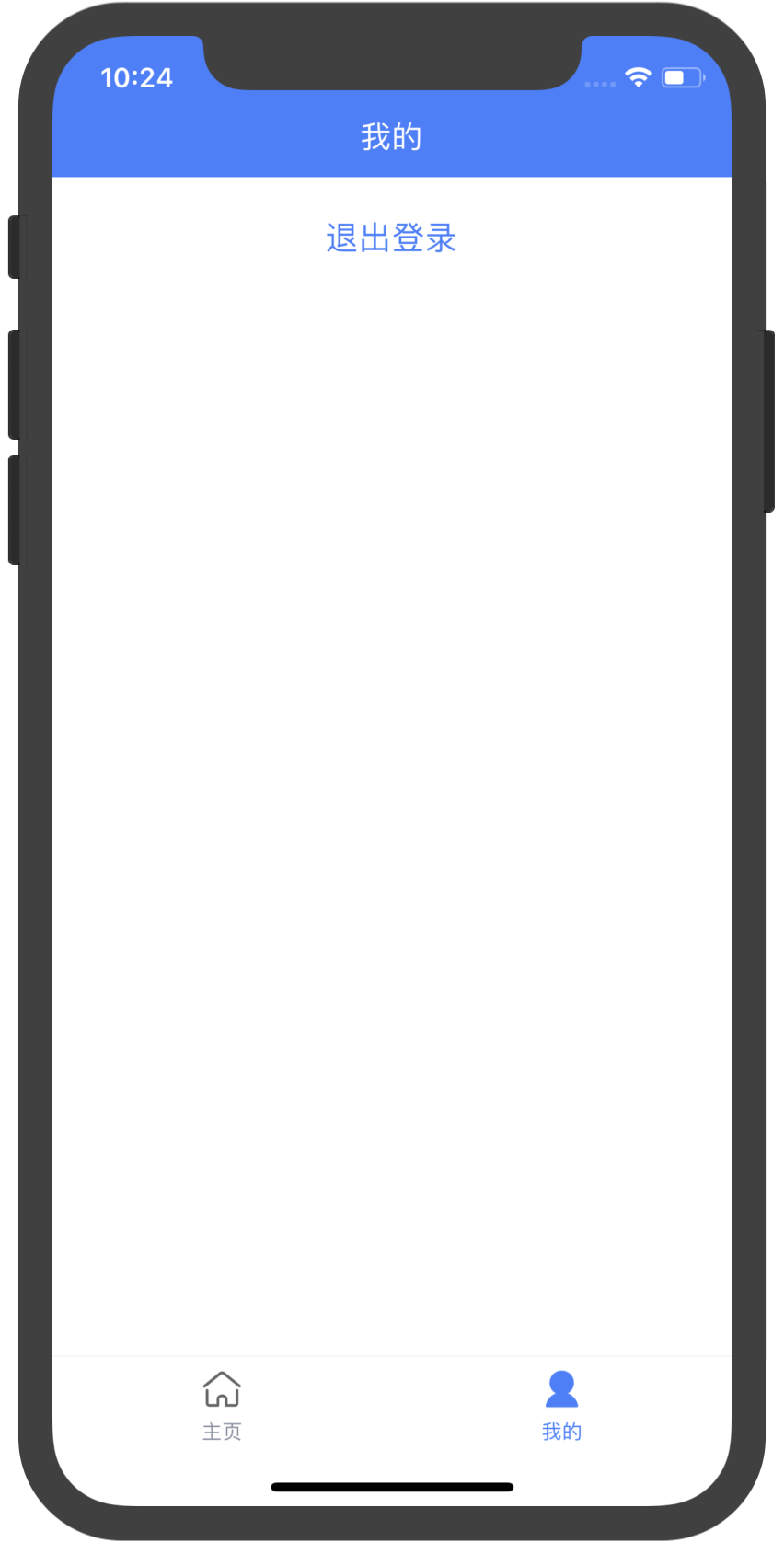
//src/pages/My.js
import React from 'react'
import { StyleSheet, View, Button } from 'react-native'
import Header from '../components/Header'
import { setStatusBar } from '../components/HOC/StatusBar'
@setStatusBar({
barStyle: 'light-content',
translucent: true,
backgroundColor: 'transparent'
})
export default class My extends React.PureComponent {
static navigationOptions = {
title: '我的',
}
render() {
return (
<View style={styles.fill}>
<Header title="我的" style={styles.header} fullScreen />
<View style={styles.buttonWrapper}>
<Button
title="退出登录"
onPress={() => this.props.navigation.push('Login')}
color="#437dff"
/>
</View>
</View>
)
}
}
const styles = StyleSheet.create({
fill: {
flex: 1
},
text: {
fontSize: 20,
fontWeight: '500',
color: '#437dff',
textAlign: 'center'
},
header: {
backgroundColor: '#437dff',
},
buttonWrapper: {
padding: 16
}
})
//src/pages/Register.js
import React from 'react'
import { StyleSheet, View, Text, StatusBar } from 'react-native'
export default class Login extends React.PureComponent {
static navigationOptions = {
title: '注册',
headerStyle: {
backgroundColor: '#437dff',
},
headerTintColor: '#fff'
}
render() {
return (
<View style={styles.fill}>
<StatusBar translucent={false} backgroundColor='red' barStyle="light-content" />
<Text style={styles.text}>注册页面</Text>
</View>
)
}
}
const styles = StyleSheet.create({
fill: {
flex: 1
},
text: {
marginTop: 32,
fontSize: 20,
fontWeight: '500',
color: '#437dff',
textAlign: 'center'
}
})
工具函数里面是做的适配
//src/utils/device.js
import { Platform, Dimensions } from 'react-native';
// iPhone X、iPhone XS
const X_WIDTH = 375;
const X_HEIGHT = 812;
// iPhone XR、iPhone XS Max
const XSMAX_WIDTH = 414;
const XSMAX_HEIGHT = 896;
const DEVICE_SIZE = Dimensions.get('window');
const { height: D_HEIGHT, width: D_WIDTH } = DEVICE_SIZE;
export { DEVICE_SIZE };
export const isiOS = () => Platform.OS === 'ios'
export const isAndroid = () => Platform.OS === 'android'
export const isiPhoneX = () => {
return (
isiOS() &&
((D_HEIGHT === X_HEIGHT && D_WIDTH === X_WIDTH) ||
(D_HEIGHT === X_WIDTH && D_WIDTH === X_HEIGHT)) ||
((D_HEIGHT === XSMAX_HEIGHT && D_WIDTH === XSMAX_WIDTH) ||
(D_HEIGHT === XSMAX_WIDTH && D_WIDTH === XSMAX_HEIGHT))
);
};
export const ifiPhoneX = (iPhoneXStyle, regularStyle) => isiPhoneX() ? iPhoneXStyle : regularStyle
封装的header
//src/components/Header/index.js
/**
* 全屏页面中使用的 Header 组件。非全屏页面使用 react-nativetion 的 Header 即可。
*
* 组件会根据当前运行的环境调整高度,考虑了状态栏。
*/
import React from 'react';
import { StyleSheet, View, Text, StatusBar } from 'react-native';
import { isiOS, isiPhoneX } from '../../utils/device'
const STATUS_BAR_HEIGHT = isiOS() ? (isiPhoneX() ? 34 : 20) : StatusBar.currentHeight
const HEADER_HEIGHT = 44
const Header = ({ title, left, right, color = '#fff', style, fullScreen }) => {
const headerStyle = [
styles.header,
(fullScreen || isiOS()) && {
height: STATUS_BAR_HEIGHT + HEADER_HEIGHT,
paddingTop: STATUS_BAR_HEIGHT
},
style
]
return (
<View style={headerStyle}>
<View style={styles.left}>
{left}
</View>
<Text style={[styles.title, { color }]}>{title}</Text>
<View style={styles.right}>
{right}
</View>
</View>
);
};
const styles = StyleSheet.create({
header: {
height: HEADER_HEIGHT,
flexDirection: 'row',
alignItems: 'center',
paddingHorizontal: 15,
},
title: {
flex: 2,
fontSize: 17,
textAlign: 'center',
},
left: {
flex: 1,
flexDirection: 'row',
},
right: {
flex: 1,
flexDirection: 'row',
justifyContent: 'flex-end',
},
});
export default Header;
//src/components/TabBarIcon/index.js
import React from 'react';
import { StyleSheet, Image } from 'react-native';
const styles = StyleSheet.create({
image: {
height: 24,
},
});
export default ({ routeName, focused }) => {
const images = {
Home: focused
? require('../../assets/icons/home_fill.png')
: require('../../assets/icons/home.png'),
My: focused
? require('../../assets/icons/my_fill.png')
: require('../../assets/icons/my.png'),
};
return (
<Image style={styles.image} source={images[routeName]} resizeMode="contain" />
);
}
//src/components/HOC/StatusBar.js
//这个是定义的高阶函数
import React from 'react'
import hoistNonReactStatics from 'hoist-non-react-statics'
import { StatusBar } from 'react-native'
import { isAndroid } from '../../utils/device'
export const setStatusBar = (statusbarProps = {}) => WrappedComponent => {
class Component extends React.PureComponent {
constructor(props) {
super(props)
this._navListener = props.navigation.addListener('willFocus', this._setStatusBar)
}
componentWillUnmount() {
this._navListener.remove();
}
_setStatusBar = () => {
const {
barStyle = "dark-content",
backgroundColor = '#fff',
translucent = false
} = statusbarProps
StatusBar.setBarStyle(barStyle)
if (isAndroid()) {
StatusBar.setTranslucent(translucent)
StatusBar.setBackgroundColor(backgroundColor);
}
}
render() {
return <WrappedComponent {...this.props} />
}
}
return hoistNonReactStatics(Component, WrappedComponent);
}
just soso
【水滴石穿】rn_statusbar的更多相关文章
- iOS 开发笔记 -- 各种细枝末节的知识(水滴石穿)
在此总结整理,遇到的各种的小问题: 1.通过从字典(数组)中取出的NSString的length==0 作为if的判断条件导致的carsh: 由于在字典中通过Key取出值之后直接做了length相关操 ...
- 【水滴石穿】react-native-book
先推荐一个学习的地址:https://ke.qq.com/webcourse/index.html#cid=203313&term_id=100240778&taid=12778558 ...
- 【水滴石穿】rnTest
其实就是一个小的demo,不过代码分的挺精巧的 先放地址:https://github.com/linchengzzz/rnTest 来看看效果 确实没有什么可以说的,不过代码部分还行 先入口文件 / ...
- 【水滴石穿】react-native-ble-demo
项目的话,是想打开蓝牙,然后连接设备 点击已经连接的设备,我们会看到一些设备 不过我这边在开启蓝牙的时候报错了 先放作者的项目地址: https://github.com/hezhii/react-n ...
- 【水滴石穿】ReactNative-Redux-Thunk
老实说,运行出来的项目让人失望,毕竟我想看各种有趣的demo啊- 先放上源码地址:https://github.com/ludejun/ReactNative-Redux-Thunk 我们来一起看看代 ...
- 【水滴石穿】mobx-todos
我觉得代码在有些程序员手里,就好像是画笔,可以创造很多东西 不要觉得创意少就叫没有创意,每天进步一点点,世界更美好 首先源码地址为:https://github.com/byk04712/mobx-t ...
- 【水滴石穿】ReactNativeMobxFrame
项目地址如下:https://github.com/FTD-ZF/ReactNativeMobxFrame 应该可以说的是,项目也只是一个花架子,不过底部的tab稍微改变了 我们一起来看代码 //in ...
- 【水滴石穿】react-native-aze
说个题外话,早上打开电脑的时候,电脑变成彩色的了,锅是我曾经安装的一个chrome扩展,没有经过我的同意开启了 (也许是昨天迷迷糊糊开启了) 上午运行项目都不成功,还以为被黑客攻击了---然后下午就排 ...
- 【水滴石穿】douban-movies-react-native
这个项目的话,倒是可以做一个支架页面,就是你需要什么东西,你就可以在里面加,不过也是比较难的地方 就是数据流,数据处理的部分.react可以处理数据的方式很多,没有见过类似于古老的vue时候可以使用的 ...
随机推荐
- session中load()跟get()的区别
1.相同点:Session.load/get方法均可以根据指定的实体类和id从数据库读取记录,并返回与之对应的实体对象. 2.区别在于: (1)如果未能发现符合条件的记录,get方法返回null,而l ...
- JavaScript RegExp 对象的三种方法
JavaScript RegExp 对象有 3 个方法:test().exec() 和 compile().(1) test() 方法用来检测一个字符串是否匹配某个正则表达式,如果匹配成功,返回 tr ...
- k8s 内部各个部件运转
Master节点部署的都是kubernetes的核心模块APIServer提供资源操作的唯一入口,并且提供认证/授权/kubernets的访问控制可以通过kubectl和自己开发的客户端,通过http ...
- Jeecms之查询实现
现有一需求如下: 按时间段查询及留言状态(已回复,未回复,已审批)来查询留言. 当时的想法是这样子的,首先要把查询的条件通过页面传递到后台.于是在后台管理中找看有没有类似的功能,费了半 ...
- Java内功修炼系列一反射
“JAVA反射机制是在运行状态中,对于任意一个类,都能够知道这个类的所有属性和方法:对于任意一个对象,都能够调用它的任意方法和属性:这种动态获取信息以及动态调用对象方法的功能称为java语言的反射机制 ...
- 责任链模式(Chain of Responsibility、Handler)(请求处理建立链)
(使多个对象都有机会处理请求,从而避免了请求的发送者和接受者之间的耦合关系.将这些对象连成一条链,并沿着这条链传递该请求,直到有对象处理它为止.) 从名字中看出 ,系统中将会存在多个有类似处理能力的对 ...
- js 之观察者模式
观察者模式又叫发布订阅模式(Publish/Subscribe),它定义了一种一对多的关系,让多个观察者对象同时监听某一个主题对象,这个主题对象的状态发生变化时就会通知所有的观察者对象,使得它们能够自 ...
- numpy.flatnonzero():
numpy.flatnonzero(): 该函数输入一个矩阵,返回扁平化后矩阵中非零元素的位置(index) 这是官方文档给出的用法,非常正规,输入一个矩阵,返回了其中非零元素的位置. 1 >& ...
- 线性求所有数模p的乘法逆元
推理: 假如当前计算的是x在%p意义下的逆元,设$p=kx+y$,则 $\Large kx+y\equiv 0(mod\ p)$ 两边同时乘上$x^{-1}y^{-1}$(这里代表逆元) 则方程变为$ ...
- UOJ#80. 二分图最大权匹配 模板
#80. 二分图最大权匹配 描述 提交 自定义测试 从前一个和谐的班级,有 nlnl 个是男生,有 nrnr 个是女生.编号分别为 1,…,nl1,…,nl 和 1,…,nr1,…,nr. 有若干个这 ...
